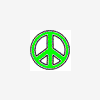Ntvdm
Started by
coolbrook
, Oct 13 2004 03:51 PM
2 replies to this topic
#1

Posted 13 October 2004 - 03:51 PM
Register to Remove
#2

Posted 14 October 2004 - 08:49 AM
Support for 16-bit processes, see http://www.liutiliti...slibrary/ntvdm/
Possibly the file has become corrupt. Try this.
Create a system restore point first. Then:
Start->Run, and enter cmd to open a DOS window.
Then do sfc /scannow (note the space after "sfc"). That may replace the file, either from the cache or from the XP disk.
It is also possible that a 16-bit program that is being run is not supported by SP 2.
Possibly the file has become corrupt. Try this.
Create a system restore point first. Then:
Start->Run, and enter cmd to open a DOS window.
Then do sfc /scannow (note the space after "sfc"). That may replace the file, either from the cache or from the XP disk.
It is also possible that a 16-bit program that is being run is not supported by SP 2.
Edited by Simplicity, 14 October 2004 - 09:20 AM.
#3

Posted 15 October 2004 - 08:57 AM
Thank you for your help. However, the problem persists.
0 user(s) are reading this topic
0 members, 0 guests, 0 anonymous users