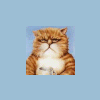Copy anything on your screen by pressing the key Print Screen.
Than open Paint or Photoshop and use CTR V to paste.
Customize size if you need to.
I use this so often when programs do not communicate with each other.
Quick copy some window with info on settings.
Quick copy a fave website to send someone the view.
Etc, etc.