College isn’t just books and coffee anymore. Between online classes, projects, presentations, and your side hustle, your laptop ends up being your second brain. I’ve worked with students at UNC Chapel Hill University, and watched firsthand what laptops hold up and which ones fall apart by mid-semester.
You need something portable. Something that doesn’t freeze when you're flipping between tabs. Something that actually lasts more than four hours unplugged. These ten best laptops for college students are built for that. I’ve either tested them myself, helped students get them set up, or dug deep to make sure they actually deliver for real college life.
Best Overall Laptop For College Students
Lenovo ThinkPad X1 Carbon Gen 12

If you want a laptop that feels like it won’t let you down, this is it. The X1 Carbon Gen 12 is lightweight, powerful, and built with the kind of keyboard you can fly across when a paper is due at 11:59. It runs Intel’s latest chip, boots fast, and handles multiple tabs and apps with ease.
I’ve seen grad students use this for research, Zoom meetings, and full-day class schedules without needing a charger until night. The battery holds up. The screen is sharp. The build feels premium but never flashy.
Best Big Screen Laptop For Serious Multitasking
Lenovo ThinkPad E16 Gen 1

Some students just need space. If you’re juggling Excel, PDFs, coding environments, and a lecture on YouTube, this 16-inch screen makes life easier. The E16 is solid for heavy multitaskers and students in majors like engineering, finance, or anything with a spreadsheet obsession.
It comes with Intel’s newer processors and has a durable build that can survive a packed backpack. It’s not featherlight, but the performance you get is absolutely worth it.
Best Apple Laptop For Everyday College Use
MacBook Air M4

The new M4 MacBook Air is probably the most balanced Apple laptop I’ve seen in a while. It runs fast, stays silent, and doesn’t feel like it’s draining battery just by opening Chrome. Final Cut, Pages, Zoom, Canva — it handles them all without breaking a sweat.
It’s lightweight, looks clean, and lasts all day on a single charge. If you’re already using an iPhone and want your notes, photos, and messages synced with your laptop, this is a no-brainer.
Best Budget Laptop That Still Gets It Done
Lenovo IdeaPad 1

Let’s be real. Not every student needs the fanciest laptop on campus. If your main needs are Google Docs, Blackboard, video calls, and YouTube, the IdeaPad 1 checks those boxes without wrecking your budget.
It runs an AMD Ryzen 3 and still handles basic multitasking surprisingly well. The battery is solid for its size, and the keyboard is decent enough for long typing sessions. Great option for general studies or first-year students figuring things out.
Best Laptop For Students Who Want A Touchscreen
Microsoft Surface Laptop

This one feels like a sleeper. The Surface Laptop has a clean build, a smooth touchscreen, and a surprisingly powerful setup under the hood. It’s perfect for students who like using OneNote, drawing diagrams, or flipping between class notes and Zoom. Also, it comes with Copilot+ pre installed.
Battery life is reliable. It’s light to carry. And the keyboard and trackpad are as smooth as it gets for a Windows laptop.
Best Cheap Laptop For Daily Student Life
Acer Aspire 3

If you’re looking for something simple, effective, and under that $500 line, the Aspire 3 is worth considering. It’s not for gamers or editors, but for Word, Chrome, and class recordings, it performs without issue.
The screen is clear, the body is slim, and the SSD makes everything run faster than you’d expect at this price. I’ve seen a few undergrad students use this without needing to upgrade for at least a few years.
Best Laptop For Business And Communications Majors
Lenovo ThinkPad E14 Gen 5
This is a workhorse that doesn’t show off. The E14 Gen 5 is a smaller version of the E16, and it handles day-to-day productivity like a champ. I’ve helped set up this laptop for business and communication students who needed something that could run Office, Slack, Zoom, and project tools without lag.
It also has strong battery life and a comfortable keyboard, which makes late-night paper writing feel less painful.
Best Laptop For Media And Creative Students On A Budget
ASUS Vivobook Go 15.6
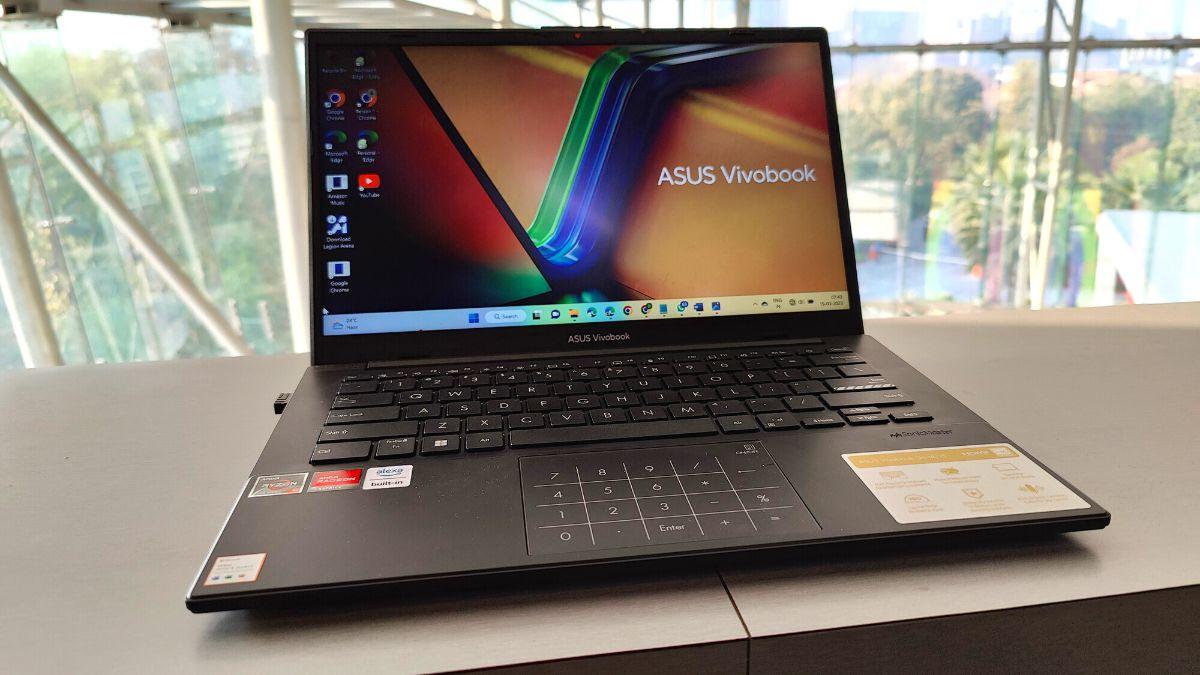
The Vivobook Go surprised me. It runs light creative tools, web apps, and class software without lagging, and it’s priced low enough to fit almost any student budget. The screen is bright, the form factor is slim, and it’s one of the better-looking affordable laptops out right now.
If you need something that’s not just functional but actually feels fun to use, this is one of the better choices in the under $600 range.
Best Laptop For Heavy Creative Or STEM Workloads
MacBook Pro M4

If you’re in computer science, film, engineering, or anything creative with heavy lifting, the MacBook Pro M4 holds it down. You can run Adobe apps, Final Cut, Xcode, or Blender and still have battery left by the time class ends.
The display is gorgeous. The chip is stupid fast. And if you’re investing in something that’s going to last past college, this is one that can grow with you.
Best All-Around Windows Laptop For School And Work
Dell Inspiron 15.6

This is a safe middle ground. Dell’s Inspiron series gives you power, screen size, and long battery life without jumping too far over budget. It’s great for writing, editing, research, and even light media work.
It has a clean 15.6-inch display, a responsive keyboard, and enough processing power to get through any major unless you’re running something super advanced.
Final Thoughts
When you’re picking a laptop for college, it’s not just about the specs. It’s about the real stuff. How it feels in your bag. How long it lasts in a lecture hall. How it handles five tabs, two apps, and a research doc without lag.
If you want the most balanced setup, grab the ThinkPad X1 Carbon. For a bigger screen, the E16 makes multitasking easier. If you’re team Apple, the MacBook Air and Pro are both top-tier. And if you’re saving money or just starting out, the IdeaPad 1, Aspire 3, or Vivobook Go keep it simple.
Every laptop on this list can survive the class grind and still have enough left for Netflix after.







