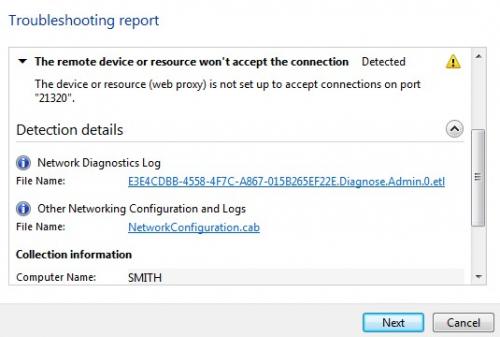On my desktop PC I have 2 user names I will call M and C.
M I normally use but has stopped connecting despite several reboots however I can connect by switching user names.
How can I get this (M) connection back.
So far I have tried from google to no avail.....
First what we will do is enable WWAN and WLAN services, these services are essential to run the Wireless and wired connection perfectly.
- Open Services (Press Windows key + R then type in services.msc then click OK)
-Look for WLAN Autoconfig and WWAN Autoconfig> Right-Click Properties and set it to automatic (If it's already set to automatic, right-click then click stop then start it again)
-Restart the PC and check
If the issue persists, run the following command in Command Prompt (Admin). Follow the steps below to do so.
These sets of commands will reset the internet connection and re-calibrate the internet settings you have.
Press Windows Key + X.
Click on Command prompt (Admin).
Type the following commands, and hit Enter after each command:
netsh int tcp set heuristics disabled
netsh int tcp set global autotuninglevel=disabled
netsh int tcp set global rss=enabled
netsh winsock reset
netsh int ip reset
ipconfig /release
ipconfig /renew
ipconfig /flushdns
If the same issue follows the methods below:
Method 1. Do clean boot:
A “clean boot” starts Windows with a minimal set of drivers and startup programs so that you can determine whether a background program is interfering with your game or program.
- In the search box on the taskbar, type msconfig and select System Configuration from the results.
- On the Services tab of System Configuration, select Hide all Microsoft services, and then select Disable all.
- On the Startup tab of System Configuration, select Open Task Manager.
- Under Startup in Task Manager, for each startup item, select the item and then select Disable.
- Close Task Manager.
- On the Startup tab of System Configuration, select OK. When you restart the computer, it's in a clean boot environment.
I have also had this error message but clueless what to do.