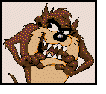Hi,
I have an Acer HA230 23" monitor that suddenly started just displaying the word "Acer" in green and it blinks. As it's blinking, it appears that the word actually becomes brighter.
I have a dual monitor system and my #1 monitor is an HP W2072a and it works fine. However when I go to the graphic card settings, it's not showing a working #2 monitor. I have them set to "continuation" but even the screen saver doesn't work on the 2nd monitor.
I have tried rebooting, turning the display on and off, unplugging it, and disabling it in the system but nothing seems to make it come back to display the desktop image. If I leave the monitors on but shut down the PC, I get the message that there is no feed to either monitor.
I'm at a bit of a loss as to what to do next. I'm not sure if it's the monitor or the video card, which is an NVIDIA GE Force GTX 550 Ti. I'm not a gamer so it's not used for that. Seems it's getting power, just not a display feed from the PC. Checked all the connections and they are tight.
I would appreciate any thoughts on what the issue could be. Are there any diagnostics I can try to narrow down which piece of hardware could be faulty, or is it a hardware setting? Currently running Win8.1 Pro
TYIA...
Taz
Edited by tasman27, 20 March 2021 - 12:51 PM.