I have an ASUS Pro Notebook, P2520LA-X00231G, MY2016 purchased Mar16, Windows 10 Pro 64-bit v1909, Intel Core i7-5500U CPU @ 2.40GHz, 4.00Gb RAM (Note: The Win10 update from v1909 to v2004 is being held because my sound system is Conexant SmartAudio HD; Microsoft say that installing the v2004 update will cause STOP, blue screen error)
When I try to start the application DJI Assistant 2.exe, I get a UAC error:
{
'This app has been blocked for your protection.
An administrator has blocked you from running this app. For more information contact the administrator.
DJI Assistant 2.exe
Publisher: Unknown
File origin: Hard drive on this computer
Program location: “C:\Program Files (x86)\DJI Product\DJI Assistant 2\DJI Assistant 2.exe”'
}
I downloaded this program from the DJI official site in Feb2018 to use updating the firmware of my DJI drone. I can’t be sure, but while I only have the one local account (administrator) on this computer, my usually practice is to run the install programs “as administrator” and accept all the default locations and settings. I haven't had cause to run the program until now, so have not successfully used it before.
I got this UAC error when trying to run the program from its shortcut. I have tried going to the executable's location, right-clicking on it and selecting “run as administrator” but get the same UAC error.
Does anyone have any suggestions on how I can run this program.
I have thought of uninstalling it with Revo Uninstaller (advanced mode to clean up) and downloading a fresh copy from DJI and installing that but expect, without solving why UAC is blocking me now, I would face the same issue.
Any help will be much appreciated.






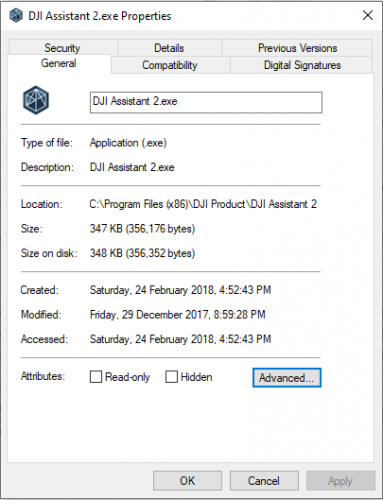
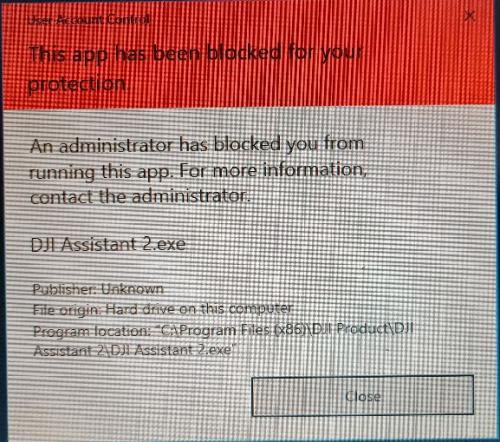


![Posible rootkit and who knows what else. [Solved] - last post by Satchfan](https://forums.whatthetech.com/uploads/av-80323.png?_r=0)


