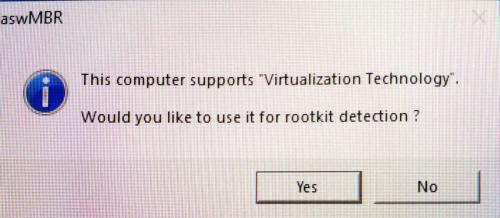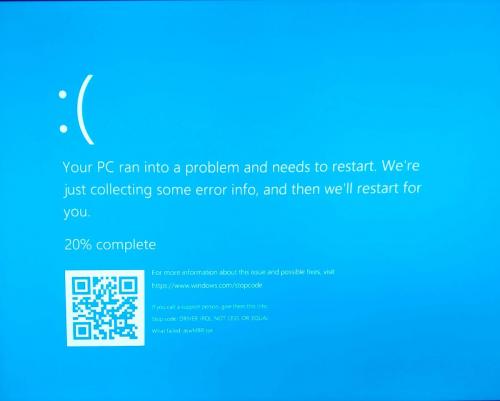Hello chermesh and welcome to the WTTforum.
My name is Satchfan and I would be glad to help you with your computer problem.
Please read the following guidelines which will help to make cleaning your machine easier:
- please follow all instructions in the order posted
- please continue to review my answers until I tell you your machine appears to be clear. Absence of symptoms does not mean that everything is clear
- all logs/reports, etc. must be posted in Notepad. Please ensure that word wrap is unchecked. In Notepad click Format, uncheck Word wrap if it is checked
- if you don't understand something, please don't hesitate to ask for clarification before proceeding
- the fixes are specific to your problem and should only be used for this issue on this machine.
- please reply within 3 days. If you do not reply within this period I will post a reminder but topics with no reply in 4 days will be closed!
IMPORTANT:
Please DO NOT install/uninstall any programs unless asked to.
Please DO NOT run any scans other than those requested
===================================================
Run Farbar Recovery Scan Tool
Please download Farbar Recovery Scan Tool and save it to your Desktop.
Note: You need to run the version compatible with your system. If you are not sure which version applies to your system download both of them and try to run them. Only one of them will run on your system, that will be the right version.
- right click to run as administrator (XP users click run after receipt of Windows Security Warning - Open File). When the tool opens click Yes to disclaimer.
- press Scan button
- it will produce a log called Frst.txt in the same directory the tool is run from
- please copy and paste log back here.
- the first time the tool is run it generates another log (Addition.txt - also located in the same directory as FRST.exe/FRST64.exe). Please also paste that along with the Frst.txt into your reply.
Logs to include with next post:
Frst.txt
Addition.txt
Thanks
Satchfan



 This topic is locked
This topic is locked