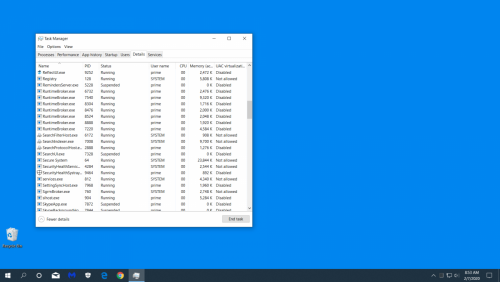Feb 5th the search box was not functioning. I restarted 3 consecutive times. The 3rd which seemed to fix this issue.
search box empty
#1

Posted 05 February 2020 - 02:43 PM
Register to Remove
#2

Posted 06 February 2020 - 08:37 PM
Supposedly fixed my Microsoft: https://docs.microso...shows blank box
Resolved: Windows Search shows blank box
We are aware of a temporary server-side issue causing Windows search to show a blank box. This issue has been resolved for most users and in some cases, you might need to restart your device. We are working diligently to fully resolve the issue and will provide an update once resolved.
This issue was resolved at 12:00 PM PST. If you are still experiencing issues, please restart your device. In rare cases, you may need to manually end the SearchUI.exe or SearchApp.exe process via Task Manager. (To locate these processes, select CTRL + Shift + Esc then select the Details tab.)
Rich
Die with memories, not dreams. – Unknown
#4

Posted 07 February 2020 - 09:11 PM
Disabled applies to UAC, not to the SearchUI.exe
Rich
Die with memories, not dreams. – Unknown
#5

Posted 08 February 2020 - 07:17 AM
you may need to manually end the SearchUI.exe or SearchApp.exe process via Task Manager. (To locate these processes, select CTRL + Shift + Esc then select the Details tab.)
This is moot as I am a running OK but If the above is what we are referring to, what am I not reading right which would indicate turning off UAC
I just searched UAC and turned it off then on. It seems to say, turn off searchui.exe manually.
I don't understand the wording.
Does Search.Exe mean UAC?
Edited by Peter1, 08 February 2020 - 07:28 AM.
#6

Posted 08 February 2020 - 12:05 PM
No, UAC means User Account Control, see here for a long explanation from Wikipedia:
https://en.wikipedia...Account_Control
SearchUI.exe is associated with Cortana.
Edited by Ztruker, 08 February 2020 - 12:08 PM.
Rich
Die with memories, not dreams. – Unknown
#7

Posted 08 February 2020 - 12:10 PM
I dont use Cortana and have it disabled
Edited by Peter1, 08 February 2020 - 02:16 PM.
#8

Posted 08 February 2020 - 04:43 PM
I dont use Cortana and have it disabled
Me too.
Rich
Die with memories, not dreams. – Unknown
#9

Posted 14 February 2020 - 05:12 PM
We just defied the saying about great minds thinking alike. ![]()
0 user(s) are reading this topic
0 members, 0 guests, 0 anonymous users