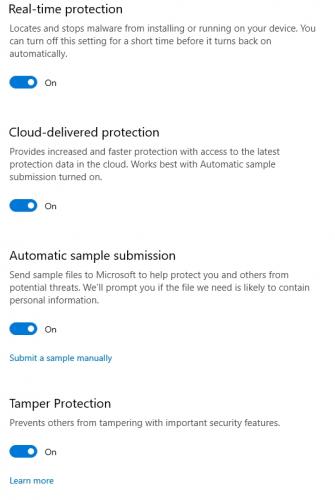The free MBAM, after an image recovery which did not have it, would not install after many attempts and sources. I did not note the error message  I have noticed controlled folder access, being on, causes many rejections, but not in this case.
I have noticed controlled folder access, being on, causes many rejections, but not in this case.
I would prefer Defender to MBAM for comprehensive coverage but do understand your situation having paid for MBAM.
There is a portable Emisoft Emergency Kit which you can scan for a second opinion.
I had to image again to a point where I had MBAM [the older one]. Things seem to be OK for now.
It is very confusing to hear when you install MBAM it disables Defender? It was so functional before but greed has raised its head again.
Right now I am confused so will sit tight till I learn more.
Edited by Peter1, 22 December 2019 - 07:54 AM.