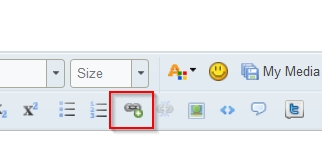There is a definite error:
ReportStatus: RSF_COMPLETED, hr = 0x800ccc0f
I'm looking at this article at the moment: How to fix error 0x800ccc0f in Outlook 2010/2013
6. Start MS Outlook in Safe mode
Outlook Safe mode launches the application with basic settings, that is, no add-ins are loaded. If a faulty add-in is the culprit, this fix will help you point that out. To start Outlook in Safe mode:
- Open Run or type outlook.exe /safe in the Run dialog box
- Click OK
Try the send / receive operation. If this also doesn’t work, quit Outlook and move to the next fix.
7. Use Inbox Repair Tool
If you’ve reached this fix, it means that none of the above mentioned methods worked. Thus, damage or corruption in your Outlook data file (in this case, the OST) might be the real cause behind this error. To fix minor issues with Outlook data files, Microsoft offers inbuilt inbox repair utility ScanOST.exe. Locate this utility on your system and launch it. Then follow the instructions that it gives to repair Outlook OST file.
This method works for all minor problems within the OST file, however, it fails to achieve its purpose if there is severe corruption within the OST.
8. Convert OST to PST
If the above method also doesn’t solve the problem, the most recommended solution would be to convert OST file to PST format and then import the converted PST in Outlook. The tool we’re recommending to repair Outlook OST file by converting it to PST is Stellar Converter for OST. This tool extracts all objects within the OST file without changing their original format and converts them to PST format accurately.
Once you can access your data through Outlook, save it. Then delete the OST file and connect to the Exchange Server. As soon as the connection is established, the OST will be recreated again. And since you’ve already recovered the data in the previous OST, you can be sure that no data has been lost.
Before doing any of this make sure you have a good image backup of you system or at least backup your OST file.
I'll continue to search for other fixes having to do with RSF_COMPLETED, hr = 0x800ccc0f error.