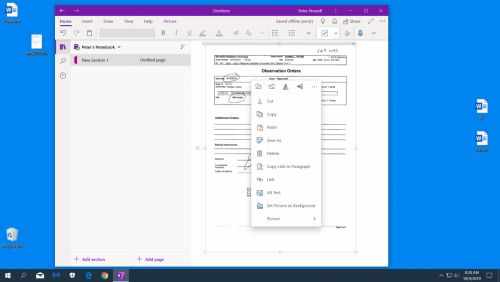I have read conflicting reports about OneNote and OCR. I have Windows 10 1903 and have tried to solve why OCR is not functioning with the desktop app. I know here is an OCR in the store but the reviews are poor.
I have MS Home and Student 2019 which is a download. I don't know if that affects this inability for OCR to function.
Does anyone have any information that could help me. I have many pages I need OCR for that would save a lot of typing. I have tried alternatives like Free OCR and Simple OCR but hey require a lot of editing. I cannot spend for Abby or Nuance either.
TY
>>I just read that One Note with windows 10 does not support OCR
Edited by Peter1, 03 October 2019 - 08:53 AM.