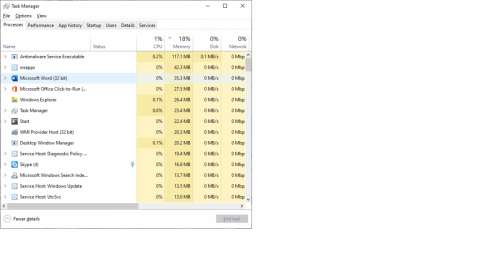I have had the machine on the past 2 days and has not went above 25%, still that is a bit steap when im not using any encoding or doing any thing that requires high memory and CPU however I have quite a few programs running in the background. But before it was running at a constant 99% and that was obviously wrong. So i think removing MBAM may have resolved the problem for the most part. CPU is also running at below 10% which is normal, before it was up in the 60% range.
Not sure what memory use you are expecting to have when you have as you say " quite a few programs running in the background."
Easiest option first, check the memory usage when you only have Windows running, make a note of it, open a web page again check the memory usage, make a note of it and post the info in your next reply.
I am a big fan of EVGA PSUs and especially the Gold efficiency rated units, nothing wrong with your PSU, the reason why we asked for the PSU information from you is because poor quality/weak brands of PSU put out unstable voltages and one of the things that this can cause is high memory use that is caused by too much juice going to the memory slots.
Avast like AVG and Norton years back has become a monster as it foists all sorts of unwanted junk on unsuspecting folk who may be less computer savvy.
If not done already, create a new system restore point then see Avast clean removal info here
Wise decision regarding reducing the amount of free storage space on the drives, the only problem with having so many storage devices is having a current back up of each of them, there is a lot of work involved with less important data but a particular headache with the most important data as you should have a back up of your back up and preferably stored off site somewhere, the Cloud or stored on drives that are kept locked in a safe.
Like yourself I have Windows 10 Pro, I have never used anything other than Windows Defender for AV protection and Windows own built in firewall, never had a security or high CPU or memory usage issue, top tip is to make sure that Windows is allowed to check for and install security updates daily or if not used daily every time that you boot the computer up.