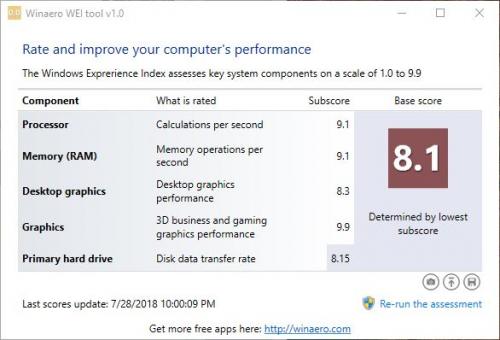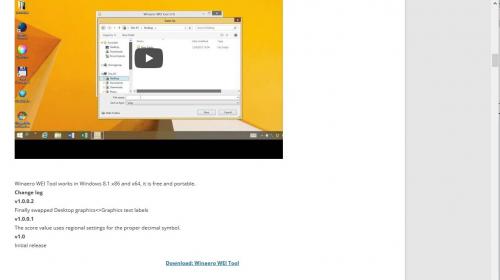That PDF came through fine. I could download and read it.
I bought a Lenovo IdeaCenter K450 in December 2013 and have loved it. It came with Windows 8.0 (yuk)
Intel Quad Core i7-4770 @ 3.4Ghz
16.0GB PC3-12800 DDR3 SDRAM
1TB SeaGate SATA III 7200RPM drive
19" Lenovo Display
Cost was $814 delivered.
I installed Start8 to get a usable Start menu then upgraded to 8.1 then Windows 10 ASAP.
I've added a 250GB Samsung 850 EVO SSD as the OS boot drive then a few weeks ago replaced it with a Samsung 860 EVO SSD. SSD is the best upgrade you can get for your money.
Added 2TB Seagate ST2000NM0011 SATA-6GB; 1.5TB Seagate ST3150041AS SATA-3GB to replace a failing 1TB SeaGate drive.
Now using a Samsung C27F398 27" Curved Monitor connected via HDMI which is amazing, on a EVGA GeForce GTX 750 video card.
Oh, I replaced the 350W power supply it came with with a 550W supply.
Power on to a usable desktop in 17 seconds. Restart to usable desktop in 25 seconds.
All this is to let you know you can get good, reliable system from big box manufacturers. Just be careful and do your homework so you know what you're buying.
Edited by Ztruker, 22 August 2018 - 06:51 PM.