If you don't see the NAS device as one of the connected devices in your router's admin menu, then there is something wrong with the NAS that has nothing to do with your computer (or NAS password). You said you tried different Ethernet cables, did you try a different Ethernet port on the router? They can go bad too.
I happened to mess with it last night and lo and behold it actually connected to the NAS! But yes, I had tried both, cable and router port. I was able to get to the menu page (it took over 5 mins) and reviewed my settings and firmware version. Wasn't able to do anything else. All other menus told me that there was a "connection issue".
Without a user guide to reference, I would think the green light, when all is good, should be solid. A "blinking" green light, to me, would indicate a problem. You say it blinks when disconnected from the router, what happens when you connect it?
Constant green light means the drive is idle. Blinking green light means it's "in use". When I reconnect it to the router, it continues to blink.
I called WD and spoke with a Level 1 tech. Outside of checking the 'obvious', he wasn't much help. He has referred the case to a Level 2 remote tech to see if they can do a fix. They were supposed to contact me within 24 hrs, it's been 40 and counting. I'll call them in the a.m. and see what they can do, if anything. I have done a bit of research on this drive and it appears this issue is quite common. It also appears that WD doesn't have a fix and tends not to get back with users having the issue. We'll see.
I was able to see the drive on Windows Explorer and can access it from there, but it's sporadic at best. The drive is about 40% full, but SmartWare indicates that it has no more writable sectors. My guess is either the drive is now bad, or something is keeping it from accessing the rest of the drive.
In any event, I'll let you know what, if anything, the propose or do to fix this issue.
They may have done more than "just" cause the PC to reboot!  I would urge you to "invest" in a "good" UPS with AVR (automatic voltage regulation) to protect not just the computer, but your router, modem, NAS and monitor(s) too. Note that backup power during a full power outage is just an added bonus. The AVR is what protects your hardware from excessive surges and spikes, as well as sags (opposite of surges) and dips (opposite of spikes) and brownouts (long duration sags).
I would urge you to "invest" in a "good" UPS with AVR (automatic voltage regulation) to protect not just the computer, but your router, modem, NAS and monitor(s) too. Note that backup power during a full power outage is just an added bonus. The AVR is what protects your hardware from excessive surges and spikes, as well as sags (opposite of surges) and dips (opposite of spikes) and brownouts (long duration sags).
A surge and spike protector is little more than a fancy and expensive extension cord. For extreme high voltage events (extreme surges and spikes), they do nothing but kill power (if lucky) which is NOT good for computers or your data. For low voltage events (dips, sags, and brownouts), a surge and spike protector does nothing at all. Living in a region or country with a stable power grid does NOT preclude the need for a "good" UPS with AVR. And note destructive power anomalies can also originate from within the home from a faulty high wattage appliance, for example.
I know, I know! I should probably look into it as I have 2 desktops subject to the electrical grid. However, convincing 'the boss' of that expenditure is another subject for another time! It's like telling her I need another guitar when I already have more than I can play at one time.....hehe.
Hopefully I'll know something more on Wednesday.
Thanks,
Taz
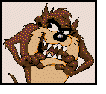




 This topic is locked
This topic is locked




