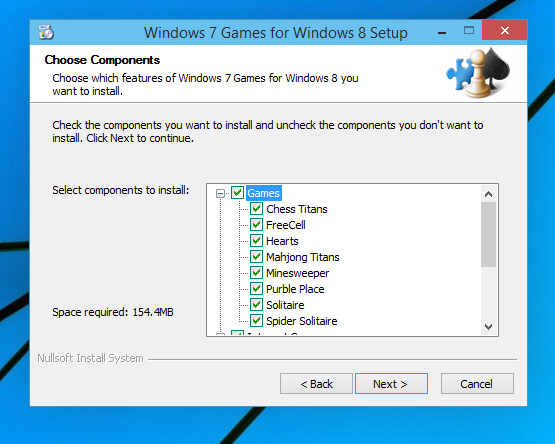well knowing for a fact all old xp and win 7 games were dropped from win 8 onwards, i don't know how else to explain why you still had those games in win 10 except by doing an upgrade from a win 7 os.
my understanding is they most definitely are not included in any win10 version of install media from everything i have read, never installed win 10 myself and won't ever let it get on my pc's so can't prove my understanding as fact from personal experience, but they definitely weren't included in every win 8 version i tested.
here's another link explaining microsofts reasons why they removed the games from their os and also links to the winearo site as the place to get them again :- http://www.howtogeek...-on-windows-10/
so to answer your questions.
So, the logical question for me (after all this) is: are you sure the game files aren't in the retail dvd?
yes 99.999999% sure they won't be on any win10 retail version of the install dvd.
Else, where did they come from?
only logical thing i can think of is you must be mistaken and did an upgrade from win 7 and not a full clean install first time like you think.
A stealth download right from Microsoft?
most definitely not because if they were on microsofts servers i'd be able to find and give you the links so you could download them from microsoft again instead of relying on a 3rd party link.
I tried the Winaero search in a server maintenance time or something.
sorry don't understand what you mean by that, are the links not taking you to the correct page or is the download link on that page not downloading the software?
if so then i'll ask someone who runs win 10 to check if the links work for them just to make sure win10 itself isn't blocking things and if they do work for them then i'd recommend you getting your pc checked over at the malware part of the forum here :- https://forums.whatt...hp?showforum=27
just to check there's nothing on it that may be interfering with things.