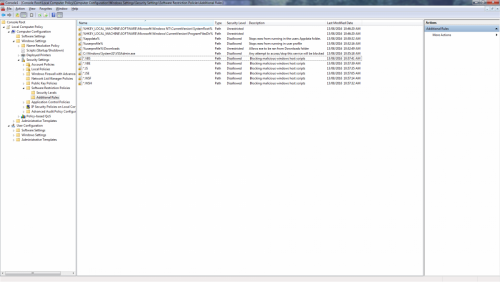Hi, I came from here and was referred to by Juliet in hopes I could seek advice on a decent setup for Group Policy setting that will pro-actively prevent viruses/malware from running in future. I know jack all about Group Policy, but I heard it's one way to proactively prevent viruses/malware from even running/installing into machines with these running.....
Here's a picture of my current(or was, not sure if it's changed now or not now that I've ran Tweak.com program to fix up some stuff if you've followed along that thread post I linked above), oh well I've attached the screenshot so you can check it there. I would also like to have these settings applicable to all and any of computers at home(and future builds), not just only my laptop please.
Ok, well from those settings, I have noticed these programs fail to load: cmd.exe, Windows Task Manager and Process Explorer. Any way to keep those settings but still enable these three programs to run? I guess cmd can be temporary, because I rarely use cmd for any of the stuff I do on my computers....but would disabling cmd also screw up some programs/games I use/play? Or should I be fine with cmd completely disabled?
And also if there's anything to improve/remove to make this work, that would be nice!
Thanks.
Edited by Nub, 20 August 2016 - 05:26 AM.



 This topic is locked
This topic is locked