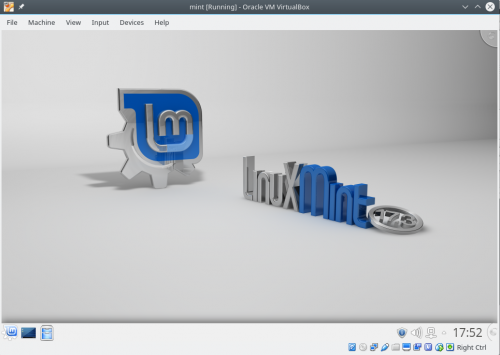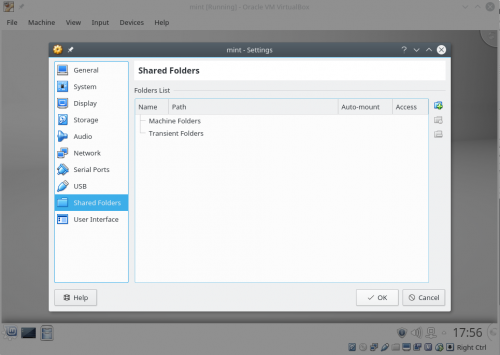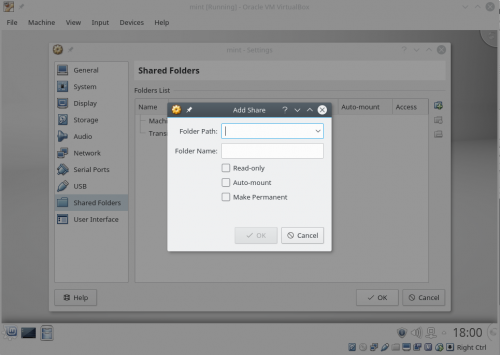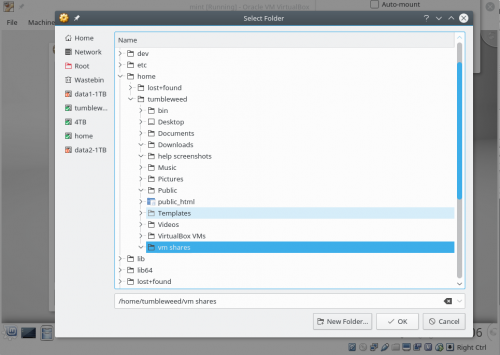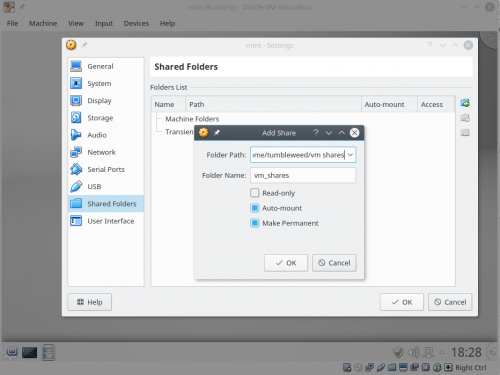i think your trying to run before you can walk peter, like anything new it takes a bit of getting used to where things are and how they work.
so what you do is just use it, for example most people just use their pc's for internet browsing, that works exactly the same in windows as it does in linux, just open your web browser and away you go, nothing hard or complicated about it.
you can even add the same add-ons to your browser. eg. with firefox in both windows and linux, you can add adblock in exactly the same way so you don't see adverts when browsing the net.
if your worried about security, then your much safer using a linux os in a vm than you are just using windows.
(if you want you can even run windows in a vm and be safer than just using windows natively, not as safe as using linux but still safer.)
here's an interesting link explaining sandboxing and vm's :- http://ask-leo.com/w...al_machine.html
back to linux though, to learn you have to have a problem to solve in the first place and not create one out of thin air in a "what if" scenario.
so for example say you wanted to watch dvd's in your mint vm and found you put the dvd in your tray and nothing happened, now you have a problem and we can work on trying to solve it. (probably a virtualbox setting problem and not the mint os problem and something easy to fix like setting virtualbox optical drive to actually use the real dvd drive and not a virtual dvd drive which is what we've been using so far..)
if you wanted to use usb devices in the vm then we'd need to install some things so virtualbox will work with them. eg. the extension pack.
this site has some good guides on setting up virtualbox for different things. :- http://www.htpcbegin...albox-guest-os/
I feel most Windows users would have issues if they never used Linux before as it is not intuitive and even with experimentation, is not easy.
what is it your finding not intuitive? is there a specific thing you want to do but can't?
as to windows users not knowing what libdvdcss is, why should they?
i only know what it is because i learned it was something i needed to install in suse before i could watch dvd's.
so i had a problem then learned what the solution was.
mint by the way has it installed by default i believe so should just play dvd's anyway. (some distro include it by default but most distro's don't, it's a licensing issue so they won't include it by default to make sure they don't get sued but it is perfectly legal for users to add it later so they can watch their dvd's.)
anyway that's my thoughts and i'll be here if you have any problems and require some help to understand and fix them.
take care and thanks for the compliment. 
(shows you really don't know me though, patient? my daughters would laugh if they heard that. grumpy grampy is what they call me.  )
)

Edited by terry1966, 10 June 2016 - 07:45 AM.
![]()