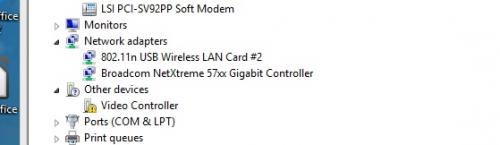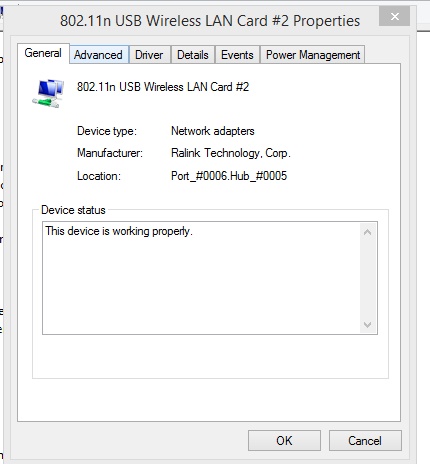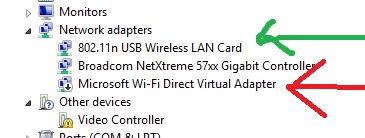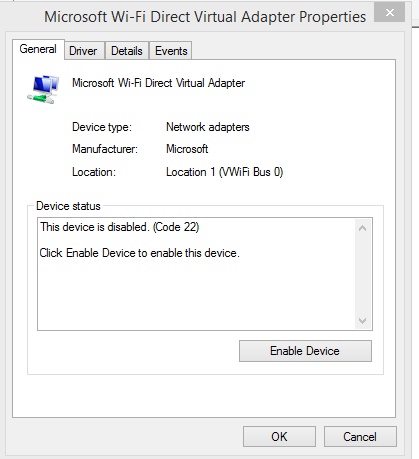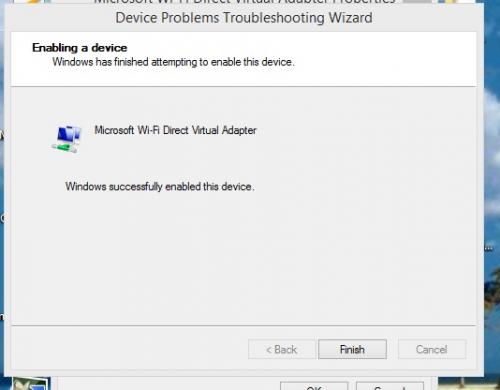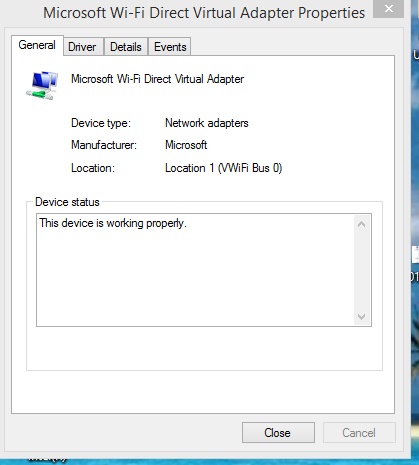Ztruker;....
Something VERY strange is happening here...
I ran the procedure to turn on the "DHCP"...
Here are the excerpted results that I got earlier this morning:...
Wireless LAN adapter Wi-Fi 2:
Connection-specific DNS Suffix . :
Description . . . . . . . . . . . : 802.11n USB Wireless LAN Card #2
Physical Address. . . . . . . . . : 24-05-0F-16-36-DB
DHCP Enabled. . . . . . . . . . . : Yes <<<<<<
Autoconfiguration Enabled . . . . : Yes <<<<<
Link-local IPv6 Address . . . . . : fe80::ad1f:3152:f6af:c5c4%8(Preferred)
Autoconfiguration IPv4 Address. . : 169.254.197.196(Preferred)
Subnet Mask . . . . . . . . . . . : 255.255.0.0
Default Gateway . . . . . . . . . :
DHCPv6 IAID . . . . . . . . . . . : 203687183
DHCPv6 Client DUID. . . . . . . . : 00-01-00-01-1D-ED-20-A3-00-11-43-C8-F0-8B
DNS Servers . . . . . . . . . . . : fec0:0:0:ffff::1%1
fec0:0:0:ffff::2%1
fec0:0:0:ffff::3%1
You'll notice that both the DHCP & Autoconfiguration are Enabled...
That was done at 10:54:32 AM this morning..
Now , I thought it'd be a good idea to rerun it later in the day & lo & behold , you ain't going to believe what happened !!!...
Here is that one excerpted;=>..
This was done at 1:28:44 PM today..
Wireless LAN adapter Wi-Fi:
Connection-specific DNS Suffix . :
Description . . . . . . . . . . . : 802.11n USB Wireless LAN Card
Physical Address. . . . . . . . . : 24-05-0F-16-36-DB
DHCP Enabled. . . . . . . . . . . : No <<<<<<
Autoconfiguration Enabled . . . . : Yes
Link-local IPv6 Address . . . . . : fe80::118a:367c:73ff:32fb%7(Preferred)
IPv4 Address. . . . . . . . . . . : 172.27.35.1(Preferred)
Subnet Mask . . . . . . . . . . . : 255.255.0.0
Default Gateway . . . . . . . . . :
DHCPv6 IAID . . . . . . . . . . . : 170132751
DHCPv6 Client DUID. . . . . . . . : 00-01-00-01-1D-ED-20-A3-00-11-43-C8-F0-8B
DNS Servers . . . . . . . . . . . : fec0:0:0:ffff::1%1
fec0:0:0:ffff::2%1
Lookee , lookee , lookee what happened !!!..
The DHCP is now OFF !!!
What happened ???..
In the interest of science , here are both runs..
The first is from this morning;=>...
Windows IP Configuration
Host Name . . . . . . . . . . . . : Home
Primary Dns Suffix . . . . . . . :
Node Type . . . . . . . . . . . . : Hybrid
IP Routing Enabled. . . . . . . . : No
WINS Proxy Enabled. . . . . . . . : No
DNS Suffix Search List. . . . . . : Home
Wireless LAN adapter Wi-Fi 2:
Connection-specific DNS Suffix . :
Description . . . . . . . . . . . : 802.11n USB Wireless LAN Card #2
Physical Address. . . . . . . . . : 24-05-0F-16-36-DB
DHCP Enabled. . . . . . . . . . . : Yes
Autoconfiguration Enabled . . . . : Yes
Link-local IPv6 Address . . . . . : fe80::ad1f:3152:f6af:c5c4%8(Preferred)
Autoconfiguration IPv4 Address. . : 169.254.197.196(Preferred)
Subnet Mask . . . . . . . . . . . : 255.255.0.0
Default Gateway . . . . . . . . . :
DHCPv6 IAID . . . . . . . . . . . : 203687183
DHCPv6 Client DUID. . . . . . . . : 00-01-00-01-1D-ED-20-A3-00-11-43-C8-F0-8B
DNS Servers . . . . . . . . . . . : fec0:0:0:ffff::1%1
fec0:0:0:ffff::2%1
fec0:0:0:ffff::3%1
NetBIOS over Tcpip. . . . . . . . : Enabled
Ethernet adapter Ethernet:
Connection-specific DNS Suffix . : Home
Description . . . . . . . . . . . : Broadcom NetXtreme 57xx Gigabit Controller
Physical Address. . . . . . . . . : 00-11-43-C8-F0-8B
DHCP Enabled. . . . . . . . . . . : Yes
Autoconfiguration Enabled . . . . : Yes
Link-local IPv6 Address . . . . . : fe80::fdce:6d84:4b64:9c5f%3(Preferred)
IPv4 Address. . . . . . . . . . . : 192.168.0.7(Preferred)
Subnet Mask . . . . . . . . . . . : 255.255.255.0
Lease Obtained. . . . . . . . . . : Sunday, February 14, 2016 10:54:32 AM
Lease Expires . . . . . . . . . . : Monday, February 15, 2016 10:54:31 AM
Default Gateway . . . . . . . . . : 192.168.0.1
DHCP Server . . . . . . . . . . . : 192.168.0.1
DHCPv6 IAID . . . . . . . . . . . : 251662659
DHCPv6 Client DUID. . . . . . . . : 00-01-00-01-1D-ED-20-A3-00-11-43-C8-F0-8B
DNS Servers . . . . . . . . . . . : 192.168.0.1
205.171.203.226
NetBIOS over Tcpip. . . . . . . . : Enabled
Tunnel adapter isatap.Home:
Connection-specific DNS Suffix . : Home
Description . . . . . . . . . . . : Microsoft ISATAP Adapter
Physical Address. . . . . . . . . : 00-00-00-00-00-00-00-E0
DHCP Enabled. . . . . . . . . . . : No
Autoconfiguration Enabled . . . . : Yes
Link-local IPv6 Address . . . . . : fe80::5efe:192.168.0.7%4(Preferred)
Default Gateway . . . . . . . . . :
DHCPv6 IAID . . . . . . . . . . . : 318767104
DHCPv6 Client DUID. . . . . . . . : 00-01-00-01-1D-ED-20-A3-00-11-43-C8-F0-8B
DNS Servers . . . . . . . . . . . : 192.168.0.1
205.171.203.226
NetBIOS over Tcpip. . . . . . . . : Disabled
Tunnel adapter isatap.{0C5B4FE7-9EC1-4F30-BB97-FD3C573DF723}:
Media State . . . . . . . . . . . : Media disconnected
Connection-specific DNS Suffix . :
Description . . . . . . . . . . . : Microsoft ISATAP Adapter #2
Physical Address. . . . . . . . . : 00-00-00-00-00-00-00-E0
DHCP Enabled. . . . . . . . . . . : No
Autoconfiguration Enabled . . . . : Yes
Tunnel adapter Local Area Connection* 2:
Media State . . . . . . . . . . . : Media disconnected
Connection-specific DNS Suffix . :
Description . . . . . . . . . . . : Teredo Tunneling Pseudo-Interface
Physical Address. . . . . . . . . : 00-00-00-00-00-00-00-E0
DHCP Enabled. . . . . . . . . . . : No
Autoconfiguration Enabled . . . . : Yes
Pinging yahoo.com [98.138.253.109] with 32 bytes of data:
Reply from 98.138.253.109: bytes=32 time=92ms TTL=52
Reply from 98.138.253.109: bytes=32 time=92ms TTL=52
Reply from 98.138.253.109: bytes=32 time=92ms TTL=52
Reply from 98.138.253.109: bytes=32 time=103ms TTL=52
Ping statistics for 98.138.253.109:
Packets: Sent = 4, Received = 4, Lost = 0 (0% loss),
Approximate round trip times in milli-seconds:
Minimum = 92ms, Maximum = 103ms, Average = 94ms
MigrateProxy REG_DWORD 0x1
ProxyEnable REG_DWORD 0x0
AutoConfigProxy REG_SZ wininet.dll
ProxyHttp1.1 REG_DWORD 0x1
This one is one that I just ran about an hour ago;=>..
Windows IP Configuration
Host Name . . . . . . . . . . . . : Home
Primary Dns Suffix . . . . . . . :
Node Type . . . . . . . . . . . . : Hybrid
IP Routing Enabled. . . . . . . . : No
WINS Proxy Enabled. . . . . . . . : No
DNS Suffix Search List. . . . . . : Home
Wireless LAN adapter Wi-Fi:
Connection-specific DNS Suffix . :
Description . . . . . . . . . . . : 802.11n USB Wireless LAN Card
Physical Address. . . . . . . . . : 24-05-0F-16-36-DB
DHCP Enabled. . . . . . . . . . . : No
Autoconfiguration Enabled . . . . : Yes
Link-local IPv6 Address . . . . . : fe80::118a:367c:73ff:32fb%7(Preferred)
IPv4 Address. . . . . . . . . . . : 172.27.35.1(Preferred)
Subnet Mask . . . . . . . . . . . : 255.255.0.0
Default Gateway . . . . . . . . . :
DHCPv6 IAID . . . . . . . . . . . : 170132751
DHCPv6 Client DUID. . . . . . . . : 00-01-00-01-1D-ED-20-A3-00-11-43-C8-F0-8B
DNS Servers . . . . . . . . . . . : fec0:0:0:ffff::1%1
fec0:0:0:ffff::2%1
fec0:0:0:ffff::3%1
NetBIOS over Tcpip. . . . . . . . : Enabled
Ethernet adapter Ethernet:
Connection-specific DNS Suffix . : Home
Description . . . . . . . . . . . : Broadcom NetXtreme 57xx Gigabit Controller
Physical Address. . . . . . . . . : 00-11-43-C8-F0-8B
DHCP Enabled. . . . . . . . . . . : Yes
Autoconfiguration Enabled . . . . : Yes
Link-local IPv6 Address . . . . . : fe80::fdce:6d84:4b64:9c5f%3(Preferred)
IPv4 Address. . . . . . . . . . . : 192.168.0.7(Preferred)
Subnet Mask . . . . . . . . . . . : 255.255.255.0
Lease Obtained. . . . . . . . . . : Sunday, February 14, 2016 1:28:44 PM
Lease Expires . . . . . . . . . . : Monday, February 15, 2016 1:28:42 PM
Default Gateway . . . . . . . . . : 192.168.0.1
DHCP Server . . . . . . . . . . . : 192.168.0.1
DHCPv6 IAID . . . . . . . . . . . : 251662659
DHCPv6 Client DUID. . . . . . . . : 00-01-00-01-1D-ED-20-A3-00-11-43-C8-F0-8B
DNS Servers . . . . . . . . . . . : 192.168.0.1
NetBIOS over Tcpip. . . . . . . . : Enabled
Tunnel adapter isatap.Home:
Connection-specific DNS Suffix . : Home
Description . . . . . . . . . . . : Microsoft ISATAP Adapter
Physical Address. . . . . . . . . : 00-00-00-00-00-00-00-E0
DHCP Enabled. . . . . . . . . . . : No
Autoconfiguration Enabled . . . . : Yes
Link-local IPv6 Address . . . . . : fe80::5efe:192.168.0.7%4(Preferred)
Default Gateway . . . . . . . . . :
DHCPv6 IAID . . . . . . . . . . . : 318767104
DHCPv6 Client DUID. . . . . . . . : 00-01-00-01-1D-ED-20-A3-00-11-43-C8-F0-8B
DNS Servers . . . . . . . . . . . : 192.168.0.1
NetBIOS over Tcpip. . . . . . . . : Disabled
Tunnel adapter isatap.{E7818FDE-D342-483A-ADFB-85FE6175CACE}:
Media State . . . . . . . . . . . : Media disconnected
Connection-specific DNS Suffix . :
Description . . . . . . . . . . . : Microsoft ISATAP Adapter #2
Physical Address. . . . . . . . . : 00-00-00-00-00-00-00-E0
DHCP Enabled. . . . . . . . . . . : No
Autoconfiguration Enabled . . . . : Yes
Tunnel adapter Local Area Connection* 2:
Media State . . . . . . . . . . . : Media disconnected
Connection-specific DNS Suffix . :
Description . . . . . . . . . . . : Teredo Tunneling Pseudo-Interface
Physical Address. . . . . . . . . : 00-00-00-00-00-00-00-E0
DHCP Enabled. . . . . . . . . . . : No
Autoconfiguration Enabled . . . . : Yes
Pinging yahoo.com [98.138.253.109] with 32 bytes of data:
Reply from 98.138.253.109: bytes=32 time=95ms TTL=52
Reply from 98.138.253.109: bytes=32 time=92ms TTL=52
Reply from 98.138.253.109: bytes=32 time=93ms TTL=52
Reply from 98.138.253.109: bytes=32 time=92ms TTL=52
Ping statistics for 98.138.253.109:
Packets: Sent = 4, Received = 4, Lost = 0 (0% loss),
Approximate round trip times in milli-seconds:
Minimum = 92ms, Maximum = 95ms, Average = 93ms
MigrateProxy REG_DWORD 0x1
ProxyEnable REG_DWORD 0x0
AutoConfigProxy REG_SZ wininet.dll
ProxyHttp1.1 REG_DWORD 0x1
In both lists there are places where DHCP is NOT on !!!!
I have no clue if that's important or not...
Digerati;...
Are we good with that ???..
I presume you looked over the data posted above...
Any ideas ???
Thanks...
Later...Ron.M...  ...
...
Edited by Ron.M, 14 February 2016 - 04:56 PM.
![]() ...
...![]() ...
...