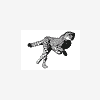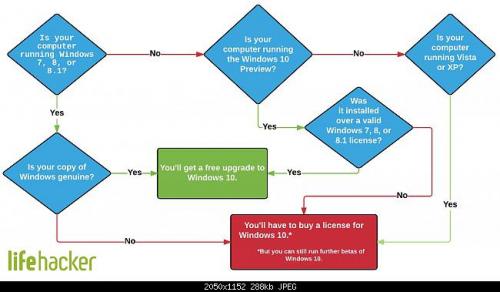For those upgrading or doing full installs of Windows 10.
If you are running an OEM you will need to get the Windows 10 upgrade from your Vendors tech support website and only if you have Windows 7 SP1 or Windows 8.1 will MS activate it, otherwise you are on like a trial mode version and will not have access to some of the options and features while in Windows 10, as always make sure you make an image of your previuos versions of Windows or clone it or make a Restore Point then save it to a media such as thumb drive or lots of DVD's if you have a lot of files on your system to ensure you can roll back if things go south while installing, there are going to be issues such as drivers, hardware and applications as well as 32 and 64 bit systems, make note for a full install you will need to upgrade first and then you can go for a full install after you upgrade. If you have a genuine retail version you are good to go and can bypass your vendor but why pay for it since it is free for a year from RTM as of July 29 2015, this is plenty of time while the patch's and vendors are updating as well.
Here are some ways to get your Windows 10 ISO file along with Q and A's or straight to a thumb (pen) drive download for your 32 or 64 bit system, the ISO will of course have to be burned to DVD but the thumb drive is set to already boot from the get go for the install and don't forget to change your Boot order. Make note that these sites can change from day to day, so if the site is other than the official MS site please let me know and I will change it.
Free Windows 10 ISO file Download
Update: 08/12/2015, And as usual this website may change at MS discretion ![]()
Will my hardware, devices or programs work in Windows 10
Some times this will work for a driver or program that does not play nice in Windows 10
Right mouse click on the program, application, driver etc... and select Properties then the Compatibility tab.
Windows 10 Comapatibility Mode

Edited by roadrage, 20 August 2015 - 10:31 AM.