Best Answer endemail , 12 July 2015 - 01:22 PM
Adobe never sends out any pop up messages to upgrade. So if anyone sees a pop up message asking for Adobe Flash upgrade its sure a Virus. it was indeed a virus in my router. So what I did was to do a reset in both my ADSL and Wireless router...
Go to the full post 






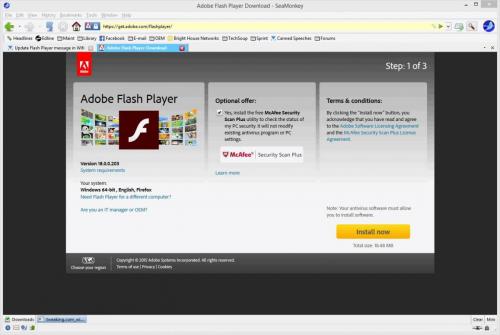



![Suspected Google redirect [Closed] - last post by ----------------](https://forums.whatthetech.com/public/style_images/smart34xbuild2/profile/default_large.png)

