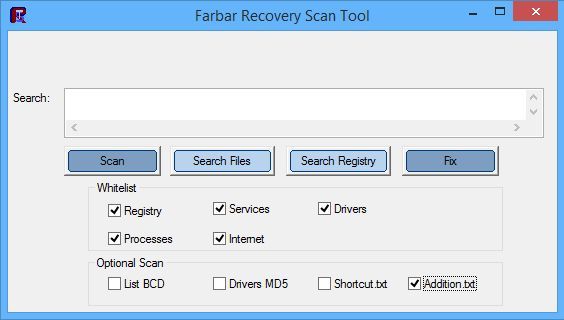Post here in our malware removal forum and lets check to make sure there is no malware underfoot.
http://forums.whatth...hp?showforum=27
Download and run this logs so we can see whats going on, start a new thread in the Malware Removal forum and post the logs

Please download
aswMBR to your desktop.
- Double click the aswMBR icon to run it.
I just want to see the report....Please Do Not Fix Anything
============================================================================
Note: You need to run the version compatible with your system. If you are not sure which version applies to your system download both of them and try to run them. Only one of them will run on your system, that will be the right version.
How to determine whether a computer is running a 32-bit version or 64-bit version of the Windows operating system
A simple way to check your system: Start --> Computer (right click) --> Properties
Right click to run as administrator (XP users click run after receipt of Windows Security Warning - Open File). When the tool opens click Yes to disclaimer.
Please make sure All Users is checked
Just keep the defaults as in the picture checkmarked
Press Scan button.
It will produce a log called FRST.txt in the same directory the tool is run from.
Please copy and paste log back here.
The first time the tool is run it generates another log (Addition.txt - also located in the same directory as FRST.exe/FRST64.exe). Please also paste that along with the FRST.txt into your reply.