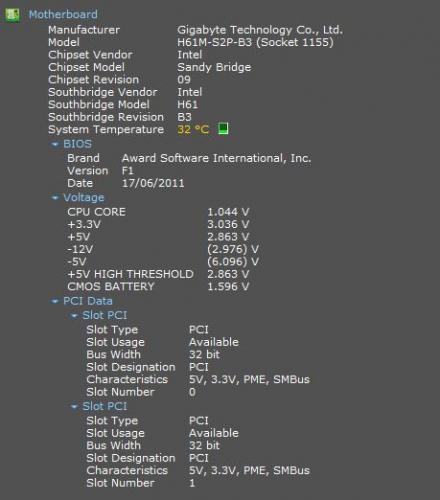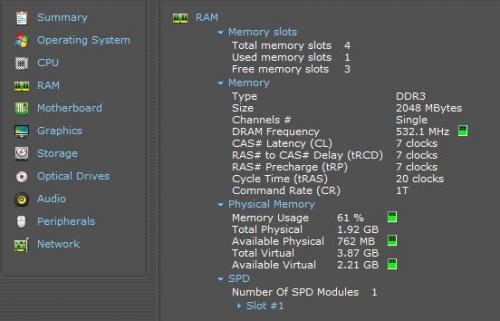Best Answer paws , 28 February 2015 - 04:20 PM
Hi scudo, If you go here:http://uk.crucial.com/gbr/enand use their scanner, you will get a report on the exact spec of the RAM you need, and an estimate of the price.You don't have to buy the RAM from Crucial but I have used them for years and they hav...
Go to the full post