Hi,
I believe I'm having an issue with FF, however this started just after being redirected to a site when I was browsing.
Whenever I close FF and reopen it, it brings up the last site I was logged into. I have checked my settings in both FF and Windows Control Panel, and they are set to what I want, which is when FF opens, it should open to a blank page. Now, if I run CCleaner, it will actually do it - once, then revert back.
I have run MWBytes, Norton AV and nothing comes up. I recently installed Win 8.1 and it was running fine until this browsing issue. Am I infected with some sort of Malware/virus, hijacker or is something overriding my settings that I can't see?
Any help will be appreciated.
Thanks,
Taz
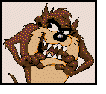









![Suspecting Malware [Closed] - last post by ken545](https://forums.whatthetech.com/uploads/profile/photo-19436.gif?_r=1383237793)
![Possible Firefox Rootkit? [Solved] - last post by Conspire](https://forums.whatthetech.com/uploads/av-80830.jpg?_r=0)
![Firefox hangs in every session [Closed] - last post by ----------------](https://forums.whatthetech.com/public/style_images/smart34xbuild2/profile/default_large.png)


