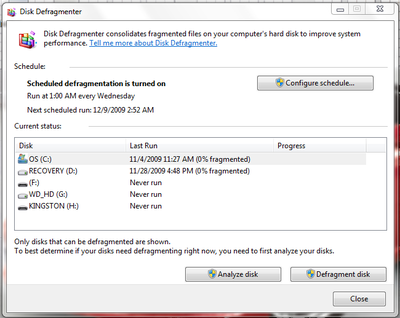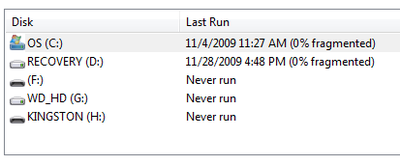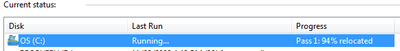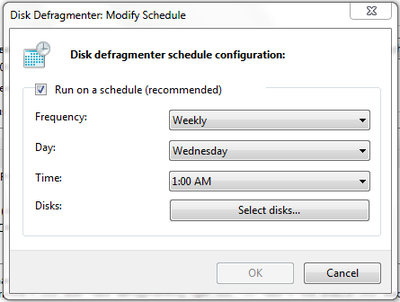sweet! thank you. Here are the requested logs and file....
also before you replied, i noticed that there had not been any updates done to this computer in a VERY long time, aproxx 123 important updates.... i tried updating them, but the farthest i made it was 81 before it shut off again and then when i would restart the comp it would start from the beginning again.... anywho, i wont do anything else to this comp until you say 
Check up :
Results of screen317's Security Check version 0.99.91
Windows 7 Service Pack 1 x64 (UAC is enabled)
``````````````Antivirus/Firewall Check:``````````````
Windows Firewall Enabled!
WMI entry may not exist for antivirus; attempting automatic update.
`````````Anti-malware/Other Utilities Check:`````````
Adobe Flash Player 15.0.0.239
Mozilla Firefox (34.0.5)
Google Chrome (39.0.2171.71)
````````Process Check: objlist.exe by Laurent````````
`````````````````System Health check`````````````````
Total Fragmentation on Drive C: 9%
````````````````````End of Log``````````````````````
aswMBR :
aswMBR version 1.0.1.2252 Copyright© 2014 AVAST Software
Run date: 2014-12-09 20:25:35
-----------------------------
20:25:35.365 OS Version: Windows x64 6.1.7601 Service Pack 1
20:25:35.365 Number of processors: 2 586 0x6801
20:25:35.365 ComputerName: PC-PC UserName: pc
20:25:38.220 Initialize success
20:25:38.314 VM: initialized successfully
20:25:38.329 VM: Amd CPU virtualization not supported
20:26:06.600 AVAST engine download error: 0
20:26:10.594 Disk 0 (boot) \Device\Harddisk0\DR0 -> \Device\0000006a
20:26:10.610 Disk 0 Vendor: Hitachi_ FB2O Size: 152627MB BusType: 6
20:26:10.750 Disk 0 MBR read successfully
20:26:10.750 Disk 0 MBR scan
20:26:10.766 Disk 0 Windows 7 default MBR code
20:26:10.781 Disk 0 Partition 1 80 (A) 07 HPFS/NTFS NTFS 100 MB offset 2048
20:26:10.797 Disk 0 Boot: NTFS code=2
20:26:10.828 Disk 0 Partition 2 00 07 HPFS/NTFS NTFS 152525 MB offset 206848
20:26:10.875 Disk 0 scanning C:\Windows\system32\drivers
20:26:18.410 Service scanning
20:26:51.014 Modules scanning
20:26:51.045 Disk 0 trace - called modules:
20:26:51.138 ntoskrnl.exe CLASSPNP.SYS disk.sys ACPI.sys storport.sys hal.dll nvstor64.sys
20:26:51.154 1 nt!IofCallDriver -> \Device\Harddisk0\DR0[0xfffffa8004c04760]
20:26:51.185 3 CLASSPNP.SYS[fffff880019aa43f] -> nt!IofCallDriver -> [0xfffffa80048fec60]
20:26:51.201 5 ACPI.sys[fffff88000edc7a1] -> nt!IofCallDriver -> \Device\0000006a[0xfffffa800490d370]
20:26:51.216 Disk 0 statistics 94654/0/0 @ 9.16 MB/s
20:26:51.232 Scan finished successfully
20:27:09.078 Disk 0 MBR has been saved successfully to "C:\Users\pc\Desktop\logs\MBR.dat"
20:27:09.110 The log file has been saved successfully to "C:\Users\pc\Desktop\logs\aswMBR.txt"
FRST:
Scan result of Farbar Recovery Scan Tool (FRST.txt) (x64) Version: 09-12-2014
Ran by pc (administrator) on PC-PC on 09-12-2014 20:30:14
Running from C:\Users\pc\Desktop
Loaded Profiles: pc & UpdatusUser (Available profiles: pc & UpdatusUser)
Platform: Windows 7 Ultimate Service Pack 1 (X64) OS Language: English (United States)
Internet Explorer Version 8
Boot Mode: Normal
Tutorial for Farbar Recovery Scan Tool: http://www.geekstogo...very-scan-tool/
==================== Processes (Whitelisted) =================
(If an entry is included in the fixlist, the process will be closed. The file will not be moved.)
(NVIDIA Corporation) C:\Windows\System32\nvvsvc.exe
(NVIDIA Corporation) C:\Windows\System32\nvvsvc.exe
(Hewlett-Packard Company) C:\Program Files (x86)\Hp\Common\HPSupportSolutionsFrameworkService.exe
() C:\Program Files (x86)\Camera Vendor\Virtual WebCam\DriverPackage\XYNTService.exe
(SiliconMotion Inc.) C:\Program Files (x86)\Camera Vendor\Virtual WebCam\DriverPackage\SMIRegistryTool.exe
(NVIDIA Corporation) C:\Program Files (x86)\NVIDIA Corporation\NVIDIA Updatus\daemonu.exe
(Synaptics, Inc.) C:\Program Files\Synaptics\SynTP\SynTPStart.exe
(BitTorrent Inc.) C:\Users\pc\AppData\Roaming\BitTorrent\BitTorrent.exe
( Hewlett-Packard Development Company, L.P.) C:\Program Files (x86)\Hewlett-Packard\HP Quick Launch Buttons\QLBCTRL.exe
(CyberLink Corp.) C:\Program Files (x86)\CyberLink\YouCam6\YouCamService6.exe
(Synaptics, Inc.) C:\Program Files\Synaptics\SynTP\SynTPEnh.exe
(Hewlett-Packard Development Company, L.P.) C:\Program Files (x86)\Hewlett-Packard\Shared\hpqwmiex.exe
(Mozilla Corporation) C:\Program Files (x86)\Mozilla Firefox\firefox.exe
(Adobe Systems, Inc.) C:\Windows\SysWOW64\Macromed\Flash\FlashPlayerPlugin_15_0_0_239.exe
(Adobe Systems, Inc.) C:\Windows\SysWOW64\Macromed\Flash\FlashPlayerPlugin_15_0_0_239.exe
(Microsoft Corporation) C:\Windows\Microsoft.NET\Framework\v2.0.50727\mscorsvw.exe
(Microsoft Corporation) C:\Windows\Microsoft.NET\Framework64\v2.0.50727\mscorsvw.exe
==================== Registry (Whitelisted) ==================
(If an entry is included in the fixlist, the registry item will be restored to default or removed. The file will not be moved.)
HKLM\...\Run: [nwiz] => C:\Program Files\NVIDIA Corporation\nView\nwiz.exe [1875048 2010-08-19] ()
HKLM\...\Run: [NvCplDaemon] => RUNDLL32.EXE C:\Windows\system32\NvCpl.dll,NvStartup
HKLM\...\Run: [SynTPStart] => C:\Program Files\Synaptics\SynTP\SynTPStart.exe [120320 2007-09-14] (Synaptics, Inc.)
HKLM-x32\...\Run: [QlbCtrl] => C:\Program Files (x86)\Hewlett-Packard\HP Quick Launch Buttons\QlbCtrl.exe [202032 2007-12-06] ( Hewlett-Packard Development Company, L.P.)
HKLM-x32\...\Run: [BCSSync] => C:\Program Files (x86)\Microsoft Office\Office14\BCSSync.exe [91520 2010-01-21] (Microsoft Corporation)
HKLM-x32\...\Run: [YouCam Service6] => C:\Program Files (x86)\CyberLink\YouCam6\YouCamService6.exe [504792 2014-03-27] (CyberLink Corp.)
HKLM-x32\...\RunOnce: [freetodownload] => C:\Users\pc\AppData\Local\Temp\\BI_RunOnce.exe [198144 2014-09-16] ()
HKU\S-1-5-21-2513945851-19090857-1081133418-1000\...\Run: [BitTorrent] => C:\Users\pc\AppData\Roaming\BitTorrent\BitTorrent.exe [1685080 2014-12-09] (BitTorrent Inc.)
==================== Internet (Whitelisted) ====================
(If an item is included in the fixlist, if it is a registry item it will be removed or restored to default.)
HKU\.DEFAULT\Software\Microsoft\Internet Explorer\Main,Local Page =
HKU\S-1-5-19\Software\Microsoft\Internet Explorer\Main,Local Page =
HKU\S-1-5-20\Software\Microsoft\Internet Explorer\Main,Local Page =
HKU\S-1-5-21-2513945851-19090857-1081133418-1000\Software\Microsoft\Internet Explorer\Main,Start Page Redirect Cache = http://www.msn.com/en-ca/?ocid=iehp
HKU\S-1-5-21-2513945851-19090857-1081133418-1001\Software\Microsoft\Internet Explorer\Main,Local Page =
StartMenuInternet: IEXPLORE.EXE - C:\Program Files (x86)\Internet Explorer\iexplore.exe
SearchScopes: HKU\S-1-5-21-2513945851-19090857-1081133418-1000 -> DefaultScope {0633EE93-D776-472f-A0FF-E1416B8B2E3A} URL =
BHO: Groove GFS Browser Helper -> {72853161-30C5-4D22-B7F9-0BBC1D38A37E} -> C:\Program Files\Microsoft Office\Office14\GROOVEEX.DLL (Microsoft Corporation)
BHO: Office Document Cache Handler -> {B4F3A835-0E21-4959-BA22-42B3008E02FF} -> C:\Program Files\Microsoft Office\Office14\URLREDIR.DLL (Microsoft Corporation)
BHO-x32: Groove GFS Browser Helper -> {72853161-30C5-4D22-B7F9-0BBC1D38A37E} -> C:\Program Files (x86)\Microsoft Office\Office14\GROOVEEX.DLL (Microsoft Corporation)
BHO-x32: Office Document Cache Handler -> {B4F3A835-0E21-4959-BA22-42B3008E02FF} -> C:\Program Files (x86)\Microsoft Office\Office14\URLREDIR.DLL (Microsoft Corporation)
Hosts: 127.0.0.1 validation.sls.microsoft.com
Tcpip\Parameters: [DhcpNameServer] 64.59.144.92 64.59.150.138
FireFox:
========
FF ProfilePath: C:\Users\pc\AppData\Roaming\Mozilla\Firefox\Profiles\q5twmidn.default
FF Plugin: @adobe.com/FlashPlayer -> C:\Windows\system32\Macromed\Flash\NPSWF64_15_0_0_239.dll ()
FF Plugin: @microsoft.com/OfficeAuthz,version=14.0 -> C:\PROGRA~1\MICROS~2\Office14\NPAUTHZ.DLL (Microsoft Corporation)
FF Plugin-x32: @adobe.com/FlashPlayer -> C:\Windows\SysWOW64\Macromed\Flash\NPSWF32_15_0_0_239.dll ()
FF Plugin-x32: @microsoft.com/OfficeAuthz,version=14.0 -> C:\PROGRA~2\MICROS~1\Office14\NPAUTHZ.DLL (Microsoft Corporation)
FF Plugin-x32: @microsoft.com/SharePoint,version=14.0 -> C:\PROGRA~2\MICROS~1\Office14\NPSPWRAP.DLL (Microsoft Corporation)
FF Plugin-x32: @tools.google.com/Google Update;version=3 -> C:\Program Files (x86)\Google\Update\1.3.25.11\npGoogleUpdate3.dll (Google Inc.)
FF Plugin-x32: @tools.google.com/Google Update;version=9 -> C:\Program Files (x86)\Google\Update\1.3.25.11\npGoogleUpdate3.dll (Google Inc.)
Chrome:
=======
CHR Profile: C:\Users\pc\AppData\Local\Google\Chrome\User Data\Default
CHR Extension: (Google Slides) - C:\Users\pc\AppData\Local\Google\Chrome\User Data\Default\Extensions\aapocclcgogkmnckokdopfmhonfmgoek [2014-12-08]
CHR Extension: (Google Docs) - C:\Users\pc\AppData\Local\Google\Chrome\User Data\Default\Extensions\aohghmighlieiainnegkcijnfilokake [2014-12-08]
CHR Extension: (Google Drive) - C:\Users\pc\AppData\Local\Google\Chrome\User Data\Default\Extensions\apdfllckaahabafndbhieahigkjlhalf [2014-12-08]
CHR Extension: (Google Voice Search Hotword (Beta)) - C:\Users\pc\AppData\Local\Google\Chrome\User Data\Default\Extensions\bepbmhgboaologfdajaanbcjmnhjmhfn [2014-12-08]
CHR Extension: (YouTube) - C:\Users\pc\AppData\Local\Google\Chrome\User Data\Default\Extensions\blpcfgokakmgnkcojhhkbfbldkacnbeo [2014-12-08]
CHR Extension: (Google Search) - C:\Users\pc\AppData\Local\Google\Chrome\User Data\Default\Extensions\coobgpohoikkiipiblmjeljniedjpjpf [2014-12-08]
CHR Extension: (Google Sheets) - C:\Users\pc\AppData\Local\Google\Chrome\User Data\Default\Extensions\felcaaldnbdncclmgdcncolpebgiejap [2014-12-08]
CHR Extension: (Google Wallet) - C:\Users\pc\AppData\Local\Google\Chrome\User Data\Default\Extensions\nmmhkkegccagdldgiimedpiccmgmieda [2014-12-08]
CHR Extension: (Gmail) - C:\Users\pc\AppData\Local\Google\Chrome\User Data\Default\Extensions\pjkljhegncpnkpknbcohdijeoejaedia [2014-12-08]
==================== Services (Whitelisted) =================
(If an entry is included in the fixlist, the service will be removed from the registry. The file will not be moved unless listed separately.)
R2 HPSupportSolutionsFrameworkService; C:\Program Files (x86)\Hp\Common\HPSupportSolutionsFrameworkService.exe [89352 2014-09-15] (Hewlett-Packard Company)
R2 SMIRegistryTool; C:\Program Files (x86)\Camera Vendor\Virtual WebCam\DriverPackage\XYNTService.exe [77824 2009-07-23] () [File not signed]
==================== Drivers (Whitelisted) ====================
(If an entry is included in the fixlist, the service will be removed from the registry. The file will not be moved unless listed separately.)
R3 clwvd6; C:\Windows\System32\DRIVERS\clwvd6.sys [41704 2013-10-28] (CyberLink Corporation)
R3 smserial; C:\Windows\System32\DRIVERS\SmSerl64.sys [1227776 2009-06-10] (Motorola Inc.)
U1 eabfiltr; No ImagePath
S3 VGPU; System32\drivers\rdvgkmd.sys [X]
U3 aswMBR; \??\C:\Users\pc\AppData\Local\Temp\aswMBR.sys [X]
U3 aswVmm; \??\C:\Users\pc\AppData\Local\Temp\aswVmm.sys [X]
==================== NetSvcs (Whitelisted) ===================
(If an item is included in the fixlist, it will be removed from the registry. Any associated file could be listed separately to be moved.)
==================== One Month Created Files and Folders ========
(If an entry is included in the fixlist, the file\folder will be moved.)
2014-12-09 20:30 - 2014-12-09 20:31 - 00008701 _____ () C:\Users\pc\Desktop\FRST.txt
2014-12-09 20:29 - 2014-12-09 20:30 - 00000000 ____D () C:\FRST
2014-12-09 20:21 - 2014-12-09 20:22 - 02119680 _____ (Farbar) C:\Users\pc\Desktop\FRST64.exe
2014-12-09 20:17 - 2014-12-09 20:17 - 05198336 _____ (AVAST Software) C:\Users\pc\Desktop\aswMBR.exe
2014-12-09 20:13 - 2014-12-09 20:14 - 00852487 _____ () C:\Users\pc\Desktop\SecurityCheck.exe
2014-12-09 15:02 - 2012-02-29 22:46 - 00023408 _____ (Microsoft Corporation) C:\Windows\system32\Drivers\fs_rec.sys
2014-12-09 15:02 - 2012-02-29 22:38 - 00220672 _____ (Microsoft Corporation) C:\Windows\system32\wintrust.dll
2014-12-09 15:02 - 2012-02-29 22:33 - 00081408 _____ (Microsoft Corporation) C:\Windows\system32\imagehlp.dll
2014-12-09 15:02 - 2012-02-29 22:28 - 00005120 _____ (Microsoft Corporation) C:\Windows\system32\wmi.dll
2014-12-09 15:02 - 2012-02-29 21:37 - 00172544 _____ (Microsoft Corporation) C:\Windows\SysWOW64\wintrust.dll
2014-12-09 15:02 - 2012-02-29 21:33 - 00159232 _____ (Microsoft Corporation) C:\Windows\SysWOW64\imagehlp.dll
2014-12-09 15:02 - 2012-02-29 21:29 - 00005120 _____ (Microsoft Corporation) C:\Windows\SysWOW64\wmi.dll
2014-12-09 14:18 - 2014-06-30 14:24 - 00008856 _____ (Microsoft Corporation) C:\Windows\system32\icardres.dll
2014-12-09 14:18 - 2014-06-30 14:14 - 00008856 _____ (Microsoft Corporation) C:\Windows\SysWOW64\icardres.dll
2014-12-09 14:18 - 2014-03-09 13:48 - 01389208 _____ (Microsoft Corporation) C:\Windows\system32\icardagt.exe
2014-12-09 14:18 - 2014-03-09 13:48 - 00171160 _____ (Microsoft Corporation) C:\Windows\system32\infocardapi.dll
2014-12-09 14:18 - 2014-03-09 13:47 - 00619672 _____ (Microsoft Corporation) C:\Windows\SysWOW64\icardagt.exe
2014-12-09 14:18 - 2014-03-09 13:47 - 00099480 _____ (Microsoft Corporation) C:\Windows\SysWOW64\infocardapi.dll
2014-12-09 14:17 - 2014-06-05 22:16 - 00035480 _____ (Microsoft Corporation) C:\Windows\SysWOW64\TsWpfWrp.exe
2014-12-09 14:17 - 2014-06-05 22:12 - 00035480 _____ (Microsoft Corporation) C:\Windows\system32\TsWpfWrp.exe
2014-12-09 14:11 - 2014-07-16 18:07 - 03722240 _____ (Microsoft Corporation) C:\Windows\system32\mstscax.dll
2014-12-09 14:11 - 2014-07-16 18:07 - 01113088 _____ (Microsoft Corporation) C:\Windows\system32\rdpcorets.dll
2014-12-09 14:11 - 2014-07-16 18:07 - 00455168 _____ (Microsoft Corporation) C:\Windows\system32\winlogon.exe
2014-12-09 14:11 - 2014-07-16 17:39 - 03221504 _____ (Microsoft Corporation) C:\Windows\SysWOW64\mstscax.dll
2014-12-09 14:10 - 2014-07-16 18:07 - 01118720 _____ (Microsoft Corporation) C:\Windows\system32\mstsc.exe
2014-12-09 14:10 - 2014-07-16 18:07 - 00681984 _____ (Microsoft Corporation) C:\Windows\system32\termsrv.dll
2014-12-09 14:10 - 2014-07-16 18:07 - 00235520 _____ (Microsoft Corporation) C:\Windows\system32\winsta.dll
2014-12-09 14:10 - 2014-07-16 18:07 - 00150528 _____ (Microsoft Corporation) C:\Windows\system32\rdpcorekmts.dll
2014-12-09 14:10 - 2014-07-16 17:40 - 00157696 _____ (Microsoft Corporation) C:\Windows\SysWOW64\winsta.dll
2014-12-09 14:10 - 2014-07-16 17:39 - 01051136 _____ (Microsoft Corporation) C:\Windows\SysWOW64\mstsc.exe
2014-12-09 14:10 - 2014-07-16 17:39 - 00131584 _____ (Microsoft Corporation) C:\Windows\SysWOW64\aaclient.dll
2014-12-09 14:10 - 2014-07-16 17:21 - 00212480 _____ (Microsoft Corporation) C:\Windows\system32\Drivers\rdpwd.sys
2014-12-09 14:10 - 2014-07-16 17:21 - 00039936 _____ (Microsoft Corporation) C:\Windows\system32\Drivers\tssecsrv.sys
2014-12-09 14:10 - 2013-02-14 22:08 - 00044032 _____ (Microsoft Corporation) C:\Windows\system32\tsgqec.dll
2014-12-09 14:10 - 2013-02-14 22:02 - 00158720 _____ (Microsoft Corporation) C:\Windows\system32\aaclient.dll
2014-12-09 14:10 - 2013-02-14 19:25 - 00036864 _____ (Microsoft Corporation) C:\Windows\SysWOW64\tsgqec.dll
2014-12-09 14:10 - 2012-04-25 21:41 - 00077312 _____ (Microsoft Corporation) C:\Windows\system32\rdpwsx.dll
2014-12-09 14:10 - 2012-04-25 21:34 - 00009216 _____ (Microsoft Corporation) C:\Windows\system32\rdrmemptylst.exe
2014-12-09 14:09 - 2014-11-10 19:08 - 00728064 _____ (Microsoft Corporation) C:\Windows\system32\kerberos.dll
2014-12-09 14:09 - 2014-11-10 19:08 - 00241152 _____ (Microsoft Corporation) C:\Windows\system32\pku2u.dll
2014-12-09 14:09 - 2014-11-10 18:44 - 00550912 _____ (Microsoft Corporation) C:\Windows\SysWOW64\kerberos.dll
2014-12-09 14:09 - 2014-11-10 18:44 - 00186880 _____ (Microsoft Corporation) C:\Windows\SysWOW64\pku2u.dll
2014-12-09 14:09 - 2014-10-13 18:16 - 00155064 _____ (Microsoft Corporation) C:\Windows\system32\Drivers\ksecpkg.sys
2014-12-09 14:09 - 2014-10-13 18:12 - 01460736 _____ (Microsoft Corporation) C:\Windows\system32\lsasrv.dll
2014-12-09 14:09 - 2014-10-13 17:50 - 00022016 _____ (Microsoft Corporation) C:\Windows\SysWOW64\secur32.dll
2014-12-09 14:09 - 2014-10-13 17:49 - 00096768 _____ (Microsoft Corporation) C:\Windows\SysWOW64\sspicli.dll
2014-12-09 14:09 - 2014-04-11 18:22 - 00095680 _____ (Microsoft Corporation) C:\Windows\system32\Drivers\ksecdd.sys
2014-12-09 14:09 - 2014-04-11 18:19 - 00136192 _____ (Microsoft Corporation) C:\Windows\system32\sspicli.dll
2014-12-09 14:09 - 2014-04-11 18:19 - 00031232 _____ (Microsoft Corporation) C:\Windows\system32\lsass.exe
2014-12-09 14:09 - 2014-04-11 18:19 - 00029184 _____ (Microsoft Corporation) C:\Windows\system32\sspisrv.dll
2014-12-09 14:09 - 2014-04-11 18:19 - 00028160 _____ (Microsoft Corporation) C:\Windows\system32\secur32.dll
2014-12-09 14:08 - 2014-09-19 01:42 - 00342016 _____ (Microsoft Corporation) C:\Windows\system32\schannel.dll
2014-12-09 14:08 - 2014-09-19 01:42 - 00314880 _____ (Microsoft Corporation) C:\Windows\system32\msv1_0.dll
2014-12-09 14:08 - 2014-09-19 01:42 - 00309760 _____ (Microsoft Corporation) C:\Windows\system32\ncrypt.dll
2014-12-09 14:08 - 2014-09-19 01:42 - 00210944 _____ (Microsoft Corporation) C:\Windows\system32\wdigest.dll
2014-12-09 14:08 - 2014-09-19 01:42 - 00086528 _____ (Microsoft Corporation) C:\Windows\system32\TSpkg.dll
2014-12-09 14:08 - 2014-09-19 01:42 - 00022016 _____ (Microsoft Corporation) C:\Windows\system32\credssp.dll
2014-12-09 14:08 - 2014-09-19 01:23 - 00259584 _____ (Microsoft Corporation) C:\Windows\SysWOW64\msv1_0.dll
2014-12-09 14:08 - 2014-09-19 01:23 - 00248832 _____ (Microsoft Corporation) C:\Windows\SysWOW64\schannel.dll
2014-12-09 14:08 - 2014-09-19 01:23 - 00221184 _____ (Microsoft Corporation) C:\Windows\SysWOW64\ncrypt.dll
2014-12-09 14:08 - 2014-09-19 01:23 - 00172032 _____ (Microsoft Corporation) C:\Windows\SysWOW64\wdigest.dll
2014-12-09 14:08 - 2014-09-19 01:23 - 00065536 _____ (Microsoft Corporation) C:\Windows\SysWOW64\TSpkg.dll
2014-12-09 14:08 - 2014-09-19 01:23 - 00017408 _____ (Microsoft Corporation) C:\Windows\SysWOW64\credssp.dll
2014-12-09 14:08 - 2014-03-04 01:44 - 01163264 _____ (Microsoft Corporation) C:\Windows\system32\kernel32.dll
2014-12-09 14:08 - 2014-03-04 01:44 - 00362496 _____ (Microsoft Corporation) C:\Windows\system32\wow64win.dll
2014-12-09 14:08 - 2014-03-04 01:44 - 00243712 _____ (Microsoft Corporation) C:\Windows\system32\wow64.dll
2014-12-09 14:08 - 2014-03-04 01:44 - 00016384 _____ (Microsoft Corporation) C:\Windows\system32\ntvdm64.dll
2014-12-09 14:08 - 2014-03-04 01:44 - 00013312 _____ (Microsoft Corporation) C:\Windows\system32\wow64cpu.dll
2014-12-09 14:08 - 2014-03-04 01:17 - 00014336 _____ (Microsoft Corporation) C:\Windows\SysWOW64\ntvdm64.dll
2014-12-09 14:08 - 2014-03-04 01:16 - 01114112 _____ (Microsoft Corporation) C:\Windows\SysWOW64\kernel32.dll
2014-12-09 14:08 - 2014-03-04 01:16 - 00025600 _____ (Microsoft Corporation) C:\Windows\SysWOW64\setup16.exe
2014-12-09 14:08 - 2014-03-04 01:16 - 00005120 _____ (Microsoft Corporation) C:\Windows\SysWOW64\wow32.dll
2014-12-09 14:08 - 2014-03-04 00:09 - 00007680 _____ (Microsoft Corporation) C:\Windows\SysWOW64\instnm.exe
2014-12-09 14:08 - 2014-03-04 00:09 - 00002048 _____ (Microsoft Corporation) C:\Windows\SysWOW64\user.exe
2014-12-09 14:08 - 2013-08-01 18:14 - 00215040 _____ (Microsoft Corporation) C:\Windows\system32\winsrv.dll
2014-12-09 14:08 - 2013-08-01 18:13 - 00424448 _____ (Microsoft Corporation) C:\Windows\system32\KernelBase.dll
2014-12-09 14:08 - 2013-08-01 18:12 - 00006144 ____H (Microsoft Corporation) C:\Windows\system32\api-ms-win-security-base-l1-1-0.dll
2014-12-09 14:08 - 2013-08-01 18:12 - 00005120 ____H (Microsoft Corporation) C:\Windows\system32\api-ms-win-core-file-l1-1-0.dll
2014-12-09 14:08 - 2013-08-01 18:12 - 00004608 ____H (Microsoft Corporation) C:\Windows\system32\api-ms-win-core-threadpool-l1-1-0.dll
2014-12-09 14:08 - 2013-08-01 18:12 - 00004608 ____H (Microsoft Corporation) C:\Windows\system32\api-ms-win-core-processthreads-l1-1-0.dll
2014-12-09 14:08 - 2013-08-01 18:12 - 00004096 ____H (Microsoft Corporation) C:\Windows\system32\api-ms-win-core-sysinfo-l1-1-0.dll
2014-12-09 14:08 - 2013-08-01 18:12 - 00004096 ____H (Microsoft Corporation) C:\Windows\system32\api-ms-win-core-synch-l1-1-0.dll
2014-12-09 14:08 - 2013-08-01 18:12 - 00004096 ____H (Microsoft Corporation) C:\Windows\system32\api-ms-win-core-localregistry-l1-1-0.dll
2014-12-09 14:08 - 2013-08-01 18:12 - 00004096 ____H (Microsoft Corporation) C:\Windows\system32\api-ms-win-core-localization-l1-1-0.dll
2014-12-09 14:08 - 2013-08-01 18:12 - 00003584 ____H (Microsoft Corporation) C:\Windows\system32\api-ms-win-core-rtlsupport-l1-1-0.dll
2014-12-09 14:08 - 2013-08-01 18:12 - 00003584 ____H (Microsoft Corporation) C:\Windows\system32\api-ms-win-core-processenvironment-l1-1-0.dll
2014-12-09 14:08 - 2013-08-01 18:12 - 00003584 ____H (Microsoft Corporation) C:\Windows\system32\api-ms-win-core-namedpipe-l1-1-0.dll
2014-12-09 14:08 - 2013-08-01 18:12 - 00003584 ____H (Microsoft Corporation) C:\Windows\system32\api-ms-win-core-misc-l1-1-0.dll
2014-12-09 14:08 - 2013-08-01 18:12 - 00003584 ____H (Microsoft Corporation) C:\Windows\system32\api-ms-win-core-memory-l1-1-0.dll
2014-12-09 14:08 - 2013-08-01 18:12 - 00003584 ____H (Microsoft Corporation) C:\Windows\system32\api-ms-win-core-libraryloader-l1-1-0.dll
2014-12-09 14:08 - 2013-08-01 18:12 - 00003584 ____H (Microsoft Corporation) C:\Windows\system32\api-ms-win-core-heap-l1-1-0.dll
2014-12-09 14:08 - 2013-08-01 18:12 - 00003072 ____H (Microsoft Corporation) C:\Windows\system32\api-ms-win-core-xstate-l1-1-0.dll
2014-12-09 14:08 - 2013-08-01 18:12 - 00003072 ____H (Microsoft Corporation) C:\Windows\system32\api-ms-win-core-util-l1-1-0.dll
2014-12-09 14:08 - 2013-08-01 18:12 - 00003072 ____H (Microsoft Corporation) C:\Windows\system32\api-ms-win-core-string-l1-1-0.dll
2014-12-09 14:08 - 2013-08-01 18:12 - 00003072 ____H (Microsoft Corporation) C:\Windows\system32\api-ms-win-core-profile-l1-1-0.dll
2014-12-09 14:08 - 2013-08-01 18:12 - 00003072 ____H (Microsoft Corporation) C:\Windows\system32\api-ms-win-core-io-l1-1-0.dll
2014-12-09 14:08 - 2013-08-01 18:12 - 00003072 ____H (Microsoft Corporation) C:\Windows\system32\api-ms-win-core-interlocked-l1-1-0.dll
2014-12-09 14:08 - 2013-08-01 18:12 - 00003072 ____H (Microsoft Corporation) C:\Windows\system32\api-ms-win-core-handle-l1-1-0.dll
2014-12-09 14:08 - 2013-08-01 18:12 - 00003072 ____H (Microsoft Corporation) C:\Windows\system32\api-ms-win-core-fibers-l1-1-0.dll
2014-12-09 14:08 - 2013-08-01 18:12 - 00003072 ____H (Microsoft Corporation) C:\Windows\system32\api-ms-win-core-errorhandling-l1-1-0.dll
2014-12-09 14:08 - 2013-08-01 18:12 - 00003072 ____H (Microsoft Corporation) C:\Windows\system32\api-ms-win-core-delayload-l1-1-0.dll
2014-12-09 14:08 - 2013-08-01 18:12 - 00003072 ____H (Microsoft Corporation) C:\Windows\system32\api-ms-win-core-debug-l1-1-0.dll
2014-12-09 14:08 - 2013-08-01 18:12 - 00003072 ____H (Microsoft Corporation) C:\Windows\system32\api-ms-win-core-datetime-l1-1-0.dll
2014-12-09 14:08 - 2013-08-01 18:12 - 00003072 ____H (Microsoft Corporation) C:\Windows\system32\api-ms-win-core-console-l1-1-0.dll
2014-12-09 14:08 - 2013-08-01 17:50 - 00274944 _____ (Microsoft Corporation) C:\Windows\SysWOW64\KernelBase.dll
2014-12-09 14:08 - 2013-08-01 17:48 - 00005120 ____H (Microsoft Corporation) C:\Windows\SysWOW64\api-ms-win-core-file-l1-1-0.dll
2014-12-09 14:08 - 2013-08-01 17:48 - 00004608 ____H (Microsoft Corporation) C:\Windows\SysWOW64\api-ms-win-core-processthreads-l1-1-0.dll
2014-12-09 14:08 - 2013-08-01 17:48 - 00004096 ____H (Microsoft Corporation) C:\Windows\SysWOW64\api-ms-win-core-sysinfo-l1-1-0.dll
2014-12-09 14:08 - 2013-08-01 17:48 - 00004096 ____H (Microsoft Corporation) C:\Windows\SysWOW64\api-ms-win-core-synch-l1-1-0.dll
2014-12-09 14:08 - 2013-08-01 17:48 - 00004096 ____H (Microsoft Corporation) C:\Windows\SysWOW64\api-ms-win-core-misc-l1-1-0.dll
2014-12-09 14:08 - 2013-08-01 17:48 - 00004096 ____H (Microsoft Corporation) C:\Windows\SysWOW64\api-ms-win-core-localregistry-l1-1-0.dll
2014-12-09 14:08 - 2013-08-01 17:48 - 00004096 ____H (Microsoft Corporation) C:\Windows\SysWOW64\api-ms-win-core-localization-l1-1-0.dll
2014-12-09 14:08 - 2013-08-01 17:48 - 00003584 ____H (Microsoft Corporation) C:\Windows\SysWOW64\api-ms-win-core-processenvironment-l1-1-0.dll
2014-12-09 14:08 - 2013-08-01 17:48 - 00003584 ____H (Microsoft Corporation) C:\Windows\SysWOW64\api-ms-win-core-namedpipe-l1-1-0.dll
2014-12-09 14:08 - 2013-08-01 17:48 - 00003584 ____H (Microsoft Corporation) C:\Windows\SysWOW64\api-ms-win-core-memory-l1-1-0.dll
2014-12-09 14:08 - 2013-08-01 17:48 - 00003584 ____H (Microsoft Corporation) C:\Windows\SysWOW64\api-ms-win-core-libraryloader-l1-1-0.dll
2014-12-09 14:08 - 2013-08-01 17:48 - 00003584 ____H (Microsoft Corporation) C:\Windows\SysWOW64\api-ms-win-core-interlocked-l1-1-0.dll
2014-12-09 14:08 - 2013-08-01 17:48 - 00003584 ____H (Microsoft Corporation) C:\Windows\SysWOW64\api-ms-win-core-heap-l1-1-0.dll
2014-12-09 14:08 - 2013-08-01 17:48 - 00003072 ____H (Microsoft Corporation) C:\Windows\SysWOW64\api-ms-win-core-string-l1-1-0.dll
2014-12-09 14:08 - 2013-08-01 17:48 - 00003072 ____H (Microsoft Corporation) C:\Windows\SysWOW64\api-ms-win-core-rtlsupport-l1-1-0.dll
2014-12-09 14:08 - 2013-08-01 17:48 - 00003072 ____H (Microsoft Corporation) C:\Windows\SysWOW64\api-ms-win-core-profile-l1-1-0.dll
2014-12-09 14:08 - 2013-08-01 17:48 - 00003072 ____H (Microsoft Corporation) C:\Windows\SysWOW64\api-ms-win-core-io-l1-1-0.dll
2014-12-09 14:08 - 2013-08-01 17:48 - 00003072 ____H (Microsoft Corporation) C:\Windows\SysWOW64\api-ms-win-core-handle-l1-1-0.dll
2014-12-09 14:08 - 2013-08-01 17:48 - 00003072 ____H (Microsoft Corporation) C:\Windows\SysWOW64\api-ms-win-core-fibers-l1-1-0.dll
2014-12-09 14:08 - 2013-08-01 17:48 - 00003072 ____H (Microsoft Corporation) C:\Windows\SysWOW64\api-ms-win-core-errorhandling-l1-1-0.dll
2014-12-09 14:08 - 2013-08-01 17:48 - 00003072 ____H (Microsoft Corporation) C:\Windows\SysWOW64\api-ms-win-core-delayload-l1-1-0.dll
2014-12-09 14:08 - 2013-08-01 17:48 - 00003072 ____H (Microsoft Corporation) C:\Windows\SysWOW64\api-ms-win-core-debug-l1-1-0.dll
2014-12-09 14:08 - 2013-08-01 17:48 - 00003072 ____H (Microsoft Corporation) C:\Windows\SysWOW64\api-ms-win-core-datetime-l1-1-0.dll
2014-12-09 14:08 - 2013-08-01 17:48 - 00003072 ____H (Microsoft Corporation) C:\Windows\SysWOW64\api-ms-win-core-console-l1-1-0.dll
2014-12-09 14:08 - 2013-08-01 17:09 - 00338432 _____ (Microsoft Corporation) C:\Windows\system32\conhost.exe
2014-12-09 14:08 - 2013-08-01 16:43 - 00006144 ____H (Microsoft Corporation) C:\Windows\SysWOW64\api-ms-win-security-base-l1-1-0.dll
2014-12-09 14:08 - 2013-08-01 16:43 - 00004608 ____H (Microsoft Corporation) C:\Windows\SysWOW64\api-ms-win-core-threadpool-l1-1-0.dll
2014-12-09 14:08 - 2013-08-01 16:43 - 00003584 ____H (Microsoft Corporation) C:\Windows\SysWOW64\api-ms-win-core-xstate-l1-1-0.dll
2014-12-09 14:08 - 2013-08-01 16:43 - 00003072 ____H (Microsoft Corporation) C:\Windows\SysWOW64\api-ms-win-core-util-l1-1-0.dll
2014-12-09 14:08 - 2012-06-15 21:16 - 00609792 _____ (Microsoft Corporation) C:\Windows\system32\vbscript.dll
2014-12-09 14:08 - 2012-06-15 21:15 - 00911360 _____ (Microsoft Corporation) C:\Windows\system32\jscript.dll
2014-12-09 14:08 - 2012-06-15 20:26 - 00717824 _____ (Microsoft Corporation) C:\Windows\SysWOW64\jscript.dll
2014-12-09 14:08 - 2012-06-15 20:26 - 00428032 _____ (Microsoft Corporation) C:\Windows\SysWOW64\vbscript.dll
2014-12-09 14:07 - 2013-07-25 18:24 - 14172672 _____ (Microsoft Corporation) C:\Windows\system32\shell32.dll
2014-12-09 14:07 - 2013-07-25 18:24 - 00197120 _____ (Microsoft Corporation) C:\Windows\system32\shdocvw.dll
2014-12-09 14:07 - 2013-07-25 17:55 - 12872704 _____ (Microsoft Corporation) C:\Windows\SysWOW64\shell32.dll
2014-12-09 14:07 - 2013-07-25 17:55 - 00180224 _____ (Microsoft Corporation) C:\Windows\SysWOW64\shdocvw.dll
2014-12-09 14:07 - 2013-05-12 21:51 - 01464320 _____ (Microsoft Corporation) C:\Windows\system32\crypt32.dll
2014-12-09 14:07 - 2013-05-12 21:51 - 00184320 _____ (Microsoft Corporation) C:\Windows\system32\cryptsvc.dll
2014-12-09 14:07 - 2013-05-12 21:51 - 00139776 _____ (Microsoft Corporation) C:\Windows\system32\cryptnet.dll
2014-12-09 14:07 - 2013-05-12 21:50 - 00052224 _____ (Microsoft Corporation) C:\Windows\system32\certenc.dll
2014-12-09 14:07 - 2013-05-12 20:45 - 01160192 _____ (Microsoft Corporation) C:\Windows\SysWOW64\crypt32.dll
2014-12-09 14:07 - 2013-05-12 20:45 - 00140288 _____ (Microsoft Corporation) C:\Windows\SysWOW64\cryptsvc.dll
2014-12-09 14:07 - 2013-05-12 20:45 - 00103936 _____ (Microsoft Corporation) C:\Windows\SysWOW64\cryptnet.dll
2014-12-09 14:07 - 2013-05-12 19:43 - 01192448 _____ (Microsoft Corporation) C:\Windows\system32\certutil.exe
2014-12-09 14:07 - 2013-05-12 19:08 - 00903168 _____ (Microsoft Corporation) C:\Windows\SysWOW64\certutil.exe
2014-12-09 14:07 - 2013-05-12 19:08 - 00043008 _____ (Microsoft Corporation) C:\Windows\SysWOW64\certenc.dll
2014-12-09 14:07 - 2012-11-22 19:13 - 00068608 _____ (Microsoft Corporation) C:\Windows\system32\taskhost.exe
2014-12-09 14:07 - 2011-04-08 22:58 - 00142336 _____ (Microsoft Corporation) C:\Windows\system32\poqexec.exe
2014-12-09 14:07 - 2011-04-08 21:56 - 00123904 _____ (Microsoft Corporation) C:\Windows\SysWOW64\poqexec.exe
2014-12-09 14:06 - 2014-10-09 16:57 - 03198976 _____ (Microsoft Corporation) C:\Windows\system32\win32k.sys
2014-12-09 14:06 - 2014-10-02 18:12 - 00500224 _____ (Microsoft Corporation) C:\Windows\system32\AUDIOKSE.dll
2014-12-09 14:06 - 2014-10-02 18:11 - 00680960 _____ (Microsoft Corporation) C:\Windows\system32\audiosrv.dll
2014-12-09 14:06 - 2014-10-02 18:11 - 00440832 _____ (Microsoft Corporation) C:\Windows\system32\AudioEng.dll
2014-12-09 14:06 - 2014-10-02 18:11 - 00296448 _____ (Microsoft Corporation) C:\Windows\system32\AudioSes.dll
2014-12-09 14:06 - 2014-10-02 18:11 - 00284672 _____ (Microsoft Corporation) C:\Windows\system32\EncDump.dll
2014-12-09 14:06 - 2014-10-02 17:44 - 00442880 _____ (Microsoft Corporation) C:\Windows\SysWOW64\AUDIOKSE.dll
2014-12-09 14:06 - 2014-10-02 17:44 - 00374784 _____ (Microsoft Corporation) C:\Windows\SysWOW64\AudioEng.dll
2014-12-09 14:06 - 2014-10-02 17:44 - 00195584 _____ (Microsoft Corporation) C:\Windows\SysWOW64\AudioSes.dll
2014-12-09 14:05 - 2013-08-27 01:01 - 01545728 _____ (Microsoft Corporation) C:\Windows\system32\DWrite.dll
2014-12-09 14:05 - 2013-08-27 01:01 - 01143296 _____ (Microsoft Corporation) C:\Windows\system32\FntCache.dll
2014-12-09 14:05 - 2013-08-27 00:21 - 01077760 _____ (Microsoft Corporation) C:\Windows\SysWOW64\DWrite.dll
2014-12-09 14:05 - 2012-03-16 23:58 - 00075120 _____ (Microsoft Corporation) C:\Windows\system32\Drivers\partmgr.sys
2014-12-09 14:04 - 2014-10-24 17:57 - 00077824 _____ (Microsoft Corporation) C:\Windows\system32\packager.dll
2014-12-09 14:04 - 2014-10-24 17:32 - 00067584 _____ (Microsoft Corporation) C:\Windows\SysWOW64\packager.dll
2014-12-09 14:04 - 2013-07-20 02:33 - 00124112 _____ (Microsoft Corporation) C:\Windows\system32\PresentationCFFRasterizerNative_v0300.dll
2014-12-09 14:04 - 2013-07-20 02:33 - 00102608 _____ (Microsoft Corporation) C:\Windows\SysWOW64\PresentationCFFRasterizerNative_v0300.dll
2014-12-09 14:04 - 2013-04-25 21:51 - 00751104 _____ (Microsoft Corporation) C:\Windows\system32\win32spl.dll
2014-12-09 14:04 - 2013-04-25 20:55 - 00492544 _____ (Microsoft Corporation) C:\Windows\SysWOW64\win32spl.dll
2014-12-09 14:04 - 2012-09-25 14:47 - 00078336 _____ (Microsoft Corporation) C:\Windows\SysWOW64\synceng.dll
2014-12-09 14:04 - 2012-09-25 14:46 - 00095744 _____ (Microsoft Corporation) C:\Windows\system32\synceng.dll
2014-12-09 14:04 - 2012-07-04 14:16 - 00073216 _____ (Microsoft Corporation) C:\Windows\system32\netapi32.dll
2014-12-09 14:04 - 2012-07-04 14:13 - 00136704 _____ (Microsoft Corporation) C:\Windows\system32\browser.dll
2014-12-09 14:04 - 2012-07-04 14:13 - 00059392 _____ (Microsoft Corporation) C:\Windows\system32\browcli.dll
2014-12-09 14:04 - 2012-07-04 13:16 - 00057344 _____ (Microsoft Corporation) C:\Windows\SysWOW64\netapi32.dll
2014-12-09 14:04 - 2012-07-04 13:14 - 00041984 _____ (Microsoft Corporation) C:\Windows\SysWOW64\browcli.dll
2014-12-09 14:04 - 2012-02-16 22:38 - 01031680 _____ (Microsoft Corporation) C:\Windows\system32\rdpcore.dll
2014-12-09 14:04 - 2012-02-16 21:34 - 00826880 _____ (Microsoft Corporation) C:\Windows\SysWOW64\rdpcore.dll
2014-12-09 14:04 - 2012-02-16 20:57 - 00023552 _____ (Microsoft Corporation) C:\Windows\system32\Drivers\tdtcp.sys
2014-12-09 14:04 - 2011-08-16 21:26 - 00613888 _____ (Microsoft Corporation) C:\Windows\system32\psisdecd.dll
2014-12-09 14:04 - 2011-08-16 21:25 - 00108032 _____ (Microsoft Corporation) C:\Windows\system32\psisrndr.ax
2014-12-09 14:04 - 2011-08-16 20:24 - 00465408 _____ (Microsoft Corporation) C:\Windows\SysWOW64\psisdecd.dll
2014-12-09 14:04 - 2011-08-16 20:19 - 00075776 _____ (Microsoft Corporation) C:\Windows\SysWOW64\psisrndr.ax
2014-12-09 14:04 - 2011-05-02 21:29 - 00976896 _____ (Microsoft Corporation) C:\Windows\system32\inetcomm.dll
2014-12-09 14:04 - 2011-05-02 20:30 - 00741376 _____ (Microsoft Corporation) C:\Windows\SysWOW64\inetcomm.dll
2014-12-09 14:04 - 2011-02-05 09:10 - 00642944 _____ (Microsoft Corporation) C:\Windows\system32\winload.efi
2014-12-09 14:04 - 2011-02-05 09:10 - 00020352 _____ (Microsoft Corporation) C:\Windows\system32\kdusb.dll
2014-12-09 14:04 - 2011-02-05 09:10 - 00019328 _____ (Microsoft Corporation) C:\Windows\system32\kd1394.dll
2014-12-09 14:04 - 2011-02-05 09:10 - 00017792 _____ (Microsoft Corporation) C:\Windows\system32\kdcom.dll
2014-12-09 14:04 - 2011-02-05 09:06 - 00605552 _____ (Microsoft Corporation) C:\Windows\system32\winload.exe
2014-12-09 14:04 - 2011-02-05 09:06 - 00566208 _____ (Microsoft Corporation) C:\Windows\system32\winresume.efi
2014-12-09 14:04 - 2011-02-05 09:06 - 00518672 _____ (Microsoft Corporation) C:\Windows\system32\winresume.exe
2014-12-09 14:03 - 2014-09-03 21:23 - 00424448 _____ (Microsoft Corporation) C:\Windows\system32\rastls.dll
2014-12-09 14:03 - 2014-09-03 21:04 - 00372736 _____ (Microsoft Corporation) C:\Windows\SysWOW64\rastls.dll
2014-12-09 14:03 - 2013-07-04 04:18 - 00458712 _____ (Microsoft Corporation) C:\Windows\system32\Drivers\cng.sys
2014-12-09 14:03 - 2012-06-05 22:02 - 01133568 _____ (Microsoft Corporation) C:\Windows\system32\cdosys.dll
2014-12-09 14:03 - 2012-06-05 21:03 - 00805376 _____ (Microsoft Corporation) C:\Windows\SysWOW64\cdosys.dll
2014-12-09 14:03 - 2011-12-16 00:46 - 00634880 _____ (Microsoft Corporation) C:\Windows\system32\msvcrt.dll
2014-12-09 14:03 - 2011-12-15 23:52 - 00690688 _____ (Microsoft Corporation) C:\Windows\SysWOW64\msvcrt.dll
2014-12-09 14:03 - 2011-05-24 03:42 - 00404480 _____ (Microsoft Corporation) C:\Windows\system32\umpnpmgr.dll
2014-12-09 14:03 - 2011-05-24 02:40 - 00064512 _____ (Microsoft Corporation) C:\Windows\SysWOW64\devobj.dll
2014-12-09 14:03 - 2011-05-24 02:40 - 00044544 _____ (Microsoft Corporation) C:\Windows\SysWOW64\devrtl.dll
2014-12-09 14:03 - 2011-05-24 02:39 - 00145920 _____ (Microsoft Corporation) C:\Windows\SysWOW64\cfgmgr32.dll
2014-12-09 14:03 - 2011-05-24 02:37 - 00252928 _____ (Microsoft Corporation) C:\Windows\SysWOW64\drvinst.exe
2014-12-09 14:03 - 2011-02-12 03:34 - 00267776 _____ (Microsoft Corporation) C:\Windows\system32\FXSCOVER.exe
2014-12-09 14:00 - 2013-10-11 18:32 - 00150016 _____ (Microsoft Corporation) C:\Windows\system32\wshom.ocx
2014-12-09 14:00 - 2013-10-11 18:31 - 00202752 _____ (Microsoft Corporation) C:\Windows\system32\scrrun.dll
2014-12-09 14:00 - 2013-10-11 18:04 - 00121856 _____ (Microsoft Corporation) C:\Windows\SysWOW64\wshom.ocx
2014-12-09 14:00 - 2013-10-11 18:03 - 00163840 _____ (Microsoft Corporation) C:\Windows\SysWOW64\scrrun.dll
2014-12-09 14:00 - 2013-10-11 17:33 - 00168960 _____ (Microsoft Corporation) C:\Windows\system32\wscript.exe
2014-12-09 14:00 - 2013-10-11 17:33 - 00156160 _____ (Microsoft Corporation) C:\Windows\system32\cscript.exe
2014-12-09 14:00 - 2013-10-11 17:15 - 00141824 _____ (Microsoft Corporation) C:\Windows\SysWOW64\wscript.exe
2014-12-09 14:00 - 2013-10-11 17:15 - 00126976 _____ (Microsoft Corporation) C:\Windows\SysWOW64\cscript.exe
2014-12-09 14:00 - 2012-05-13 21:26 - 00956928 _____ (Microsoft Corporation) C:\Windows\system32\localspl.dll
2014-12-09 13:44 - 2014-08-22 18:07 - 00404480 _____ (Microsoft Corporation) C:\Windows\system32\gdi32.dll
2014-12-09 13:44 - 2014-08-22 17:45 - 00311808 _____ (Microsoft Corporation) C:\Windows\SysWOW64\gdi32.dll
2014-12-09 13:43 - 2014-07-13 18:02 - 01216000 _____ (Microsoft Corporation) C:\Windows\system32\rpcrt4.dll
2014-12-09 13:43 - 2014-07-13 17:40 - 00664064 _____ (Microsoft Corporation) C:\Windows\SysWOW64\rpcrt4.dll
2014-12-09 13:43 - 2011-10-14 22:31 - 00723456 _____ (Microsoft Corporation) C:\Windows\system32\EncDec.dll
2014-12-09 13:43 - 2011-10-14 21:38 - 00534528 _____ (Microsoft Corporation) C:\Windows\SysWOW64\EncDec.dll
2014-12-09 13:43 - 2011-02-22 20:56 - 00158208 _____ (Microsoft Corporation) C:\Windows\system32\Drivers\mrxsmb.sys
2014-12-09 13:43 - 2011-02-22 20:55 - 00287744 _____ (Microsoft Corporation) C:\Windows\system32\Drivers\mrxsmb10.sys
2014-12-09 13:43 - 2011-02-22 20:55 - 00128000 _____ (Microsoft Corporation) C:\Windows\system32\Drivers\mrxsmb20.sys
2014-12-09 13:43 - 2011-02-22 20:55 - 00090624 _____ (Microsoft Corporation) C:\Windows\system32\Drivers\bowser.sys
2014-12-09 13:42 - 2014-10-17 18:05 - 00861696 _____ (Microsoft Corporation) C:\Windows\system32\oleaut32.dll
2014-12-09 13:42 - 2014-10-17 17:33 - 00571904 _____ (Microsoft Corporation) C:\Windows\SysWOW64\oleaut32.dll
2014-12-09 13:42 - 2011-08-26 21:37 - 00331776 _____ (Microsoft Corporation) C:\Windows\system32\oleacc.dll
2014-12-09 13:42 - 2011-08-26 20:26 - 00233472 _____ (Microsoft Corporation) C:\Windows\SysWOW64\oleacc.dll
2014-12-09 13:41 - 2013-10-11 18:30 - 00830464 _____ (Microsoft Corporation) C:\Windows\system32\nshwfp.dll
2014-12-09 13:41 - 2013-10-11 18:29 - 00859648 _____ (Microsoft Corporation) C:\Windows\system32\IKEEXT.DLL
2014-12-09 13:41 - 2013-10-11 18:29 - 00324096 _____ (Microsoft Corporation) C:\Windows\system32\FWPUCLNT.DLL
2014-12-09 13:41 - 2013-10-11 18:03 - 00656896 _____ (Microsoft Corporation) C:\Windows\SysWOW64\nshwfp.dll
2014-12-09 13:41 - 2013-10-11 18:01 - 00216576 _____ (Microsoft Corporation) C:\Windows\SysWOW64\FWPUCLNT.DLL
2014-12-09 03:41 - 2014-12-09 03:41 - 00007319 _____ () C:\Users\pc\Downloads\hijackthis.log
2014-12-09 03:41 - 2014-12-09 03:41 - 00007319 _____ () C:\Users\pc\Desktop\hijackthis.log
2014-12-09 03:40 - 2014-12-09 03:40 - 00388608 _____ (Trend Micro Inc.) C:\Users\pc\Downloads\HiJackThis.exe
2014-12-09 01:39 - 2014-12-09 01:49 - 346739003 _____ () C:\Users\pc\Downloads\MichalMenert-Even_If_It_Isnt_Right.zip
2014-12-09 01:39 - 2014-12-09 01:40 - 74699804 _____ () C:\Users\pc\Downloads\Gramatik-digitalfreedom.zip
2014-12-09 01:38 - 2014-12-09 01:39 - 115262304 _____ () C:\Users\pc\Downloads\MichalMenert-DreamingOfABiggerLife.zip
2014-12-09 01:32 - 2014-12-09 01:32 - 00000865 _____ () C:\Users\pc\Desktop\BitTorrent.lnk
2014-12-09 01:32 - 2014-12-09 01:32 - 00000845 _____ () C:\Users\pc\AppData\Roaming\Microsoft\Windows\Start Menu\BitTorrent.lnk
2014-12-09 01:30 - 2014-12-09 20:30 - 00000000 ____D () C:\Users\pc\AppData\Roaming\BitTorrent
2014-12-09 01:28 - 2014-12-09 01:28 - 01685080 _____ (BitTorrent Inc.) C:\Users\pc\Downloads\BitTorrent.exe
2014-12-09 00:52 - 2014-12-09 00:52 - 00000000 ____D () C:\Users\Public\CyberLink
2014-12-09 00:50 - 2014-12-09 00:50 - 00262144 _____ () C:\Windows\Minidump\120914-59124-01.dmp
2014-12-09 00:50 - 2014-12-09 00:50 - 00000000 ____D () C:\Users\Public\Documents\CyberLink
2014-12-09 00:48 - 2014-12-09 16:06 - 00000000 ____D () C:\Users\pc\Documents\YouCam
2014-12-09 00:48 - 2014-12-09 00:48 - 00000000 ____D () C:\Users\pc\AppData\Local\CyberLink
2014-12-09 00:47 - 2014-12-09 00:47 - 00002167 _____ () C:\Users\Public\Desktop\CyberLink YouCam 6.lnk
2014-12-09 00:47 - 2014-12-09 00:47 - 00000000 ___RD () C:\ProgramData\Microsoft\Windows\Start Menu\Programs\CyberLink YouCam 6
2014-12-09 00:47 - 2013-10-28 23:26 - 00041704 _____ (CyberLink Corporation) C:\Windows\system32\Drivers\clwvd6.sys
2014-12-09 00:43 - 2014-12-09 00:47 - 00000000 ____D () C:\Program Files (x86)\CyberLink
2014-12-09 00:42 - 2014-12-09 00:43 - 00000000 ____D () C:\ProgramData\Temp
2014-12-09 00:42 - 2014-12-09 00:42 - 00000000 ____D () C:\ProgramData\SUPPORTDIR
2014-12-09 00:42 - 2014-12-09 00:42 - 00000000 ____D () C:\ProgramData\install_clap
2014-12-09 00:42 - 2014-12-09 00:42 - 00000000 ____D () C:\Program Files (x86)\Camera Vendor
2014-12-09 00:41 - 2014-12-09 00:41 - 05146216 _____ (Hewlett-Packard ) C:\Users\pc\Downloads\sp50506.exe
2014-12-09 00:36 - 2014-12-09 00:42 - 00000000 ____D () C:\ProgramData\CyberLink
2014-12-09 00:36 - 2014-12-09 00:38 - 341401520 _____ () C:\Users\pc\Documents\YouCam_6.0.2728.0_Trial_Trial_YUC140730-01.exe
2014-12-09 00:36 - 2014-12-09 00:36 - 01409896 _____ (CyberLink) C:\Users\pc\Downloads\CyberLink_YouCam_Downloader.exe
2014-12-09 00:35 - 2014-12-09 00:35 - 00000000 ____D () C:\Users\pc\AppData\Roaming\Macromedia
2014-12-09 00:35 - 2014-12-09 00:35 - 00000000 ____D () C:\Users\pc\AppData\Roaming\Adobe
2014-12-09 00:35 - 2014-12-09 00:35 - 00000000 ____D () C:\Users\pc\AppData\Local\Macromedia
2014-12-09 00:28 - 2014-12-09 20:19 - 00000830 _____ () C:\Windows\Tasks\Adobe Flash Player Updater.job
2014-12-09 00:28 - 2014-12-09 00:28 - 00701104 _____ (Adobe Systems Incorporated) C:\Windows\SysWOW64\FlashPlayerApp.exe
2014-12-09 00:28 - 2014-12-09 00:28 - 00071344 _____ (Adobe Systems Incorporated) C:\Windows\SysWOW64\FlashPlayerCPLApp.cpl
2014-12-09 00:28 - 2014-12-09 00:28 - 00003768 _____ () C:\Windows\System32\Tasks\Adobe Flash Player Updater
2014-12-09 00:28 - 2014-12-09 00:28 - 00000000 ____D () C:\Windows\SysWOW64\Macromed
2014-12-09 00:28 - 2014-12-09 00:28 - 00000000 ____D () C:\Windows\system32\Macromed
2014-12-09 00:27 - 2014-12-09 00:28 - 00000000 ____D () C:\Users\pc\AppData\Local\Adobe
2014-12-09 00:22 - 2007-02-14 09:56 - 00371200 _____ (NVIDIA Corporation) C:\Windows\system32\nvusmu.exe
2014-12-09 00:22 - 2006-12-15 08:48 - 00003903 _____ () C:\Windows\system32\nvnrm.nvu
2014-12-09 00:22 - 2006-12-15 08:48 - 00000528 _____ () C:\Windows\system32\nvsmu.nvu
2014-12-09 00:21 - 2007-05-02 09:28 - 00372736 _____ (NVIDIA Corporation) C:\Windows\system32\NVUNINST.EXE
2014-12-09 00:20 - 2014-12-09 00:21 - 22781080 _____ (Hewlett-Packard ) C:\Users\pc\Downloads\sp36077.exe
2014-12-09 00:17 - 2014-12-09 00:18 - 00325864 _____ (Hewlett-Packard Company ) C:\Users\pc\Downloads\sp35930(1).exe
2014-12-09 00:00 - 2014-12-09 00:01 - 00000000 ____D () C:\Users\pc\AppData\Roaming\Mozilla
2014-12-09 00:00 - 2014-12-09 00:01 - 00000000 ____D () C:\Users\pc\AppData\Local\Mozilla
2014-12-09 00:00 - 2014-12-09 00:00 - 00001159 _____ () C:\ProgramData\Microsoft\Windows\Start Menu\Programs\Mozilla Firefox.lnk
2014-12-09 00:00 - 2014-12-09 00:00 - 00001147 _____ () C:\Users\Public\Desktop\Mozilla Firefox.lnk
2014-12-09 00:00 - 2014-12-09 00:00 - 00000000 ____D () C:\ProgramData\Mozilla
2014-12-09 00:00 - 2014-12-09 00:00 - 00000000 ____D () C:\Program Files (x86)\Mozilla Maintenance Service
2014-12-09 00:00 - 2014-12-09 00:00 - 00000000 ____D () C:\Program Files (x86)\Mozilla Firefox
2014-12-08 23:57 - 2014-12-08 23:57 - 00244104 _____ () C:\Users\pc\Downloads\Firefox Setup Stub 34.0.5 (1).exe
2014-12-08 23:54 - 2014-12-08 23:54 - 00244104 _____ () C:\Users\pc\Downloads\Firefox Setup Stub 34.0.5.exe
2014-12-08 23:34 - 2014-12-08 23:34 - 00000000 ____D () C:\SWTOOLS
2014-12-08 23:34 - 2014-12-08 23:34 - 00000000 ____D () C:\ProgramData\Microsoft\Windows\Start Menu\Programs\Integrated Camera
2014-12-08 23:34 - 2014-12-08 23:34 - 00000000 ____D () C:\Program Files (x86)\Vimicro Corporation
2014-12-08 23:33 - 2014-12-08 23:33 - 03893528 _____ (Lenovo Group Limited ) C:\Users\pc\Downloads\c1web03us17.exe
2014-12-08 23:32 - 2014-12-08 23:32 - 00000000 ____D () C:\Users\pc\AppData\Local\Hewlett-Packard
2014-12-08 23:28 - 2014-12-08 23:38 - 00000000 ____D () C:\Users\pc\AppData\Roaming\HP Drivers Update Utility
2014-12-08 23:28 - 2014-12-08 23:29 - 00000000 ____D () C:\Users\pc\AppData\Roaming\GetRightToGo
2014-12-08 23:28 - 2014-12-08 23:28 - 00001181 _____ () C:\Users\Public\Desktop\HP Drivers Update Utility.lnk
2014-12-08 23:28 - 2014-12-08 23:28 - 00000000 ____D () C:\ProgramData\Microsoft\Windows\Start Menu\Programs\HP Drivers Update Utility
2014-12-08 23:28 - 2014-12-08 23:28 - 00000000 ____D () C:\Program Files (x86)\HP Drivers Update Utility
2014-12-08 23:27 - 2014-12-08 23:27 - 00348262 _____ () C:\Users\pc\Downloads\hp-drivers-update-utility.zip
2014-12-08 23:24 - 2014-12-08 23:24 - 00296760 _____ () C:\Users\pc\Downloads\HP_downloader-Q3dV5KD1C.exe
2014-12-08 22:58 - 2014-12-08 22:58 - 03441528 _____ (Solvusoft Corporation ) C:\Users\pc\Downloads\HP_(Hewlett_Packard)_Webcam_2-Megapixel_Autofocus_Webcam_Driver_Update_12-2014 (1).exe
2014-12-08 22:57 - 2014-12-08 22:57 - 03441528 _____ (Solvusoft Corporation ) C:\Users\pc\Downloads\HP_(Hewlett_Packard)_Webcam_2-Megapixel_Autofocus_Webcam_Driver_Update_12-2014.exe
2014-12-08 22:25 - 2014-12-08 22:25 - 00003098 _____ () C:\Windows\System32\Tasks\{5187D758-7ED6-4B98-B20E-25869E68848B}
2014-12-08 22:24 - 2014-12-08 22:24 - 00325864 _____ (Hewlett-Packard Company ) C:\Users\pc\Downloads\sp35930.exe
2014-12-08 18:32 - 2014-12-09 00:50 - 00000000 ____D () C:\Windows\Minidump
2014-12-08 18:32 - 2014-12-08 18:32 - 00455176 _____ () C:\Windows\Minidump\120814-45614-01.dmp
2014-12-08 18:31 - 2014-12-09 00:50 - 461745604 _____ () C:\Windows\MEMORY.DMP
2014-12-08 17:34 - 2014-12-08 17:34 - 00000000 ____D () C:\Program Files (x86)\Hp
2014-12-08 17:32 - 2014-12-08 17:32 - 05152768 _____ () C:\Users\pc\Downloads\HPSupportSolutionsFramework-11.51.0027.msi
2014-12-08 17:13 - 2014-12-08 17:13 - 00002255 _____ () C:\Users\Public\Desktop\Google Chrome.lnk
2014-12-08 17:13 - 2014-12-08 17:13 - 00000000 ____D () C:\ProgramData\Microsoft\Windows\Start Menu\Programs\Google Chrome
2014-12-08 17:12 - 2014-12-09 20:18 - 00000890 _____ () C:\Windows\Tasks\GoogleUpdateTaskMachineUA.job
2014-12-08 17:12 - 2014-12-09 20:09 - 00000886 _____ () C:\Windows\Tasks\GoogleUpdateTaskMachineCore.job
2014-12-08 17:12 - 2014-12-08 17:13 - 00000000 ____D () C:\Users\pc\AppData\Local\Google
2014-12-08 17:12 - 2014-12-08 17:12 - 00003886 _____ () C:\Windows\System32\Tasks\GoogleUpdateTaskMachineUA
2014-12-08 17:12 - 2014-12-08 17:12 - 00003634 _____ () C:\Windows\System32\Tasks\GoogleUpdateTaskMachineCore
2014-12-08 17:12 - 2014-12-08 17:12 - 00000000 ____D () C:\Program Files (x86)\Google
2014-12-08 17:11 - 2014-12-08 23:32 - 00109968 _____ () C:\Users\pc\AppData\Local\GDIPFONTCACHEV1.DAT
2014-12-08 17:11 - 2014-12-08 17:12 - 00000000 ____D () C:\Users\pc\AppData\Local\Deployment
2014-12-08 17:11 - 2014-12-08 17:11 - 00000000 ____D () C:\Users\pc\AppData\Local\Apps\2.0
2014-12-08 17:09 - 2014-05-14 09:23 - 00198600 _____ (Microsoft Corporation) C:\Windows\system32\wuwebv.dll
2014-12-08 17:09 - 2014-05-14 09:23 - 00179656 _____ (Microsoft Corporation) C:\Windows\SysWOW64\wuwebv.dll
2014-12-08 17:09 - 2014-05-14 09:20 - 00036864 _____ (Microsoft Corporation) C:\Windows\system32\wuapp.exe
2014-12-08 17:09 - 2014-05-14 09:17 - 00033792 _____ (Microsoft Corporation) C:\Windows\SysWOW64\wuapp.exe
2014-12-08 17:09 - 2014-05-14 08:23 - 02477536 _____ (Microsoft Corporation) C:\Windows\system32\wuaueng.dll
2014-12-08 17:09 - 2014-05-14 08:23 - 00058336 _____ (Microsoft Corporation) C:\Windows\system32\wuauclt.exe
2014-12-08 17:09 - 2014-05-14 08:23 - 00044512 _____ (Microsoft Corporation) C:\Windows\system32\wups2.dll
2014-12-08 17:09 - 2014-05-14 08:21 - 02620928 _____ (Microsoft Corporation) C:\Windows\system32\wucltux.dll
2014-12-08 15:27 - 2014-12-08 15:27 - 00000000 ____D () C:\Users\pc\Desktop\Made In England
2014-12-08 15:18 - 2014-12-08 15:18 - 00000000 _____ () C:\Users\pc\AppData\Local\QSwitch.txt
2014-12-08 15:18 - 2014-12-08 15:18 - 00000000 _____ () C:\Users\pc\AppData\Local\DSwitch.txt
2014-12-08 15:18 - 2014-12-08 15:18 - 00000000 _____ () C:\Users\pc\AppData\Local\AtStart.txt
2014-12-08 15:14 - 2014-12-08 15:14 - 00000000 ____D () C:\ProgramData\Microsoft\Windows\Start Menu\Programs\SharePoint
2014-12-08 15:14 - 2014-12-08 15:14 - 00000000 ____D () C:\ProgramData\Microsoft\Windows\Start Menu\Programs\Microsoft Office
2014-12-08 15:13 - 2014-12-08 17:34 - 00000000 ____D () C:\Program Files (x86)\Hewlett-Packard
2014-12-08 15:13 - 2014-12-08 15:13 - 00000000 ____D () C:\Program Files (x86)\Microsoft Synchronization Services
2014-12-08 15:13 - 2007-06-08 13:46 - 01560576 _____ (Hewlett-Packard Company) C:\Windows\SysWOW64\BttnCmns_64.dll
2014-12-08 15:13 - 2006-06-30 05:46 - 01560576 _____ (Hewlett-Packard Company) C:\Windows\SysWOW64\BttnCmns.dll
2014-12-08 15:13 - 2006-06-28 11:40 - 00012672 _____ (Hewlett-Packard Development Company, L.P.) C:\Windows\system32\Drivers\CPQBttn64.sys
2014-12-08 15:13 - 2005-10-31 14:30 - 00987136 _____ (Hewlett-Packard Company) C:\Windows\SysWOW64\BttnCmn.dll
2014-12-08 15:12 - 2014-12-08 15:12 - 00003126 _____ () C:\Windows\System32\Tasks\{0A7A31E0-FADE-4ADD-918E-24639F323D49}
2014-12-08 15:12 - 2014-12-08 15:12 - 00000000 ____D () C:\Windows\PCHEALTH
2014-12-08 15:12 - 2014-12-08 15:12 - 00000000 ____D () C:\Users\pc\AppData\Roaming\InstallShield
2014-12-08 15:12 - 2014-12-08 15:12 - 00000000 ____D () C:\Program Files (x86)\Microsoft Sync Framework
2014-12-08 15:12 - 2014-12-08 15:12 - 00000000 ____D () C:\Program Files (x86)\Microsoft SQL Server Compact Edition
2014-12-08 15:11 - 2014-12-08 15:11 - 00000000 ____D () C:\Windows\System32\Tasks\OfficeSoftwareProtectionPlatform
2014-12-08 15:10 - 2014-12-08 15:10 - 00000000 ____D () C:\Program Files\Microsoft Office
2014-12-08 15:10 - 2014-12-08 15:10 - 00000000 ____D () C:\Program Files (x86)\Microsoft Visual Studio 8
2014-12-08 15:10 - 2014-12-08 15:10 - 00000000 ____D () C:\Program Files (x86)\Microsoft Analysis Services
2014-12-08 15:09 - 2014-12-08 15:16 - 00000000 ____D () C:\ProgramData\Microsoft Help
2014-12-08 15:09 - 2014-12-08 15:12 - 00000000 ____D () C:\Program Files (x86)\Microsoft Office
2014-12-08 15:09 - 2014-12-08 15:09 - 00000000 ____D () C:\Users\pc\AppData\Local\Microsoft Help
2014-12-08 15:08 - 2014-12-08 15:08 - 00000000 __RHD () C:\MSOCache
2014-12-08 15:06 - 2014-12-08 15:26 - 00000000 ____D () C:\Program Files (x86)\DAEMON Tools Lite
2014-12-08 15:06 - 2014-12-08 15:08 - 00000000 ____D () C:\Users\pc\AppData\Roaming\DAEMON Tools Lite
2014-12-08 15:06 - 2014-12-08 15:08 - 00000000 ____D () C:\ProgramData\DAEMON Tools Lite
2014-12-08 15:03 - 2014-12-08 15:14 - 00006634 _____ () C:\Windows\HPQLB.LOG
2014-12-08 15:02 - 2014-12-09 00:41 - 00000000 ____D () C:\swsetup
2014-12-08 15:02 - 2014-12-08 15:02 - 00006612 _____ () C:\Windows\DPINST.LOG
2014-12-08 15:02 - 2014-12-08 15:02 - 00000000 ____H () C:\Windows\system32\Drivers\Msft_Kernel_SynTP_01000.Wdf
2014-12-08 15:02 - 2014-12-08 15:02 - 00000000 ____D () C:\Program Files\Synaptics
2014-12-08 15:00 - 2014-12-09 00:47 - 00000000 ___HD () C:\Program Files (x86)\InstallShield Installation Information
2014-12-08 15:00 - 2014-12-08 15:05 - 00000000 ____D () C:\ProgramData\NVIDIA
2014-12-08 15:00 - 2014-12-08 15:00 - 00000020 ___SH () C:\Users\UpdatusUser\ntuser.ini
2014-12-08 15:00 - 2014-12-08 15:00 - 00000000 ____D () C:\Program Files (x86)\NVIDIA Corporation
2014-12-08 15:00 - 2009-07-13 20:54 - 00000000 ___RD () C:\Users\UpdatusUser\AppData\Roaming\Microsoft\Windows\Start Menu\Programs\Accessories
2014-12-08 15:00 - 2009-07-13 20:49 - 00000000 ___RD () C:\Users\UpdatusUser\AppData\Roaming\Microsoft\Windows\Start Menu\Programs\Maintenance
2014-12-08 14:58 - 2014-12-08 14:59 - 00000000 ____D () C:\Program Files\NVIDIA Corporation
2014-12-08 14:58 - 2014-12-08 14:58 - 00000000 ____D () C:\ProgramData\NVIDIA Corporation
2014-12-08 14:56 - 2010-08-20 18:32 - 19116136 _____ (NVIDIA Corporation) C:\Windows\system32\nvoglv64.dll
2014-12-08 14:56 - 2010-08-20 18:32 - 14513768 _____ (NVIDIA Corporation) C:\Windows\system32\nvcompiler.dll
2014-12-08 14:56 - 2010-08-20 18:32 - 14092904 _____ (NVIDIA Corporation) C:\Windows\SysWOW64\nvoglv32.dll
2014-12-08 14:56 - 2010-08-20 18:32 - 12497896 _____ (NVIDIA Corporation) C:\Windows\system32\Drivers\nvlddmkm.sys
2014-12-08 14:56 - 2010-08-20 18:32 - 12477032 _____ (NVIDIA Corporation) C:\Windows\system32\nvd3dumx.dll
2014-12-08 14:56 - 2010-08-20 18:32 - 10267240 _____ (NVIDIA Corporation) C:\Windows\SysWOW64\nvcompiler.dll
2014-12-08 14:56 - 2010-08-20 18:32 - 09828456 _____ (NVIDIA Corporation) C:\Windows\SysWOW64\nvd3dum.dll
2014-12-08 14:56 - 2010-08-20 18:32 - 07004264 _____ (NVIDIA Corporation) C:\Windows\system32\nvwgf2umx.dll
2014-12-08 14:56 - 2010-08-20 18:32 - 06117992 _____ (NVIDIA Corporation) C:\Windows\system32\nvcuda.dll
2014-12-08 14:56 - 2010-08-20 18:32 - 05109352 _____ (NVIDIA Corporation) C:\Windows\SysWOW64\nvwgf2um.dll
2014-12-08 14:56 - 2010-08-20 18:32 - 04554856 _____ (NVIDIA Corporation) C:\Windows\SysWOW64\nvcuda.dll
2014-12-08 14:56 - 2010-08-20 18:32 - 03089512 _____ (NVIDIA Corporation) C:\Windows\system32\nvcuvid.dll
2014-12-08 14:56 - 2010-08-20 18:32 - 02893928 _____ (NVIDIA Corporation) C:\Windows\SysWOW64\nvcuvid.dll
2014-12-08 14:56 - 2010-08-20 18:32 - 02761832 _____ (NVIDIA Corporation) C:\Windows\system32\nvcuvenc.dll
2014-12-08 14:56 - 2010-08-20 18:32 - 02506856 _____ (NVIDIA Corporation) C:\Windows\SysWOW64\nvcuvenc.dll
2014-12-08 14:56 - 2010-08-20 18:32 - 02039912 _____ (NVIDIA Corporation) C:\Windows\system32\nvapi64.dll
2014-12-08 14:56 - 2010-08-20 18:32 - 01627240 _____ (NVIDIA Corporation) C:\Windows\SysWOW64\nvapi.dll
2014-12-08 14:56 - 2010-08-20 18:32 - 00930272 _____ (Microsoft Corporation) C:\Windows\system32\dpinst.exe
2014-12-08 14:56 - 2010-08-20 18:32 - 00382056 _____ (NVIDIA Corporation) C:\Windows\system32\nvdecodemft.dll
2014-12-08 14:56 - 2010-08-20 18:32 - 00314984 _____ (NVIDIA Corporation) C:\Windows\SysWOW64\nvdecodemft.dll
2014-12-08 14:56 - 2010-08-20 18:32 - 00263272 _____ (NVIDIA Corporation) C:\Windows\system32\nvcod1925.dll
2014-12-08 14:56 - 2010-08-20 18:32 - 00263272 _____ (NVIDIA Corporation) C:\Windows\system32\nvcod.dll
2014-12-08 14:56 - 2010-08-20 18:32 - 00065128 _____ (Khronos Group) C:\Windows\system32\OpenCL.dll
2014-12-08 14:56 - 2010-08-20 18:32 - 00056936 _____ (Khronos Group) C:\Windows\SysWOW64\OpenCL.dll
2014-12-08 14:55 - 2010-08-20 18:32 - 00011240 _____ (NVIDIA Corporation) C:\Windows\system32\Drivers\nvBridge.kmd
2014-12-08 14:55 - 2010-08-20 18:32 - 00010932 _____ () C:\Windows\system32\nvinfo.pb
2014-12-08 14:48 - 2014-12-09 03:40 - 00000000 ____D () C:\Users\pc\AppData\Local\VirtualStore
2014-12-08 14:48 - 2014-12-08 14:48 - 00001443 _____ () C:\Users\pc\AppData\Roaming\Microsoft\Windows\Start Menu\Programs\Internet Explorer.lnk
2014-12-08 14:48 - 2014-12-08 14:48 - 00001409 _____ () C:\Users\pc\AppData\Roaming\Microsoft\Windows\Start Menu\Programs\Internet Explorer (64-bit).lnk
2014-12-08 14:47 - 2014-12-08 14:48 - 00000000 ____D () C:\Users\pc
2014-12-08 14:47 - 2014-12-08 14:47 - 00000020 ___SH () C:\Users\pc\ntuser.ini
2014-12-08 14:47 - 2014-12-08 14:47 - 00000000 __SHD () C:\Recovery
2014-12-08 14:47 - 2009-07-13 20:54 - 00000000 ___RD () C:\Users\pc\AppData\Roaming\Microsoft\Windows\Start Menu\Programs\Accessories
2014-12-08 14:47 - 2009-07-13 20:49 - 00000000 ___RD () C:\Users\pc\AppData\Roaming\Microsoft\Windows\Start Menu\Programs\Maintenance
2014-12-08 14:24 - 2014-12-08 14:24 - 00001345 _____ () C:\ProgramData\Microsoft\Windows\Start Menu\Programs\Media Center.lnk
2014-12-08 14:24 - 2014-12-08 14:24 - 00001326 _____ () C:\ProgramData\Microsoft\Windows\Start Menu\Programs\Windows DVD Maker.lnk
2014-12-08 14:22 - 2014-12-09 20:31 - 01471636 _____ () C:\Windows\WindowsUpdate.log
2014-12-08 14:22 - 2014-12-08 14:22 - 00001355 _____ () C:\Windows\TSSysprep.log
2014-12-08 14:21 - 2014-12-08 14:21 - 00000000 ____H () C:\Windows\system32\Drivers\Msft_User_WpdFs_01_09_00.Wdf
2014-12-08 14:18 - 2014-12-08 14:47 - 00000000 ____D () C:\Windows\Panther
==================== One Month Modified Files and Folders =======
(If an entry is included in the fixlist, the file\folder will be moved.)
2014-12-09 20:11 - 2009-07-13 20:45 - 00021072 ____H () C:\Windows\system32\7B296FB0-376B-497e-B012-9C450E1B7327-5P-1.C7483456-A289-439d-8115-601632D005A0
2014-12-09 20:11 - 2009-07-13 20:45 - 00021072 ____H () C:\Windows\system32\7B296FB0-376B-497e-B012-9C450E1B7327-5P-0.C7483456-A289-439d-8115-601632D005A0
2014-12-09 20:08 - 2009-07-13 21:13 - 00713888 _____ () C:\Windows\system32\PerfStringBackup.INI
2014-12-09 20:04 - 2009-07-13 21:08 - 00000006 ____H () C:\Windows\Tasks\SA.DAT
2014-12-09 20:04 - 2009-07-13 20:51 - 00027386 _____ () C:\Windows\setupact.log
2014-12-09 14:53 - 2009-07-13 20:45 - 00411720 _____ () C:\Windows\system32\FNTCACHE.DAT
2014-12-09 14:27 - 2009-07-13 19:20 - 00000000 ____D () C:\Windows\PolicyDefinitions
2014-12-09 01:43 - 2010-11-20 19:47 - 00012018 _____ () C:\Windows\PFRO.log
2014-12-08 18:58 - 2009-07-13 19:20 - 00000000 ____D () C:\Windows\rescache
2014-12-08 18:30 - 2009-07-13 19:20 - 00000000 ____D () C:\Windows\LiveKernelReports
2014-12-08 17:09 - 2009-07-13 19:20 - 00000000 __RHD () C:\Users\Public\Libraries
2014-12-08 16:16 - 2009-07-13 21:09 - 00000000 ____D () C:\Windows\System32\Tasks\WPD
2014-12-08 15:13 - 2011-04-12 00:28 - 00000000 ____D () C:\Windows\ShellNew
2014-12-08 15:13 - 2009-07-13 21:32 - 00000000 ____D () C:\Program Files (x86)\MSBuild
2014-12-08 15:11 - 2009-07-13 19:20 - 00000000 ____D () C:\Program Files\Common Files\Microsoft Shared
2014-12-08 15:10 - 2009-07-13 18:34 - 00000478 _____ () C:\Windows\win.ini
2014-12-08 14:59 - 2009-07-13 19:20 - 00000000 ____D () C:\Windows\Help
2014-12-08 14:57 - 2009-07-13 21:32 - 00000000 ____D () C:\Windows\system32\restore
2014-12-08 14:24 - 2009-07-13 21:32 - 00000000 ___RD () C:\ProgramData\Microsoft\Windows\Start Menu\Programs\Games
2014-12-08 14:24 - 2009-07-13 19:20 - 00000000 ___RD () C:\ProgramData\Microsoft\Windows\Start Menu\Programs\Accessories
2014-12-08 14:23 - 2009-07-13 20:46 - 00002790 _____ () C:\Windows\DtcInstall.log
2014-12-08 14:23 - 2009-07-13 19:20 - 00000000 ____D () C:\Windows\system32\sysprep
2014-12-08 14:20 - 2011-04-12 00:28 - 00000000 ____D () C:\Windows\CSC
2014-12-08 14:18 - 2009-07-13 21:38 - 00025600 ___SH () C:\Windows\system32\config\BCD-Template.LOG
2014-12-08 14:18 - 2009-07-13 21:32 - 00028672 _____ () C:\Windows\system32\config\BCD-Template
Some content of TEMP:
====================
C:\Users\pc\AppData\Local\Temp\BI_RunOnce.exe
C:\Users\pc\AppData\Local\Temp\Drivers.exe
C:\Users\pc\AppData\Local\Temp\ose00000.exe
C:\Users\pc\AppData\Local\Temp\w7lxe.exe
==================== Bamital & volsnap Check =================
(There is no automatic fix for files that do not pass verification.)
C:\Windows\System32\winlogon.exe => File is digitally signed
C:\Windows\System32\wininit.exe => File is digitally signed
C:\Windows\SysWOW64\wininit.exe => File is digitally signed
C:\Windows\explorer.exe => File is digitally signed
C:\Windows\SysWOW64\explorer.exe => File is digitally signed
C:\Windows\System32\svchost.exe => File is digitally signed
C:\Windows\SysWOW64\svchost.exe => File is digitally signed
C:\Windows\System32\services.exe => File is digitally signed
C:\Windows\System32\User32.dll => File is digitally signed
C:\Windows\SysWOW64\User32.dll => File is digitally signed
C:\Windows\System32\userinit.exe => File is digitally signed
C:\Windows\SysWOW64\userinit.exe => File is digitally signed
C:\Windows\System32\rpcss.dll => File is digitally signed
C:\Windows\System32\Drivers\volsnap.sys => File is digitally signed
LastRegBack: 2014-12-08 18:50
==================== End Of Log ============================
ADDITION :
Additional scan result of Farbar Recovery Scan Tool (x64) Version: 09-12-2014
Ran by pc at 2014-12-09 20:32:46
Running from C:\Users\pc\Desktop
Boot Mode: Normal
==========================================================
==================== Security Center ========================
(If an entry is included in the fixlist, it will be removed.)
AS: Windows Defender (Enabled - Up to date) {D68DDC3A-831F-4fae-9E44-DA132C1ACF46}
==================== Installed Programs ======================
(Only the adware programs with "hidden" flag could be added to the fixlist to unhide them. The adware programs should be uninstalled manually.)
Adobe Flash Player 15 Plugin (HKLM-x32\...\Adobe Flash Player Plugin) (Version: 15.0.0.239 - Adobe Systems Incorporated)
BitTorrent (HKU\S-1-5-21-2513945851-19090857-1081133418-1000\...\BitTorrent) (Version: 7.9.2.36804 - BitTorrent Inc.)
CyberLink YouCam 6 (HKLM-x32\...\{A9CEDD6E-4792-493e-BB35-D86D2E188A5A}) (Version: 6.0.2728.0 - CyberLink Corp.)
Google Chrome (HKLM-x32\...\Google Chrome) (Version: 39.0.2171.71 - Google Inc.)
Google Update Helper (x32 Version: 1.3.25.11 - Google Inc.) Hidden
HP Drivers Update Utility (HKLM-x32\...\HP Drivers Update Utility_is1) (Version: - DGTSoft Inc.)
HP Quick Launch Buttons 6.40 B2 (HKLM-x32\...\{34D2AB40-150D-475D-AE32-BD23FB5EE355}) (Version: 6.40 B2 - Hewlett-Packard)
HP Support Solutions Framework (HKLM-x32\...\{44157EB3-D8D0-4BB1-B0F5-AD2C38814ED1}) (Version: 11.51.0027 - Hewlett-Packard Company)
Integrated Camera (HKLM-x32\...\{71A51CC2-E7D3-11DB-A386-005056C00008}) (Version: 1.00.0000 - Vimicro Corporation)
Microsoft Office Professional Plus 2010 (HKLM-x32\...\Office14.PROPLUS) (Version: 14.0.4734.1000 - Microsoft Corporation)
Microsoft Visual C++ 2005 Redistributable (HKLM-x32\...\{837b34e3-7c30-493c-8f6a-2b0f04e2912c}) (Version: 8.0.59193 - Microsoft Corporation)
Mozilla Firefox 34.0.5 (x86 en-US) (HKLM-x32\...\Mozilla Firefox 34.0.5 (x86 en-US)) (Version: 34.0.5 - Mozilla)
Mozilla Maintenance Service (HKLM-x32\...\MozillaMaintenanceService) (Version: 34.0.5 - Mozilla)
NVIDIA Display Control Panel (HKLM\...\NVIDIA Display Control Panel) (Version: 6.14.12.5947 - NVIDIA Corporation)
NVIDIA Drivers (HKLM\...\NVIDIA Drivers) (Version: 1.10.62.40 - NVIDIA Corporation)
NVIDIA nView Desktop Manager (HKLM\...\NVIDIA nView Desktop Manager) (Version: 6.14.10.13535 - NVIDIA Corporation)
PVSonyDll (Version: 1.00.0001 - NVIDIA Corporation) Hidden
Synaptics Pointing Device Driver (HKLM\...\SynTPDeinstKey) (Version: 10.0.13.2 - Synaptics)
Virtual WebCam (HKLM-x32\...\{FE7AD27A-62B1-44F6-B69C-25D1ECA94F5D}) (Version: 1.0.0.64 - Camera Vendor)
==================== Custom CLSID (selected items): ==========================
(If an entry is included in the fixlist, it will be removed from registry. Any eventual file will not be moved.)
==================== Restore Points =========================
08-12-2014 22:57:35 Device Driver Package Install: NVIDIA Display adapters
08-12-2014 23:00:25 Installed NVIDIA Updatus
08-12-2014 23:06:58 Device Driver Package Install: DT Soft Ltd System devices
08-12-2014 23:08:39 Installed Microsoft Office Professional Plus 2010
08-12-2014 23:13:02 Installed HP Quick Launch Buttons
09-12-2014 01:08:40 Windows Update
09-12-2014 01:33:26 Installed HP Support Solutions Framework
09-12-2014 07:34:27 Installed Integrated Camera
09-12-2014 08:41:59 Installed Virtual WebCam
09-12-2014 22:16:22 Windows Update
09-12-2014 22:42:47 Windows Update
09-12-2014 23:01:20 Windows Update
10-12-2014 00:25:07 Windows Update
10-12-2014 04:11:07 Windows Update
==================== Hosts content: ==========================
(If needed Hosts: directive could be included in the fixlist to reset Hosts.)
2009-07-13 18:34 - 2014-12-08 15:20 - 00000864 ____A C:\Windows\system32\Drivers\etc\hosts
127.0.0.1 validation.sls.microsoft.com
==================== Scheduled Tasks (whitelisted) =============
(If an entry is included in the fixlist, it will be removed from registry. Any associated file could be listed separately to be moved.)
Task: {24C35401-AA6E-4FE9-862C-810136094305} - System32\Tasks\OfficeSoftwareProtectionPlatform\SvcRestartTask => Sc.exe start osppsvc
Task: {7B217952-D454-432E-9313-BE1961CB2C89} - System32\Tasks\GoogleUpdateTaskMachineCore => C:\Program Files (x86)\Google\Update\GoogleUpdate.exe [2014-12-08] (Google Inc.)
Task: {9C7E937E-3271-4C1A-A5FB-27C900F71C24} - System32\Tasks\GoogleUpdateTaskMachineUA => C:\Program Files (x86)\Google\Update\GoogleUpdate.exe [2014-12-08] (Google Inc.)
Task: {FEB7CEE0-551E-4543-A241-467C9A4EB6A4} - System32\Tasks\Adobe Flash Player Updater => C:\Windows\SysWOW64\Macromed\Flash\FlashPlayerUpdateService.exe [2014-12-09] (Adobe Systems Incorporated)
Task: C:\Windows\Tasks\Adobe Flash Player Updater.job => C:\Windows\SysWOW64\Macromed\Flash\FlashPlayerUpdateService.exe
Task: C:\Windows\Tasks\GoogleUpdateTaskMachineCore.job => C:\Program Files (x86)\Google\Update\GoogleUpdate.exe
Task: C:\Windows\Tasks\GoogleUpdateTaskMachineUA.job => C:\Program Files (x86)\Google\Update\GoogleUpdate.exe
==================== Loaded Modules (whitelisted) =============
2014-12-09 00:42 - 2009-07-23 11:37 - 00077824 _____ () C:\Program Files (x86)\Camera Vendor\Virtual WebCam\DriverPackage\XYNTService.exe
2010-01-09 20:17 - 2010-01-09 20:17 - 04254560 _____ () C:\Program Files\Common Files\Microsoft Shared\OFFICE14\Cultures\OFFICE.ODF
2010-01-21 01:40 - 2010-01-21 01:40 - 08794464 _____ () C:\Program Files\Microsoft Office\Office14\1033\GrooveIntlResource.dll
2014-12-08 14:58 - 2010-08-19 00:09 - 00615016 _____ () C:\Program Files\NVIDIA Corporation\nView\nvshell.dll
2014-12-09 00:00 - 2014-11-26 08:40 - 03758192 _____ () C:\Program Files (x86)\Mozilla Firefox\mozjs.dll
2010-01-09 20:18 - 2010-01-09 20:18 - 04254560 _____ () C:\Program Files (x86)\Common Files\microsoft shared\OFFICE14\Cultures\OFFICE.ODF
2010-01-21 01:34 - 2010-01-21 01:34 - 08793952 _____ () C:\Program Files (x86)\Microsoft Office\Office14\1033\GrooveIntlResource.dll
2014-12-09 00:28 - 2014-12-09 00:28 - 16841392 _____ () C:\Windows\SysWOW64\Macromed\Flash\NPSWF32_15_0_0_239.dll
==================== Alternate Data Streams (whitelisted) =========
(If an entry is included in the fixlist, only the Alternate Data Streams will be removed.)
==================== Safe Mode (whitelisted) ===================
(If an item is included in the fixlist, it will be removed from the registry. The "AlternateShell" will be restored.)
HKLM\SYSTEM\CurrentControlSet\Control\SafeBoot\Minimal\Wdf01000.sys => ""="Driver"
HKLM\SYSTEM\CurrentControlSet\Control\SafeBoot\Network\Wdf01000.sys => ""="Driver"
==================== EXE Association (whitelisted) =============
(If an entry is included in the fixlist, the default will be restored. None default entries will be removed.)
==================== MSCONFIG/TASK MANAGER disabled items =========
(Currently there is no automatic fix for this section.)
========================= Accounts: ==========================
Administrator (S-1-5-21-2513945851-19090857-1081133418-500 - Administrator - Disabled)
Guest (S-1-5-21-2513945851-19090857-1081133418-501 - Limited - Disabled)
HomeGroupUser$ (S-1-5-21-2513945851-19090857-1081133418-1003 - Limited - Enabled)
pc (S-1-5-21-2513945851-19090857-1081133418-1000 - Administrator - Enabled) => C:\Users\pc
UpdatusUser (S-1-5-21-2513945851-19090857-1081133418-1001 - Limited - Enabled) => C:\Users\UpdatusUser
==================== Faulty Device Manager Devices =============
Name: Fingerprint Sensor
Description: Fingerprint Sensor
Class Guid:
Manufacturer:
Service:
Problem: : The drivers for this device are not installed. (Code 28)
Resolution: To install the drivers for this device, click "Update Driver", which starts the Hardware Update wizard.
==================== Event log errors: =========================
Application errors:
==================
Error: (12/09/2014 08:05:42 PM) (Source: WinMgmt) (EventID: 10) (User: )
Description: //./root/CIMV2SELECT * FROM __InstanceModificationEvent WITHIN 60 WHERE TargetInstance ISA "Win32_Processor" AND TargetInstance.LoadPercentage > 990x80041003
Error: (12/09/2014 05:22:46 PM) (Source: WinMgmt) (EventID: 10) (User: )
Description: //./root/CIMV2SELECT * FROM __InstanceModificationEvent WITHIN 60 WHERE TargetInstance ISA "Win32_Processor" AND TargetInstance.LoadPercentage > 990x80041003
Error: (12/09/2014 04:17:24 PM) (Source: WinMgmt) (EventID: 10) (User: )
Description: //./root/CIMV2SELECT * FROM __InstanceModificationEvent WITHIN 60 WHERE TargetInstance ISA "Win32_Processor" AND TargetInstance.LoadPercentage > 990x80041003
Error: (12/09/2014 04:15:44 PM) (Source: Microsoft-Windows-CAPI2) (EventID: 512) (User: )
Description: The Cryptographic Services service failed to initialize the VSS backup "System Writer" object.
Details:
Could not query the status of the EventSystem service.
System Error:
A system shutdown is in progress.
.
Error: (12/09/2014 04:09:37 PM) (Source: WinMgmt) (EventID: 10) (User: )
Description: //./root/CIMV2SELECT * FROM __InstanceModificationEvent WITHIN 60 WHERE TargetInstance ISA "Win32_Processor" AND TargetInstance.LoadPercentage > 990x80041003
Error: (12/09/2014 04:05:08 PM) (Source: WinMgmt) (EventID: 10) (User: )
Description: //./root/CIMV2SELECT * FROM __InstanceModificationEvent WITHIN 60 WHERE TargetInstance ISA "Win32_Processor" AND TargetInstance.LoadPercentage > 990x80041003
Error: (12/09/2014 03:55:30 PM) (Source: WinMgmt) (EventID: 10) (User: )
Description: //./root/CIMV2SELECT * FROM __InstanceModificationEvent WITHIN 60 WHERE TargetInstance ISA "Win32_Processor" AND TargetInstance.LoadPercentage > 990x80041003
Error: (12/09/2014 02:54:11 PM) (Source: WinMgmt) (EventID: 10) (User: )
Description: //./root/CIMV2SELECT * FROM __InstanceModificationEvent WITHIN 60 WHERE TargetInstance ISA "Win32_Processor" AND TargetInstance.LoadPercentage > 990x80041003
Error: (12/09/2014 02:35:59 PM) (Source: WinMgmt) (EventID: 10) (User: )
Description: //./root/CIMV2SELECT * FROM __InstanceModificationEvent WITHIN 60 WHERE TargetInstance ISA "Win32_Processor" AND TargetInstance.LoadPercentage > 990x80041003
Error: (12/09/2014 02:30:53 PM) (Source: WinMgmt) (EventID: 10) (User: )
Description: //./root/CIMV2SELECT * FROM __InstanceModificationEvent WITHIN 60 WHERE TargetInstance ISA "Win32_Processor" AND TargetInstance.LoadPercentage > 990x80041003
System errors:
=============
Error: (12/09/2014 08:04:05 PM) (Source: EventLog) (EventID: 6008) (User: )
Description: The previous system shutdown at 5:35:53 PM on 12/9/2014 was unexpected.
Error: (12/09/2014 05:25:35 PM) (Source: Microsoft-Windows-WindowsUpdateClient) (EventID: 20) (User: NT AUTHORITY)
Description: Installation Failure: Windows failed to install the following update with error 0x80070643: Security Update for Windows 7 for x64-based Systems (KB2653956).
Error: (12/09/2014 05:25:35 PM) (Source: Microsoft-Windows-WindowsUpdateClient) (EventID: 20) (User: NT AUTHORITY)
Description: Installation Failure: Windows failed to install the following update with error 0x80070643: Security Update for Microsoft .NET Framework 3.5.1 on Windows 7 and Windows Server 2008 R2 SP1 for x64-based Systems (KB2973112).
Error: (12/09/2014 05:25:35 PM) (Source: Microsoft-Windows-WindowsUpdateClient) (EventID: 20) (User: NT AUTHORITY)
Description: Installation Failure: Windows failed to install the following update with error 0x80070643: Security Update for Windows 7 for x64-based Systems (KB2532531).
Error: (12/09/2014 05:25:35 PM) (Source: Microsoft-Windows-WindowsUpdateClient) (EventID: 20) (User: NT AUTHORITY)
Description: Installation Failure: Windows failed to install the following update with error 0x80070643: Update for Windows 7 for x64-based Systems (KB2786081).
Error: (12/09/2014 05:25:35 PM) (Source: Microsoft-Windows-WindowsUpdateClient) (EventID: 20) (User: NT AUTHORITY)
Description: Installation Failure: Windows failed to install the following update with error 0x80070643: Security Update for Windows 7 for x64-based Systems (KB2839894).
Error: (12/09/2014 05:25:35 PM) (Source: Microsoft-Windows-WindowsUpdateClient) (EventID: 20) (User: NT AUTHORITY)
Description: Installation Failure: Windows failed to install the following update with error 0x80070643: Security Update for Windows 7 for x64-based Systems (KB2977292).
Error: (12/09/2014 05:25:35 PM) (Source: Microsoft-Windows-WindowsUpdateClient) (EventID: 20) (User: NT AUTHORITY)
Description: Installation Failure: Windows failed to install the following update with error 0x80070643: Security Update for Windows 7 for x64-based Systems (KB2957503).
Error: (12/09/2014 05:25:35 PM) (Source: Microsoft-Windows-WindowsUpdateClient) (EventID: 20) (User: NT AUTHORITY)
Description: Installation Failure: Windows failed to install the following update with error 0x80070643: Security Update for Microsoft .NET Framework 3.5.1 on Windows 7 and Windows Server 2008 R2 SP1 for x64-based Systems (KB2861698).
Error: (12/09/2014 05:25:35 PM) (Source: Microsoft-Windows-WindowsUpdateClient) (EventID: 20) (User: NT AUTHORITY)
Description: Installation Failure: Windows failed to install the following update with error 0x80070643: Update for Windows 7 for x64-based Systems (KB2868116).
Microsoft Office Sessions:
=========================
Error: (12/09/2014 08:05:42 PM) (Source: WinMgmt) (EventID: 10) (User: )
Description: //./root/CIMV2SELECT * FROM __InstanceModificationEvent WITHIN 60 WHERE TargetInstance ISA "Win32_Processor" AND TargetInstance.LoadPercentage > 990x80041003
Error: (12/09/2014 05:22:46 PM) (Source: WinMgmt) (EventID: 10) (User: )
Description: //./root/CIMV2SELECT * FROM __InstanceModificationEvent WITHIN 60 WHERE TargetInstance ISA "Win32_Processor" AND TargetInstance.LoadPercentage > 990x80041003
Error: (12/09/2014 04:17:24 PM) (Source: WinMgmt) (EventID: 10) (User: )
Description: //./root/CIMV2SELECT * FROM __InstanceModificationEvent WITHIN 60 WHERE TargetInstance ISA "Win32_Processor" AND TargetInstance.LoadPercentage > 990x80041003
Error: (12/09/2014 04:15:44 PM) (Source: Microsoft-Windows-CAPI2) (EventID: 512) (User: )
Description:
Details:
Could not query the status of the EventSystem service.
System Error:
A system shutdown is in progress.
Error: (12/09/2014 04:09:37 PM) (Source: WinMgmt) (EventID: 10) (User: )
Description: //./root/CIMV2SELECT * FROM __InstanceModificationEvent WITHIN 60 WHERE TargetInstance ISA "Win32_Processor" AND TargetInstance.LoadPercentage > 990x80041003
Error: (12/09/2014 04:05:08 PM) (Source: WinMgmt) (EventID: 10) (User: )
Description: //./root/CIMV2SELECT * FROM __InstanceModificationEvent WITHIN 60 WHERE TargetInstance ISA "Win32_Processor" AND TargetInstance.LoadPercentage > 990x80041003
Error: (12/09/2014 03:55:30 PM) (Source: WinMgmt) (EventID: 10) (User: )
Description: //./root/CIMV2SELECT * FROM __InstanceModificationEvent WITHIN 60 WHERE TargetInstance ISA "Win32_Processor" AND TargetInstance.LoadPercentage > 990x80041003
Error: (12/09/2014 02:54:11 PM) (Source: WinMgmt) (EventID: 10) (User: )
Description: //./root/CIMV2SELECT * FROM __InstanceModificationEvent WITHIN 60 WHERE TargetInstance ISA "Win32_Processor" AND TargetInstance.LoadPercentage > 990x80041003
Error: (12/09/2014 02:35:59 PM) (Source: WinMgmt) (EventID: 10) (User: )
Description: //./root/CIMV2SELECT * FROM __InstanceModificationEvent WITHIN 60 WHERE TargetInstance ISA "Win32_Processor" AND TargetInstance.LoadPercentage > 990x80041003
Error: (12/09/2014 02:30:53 PM) (Source: WinMgmt) (EventID: 10) (User: )
Description: //./root/CIMV2SELECT * FROM __InstanceModificationEvent WITHIN 60 WHERE TargetInstance ISA "Win32_Processor" AND TargetInstance.LoadPercentage > 990x80041003
==================== Memory info ===========================
Processor: AMD Turion™ 64 X2 Mobile Technology TL-58
Percentage of memory in use: 54%
Total physical RAM: 3966.61 MB
Available physical RAM: 1803.69 MB
Total Pagefile: 7931.42 MB
Available Pagefile: 5619.05 MB
Total Virtual: 8192 MB
Available Virtual: 8191.86 MB
==================== Drives ================================
Drive c: () (Fixed) (Total:148.95 GB) (Free:118.4 GB) NTFS
==================== MBR & Partition Table ==================
========================================================
Disk: 0 (MBR Code: Windows 7 or 8) (Size: 149.1 GB) (Disk ID: 0005D816)
Partition 1: (Active) - (Size=100 MB) - (Type=07 NTFS)
Partition 2: (Not Active) - (Size=149 GB) - (Type=07 NTFS)
==================== End Of Log ============================



 This topic is locked
This topic is locked