Hi
jayelovecraft,
Have you tried running a new scan to see if it hangs on the same file?
If you have with the same results, then run the below listed scans and we'll have a look and see if anything is lurking.
========================= Security Check
Security CheckDownload
Security Check by screen317 from
here or
here.
- Save it to your Desktop.
- Windows XP : Double click on the icon to run it.
- Windows Vista, Windows 7 & 8 : Right click and select "Run as Administrator"
- A Notepad document should open automatically called checkup.txt; please post the contents of that document.
========================= aswMBR
aswMBRDownload
aswMBR.exe and save it to your desktop.
- Windows XP : Double click on the icon to run it.
- Windows Vista, Windows 7 & 8 : Right click and select "Run as Administrator"
- When asked if you want to download Avast's virus definitions please select Yes.
- Click Scan
- Upon completion of the scan, click Save log and save it to your desktop, and post that log in your next reply for review. Note - do NOT attempt any Fix yet.
- You will also notice another file created on the desktop named MBR.dat. Right click that file and select Send To>Compressed (zipped) file. Attach that zipped file in your next reply as well.
=========================
Download
Farbar Recovery Scan Tool and save to your desktop.
Note: You need to run the version compatible with your system. If you are not sure which version applies to your system download both of them and try to run them. Only one of them will run on your system, that will be the right version.- Right click and select "Run as Administrator" to run it. When the tool opens click Yes to disclaimer.
- Press Scan button.
- It will make a log (FRST.txt) in the same directory the tool is run. Please copy and paste it to your reply.
- The first time the tool is run, it makes also another log (Addition.txt). Please attach it to your reply
=========================In your next post please provide the following:
- checkup.txt
- aswMBR.txt
- attach MBR.zip
- FRST.txt
- Addition.txt
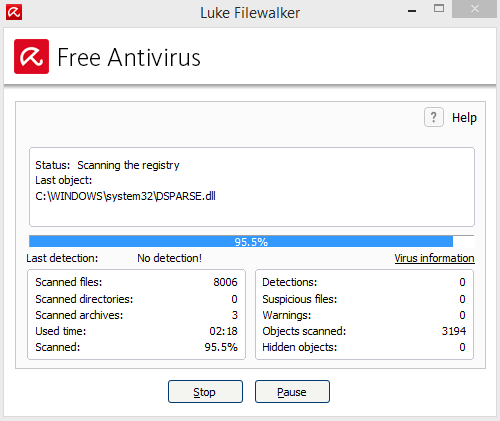



 This topic is locked
This topic is locked







