Title.
Mozilla Firefox, Google Chrome, Opera;
All are extremely slow, very jittery, and very laggy, making them nearly impossible to use. Internet explorer however, is working just fine.
The problem started yesterday, and persists today. Restarting the computer (which normally helped before) doesn't help at all here.
I'm using Windows 8.1, on an Asus laptop.
If there's more information needed, please let me know and I shall provide.
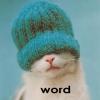
All browsers except for Internet Explorer extremely slow.
#1

Posted 09 November 2014 - 12:13 PM
Register to Remove
#2

Posted 09 November 2014 - 04:48 PM
There are 2 things that come to mind to start with, do you run junk file cleaners ?
Running these clears out all the temp files and junk that browsers accumulate (as does windows), and it frees up the space etc. that the browsers use, CCleaner is highly recommended if you don't already use it (you only need the free version), try running that and see if it helps, but be aware it will remove the cookies you probably use to stay logged into sites, so make sure you know your details first, and if need be I can guide on how to save the cookies needed to stay logged into the sites you need, just say.
The other option is often the simplest, if it was ok a few days back, give system restore a try, go back to before this started, it doesn't address the problem, but it does get you to a workable state again if your in a hurry, but it's better to find out what's causing this if possible, so can you recall what your doing prior to this starting ?
Have you ran any protection scans for signs of nasty's lurking somewhere ?
Braindead
#3

Posted 09 November 2014 - 08:04 PM
One more option is malware. Unusual to affect all except IE but you never know.
Might be worthwhile to go to the Spyware / Malware / Virus Removal forum, read the info there and follow the posted directions. Once you receive a clean bill of health, come back here if you have any additional questions or concerns or it turns out not to be a malware problem.
Please be patient as that is a very busy area. If you do not receive a response in 3 days, post a message here: What To Do If You Have No Response In 3 Days?
Do not reply to your post there as the malware folks look for posts with no replies first.
Rich
Die with memories, not dreams. – Unknown
#4

Posted 10 November 2014 - 11:15 AM
What are your specifications? Are you sure your CPU isn't stressed? As 8210Guy said, you should clean all temp files. Also make sure no software like uTorrent is using your internet connection.
Note : As for my Application missing two details, I am very sorry. I posted the same thread three times just to receive my responses were too big.
#5

Posted 10 November 2014 - 12:45 PM
8210Guy: I did try a restore, and while at the beginning of the day, the browsers were running more quickly and smoothly than before, by the end of the day, they had all bogged down and gotten to the same exact slowness and general unresponsiveness. CCleaner removed approximately 8GB of files, and that did not help. I have run both my antivirus, and Malwarebytes, both of which came up with nothing.
If I can recall correctly, all these problems began after I installed the latest Firefox update.
Ztruker: Yeah, I'll try that. Thanks for the suggestion.
ThreadMutex: Intel Quad Core i7-4700HQ @ 2.4 GHz, 12GB RAM. It's an Asus G750J, if you would like more info. I'm fairly certain the CPU is stressed because it never runs above 30% according to Task Manager, unless I'm rendering images with 3D-Modelling software.
Edit: Malware thread: http://forums.whatth...opic=128945&hl= - Z
Edited by Ztruker, 10 November 2014 - 04:00 PM.
0 user(s) are reading this topic
0 members, 0 guests, 0 anonymous users








