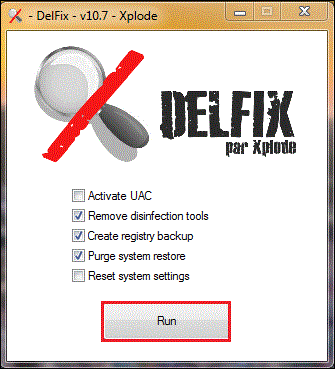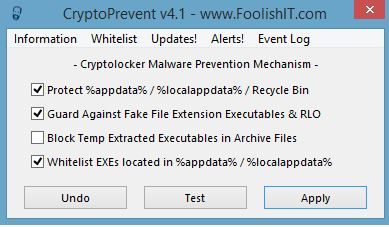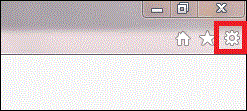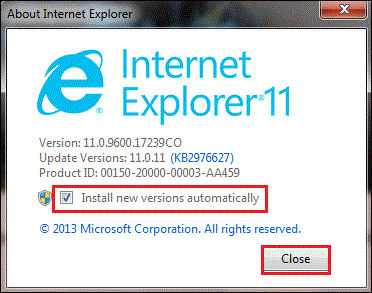The computer is still running very good, thank you!
BUT...
In the last email from you, I was directed to delete a list of files and folders, among them
- C:\Users\Mary Delle\AppData\Local\Microsoft\Windows\Temporary Internet Files\Content.IE5\0AL3708Y\main[1].htm
- C:\Users\Mary Delle\AppData\Local\Microsoft\Windows\Temporary Internet Files\Content.IE5\L9O0FBWQ\xcabe[1].swf
I could not find these particular files. In fact, tracing the tree I could not find the Content.IE5 folder. Yes, I checked that all files including hidden ones are to be displayed, and yes, I am working under an administrator account.
All the others in the list were present, and are now deleted.
While deleting files from my Downloads folder, I saw a lot of redundancy. Is is OK to delete all but the most recent of these downloads?
Again, I really do appreciate your help.
Following is the contents of the OTL text file:
OTL logfile created on: 7/25/2014 11:37:23 AM - Run 4
OTL by OldTimer - Version 3.2.69.0 Folder = C:\Users\Marrin\Desktop\Security
64bit- Home Premium Edition Service Pack 1 (Version = 6.1.7601) - Type = NTWorkstation
Internet Explorer (Version = 9.11.9600.17207)
Locale: 00000409 | Country: United States | Language: ENU | Date Format: M/d/yyyy
3.91 Gb Total Physical Memory | 2.69 Gb Available Physical Memory | 68.80% Memory free
7.81 Gb Paging File | 6.49 Gb Available in Paging File | 83.06% Paging File free
Paging file location(s): ?:\pagefile.sys [binary data]
%SystemDrive% = C: | %SystemRoot% = C:\Windows | %ProgramFiles% = C:\Program Files (x86)
Drive C: | 285.81 Gb Total Space | 112.88 Gb Free Space | 39.50% Space Free | Partition Type: NTFS
Drive D: | 12.28 Gb Total Space | 1.33 Gb Free Space | 10.87% Space Free | Partition Type: NTFS
Drive E: | 7.80 Gb Total Space | 0.00 Gb Free Space | 0.00% Space Free | Partition Type: UDF
Computer Name: FLEET-HP-G70 | User Name: Marrin | Logged in as Administrator.
Boot Mode: Normal | Scan Mode: Current user | Include 64bit Scans
Company Name Whitelist: Off | Skip Microsoft Files: Off | No Company Name Whitelist: On | File Age = 30 Days
========== Processes (SafeList) ==========
PRC - C:\Users\Marrin\Desktop\Security\OTL.exe (OldTimer Tools)
PRC - C:\Program Files (x86)\Sony\Sony PC Companion\PCCompanion.exe (Sony)
PRC - C:\Program Files (x86)\Samsung\Kies\KiesTrayAgent.exe (Samsung Electronics Co., Ltd.)
PRC - C:\Program Files (x86)\Samsung\Kies\Kies.exe (Samsung)
PRC - C:\Program Files (x86)\Common Files\Adobe\ARM\1.0\armsvc.exe (Adobe Systems Incorporated)
PRC - C:\Program Files (x86)\Sony\Sony PC Companion\PCCompanionInfo.exe ()
PRC - C:\Program Files (x86)\EPSON Software\Event Manager\EEventManager.exe (SEIKO EPSON CORPORATION)
PRC - C:\Program Files (x86)\SMINST\BLService.exe ()
========== Modules (No Company Name) ==========
MOD - C:\Windows\assembly\NativeImages_v4.0.30319_32\System.Runt73a1fc9d#\04824fdbd5dce32530ba44ae012e4fb9\System.Runtime.Remoting.ni.dll ()
MOD - C:\Windows\assembly\NativeImages_v4.0.30319_32\System.Serv759bfb78#\f4354d6580fbb745c0c8acba382a7b84\System.ServiceProcess.ni.dll ()
MOD - C:\Windows\assembly\NativeImages_v4.0.30319_32\System.Xaml\3fe705796c6a41d4889d9001d1c56af8\System.Xaml.ni.dll ()
MOD - C:\Windows\assembly\NativeImages_v4.0.30319_32\Presentatio5ae0f00f#\a4b45c44490c75bc2fb22780e7ef087d\PresentationFramework.ni.dll ()
MOD - C:\Windows\assembly\NativeImages_v4.0.30319_32\PresentationCore\a74542efbeb46445949a39026c501132\PresentationCore.ni.dll ()
MOD - C:\Windows\assembly\NativeImages_v4.0.30319_32\WindowsBase\acf97bfe2a931d4a47253b26b7218991\WindowsBase.ni.dll ()
MOD - C:\Windows\assembly\NativeImages_v4.0.30319_32\System.Xml\bada32953bb6b16a53d653eae23d78dc\System.Xml.ni.dll ()
MOD - C:\Windows\assembly\NativeImages_v4.0.30319_32\System.Core\dce99d8de14d8a015313db98c72552ee\System.Core.ni.dll ()
MOD - C:\Windows\assembly\NativeImages_v4.0.30319_32\System.Configuration\bbc48ec4245e502ae19b0601d3799c9e\System.Configuration.ni.dll ()
MOD - C:\Windows\assembly\NativeImages_v4.0.30319_32\System\ff26cc03e6d57d8abd13b990332e67c6\System.ni.dll ()
MOD - C:\Windows\assembly\NativeImages_v4.0.30319_32\mscorlib\ce5f61c5754789df97be8dc991c47d07\mscorlib.ni.dll ()
MOD - C:\Program Files (x86)\Sony\Sony PC Companion\PhoneUpdate.dll ()
MOD - C:\Program Files (x86)\Sony\Sony PC Companion\PCCompanionInfo.exe ()
MOD - C:\Program Files (x86)\Sony\Sony PC Companion\MExplorer.dll ()
MOD - C:\Program Files (x86)\Sony\Sony PC Companion\CalEngine.dll ()
MOD - C:\Program Files (x86)\Sony\Sony PC Companion\sqlite3.dll ()
MOD - C:\Program Files (x86)\Sony\Sony PC Companion\CAgdOutlook.dll ()
MOD - C:\Program Files (x86)\Sony\Sony PC Companion\VistaCalendar.dll ()
MOD - C:\Program Files (x86)\Sony\Sony PC Companion\TMonitorAPI.dll ()
MOD - C:\Program Files (x86)\Sony\Sony PC Companion\CAgdLNotes.dll ()
MOD - C:\Program Files (x86)\Sony\Sony PC Companion\Report.dll ()
MOD - C:\Program Files (x86)\Sony\Sony PC Companion\PimNotes.dll ()
MOD - C:\Program Files (x86)\Sony\Sony PC Companion\VObject.dll ()
========== Services (SafeList) ==========
SRV:64bit: - (IEEtwCollectorService) -- C:\Windows\SysNative\IEEtwCollector.exe (Microsoft Corporation)
SRV:64bit: - (NisSrv) -- c:\Program Files\Microsoft Security Client\NisSrv.exe (Microsoft Corporation)
SRV:64bit: - (MsMpSvc) -- c:\Program Files\Microsoft Security Client\MsMpEng.exe (Microsoft Corporation)
SRV:64bit: - (WinDefend) -- C:\Program Files\Windows Defender\MpSvc.dll (Microsoft Corporation)
SRV:64bit: - (EpsonScanSvc) -- C:\Windows\SysNative\escsvc64.exe (Seiko Epson Corporation)
SRV:64bit: - (SNMP) -- C:\Windows\SysNative\snmp.exe (Microsoft Corporation)
SRV:64bit: - (wlcrasvc) -- C:\Program Files\Windows Live\Mesh\wlcrasvc.exe (Microsoft Corporation)
SRV:64bit: - (simptcp) -- C:\Windows\SysNative\TCPSVCS.EXE (Microsoft Corporation)
SRV - (AdobeFlashPlayerUpdateSvc) -- C:\Windows\SysWOW64\Macromed\Flash\FlashPlayerUpdateService.exe (Adobe Systems Incorporated)
SRV - (AdobeARMservice) -- C:\Program Files (x86)\Common Files\Adobe\ARM\1.0\armsvc.exe (Adobe Systems Incorporated)
SRV - (clr_optimization_v4.0.30319_32) -- C:\Windows\Microsoft.NET\Framework\v4.0.30319\mscorsvw.exe (Microsoft Corporation)
SRV - (Sony PC Companion) -- C:\Program Files (x86)\Sony\Sony PC Companion\PCCService.exe (Avanquest Software)
SRV - (HP Support Assistant Service) -- C:\Program Files (x86)\Hewlett-Packard\HP Support Framework\HPSA_Service.exe (Hewlett-Packard Company)
SRV - (SNMP) -- C:\Windows\SysWOW64\snmp.exe (Microsoft Corporation)
SRV - (HPSLPSVC) -- C:\Program Files (x86)\Hp\Digital Imaging\bin\HPSLPSVC64.DLL (Hewlett-Packard Co.)
SRV - (simptcp) -- C:\Windows\SysWOW64\TCPSVCS.EXE (Microsoft Corporation)
SRV - (clr_optimization_v2.0.50727_32) -- C:\Windows\Microsoft.NET\Framework\v2.0.50727\mscorsvw.exe (Microsoft Corporation)
SRV - (HsfXAudioService) -- C:\Windows\SysWOW64\XAudio64.dll (Conexant Systems, Inc.)
SRV - (Recovery Service for Windows) -- C:\Program Files (x86)\SMINST\BLService.exe ()
========== Driver Services (SafeList) ==========
DRV:64bit: - (NisDrv) -- C:\Windows\SysNative\drivers\NisDrvWFP.sys (Microsoft Corporation)
DRV:64bit: - (vrvd5) -- C:\Windows\SysNative\drivers\vrvd5.sys (Rsupport Corporation)
DRV:64bit: - (ssudmdm) -- C:\Windows\SysNative\drivers\ssudmdm.sys (DEVGURU Co., LTD.(www.devguru.co.kr))
DRV:64bit: - (dg_ssudbus) -- C:\Windows\SysNative\drivers\ssudbus.sys (DEVGURU Co., LTD.(www.devguru.co.kr))
DRV:64bit: - (Point64) -- C:\Windows\SysNative\drivers\point64.sys (Microsoft Corporation)
DRV:64bit: - (dc3d) -- C:\Windows\SysNative\drivers\dc3d.sys (Microsoft Corporation)
DRV:64bit: - (RdpVideoMiniport) -- C:\Windows\SysNative\drivers\rdpvideominiport.sys (Microsoft Corporation)
DRV:64bit: - (TsUsbFlt) -- C:\Windows\SysNative\drivers\TsUsbFlt.sys (Microsoft Corporation)
DRV:64bit: - (athr) -- C:\Windows\SysNative\drivers\athrx.sys (Qualcomm Atheros Communications, Inc.)
DRV:64bit: - (fssfltr) -- C:\Windows\SysNative\drivers\fssfltr.sys (Microsoft Corporation)
DRV:64bit: - (Fs_Rec) -- C:\Windows\SysNative\drivers\fs_rec.sys (Microsoft Corporation)
DRV:64bit: - (amdsata) -- C:\Windows\SysNative\drivers\amdsata.sys (Advanced Micro Devices)
DRV:64bit: - (amdxata) -- C:\Windows\SysNative\drivers\amdxata.sys (Advanced Micro Devices)
DRV:64bit: - (igfx) -- C:\Windows\SysNative\drivers\igdkmd64.sys (Intel Corporation)
DRV:64bit: - (HpSAMD) -- C:\Windows\SysNative\drivers\HpSAMD.sys (Hewlett-Packard Company)
DRV:64bit: - (amdsbs) -- C:\Windows\SysNative\drivers\amdsbs.sys (AMD Technologies Inc.)
DRV:64bit: - (LSI_SAS2) -- C:\Windows\SysNative\drivers\lsi_sas2.sys (LSI Corporation)
DRV:64bit: - (stexstor) -- C:\Windows\SysNative\drivers\stexstor.sys (Promise Technology)
DRV:64bit: - (WSDPrintDevice) -- C:\Windows\SysNative\drivers\WSDPrint.sys (Microsoft Corporation)
DRV:64bit: - (ebdrv) -- C:\Windows\SysNative\drivers\evbda.sys (Broadcom Corporation)
DRV:64bit: - (b06bdrv) -- C:\Windows\SysNative\drivers\bxvbda.sys (Broadcom Corporation)
DRV:64bit: - (b57nd60a) -- C:\Windows\SysNative\drivers\b57nd60a.sys (Broadcom Corporation)
DRV:64bit: - (hcw85cir) -- C:\Windows\SysNative\drivers\hcw85cir.sys (Hauppauge Computer Works, Inc.)
DRV:64bit: - (HpqKbFiltr) -- C:\Windows\SysNative\drivers\HpqKbFiltr.sys (Hewlett-Packard Development Company, L.P.)
DRV:64bit: - (XAudio) -- C:\Windows\SysNative\drivers\XAudio64.sys (Conexant Systems, Inc.)
DRV:64bit: - (RTSTOR) -- C:\Windows\SysNative\drivers\RTSTOR64.sys (Realtek Semiconductor Corp.)
DRV:64bit: - (s1018mdm) -- C:\Windows\SysNative\drivers\s1018mdm.sys (MCCI Corporation)
DRV:64bit: - (s1018unic) -- C:\Windows\SysNative\drivers\s1018unic.sys (MCCI Corporation)
DRV:64bit: - (s1018mgmt) -- C:\Windows\SysNative\drivers\s1018mgmt.sys (MCCI Corporation)
DRV:64bit: - (s1018obex) -- C:\Windows\SysNative\drivers\s1018obex.sys (MCCI Corporation)
DRV:64bit: - (s1018bus) -- C:\Windows\SysNative\drivers\s1018bus.sys (MCCI Corporation)
DRV:64bit: - (s1018nd5) -- C:\Windows\SysNative\drivers\s1018nd5.sys (MCCI Corporation)
DRV:64bit: - (s1018mdfl) -- C:\Windows\SysNative\drivers\s1018mdfl.sys (MCCI Corporation)
DRV:64bit: - (RTL8167) -- C:\Windows\SysNative\drivers\Rt64win7.sys (Realtek Corporation )
DRV:64bit: - (HSF_DPV) -- C:\Windows\SysNative\drivers\CAX_DPV.sys (Conexant Systems, Inc.)
DRV:64bit: - (CAXHWAZL) -- C:\Windows\SysNative\drivers\CAXHWAZL.sys (Conexant Systems, Inc.)
DRV:64bit: - (winachsf) -- C:\Windows\SysNative\drivers\CAX_CNXT.sys (Conexant Systems, Inc.)
DRV:64bit: - (IntcHdmiAddService) -- C:\Windows\SysNative\drivers\IntcHdmi.sys (Intel® Corporation)
DRV:64bit: - (RTL8169) -- C:\Windows\SysNative\drivers\Rtlh64.sys (Realtek Corporation )
DRV:64bit: - (CnxtHdAudService) -- C:\Windows\SysNative\drivers\CHDRT64.sys (Conexant Systems Inc.)
DRV:64bit: - (WDC_SAM) -- C:\Windows\SysNative\drivers\wdcsam64.sys (Western Digital Technologies)
DRV:64bit: - (SynTP) -- C:\Windows\SysNative\drivers\SynTP.sys (Synaptics, Inc.)
DRV:64bit: - (mdmxsdk) -- C:\Windows\SysNative\drivers\mdmxsdk.sys (Conexant)
DRV - (WIMMount) -- C:\Windows\SysWOW64\drivers\wimmount.sys (Microsoft Corporation)
========== Standard Registry (SafeList) ==========
========== Internet Explorer ==========
IE:64bit: - HKLM\..\SearchScopes,DefaultScope = {6A1806CD-94D4-4689-BA73-E35EA1EA9990}
IE - HKLM\SOFTWARE\Microsoft\Internet Explorer\Main,Local Page = C:\Windows\SysWOW64\blank.htm
IE - HKLM\..\SearchScopes,DefaultScope =
IE - HKCU\SOFTWARE\Microsoft\Internet Explorer\Main,Start Page = about:blank
IE - HKCU\..\SearchScopes,DefaultScope = {0633EE93-D776-472f-A0FF-E1416B8B2E3A}
IE - HKCU\Software\Microsoft\Windows\CurrentVersion\Internet Settings: "ProxyEnable" = 0
IE - HKCU\Software\Microsoft\Windows\CurrentVersion\Internet Settings: "ProxyOverride" = <-loopback>
========== FireFox ==========
FF:64bit: - HKLM\Software\MozillaPlugins\@microsoft.com/GENUINE: disabled File not found
FF:64bit: - HKLM\Software\MozillaPlugins\@Microsoft.com/NpCtrl,version=1.0: c:\Program Files\Microsoft Silverlight\5.1.30514.0\npctrl.dll ( Microsoft Corporation)
FF - HKLM\Software\MozillaPlugins\@java.com/DTPlugin,version=11.5.2: C:\Program Files (x86)\Java\jre8\bin\dtplugin\npDeployJava1.dll (Oracle Corporation)
FF - HKLM\Software\MozillaPlugins\@java.com/JavaPlugin,version=11.5.2: C:\Program Files (x86)\Java\jre8\bin\plugin2\npjp2.dll (Oracle Corporation)
FF - HKLM\Software\MozillaPlugins\@microsoft.com/GENUINE: disabled File not found
FF - HKLM\Software\MozillaPlugins\@Microsoft.com/NpCtrl,version=1.0: c:\Program Files (x86)\Microsoft Silverlight\5.1.30514.0\npctrl.dll ( Microsoft Corporation)
FF - HKLM\Software\MozillaPlugins\@microsoft.com/WLPG,version=15.4.3502.0922: C:\Program Files (x86)\Windows Live\Photo Gallery\NPWLPG.dll (Microsoft Corporation)
FF - HKLM\Software\MozillaPlugins\@microsoft.com/WLPG,version=15.4.3555.0308: C:\Program Files (x86)\Windows Live\Photo Gallery\NPWLPG.dll (Microsoft Corporation)
FF - HKLM\Software\MozillaPlugins\@microsoft.com/WPF,version=3.5: c:\Windows\Microsoft.NET\Framework\v3.5\Windows Presentation Foundation\NPWPF.dll (Microsoft Corporation)
FF - HKLM\Software\MozillaPlugins\@playstation.com/PsndlCheck,version=1.00: File not found
FF - HKLM\Software\MozillaPlugins\@SonyCreativeSoftware.com/Media Go,version=1.0: C:\Program Files (x86)\Sony\Media Go\npmediago.dll File not found
FF - HKLM\Software\MozillaPlugins\@tools.google.com/Google Update;version=3: C:\Program Files (x86)\Google\Update\1.3.24.15\npGoogleUpdate3.dll (Google Inc.)
FF - HKLM\Software\MozillaPlugins\@tools.google.com/Google Update;version=9: C:\Program Files (x86)\Google\Update\1.3.24.15\npGoogleUpdate3.dll (Google Inc.)
FF - HKLM\Software\MozillaPlugins\@videolan.org/vlc,version=2.1.2: C:\Program Files (x86)\VideoLAN\VLC\npvlc.dll (VideoLAN)
FF - HKLM\Software\MozillaPlugins\@videolan.org/vlc,version=2.1.3: C:\Program Files (x86)\VideoLAN\VLC\npvlc.dll (VideoLAN)
FF - HKLM\Software\MozillaPlugins\Adobe Reader: C:\Program Files (x86)\Adobe\Reader 11.0\Reader\AIR\nppdf32.dll (Adobe Systems Inc.)
FF - HKCU\Software\MozillaPlugins\sony.com/MediaGoDetector: C:\Program Files (x86)\Sony\Media Go\npMediaGoDetector.dll (Sony Network Entertainment International LLC)
FF - HKEY_LOCAL_MACHINE\software\mozilla\Firefox\Extensions\\smartwebprinting@hp.com: C:\Program Files (x86)\HP\Digital Imaging\Smart Web Printing\MozillaAddOn3 [2012/11/04 00:59:36 | 000,000,000 | ---D | M]
FF - HKEY_LOCAL_MACHINE\software\mozilla\Firefox\Extensions\\e-webprint@epson.com: C:\Program Files (x86)\Epson Software\E-Web Print\Firefox Add-on [2014/03/12 00:39:17 | 000,000,000 | ---D | M]
[2012/10/08 08:22:09 | 000,000,000 | ---D | M] (No name found) -- C:\Program Files (x86)\Mozilla Firefox\extensions
========== Chrome ==========
CHR - default_search_provider: (Enabled)
CHR - default_search_provider: search_url =
CHR - default_search_provider: suggest_url =
CHR - homepage:
CHR - plugin: Error reading preferences file
CHR - Extension: Google Docs = C:\Users\Marrin\AppData\Local\Google\Chrome\User Data\Default\Extensions\aohghmighlieiainnegkcijnfilokake\0.7_0\
CHR - Extension: Google Drive = C:\Users\Marrin\AppData\Local\Google\Chrome\User Data\Default\Extensions\apdfllckaahabafndbhieahigkjlhalf\6.3_1\
CHR - Extension: Google Voice Search Hotword (Beta) = C:\Users\Marrin\AppData\Local\Google\Chrome\User Data\Default\Extensions\bepbmhgboaologfdajaanbcjmnhjmhfn\0.1.1.5019_0\
CHR - Extension: YouTube = C:\Users\Marrin\AppData\Local\Google\Chrome\User Data\Default\Extensions\blpcfgokakmgnkcojhhkbfbldkacnbeo\4.2.6_0\
CHR - Extension: Google Search = C:\Users\Marrin\AppData\Local\Google\Chrome\User Data\Default\Extensions\coobgpohoikkiipiblmjeljniedjpjpf\0.0.0.20_2\
CHR - Extension: Pandora = C:\Users\Marrin\AppData\Local\Google\Chrome\User Data\Default\Extensions\fbangkleohkafngihneedemihgfeikcl\1.0_0\
CHR - Extension: Mahjong Solitaire = C:\Users\Marrin\AppData\Local\Google\Chrome\User Data\Default\Extensions\neojceinbonpjjcokpokpeobkhcpiloc\1.0.0.2_0\
CHR - Extension: Google Wallet = C:\Users\Marrin\AppData\Local\Google\Chrome\User Data\Default\Extensions\nmmhkkegccagdldgiimedpiccmgmieda\0.0.6.1_1\
CHR - Extension: Gmail = C:\Users\Marrin\AppData\Local\Google\Chrome\User Data\Default\Extensions\pjkljhegncpnkpknbcohdijeoejaedia\7_2\
O1 HOSTS File: ([2014/07/20 23:49:27 | 000,000,027 | ---- | M]) - C:\Windows\SysNative\drivers\etc\hosts
O1 - Hosts: 127.0.0.1 localhost
O2:64bit: - BHO: (Google Toolbar Helper) - {AA58ED58-01DD-4d91-8333-CF10577473F7} - C:\Program Files (x86)\Google\Google Toolbar\GoogleToolbar_64.dll (Google Inc.)
O2:64bit: - BHO: (HP Network Check Helper) - {E76FD755-C1BA-4DCB-9F13-99BD91223ADE} - C:\Program Files (x86)\Hewlett-Packard\HP Support Framework\Resources\HPNetworkCheck\HPNetworkCheckPluginx64.dll (Hewlett-Packard)
O2 - BHO: (Java™ Plug-In SSV Helper) - {761497BB-D6F0-462C-B6EB-D4DAF1D92D43} - C:\Program Files (x86)\Java\jre8\bin\ssv.dll (Oracle Corporation)
O4:64bit: - HKLM..\Run: [HotKeysCmds] C:\Windows\SysNative\hkcmd.exe (Intel Corporation)
O4:64bit: - HKLM..\Run: [IgfxTray] C:\Windows\SysNative\igfxtray.exe (Intel Corporation)
O4:64bit: - HKLM..\Run: [MSC] c:\Program Files\Microsoft Security Client\msseces.exe (Microsoft Corporation)
O4:64bit: - HKLM..\Run: [Persistence] C:\Windows\SysNative\igfxpers.exe (Intel Corporation)
O4 - HKLM..\Run: [] File not found
O4 - HKLM..\Run: [EEventManager] C:\Program Files (x86)\Epson Software\Event Manager\EEventManager.exe (SEIKO EPSON CORPORATION)
O4 - HKLM..\Run: [KiesTrayAgent] C:\Program Files (x86)\Samsung\Kies\KiesTrayAgent.exe (Samsung Electronics Co., Ltd.)
O4 - HKLM..\Run: [UpdateLBPShortCut] C:\Program Files (x86)\CyberLink\LabelPrint\MUITransfer\MUIStartMenu.exe (CyberLink Corp.)
O4 - HKLM..\Run: [UpdatePSTShortCut] C:\Program Files (x86)\CyberLink\DVD Suite\MUITransfer\MUIStartMenu.exe (CyberLink Corp.)
O4 - HKCU..\Run: [KiesPreload] C:\Program Files (x86)\Samsung\Kies\Kies.exe (Samsung)
O4 - HKCU..\Run: [Sony PC Companion] C:\Program Files (x86)\Sony\Sony PC Companion\PCCompanion.exe (Sony)
O4:64bit: - HKLM..\RunOnce: [NCPluginUpdater] C:\Program Files (x86)\Hewlett-Packard\HP Health Check\ActiveCheck\product_line\NCPluginUpdater.exe (Hewlett-Packard)
O6 - HKLM\Software\Policies\Microsoft\Internet Explorer\Activities present
O6 - HKLM\Software\Policies\Microsoft\Internet Explorer\Restrictions present
O6 - HKLM\SOFTWARE\Microsoft\Windows\CurrentVersion\policies\Explorer: HideSCAHealth = 1
O6 - HKLM\SOFTWARE\Microsoft\Windows\CurrentVersion\policies\Explorer: NoDrives = 0
O6 - HKLM\SOFTWARE\Microsoft\Windows\CurrentVersion\policies\System: ConsentPromptBehaviorAdmin = 0
O6 - HKLM\SOFTWARE\Microsoft\Windows\CurrentVersion\policies\System: ConsentPromptBehaviorUser = 0
O6 - HKLM\SOFTWARE\Microsoft\Windows\CurrentVersion\policies\System: EnableLUA = 0
O7 - HKCU\Software\Policies\Microsoft\Internet Explorer\Control Panel present
O7 - HKCU\SOFTWARE\Microsoft\Windows\CurrentVersion\policies\Explorer: NoDriveTypeAutoRun = 145
O7 - HKCU\SOFTWARE\Microsoft\Windows\CurrentVersion\policies\Explorer: NoDrives = 0
O9:64bit: - Extra Button: @C:\Program Files (x86)\Hewlett-Packard\HP Support Framework\Resources\HPNetworkCheck\HPNetworkCheckPluginx64.dll,-103 - {25510184-5A38-4A99-B273-DCA8EEF6CD08} - C:\Program Files (x86)\Hewlett-Packard\HP Support Framework\Resources\HPNetworkCheck\NCLauncherFromIE.exe (Hewlett-Packard)
O9:64bit: - Extra 'Tools' menuitem : @C:\Program Files (x86)\Hewlett-Packard\HP Support Framework\Resources\HPNetworkCheck\HPNetworkCheckPluginx64.dll,-102 - {25510184-5A38-4A99-B273-DCA8EEF6CD08} - C:\Program Files (x86)\Hewlett-Packard\HP Support Framework\Resources\HPNetworkCheck\NCLauncherFromIE.exe (Hewlett-Packard)
O9 - Extra Button: @C:\Program Files (x86)\Windows Live\Companion\companionlang.dll,-600 - {0000036B-C524-4050-81A0-243669A86B9F} - Reg Error: Key error. File not found
O9 - Extra 'Tools' menuitem : Sun Java Console - {08B0E5C0-4FCB-11CF-AAA5-00401C608501} - Reg Error: Key error. File not found
O9 - Extra Button: @C:\Program Files (x86)\Hewlett-Packard\HP Support Framework\Resources\HPNetworkCheck\HPNetworkCheckPlugin.dll,-103 - {25510184-5A38-4A99-B273-DCA8EEF6CD08} - C:\Program Files (x86)\Hewlett-Packard\HP Support Framework\Resources\HPNetworkCheck\NCLauncherFromIE.exe (Hewlett-Packard)
O9 - Extra 'Tools' menuitem : @C:\Program Files (x86)\Hewlett-Packard\HP Support Framework\Resources\HPNetworkCheck\HPNetworkCheckPlugin.dll,-102 - {25510184-5A38-4A99-B273-DCA8EEF6CD08} - C:\Program Files (x86)\Hewlett-Packard\HP Support Framework\Resources\HPNetworkCheck\NCLauncherFromIE.exe (Hewlett-Packard)
O9 - Extra Button: Show or hide HP Smart Web Printing - {DDE87865-83C5-48c4-8357-2F5B1AA84522} - Reg Error: Key error. File not found
O13 - gopher Prefix: missing
O15 - HKCU\..Trusted Ranges: Range1 ([http] in Local intranet)
O16 - DPF: {6A060448-60F9-11D5-A6CD-0002B31F7455} (ExentInf Class)
O17 - HKLM\System\CCS\Services\Tcpip\Parameters: DhcpNameServer = 75.75.75.75 75.75.76.76
O17 - HKLM\System\CCS\Services\Tcpip\Parameters\Interfaces\{5F444FD2-DC83-4356-B972-B13F009035AD}: DhcpNameServer = 75.75.75.75 75.75.76.76
O17 - HKLM\System\CCS\Services\Tcpip\Parameters\Interfaces\{5F444FD2-DC83-4356-B972-B13F009035AD}: NameServer = 75.126.206.18,184.173.169.186
O17 - HKLM\System\CCS\Services\Tcpip\Parameters\Interfaces\{843BF815-3D33-4E66-9A97-35951EE0D769}: NameServer = 75.126.206.18,184.173.169.186
O17 - HKLM\System\CCS\Services\Tcpip\Parameters\Interfaces\{a6aabacb-2642-11e2-ba7f-806e6f6e6963}: NameServer = 75.126.206.18,184.173.169.186
O17 - HKLM\System\CCS\Services\Tcpip\Parameters\Interfaces\{E6BFB075-BA11-4754-9F7C-76D342FB390A}: NameServer = 75.126.206.18,184.173.169.186
O17 - HKLM\System\CCS\Services\Tcpip\Parameters\Interfaces\{FE7AF5DA-51D7-4694-9032-D6510B155674}: DhcpNameServer = 75.75.75.75 75.75.76.76
O17 - HKLM\System\CCS\Services\Tcpip\Parameters\Interfaces\{FE7AF5DA-51D7-4694-9032-D6510B155674}: NameServer = 75.126.206.18,184.173.169.186
O18:64bit: - Protocol\Handler\livecall - No CLSID value found
O18:64bit: - Protocol\Handler\ms-help - No CLSID value found
O18:64bit: - Protocol\Handler\ms-itss - No CLSID value found
O18:64bit: - Protocol\Handler\msnim - No CLSID value found
O18:64bit: - Protocol\Handler\wlmailhtml - No CLSID value found
O18:64bit: - Protocol\Handler\wlpg - No CLSID value found
O18:64bit: - Protocol\Handler\WSWSVCUchrome - No CLSID value found
O18 - Protocol\Handler\WSWSVCUchrome - No CLSID value found
O20:64bit: - HKLM Winlogon: Shell - (Explorer.exe) - C:\Windows\explorer.exe (Microsoft Corporation)
O20:64bit: - HKLM Winlogon: UserInit - (C:\Windows\system32\userinit.exe) - C:\Windows\SysNative\userinit.exe (Microsoft Corporation)
O20 - HKLM Winlogon: Shell - (explorer.exe) - C:\Windows\SysWow64\explorer.exe (Microsoft Corporation)
O20 - HKLM Winlogon: UserInit - (C:\Windows\system32\userinit.exe) - C:\Windows\SysWOW64\userinit.exe (Microsoft Corporation)
O20:64bit: - Winlogon\Notify\igfxcui: DllName - (igfxdev.dll) - C:\Windows\SysNative\igfxdev.dll (Intel Corporation)
O20 - Winlogon\Notify\SDWinLogon: DllName - (SDWinLogon.dll) - File not found
O21:64bit: - SSODL: WebCheck - {E6FB5E20-DE35-11CF-9C87-00AA005127ED} - No CLSID value found.
O21 - SSODL: WebCheck - {E6FB5E20-DE35-11CF-9C87-00AA005127ED} - No CLSID value found.
O24 - Desktop WallPaper:
O24 - Desktop BackupWallPaper:
O32 - HKLM CDRom: AutoRun - 1
O34 - HKLM BootExecute: (autocheck autochk *)
O35:64bit: - HKLM\..comfile [open] -- "%1" %*
O35:64bit: - HKLM\..exefile [open] -- "%1" %*
O35 - HKLM\..comfile [open] -- "%1" %*
O35 - HKLM\..exefile [open] -- "%1" %*
O37:64bit: - HKLM\...com [@ = ComFile] -- "%1" %*
O37:64bit: - HKLM\...exe [@ = exefile] -- "%1" %*
O37 - HKLM\...com [@ = ComFile] -- "%1" %*
O37 - HKLM\...exe [@ = exefile] -- "%1" %*
O38 - SubSystems\\Windows: (ServerDll=winsrv:UserServerDllInitialization,3)
O38 - SubSystems\\Windows: (ServerDll=winsrv:ConServerDllInitialization,2)
O38 - SubSystems\\Windows: (ServerDll=sxssrv,4)
========== Files/Folders - Created Within 30 Days ==========
[2014/07/25 11:10:50 | 000,000,000 | ---D | C] -- C:\Users\Marrin\AppData\Local\Installer
[2014/07/25 01:47:52 | 000,000,000 | ---D | C] -- C:\Program Files (x86)\ESET
[2014/07/22 00:00:12 | 000,000,000 | ---D | C] -- C:\Program Files (x86)\Microsoft Security Client
[2014/07/22 00:00:09 | 000,000,000 | ---D | C] -- C:\Program Files\Microsoft Security Client
[2014/07/21 00:03:27 | 000,122,584 | ---- | C] (Malwarebytes Corporation) -- C:\Windows\SysNative\drivers\MBAMSwissArmy.sys
[2014/07/20 23:49:32 | 000,000,000 | ---D | C] -- C:\$RECYCLE.BIN
[2014/07/20 17:42:06 | 000,000,000 | ---D | C] -- C:\ProgramData\Microsoft\Windows\Start Menu\Programs\Malwarebytes Anti-Malware
[2014/07/20 17:42:03 | 000,091,352 | ---- | C] (Malwarebytes Corporation) -- C:\Windows\SysNative\drivers\mbamchameleon.sys
[2014/07/20 17:42:03 | 000,063,704 | ---- | C] (Malwarebytes Corporation) -- C:\Windows\SysNative\drivers\mwac.sys
[2014/07/20 17:42:03 | 000,025,816 | ---- | C] (Malwarebytes Corporation) -- C:\Windows\SysNative\drivers\mbam.sys
[2014/07/20 17:42:03 | 000,000,000 | ---D | C] -- C:\Program Files (x86)\Malwarebytes Anti-Malware
[2014/07/20 17:42:03 | 000,000,000 | ---D | C] -- C:\ProgramData\Malwarebytes
[2014/07/20 02:39:30 | 000,000,000 | ---D | C] -- C:\Users\Marrin\Desktop\Tai Chi Writings
[2014/07/19 22:27:33 | 000,000,000 | ---D | C] -- C:\Users\Public\Documents\sun
[2014/07/19 22:25:18 | 000,000,000 | ---D | C] -- C:\ProgramData\Microsoft\Windows\Start Menu\Programs\OpenOffice 4.1.0
[2014/07/19 22:14:04 | 000,000,000 | ---D | C] -- C:\Users\Marrin\AppData\Local\Free_PDF_Solutions
[2014/07/19 19:52:51 | 000,000,000 | ---D | C] -- C:\Users\Marrin\AppData\Roaming\Free PDF Solutions
[2014/07/17 23:53:16 | 000,518,144 | ---- | C] (SteelWerX) -- C:\Windows\SWREG.exe
[2014/07/17 23:53:16 | 000,406,528 | ---- | C] (SteelWerX) -- C:\Windows\SWSC.exe
[2014/07/17 23:53:16 | 000,060,416 | ---- | C] (NirSoft) -- C:\Windows\NIRCMD.exe
[2014/07/17 23:46:52 | 000,000,000 | ---D | C] -- C:\Qoobox
[2014/07/17 23:46:19 | 000,000,000 | ---D | C] -- C:\Windows\erdnt
[2014/07/13 16:35:36 | 000,000,000 | ---D | C] -- C:\_OTL
[2014/07/13 02:17:44 | 000,000,000 | ---D | C] -- C:\Users\Marrin\Desktop\Empty
[2014/07/12 16:12:11 | 000,000,000 | ---D | C] -- C:\Users\Marrin\Desktop\Public
[2014/07/12 14:16:28 | 000,000,000 | ---D | C] -- C:\Users\Marrin\Desktop\Programs
[2014/07/12 13:51:03 | 000,000,000 | ---D | C] -- C:\Users\Marrin\Desktop\Tai Chi
[2014/07/12 02:18:56 | 000,000,000 | R--D | C] -- C:\Users\Marrin\Desktop\Security
[2014/07/11 11:54:44 | 000,536,576 | ---- | C] (SQLite Development Team) -- C:\Windows\SysWow64\sqlite3.dll
[2014/07/11 11:53:39 | 000,000,000 | ---D | C] -- C:\AdwCleaner
[2014/07/09 16:54:25 | 000,051,200 | ---- | C] (Microsoft Corporation) -- C:\Windows\SysWow64\ieetwproxystub.dll
[2014/07/09 16:54:25 | 000,033,792 | ---- | C] (Microsoft Corporation) -- C:\Windows\SysNative\iernonce.dll
[2014/07/09 16:54:24 | 000,069,632 | ---- | C] (Microsoft Corporation) -- C:\Windows\SysWow64\mshtmled.dll
[2014/07/09 16:54:23 | 000,592,896 | ---- | C] (Microsoft Corporation) -- C:\Windows\SysWow64\jscript9diag.dll
[2014/07/09 16:54:23 | 000,032,256 | ---- | C] (Microsoft Corporation) -- C:\Windows\SysWow64\JavaScriptCollectionAgent.dll
[2014/07/09 16:54:22 | 000,048,640 | ---- | C] (Microsoft Corporation) -- C:\Windows\SysNative\ieetwproxystub.dll
[2014/07/09 16:54:22 | 000,038,400 | ---- | C] (Microsoft Corporation) -- C:\Windows\SysNative\JavaScriptCollectionAgent.dll
[2014/07/09 16:54:22 | 000,032,768 | ---- | C] (Microsoft Corporation) -- C:\Windows\SysWow64\iernonce.dll
[2014/07/09 16:54:21 | 000,061,952 | ---- | C] (Microsoft Corporation) -- C:\Windows\SysWow64\iesetup.dll
[2014/07/09 16:54:20 | 001,964,544 | ---- | C] (Microsoft Corporation) -- C:\Windows\SysWow64\inetcpl.cpl
[2014/07/09 16:54:20 | 000,452,608 | ---- | C] (Microsoft Corporation) -- C:\Windows\SysNative\dxtmsft.dll
[2014/07/09 16:54:20 | 000,442,368 | ---- | C] (Microsoft Corporation) -- C:\Windows\SysWow64\ieui.dll
[2014/07/09 16:54:20 | 000,111,616 | ---- | C] (Microsoft Corporation) -- C:\Windows\SysNative\ieetwcollector.exe
[2014/07/09 16:54:20 | 000,004,096 | ---- | C] (Microsoft Corporation) -- C:\Windows\SysNative\ieetwcollectorres.dll
[2014/07/09 16:54:19 | 000,631,808 | ---- | C] (Microsoft Corporation) -- C:\Windows\SysNative\msfeeds.dll
[2014/07/09 16:54:18 | 002,040,832 | ---- | C] (Microsoft Corporation) -- C:\Windows\SysNative\inetcpl.cpl
[2014/07/09 16:54:18 | 000,608,768 | ---- | C] (Microsoft Corporation) -- C:\Windows\SysNative\ie4uinit.exe
[2014/07/09 16:54:18 | 000,066,048 | ---- | C] (Microsoft Corporation) -- C:\Windows\SysNative\iesetup.dll
[2014/07/09 16:54:17 | 001,068,032 | ---- | C] (Microsoft Corporation) -- C:\Windows\SysWow64\mshtmlmedia.dll
[2014/07/09 16:54:17 | 000,704,512 | ---- | C] (Microsoft Corporation) -- C:\Windows\SysWow64\ieapfltr.dll
[2014/07/09 16:54:17 | 000,112,128 | ---- | C] (Microsoft Corporation) -- C:\Windows\SysWow64\ieUnatt.exe
[2014/07/09 16:54:16 | 000,164,864 | ---- | C] (Microsoft Corporation) -- C:\Windows\SysWow64\msrating.dll
[2014/07/09 16:54:16 | 000,062,464 | ---- | C] (Microsoft Corporation) -- C:\Windows\SysWow64\MshtmlDac.dll
[2014/07/09 16:54:15 | 000,598,016 | ---- | C] (Microsoft Corporation) -- C:\Windows\SysNative\ieui.dll
[2014/07/09 16:54:15 | 000,292,864 | ---- | C] (Microsoft Corporation) -- C:\Windows\SysNative\dxtrans.dll
[2014/07/09 16:54:14 | 005,721,088 | ---- | C] (Microsoft Corporation) -- C:\Windows\SysNative\jscript9.dll
[2014/07/09 16:54:14 | 001,249,280 | ---- | C] (Microsoft Corporation) -- C:\Windows\SysNative\mshtmlmedia.dll
[2014/07/09 16:54:14 | 000,752,640 | ---- | C] (Microsoft Corporation) -- C:\Windows\SysNative\jscript9diag.dll
[2014/07/09 16:54:14 | 000,139,264 | ---- | C] (Microsoft Corporation) -- C:\Windows\SysNative\ieUnatt.exe
[2014/07/09 16:54:14 | 000,085,504 | ---- | C] (Microsoft Corporation) -- C:\Windows\SysNative\mshtmled.dll
[2014/07/09 16:54:13 | 000,846,336 | ---- | C] (Microsoft Corporation) -- C:\Windows\SysNative\ieapfltr.dll
[2014/07/09 16:54:13 | 000,548,352 | ---- | C] (Microsoft Corporation) -- C:\Windows\SysNative\vbscript.dll
[2014/07/09 16:54:12 | 000,940,032 | ---- | C] (Microsoft Corporation) -- C:\Windows\SysNative\MsSpellCheckingFacility.exe
[2014/07/09 16:54:12 | 000,195,584 | ---- | C] (Microsoft Corporation) -- C:\Windows\SysNative\msrating.dll
[2014/07/09 16:54:12 | 000,083,968 | ---- | C] (Microsoft Corporation) -- C:\Windows\SysNative\MshtmlDac.dll
[2014/07/09 15:52:55 | 000,692,736 | ---- | C] (Microsoft Corporation) -- C:\Windows\SysNative\osk.exe
[2014/07/09 15:52:55 | 000,646,144 | ---- | C] (Microsoft Corporation) -- C:\Windows\SysWow64\osk.exe
[2014/07/09 15:52:41 | 001,460,736 | ---- | C] (Microsoft Corporation) -- C:\Windows\SysNative\lsasrv.dll
[2014/07/09 15:51:49 | 000,624,128 | ---- | C] (Microsoft Corporation) -- C:\Windows\SysNative\qedit.dll
[2014/07/09 15:51:49 | 000,509,440 | ---- | C] (Microsoft Corporation) -- C:\Windows\SysWow64\qedit.dll
[2014/07/09 00:11:59 | 000,000,000 | ---D | C] -- C:\NPE
[2014/07/01 01:15:32 | 000,000,000 | ---D | C] -- C:\Users\Marrin\AppData\Local\Seven Zip
[2014/07/01 00:59:12 | 000,000,000 | ---D | C] -- C:\Program Files (x86)\VS Revo Group
[2014/06/26 17:28:21 | 000,000,000 | ---D | C] -- C:\Windows\SysWow64\%LOCALAPPDATA%
[2014/06/26 17:27:52 | 000,000,000 | ---D | C] -- C:\Program Files (x86)\BEDAACA9-0245-4A85-A697-BD5CD3AD04D1
[2014/06/26 09:18:01 | 000,000,000 | ---D | C] -- C:\Users\Marrin\Documents\ProcAlyzer Dumps
========== Files - Modified Within 30 Days ==========
[2014/07/25 11:43:44 | 000,010,048 | -H-- | M] () -- C:\Windows\SysNative\7B296FB0-376B-497e-B012-9C450E1B7327-5P-1.C7483456-A289-439d-8115-601632D005A0
[2014/07/25 11:43:44 | 000,010,048 | -H-- | M] () -- C:\Windows\SysNative\7B296FB0-376B-497e-B012-9C450E1B7327-5P-0.C7483456-A289-439d-8115-601632D005A0
[2014/07/25 11:38:14 | 000,000,830 | ---- | M] () -- C:\Windows\tasks\Adobe Flash Player Updater.job
[2014/07/25 11:34:48 | 000,000,290 | ---- | M] () -- C:\ProgramData\hpqp.ini
[2014/07/25 11:34:28 | 000,000,894 | ---- | M] () -- C:\Windows\tasks\GoogleUpdateTaskMachineCore.job
[2014/07/25 11:34:04 | 000,067,584 | --S- | M] () -- C:\Windows\bootstat.dat
[2014/07/25 11:33:55 | 3145,093,120 | -HS- | M] () -- C:\hiberfil.sys
[2014/07/25 11:09:00 | 000,000,911 | ---- | M] () -- C:\Windows\tasks\EPSON XP-610 Series Update {05F7B84B-681C-458E-8F3D-374499D28165}.job
[2014/07/25 11:09:00 | 000,000,725 | ---- | M] () -- C:\Windows\tasks\EPSON XP-610 Series Invitation {05F7B84B-681C-458E-8F3D-374499D28165}.job
[2014/07/25 10:58:00 | 000,000,898 | ---- | M] () -- C:\Windows\tasks\GoogleUpdateTaskMachineUA.job
[2014/07/25 10:53:00 | 000,000,725 | ---- | M] () -- C:\Windows\tasks\EPSON XP-610 Series Invitation {E5D829D1-6629-4934-B894-5A14240792C8}.job
[2014/07/25 10:52:00 | 000,000,911 | ---- | M] () -- C:\Windows\tasks\EPSON XP-610 Series Update {E5D829D1-6629-4934-B894-5A14240792C8}.job
[2014/07/25 10:34:00 | 000,000,911 | ---- | M] () -- C:\Windows\tasks\EPSON XP-610 Series Update {60366004-3A13-43DE-82E5-67525EEA6C96}.job
[2014/07/25 10:34:00 | 000,000,725 | ---- | M] () -- C:\Windows\tasks\EPSON XP-610 Series Invitation {60366004-3A13-43DE-82E5-67525EEA6C96}.job
[2014/07/25 01:30:36 | 000,122,584 | ---- | M] (Malwarebytes Corporation) -- C:\Windows\SysNative\drivers\MBAMSwissArmy.sys
[2014/07/23 18:04:07 | 000,000,336 | ---- | M] () -- C:\Windows\tasks\HPCeeScheduleForMarrin.job
[2014/07/22 00:00:50 | 000,001,945 | ---- | M] () -- C:\Windows\epplauncher.mif
[2014/07/20 23:49:27 | 000,000,027 | ---- | M] () -- C:\Windows\SysNative\drivers\etc\hosts
[2014/07/20 22:12:46 | 000,000,017 | ---- | M] () -- C:\Users\Marrin\AppData\Local\resmon.resmoncfg
[2014/07/20 02:40:53 | 000,001,420 | ---- | M] () -- C:\Users\Marrin\Desktop\Printer.zip
[2014/07/20 02:35:11 | 000,377,856 | ---- | M] () -- C:\Windows\SysNative\FNTCACHE.DAT
[2014/07/16 02:40:10 | 000,014,811 | ---- | M] () -- C:\Users\Marrin\Documents\Weight room specs 3.ods
[2014/07/16 02:39:28 | 000,014,812 | ---- | M] () -- C:\Users\Marrin\Documents\Weight room specs 2.ods
[2014/07/12 02:19:44 | 000,000,104 | ---- | M] () -- C:\Users\Marrin\Desktop\Control Panel.lnk
[2014/07/09 03:10:18 | 000,069,926 | ---- | M] () -- C:\Windows\wininit.ini
[2014/07/09 00:37:00 | 000,000,163 | ---- | M] () -- C:\Windows\Reimage.ini
[2014/07/06 22:27:25 | 000,782,470 | ---- | M] () -- C:\Windows\SysNative\PerfStringBackup.INI
[2014/07/06 22:27:25 | 000,662,634 | ---- | M] () -- C:\Windows\SysNative\perfh009.dat
[2014/07/06 22:27:25 | 000,122,470 | ---- | M] () -- C:\Windows\SysNative\perfc009.dat
[2014/07/01 15:18:14 | 000,450,014 | R--- | M] () -- C:\Windows\SysNative\drivers\etc\hosts.20140701-151822.backup
[2014/07/01 15:18:14 | 000,450,014 | ---- | M] () -- C:\Windows\SysNative\drivers\etc\hosts.20140701-151844.backup
[2014/07/01 15:14:59 | 000,450,036 | R--- | M] () -- C:\Windows\SysNative\drivers\etc\hosts.20140701-151503.backup
[2014/07/01 15:14:59 | 000,450,036 | ---- | M] () -- C:\Windows\SysNative\drivers\etc\hosts.20140701-151814.backup
[2014/07/01 15:14:59 | 000,450,036 | ---- | M] () -- C:\Windows\SysNative\drivers\etc\hosts.20140701-151754.backup
[2014/07/01 15:14:59 | 000,450,036 | ---- | M] () -- C:\Windows\SysNative\drivers\etc\hosts.20140701-151714.backup
[2014/07/01 15:14:59 | 000,450,036 | ---- | M] () -- C:\Windows\SysNative\drivers\etc\hosts.20140701-151703.backup
[2014/07/01 15:14:59 | 000,450,036 | ---- | M] () -- C:\Windows\SysNative\drivers\etc\hosts.20140701-151655.backup
[2014/07/01 15:14:59 | 000,450,036 | ---- | M] () -- C:\Windows\SysNative\drivers\etc\hosts.20140701-151640.backup
[2014/07/01 15:14:59 | 000,450,036 | ---- | M] () -- C:\Windows\SysNative\drivers\etc\hosts.20140701-151612.backup
[2014/07/01 15:14:59 | 000,450,036 | ---- | M] () -- C:\Windows\SysNative\drivers\etc\hosts.20140701-151601.backup
[2014/07/01 15:14:59 | 000,450,036 | ---- | M] () -- C:\Windows\SysNative\drivers\etc\hosts.20140701-151557.backup
[2014/07/01 15:14:59 | 000,450,036 | ---- | M] () -- C:\Windows\SysNative\drivers\etc\hosts.20140701-151553.backup
[2014/07/01 15:14:59 | 000,450,036 | ---- | M] () -- C:\Windows\SysNative\drivers\etc\hosts.20140701-151533.backup
[2014/07/01 15:14:59 | 000,450,036 | ---- | M] () -- C:\Windows\SysNative\drivers\etc\hosts.20140701-151519.backup
[2014/07/01 15:14:59 | 000,450,036 | ---- | M] () -- C:\Windows\SysNative\drivers\etc\hosts.20140701-151508.backup
[2014/07/01 15:13:54 | 000,450,059 | R--- | M] () -- C:\Windows\SysNative\drivers\etc\hosts.20140701-151405.backup
[2014/07/01 15:13:54 | 000,450,059 | ---- | M] () -- C:\Windows\SysNative\drivers\etc\hosts.20140701-151459.backup
[2014/07/01 15:13:54 | 000,450,059 | ---- | M] () -- C:\Windows\SysNative\drivers\etc\hosts.20140701-151439.backup
[2014/07/01 15:13:54 | 000,450,059 | ---- | M] () -- C:\Windows\SysNative\drivers\etc\hosts.20140701-151432.backup
[2014/07/01 15:13:54 | 000,450,059 | ---- | M] () -- C:\Windows\SysNative\drivers\etc\hosts.20140701-151418.backup
[2014/07/01 15:13:54 | 000,450,059 | ---- | M] () -- C:\Windows\SysNative\drivers\etc\hosts.20140701-151413.backup
[2014/07/01 15:11:02 | 000,450,082 | R--- | M] () -- C:\Windows\SysNative\drivers\etc\hosts.20140701-151108.backup
[2014/07/01 15:11:02 | 000,450,082 | ---- | M] () -- C:\Windows\SysNative\drivers\etc\hosts.20140701-151354.backup
[2014/07/01 15:11:02 | 000,450,082 | ---- | M] () -- C:\Windows\SysNative\drivers\etc\hosts.20140701-151303.backup
[2014/07/01 15:11:02 | 000,450,082 | ---- | M] () -- C:\Windows\SysNative\drivers\etc\hosts.20140701-151245.backup
[2014/07/01 15:11:02 | 000,450,082 | ---- | M] () -- C:\Windows\SysNative\drivers\etc\hosts.20140701-151233.backup
[2014/07/01 15:11:02 | 000,450,082 | ---- | M] () -- C:\Windows\SysNative\drivers\etc\hosts.20140701-151227.backup
[2014/07/01 15:11:02 | 000,450,082 | ---- | M] () -- C:\Windows\SysNative\drivers\etc\hosts.20140701-151142.backup
[2014/07/01 15:11:02 | 000,450,082 | ---- | M] () -- C:\Windows\SysNative\drivers\etc\hosts.20140701-151127.backup
[2014/07/01 15:11:02 | 000,450,082 | ---- | M] () -- C:\Windows\SysNative\drivers\etc\hosts.20140701-151121.backup
[2014/07/01 15:09:56 | 000,450,110 | R--- | M] () -- C:\Windows\SysNative\drivers\etc\hosts.20140701-151001.backup
[2014/07/01 15:09:56 | 000,450,110 | ---- | M] () -- C:\Windows\SysNative\drivers\etc\hosts.20140701-151102.backup
[2014/07/01 15:09:56 | 000,450,110 | ---- | M] () -- C:\Windows\SysNative\drivers\etc\hosts.20140701-151017.backup
[2014/07/01 15:08:42 | 000,450,136 | R--- | M] () -- C:\Windows\SysNative\drivers\etc\hosts.20140701-150849.backup
[2014/07/01 15:08:42 | 000,450,136 | ---- | M] () -- C:\Windows\SysNative\drivers\etc\hosts.20140701-150956.backup
[2014/07/01 15:08:42 | 000,450,136 | ---- | M] () -- C:\Windows\SysNative\drivers\etc\hosts.20140701-150915.backup
[2014/07/01 15:08:42 | 000,450,136 | ---- | M] () -- C:\Windows\SysNative\drivers\etc\hosts.20140701-150903.backup
[2014/07/01 15:08:42 | 000,450,136 | ---- | M] () -- C:\Windows\SysNative\drivers\etc\hosts.20140701-150854.backup
[2014/07/01 15:07:30 | 000,450,164 | R--- | M] () -- C:\Windows\SysNative\drivers\etc\hosts.20140701-150737.backup
[2014/07/01 15:07:30 | 000,450,164 | ---- | M] () -- C:\Windows\SysNative\drivers\etc\hosts.20140701-150842.backup
[2014/07/01 15:07:30 | 000,450,164 | ---- | M] () -- C:\Windows\SysNative\drivers\etc\hosts.20140701-150747.backup
[2014/07/01 15:07:30 | 000,450,164 | ---- | M] () -- C:\Windows\SysNative\drivers\etc\hosts.20140701-150743.backup
[2014/07/01 15:06:41 | 000,450,190 | R--- | M] () -- C:\Windows\SysNative\drivers\etc\hosts.20140701-150644.backup
[2014/07/01 15:06:41 | 000,450,190 | ---- | M] () -- C:\Windows\SysNative\drivers\etc\hosts.20140701-150730.backup
[2014/07/01 15:06:41 | 000,450,190 | ---- | M] () -- C:\Windows\SysNative\drivers\etc\hosts.20140701-150649.backup
[2014/07/01 15:06:41 | 000,450,190 | ---- | M] () -- C:\Windows\SysNative\drivers\etc\hosts.20140701-150645.backup
[2014/07/01 14:50:41 | 000,450,220 | R--- | M] () -- C:\Windows\SysNative\drivers\etc\hosts.20140701-150641.backup
[2014/07/01 14:48:39 | 000,450,250 | R--- | M] () -- C:\Windows\SysNative\drivers\etc\hosts.20140701-144843.backup
[2014/07/01 14:48:39 | 000,450,250 | ---- | M] () -- C:\Windows\SysNative\drivers\etc\hosts.20140701-145041.backup
[2014/07/01 14:46:17 | 000,450,279 | R--- | M] () -- C:\Windows\SysNative\drivers\etc\hosts.20140701-144839.backup
[2014/07/01 14:44:30 | 000,450,311 | R--- | M] () -- C:\Windows\SysNative\drivers\etc\hosts.20140701-144445.backup
[2014/07/01 14:44:30 | 000,450,311 | ---- | M] () -- C:\Windows\SysNative\drivers\etc\hosts.20140701-144617.backup
[2014/07/01 14:44:30 | 000,450,311 | ---- | M] () -- C:\Windows\SysNative\drivers\etc\hosts.20140701-144449.backup
[2014/07/01 12:18:47 | 000,450,334 | R--- | M] () -- C:\Windows\SysNative\drivers\etc\hosts.20140701-121855.backup
[2014/07/01 12:18:47 | 000,450,334 | ---- | M] () -- C:\Windows\SysNative\drivers\etc\hosts.20140701-144430.backup
[2014/07/01 12:18:47 | 000,450,334 | ---- | M] () -- C:\Windows\SysNative\drivers\etc\hosts.20140701-121902.backup
[2014/07/01 12:18:04 | 000,450,356 | R--- | M] () -- C:\Windows\SysNative\drivers\etc\hosts.20140701-121808.backup
[2014/07/01 12:18:04 | 000,450,356 | ---- | M] () -- C:\Windows\SysNative\drivers\etc\hosts.20140701-121847.backup
[2014/07/01 12:18:04 | 000,450,356 | ---- | M] () -- C:\Windows\SysNative\drivers\etc\hosts.20140701-121816.backup
[2014/07/01 12:18:04 | 000,450,356 | ---- | M] () -- C:\Windows\SysNative\drivers\etc\hosts.20140701-121812.backup
[2014/07/01 12:17:37 | 000,450,387 | R--- | M] () -- C:\Windows\SysNative\drivers\etc\hosts.20140701-121742.backup
[2014/07/01 12:17:37 | 000,450,387 | ---- | M] () -- C:\Windows\SysNative\drivers\etc\hosts.20140701-121804.backup
[2014/07/01 12:17:37 | 000,450,387 | ---- | M] () -- C:\Windows\SysNative\drivers\etc\hosts.20140701-121800.backup
[2014/07/01 12:17:37 | 000,450,387 | ---- | M] () -- C:\Windows\SysNative\drivers\etc\hosts.20140701-121755.backup
[2014/07/01 12:17:37 | 000,450,387 | ---- | M] () -- C:\Windows\SysNative\drivers\etc\hosts.20140701-121750.backup
[2014/07/01 12:17:07 | 000,450,422 | R--- | M] () -- C:\Windows\SysNative\drivers\etc\hosts.20140701-121714.backup
[2014/07/01 12:17:07 | 000,450,422 | ---- | M] () -- C:\Windows\SysNative\drivers\etc\hosts.20140701-121737.backup
[2014/07/01 12:16:40 | 000,450,448 | R--- | M] () -- C:\Windows\SysNative\drivers\etc\hosts.20140701-121707.backup
[2014/07/01 12:16:14 | 000,450,473 | R--- | M] () -- C:\Windows\SysNative\drivers\etc\hosts.20140701-121640.backup
[2014/07/01 12:15:15 | 000,450,500 | R--- | M] () -- C:\Windows\SysNative\drivers\etc\hosts.20140701-121521.backup
[2014/07/01 12:15:15 | 000,450,500 | ---- | M] () -- C:\Windows\SysNative\drivers\etc\hosts.20140701-121614.backup
[2014/07/01 12:15:15 | 000,450,500 | ---- | M] () -- C:\Windows\SysNative\drivers\etc\hosts.20140701-121534.backup
[2014/07/01 12:14:44 | 000,450,523 | R--- | M] () -- C:\Windows\SysNative\drivers\etc\hosts.20140701-121451.backup
[2014/07/01 12:14:44 | 000,450,523 | ---- | M] () -- C:\Windows\SysNative\drivers\etc\hosts.20140701-121515.backup
[2014/07/01 12:14:44 | 000,450,523 | ---- | M] () -- C:\Windows\SysNative\drivers\etc\hosts.20140701-121458.backup
[2014/07/01 12:14:15 | 000,450,548 | R--- | M] () -- C:\Windows\SysNative\drivers\etc\hosts.20140701-121420.backup
[2014/07/01 12:14:15 | 000,450,548 | ---- | M] () -- C:\Windows\SysNative\drivers\etc\hosts.20140701-121444.backup
[2014/07/01 12:14:15 | 000,450,548 | ---- | M] () -- C:\Windows\SysNative\drivers\etc\hosts.20140701-121432.backup
[2014/07/01 12:13:52 | 000,450,571 | R--- | M] () -- C:\Windows\SysNative\drivers\etc\hosts.20140701-121357.backup
[2014/07/01 12:13:52 | 000,450,571 | ---- | M] () -- C:\Windows\SysNative\drivers\etc\hosts.20140701-121415.backup
[2014/07/01 12:13:18 | 000,450,608 | R--- | M] () -- C:\Windows\SysNative\drivers\etc\hosts.20140701-121352.backup
[2014/07/01 12:12:37 | 000,450,632 | R--- | M] () -- C:\Windows\SysNative\drivers\etc\hosts.20140701-121242.backup
[2014/07/01 12:12:37 | 000,450,632 | ---- | M] () -- C:\Windows\SysNative\drivers\etc\hosts.20140701-121318.backup
[2014/07/01 12:12:37 | 000,450,632 | ---- | M] () -- C:\Windows\SysNative\drivers\etc\hosts.20140701-121300.backup
[2014/07/01 12:12:14 | 000,450,664 | R--- | M] () -- C:\Windows\SysNative\drivers\etc\hosts.20140701-121228.backup
[2014/07/01 12:12:14 | 000,450,664 | ---- | M] () -- C:\Windows\SysNative\drivers\etc\hosts.20140701-121237.backup
[2014/07/01 12:12:14 | 000,450,664 | ---- | M] () -- C:\Windows\SysNative\drivers\etc\hosts.20140701-121233.backup
[2014/07/01 11:24:00 | 000,450,689 | R--- | M] () -- C:\Windows\SysNative\drivers\etc\hosts.20140701-121214.backup
[2014/06/30 23:12:09 | 000,000,042 | ---- | M] () -- C:\Windows\SysWow64\AK083E209605E394C.lie
[2014/06/29 22:33:32 | 000,002,670 | ---- | M] () -- C:\Users\Marrin\Desktop\Mahjong Solitaire.lnk
[2014/06/29 17:29:00 | 000,000,000 | --S- | M] () -- C:\Windows\SysNative\mlsfjow.csx
========== Files Created - No Company Name ==========
[2014/07/22 00:00:50 | 000,001,945 | ---- | C] () -- C:\Windows\epplauncher.mif
[2014/07/22 00:00:23 | 000,002,117 | ---- | C] () -- C:\ProgramData\Microsoft\Windows\Start Menu\Programs\Microsoft Security Essentials.lnk
[2014/07/20 22:12:46 | 000,000,017 | ---- | C] () -- C:\Users\Marrin\AppData\Local\resmon.resmoncfg
[2014/07/20 15:09:26 | 000,000,725 | ---- | C] () -- C:\Windows\tasks\EPSON XP-610 Series Invitation {05F7B84B-681C-458E-8F3D-374499D28165}.job
[2014/07/20 15:09:23 | 000,000,911 | ---- | C] () -- C:\Windows\tasks\EPSON XP-610 Series Update {05F7B84B-681C-458E-8F3D-374499D28165}.job
[2014/07/19 15:53:15 | 000,000,725 | ---- | C] () -- C:\Windows\tasks\EPSON XP-610 Series Invitation {E5D829D1-6629-4934-B894-5A14240792C8}.job
[2014/07/19 15:52:45 | 000,000,911 | ---- | C] () -- C:\Windows\tasks\EPSON XP-610 Series Update {E5D829D1-6629-4934-B894-5A14240792C8}.job
[2014/07/17 23:53:16 | 000,256,000 | ---- | C] () -- C:\Windows\PEV.exe
[2014/07/17 23:53:16 | 000,208,896 | ---- | C] () -- C:\Windows\MBR.exe
[2014/07/17 23:53:16 | 000,098,816 | ---- | C] () -- C:\Windows\sed.exe
[2014/07/17 23:53:16 | 000,080,412 | ---- | C] () -- C:\Windows\grep.exe
[2014/07/17 23:53:16 | 000,068,096 | ---- | C] () -- C:\Windows\zip.exe
[2014/07/16 02:40:08 | 000,014,811 | ---- | C] () -- C:\Users\Marrin\Documents\Weight room specs 3.ods
[2014/07/12 02:19:44 | 000,000,104 | ---- | C] () -- C:\Users\Marrin\Desktop\Control Panel.lnk
[2014/07/09 00:33:30 | 000,000,163 | ---- | C] () -- C:\Windows\Reimage.ini
[2014/06/30 23:12:09 | 000,000,042 | ---- | C] () -- C:\Windows\SysWow64\AK083E209605E394C.lie
[2014/06/29 22:33:32 | 000,002,670 | ---- | C] () -- C:\Users\Marrin\Desktop\Mahjong Solitaire.lnk
[2014/06/29 17:29:00 | 000,000,000 | --S- | C] () -- C:\Windows\SysNative\mlsfjow.csx
[2014/06/21 18:30:02 | 000,000,000 | ---- | C] () -- C:\Windows\EEventManager.INI
[2014/01/31 03:47:00 | 000,000,043 | ---- | C] () -- C:\Users\Marrin\AppData\Roaming\WB.CFG
[2013/11/15 00:21:14 | 000,000,094 | ---- | C] () -- C:\Windows\XP-610.ini
[2013/10/30 13:07:00 | 000,030,568 | ---- | C] () -- C:\Windows\MusiccityDownload.exe
[2013/10/30 13:06:54 | 000,974,848 | ---- | C] () -- C:\Windows\SysWow64\cis-2.4.dll
[2013/10/30 13:06:54 | 000,081,920 | ---- | C] () -- C:\Windows\SysWow64\issacapi_bs-2.3.dll
[2013/10/30 13:06:54 | 000,065,536 | ---- | C] () -- C:\Windows\SysWow64\issacapi_pe-2.3.dll
[2013/10/30 13:06:54 | 000,057,344 | ---- | C] () -- C:\Windows\SysWow64\issacapi_se-2.3.dll
[2013/06/03 23:42:49 | 000,775,084 | ---- | C] () -- C:\Windows\SysWow64\PerfStringBackup.INI
[2013/06/03 23:37:48 | 000,000,258 | RHS- | C] () -- C:\Users\Marrin\ntuser.pol
[2013/03/23 10:38:38 | 000,000,022 | ---- | C] () -- C:\Windows\Kyor.ini
[2012/11/04 10:14:55 | 000,000,290 | ---- | C] () -- C:\ProgramData\hpqp.ini
[2012/11/04 10:13:00 | 000,000,258 | RHS- | C] () -- C:\ProgramData\ntuser.pol
[2012/10/14 03:03:48 | 000,069,926 | ---- | C] () -- C:\Windows\wininit.ini
[2012/10/13 17:00:52 | 000,000,064 | ---- | C] () -- C:\Windows\GPlrLanc.dat
[2012/09/27 01:55:01 | 000,117,248 | ---- | C] () -- C:\Windows\SysWow64\EhStorAuthn.dll
[2012/09/21 20:06:28 | 000,222,826 | ---- | C] () -- C:\Windows\hpwins24.dat
[2012/09/21 20:06:28 | 000,001,758 | ---- | C] () -- C:\Windows\hpwmdl24.dat
========== ZeroAccess Check ==========
[2009/07/13 23:55:00 | 000,000,227 | RHS- | M] () -- C:\Windows\assembly\Desktop.ini
[HKEY_CURRENT_USER\Software\Classes\clsid\{42aedc87-2188-41fd-b9a3-0c966feabec1}\InProcServer32] /64
[HKEY_CURRENT_USER\Software\Classes\Wow6432node\clsid\{42aedc87-2188-41fd-b9a3-0c966feabec1}\InProcServer32]
[HKEY_CURRENT_USER\Software\Classes\clsid\{fbeb8a05-beee-4442-804e-409d6c4515e9}\InProcServer32] /64
[HKEY_CURRENT_USER\Software\Classes\Wow6432node\clsid\{fbeb8a05-beee-4442-804e-409d6c4515e9}\InProcServer32]
[HKEY_LOCAL_MACHINE\Software\Classes\clsid\{42aedc87-2188-41fd-b9a3-0c966feabec1}\InProcServer32] /64
"" = C:\Windows\SysNative\shell32.dll -- [2014/03/24 21:43:12 | 014,175,744 | ---- | M] (Microsoft Corporation)
"ThreadingModel" = Apartment
[HKEY_LOCAL_MACHINE\Software\Wow6432Node\Classes\clsid\{42aedc87-2188-41fd-b9a3-0c966feabec1}\InProcServer32]
"" = %SystemRoot%\system32\shell32.dll -- [2014/03/24 21:09:54 | 012,874,240 | ---- | M] (Microsoft Corporation)
"ThreadingModel" = Apartment
[HKEY_LOCAL_MACHINE\Software\Classes\clsid\{5839FCA9-774D-42A1-ACDA-D6A79037F57F}\InProcServer32] /64
"" = C:\Windows\SysNative\wbem\fastprox.dll -- [2009/07/13 20:40:51 | 000,909,312 | ---- | M] (Microsoft Corporation)
"ThreadingModel" = Free
[HKEY_LOCAL_MACHINE\Software\Wow6432Node\Classes\clsid\{5839FCA9-774D-42A1-ACDA-D6A79037F57F}\InProcServer32]
"" = %systemroot%\system32\wbem\fastprox.dll -- [2010/11/20 07:19:02 | 000,606,208 | ---- | M] (Microsoft Corporation)
"ThreadingModel" = Free
[HKEY_LOCAL_MACHINE\Software\Classes\clsid\{F3130CDB-AA52-4C3A-AB32-85FFC23AF9C1}\InProcServer32] /64
"" = C:\Windows\SysNative\wbem\wbemess.dll -- [2009/07/13 20:41:56 | 000,505,856 | ---- | M] (Microsoft Corporation)
"ThreadingModel" = Both
[HKEY_LOCAL_MACHINE\Software\Wow6432Node\Classes\clsid\{F3130CDB-AA52-4C3A-AB32-85FFC23AF9C1}\InProcServer32]
========== Alternate Data Streams ==========
@Alternate Data Stream - 118 bytes -> C:\ProgramData\Temp:373E1720
< End of report >



 This topic is locked
This topic is locked