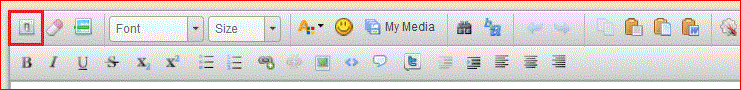Hi Guyl,
Not so much in the way of challenges, it's just not showing any real issues that might be behind the problems you have been encountering.
Let's try a stronger tool and see if it turns up anything relevant. ComboFix
ComboFix
Refer to the ComboFix User's Guide
- Download ComboFix from the following location:
Link
* IMPORTANT !!! Place ComboFix.exe on your Desktop
- Disable your AntiVirus and AntiSpyware applications, usually via a right click on the System Tray icon. They may otherwise interfere with ComboFix.
You can get help on disabling your protection programs here - Double click on ComboFix.exe & follow the prompts.
- Your desktop may go blank. This is normal. It will return when ComboFix is done. ComboFix may reboot your machine. This is normal.
- When finished, it shall produce a log for you. Post that log in your next reply
Note: Do not mouseclick combofix's window whilst it's running. That may cause it to stall.
--------------------------------------------------------------------------------------------- - Ensure your AntiVirus and AntiSpyware applications are re-enabled.
---------------------------------------------------------------------------------------------NOTE: If you encounter a message "illegal operation attempted on registry key that has been marked for deletion" and no programs will run - please just reboot and that will resolve that error.
=========================
In your next post please provide the following:- Combofix.txt



 This topic is locked
This topic is locked