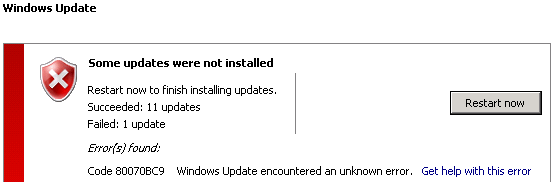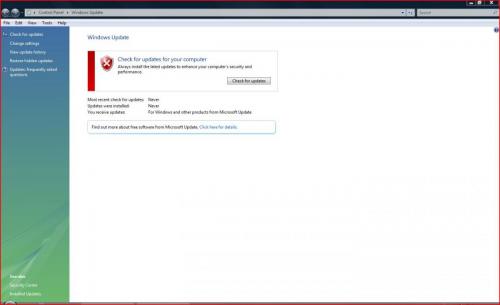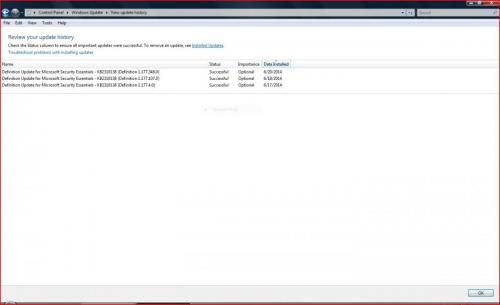Hi- I followed the link and ran MicrosoftFixit. It showed 3 issues fixed and the following:
Windows Update error 0x8024402C Not Fixed
Problems installing recent updates Not Fixed
Issues checked/Not Run:
Windows Update environment variables are incorrect Checked
Restore Windows Update environment variables Not Run
Corrupt Patch Registry keys Checked
Fixing patch registry problems Not Run
Windows Update services are not running Checked
Register files required for Windows Update Not Run
Cryptographic service components are not registered Checked
Register cryptographic service components Not Run
I rebooted and ran Windows Update. 30 sec later, I recieved a message, "Windows could not search for new updates"
Errors found: Code 80070BC9, Windows encountered an unknown error.
I clicked 'Try Again", 3 seconds later, I received the same old message I had been receiving before "Restart to install important updates" Most Recent check for updates- Never (weird being that I had just checked)
-NoNo
 Reset Windows Update Components
Reset Windows Update Components


 This topic is locked
This topic is locked