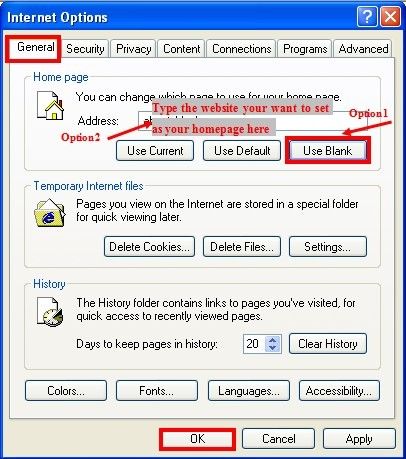MiniToolBox by Farbar Version: 13-07-2013
Ran by JOHN (administrator) on 16-11-2013 at 08:34:44
Running from "C:\Users\JOHN\Desktop"
Microsoft Windows 7 Home Premium Service Pack 1 (X64)
Boot Mode: Normal
***************************************************************************
========================= Flush DNS: ===================================
Windows IP Configuration
Successfully flushed the DNS Resolver Cache.
========================= IE Proxy Settings: ==============================
Proxy is not enabled.
No Proxy Server is set.
========================= Hosts content: =================================
========================= IP Configuration: ================================
Intel® 82579V Gigabit Network Connection = Local Area Connection 2 (Connected)
# ----------------------------------
# IPv4 Configuration
# ----------------------------------
pushd interface ipv4
reset
set global icmpredirects=enabled
popd
# End of IPv4 configuration
Windows IP Configuration
Host Name . . . . . . . . . . . . : HURST
Primary Dns Suffix . . . . . . . :
Node Type . . . . . . . . . . . . : Hybrid
IP Routing Enabled. . . . . . . . : No
WINS Proxy Enabled. . . . . . . . : No
DNS Suffix Search List. . . . . . : hsd1.ga.comcast.net.
Ethernet adapter Local Area Connection 2:
Connection-specific DNS Suffix . : hsd1.ga.comcast.net.
Description . . . . . . . . . . . : Intel® 82579V Gigabit Network Connection
Physical Address. . . . . . . . . : 4C-72-B9-D1-AF-79
DHCP Enabled. . . . . . . . . . . : Yes
Autoconfiguration Enabled . . . . : Yes
Link-local IPv6 Address . . . . . : fe80::e93e:bb93:550d:3185%13(Preferred)
IPv4 Address. . . . . . . . . . . : 192.168.1.104(Preferred)
Subnet Mask . . . . . . . . . . . : 255.255.255.0
Lease Obtained. . . . . . . . . . : Friday, November 15, 2013 10:02:20 PM
Lease Expires . . . . . . . . . . : Sunday, November 17, 2013 8:27:42 AM
Default Gateway . . . . . . . . . : 192.168.1.1
DHCP Server . . . . . . . . . . . : 192.168.1.1
DHCPv6 IAID . . . . . . . . . . . : 223113913
DHCPv6 Client DUID. . . . . . . . : 00-01-00-01-18-EE-0A-6D-4C-72-B9-D1-AF-79
DNS Servers . . . . . . . . . . . : 75.75.75.75
75.75.76.76
NetBIOS over Tcpip. . . . . . . . : Enabled
Tunnel adapter isatap.hsd1.ga.comcast.net.:
Media State . . . . . . . . . . . : Media disconnected
Connection-specific DNS Suffix . : hsd1.ga.comcast.net.
Description . . . . . . . . . . . : Microsoft ISATAP Adapter
Physical Address. . . . . . . . . : 00-00-00-00-00-00-00-E0
DHCP Enabled. . . . . . . . . . . : No
Autoconfiguration Enabled . . . . : Yes
Tunnel adapter Teredo Tunneling Pseudo-Interface:
Connection-specific DNS Suffix . :
Description . . . . . . . . . . . : Teredo Tunneling Pseudo-Interface
Physical Address. . . . . . . . . : 00-00-00-00-00-00-00-E0
DHCP Enabled. . . . . . . . . . . : No
Autoconfiguration Enabled . . . . : Yes
IPv6 Address. . . . . . . . . . . : 2001:0:9d38:6ab8:3007:29eb:e781:53a6(Preferred)
Link-local IPv6 Address . . . . . : fe80::3007:29eb:e781:53a6%14(Preferred)
Default Gateway . . . . . . . . . : ::
NetBIOS over Tcpip. . . . . . . . : Disabled
Server: cdns01.comcast.net
Address: 75.75.75.75
Name: google.com
Addresses: 2607:f8b0:4002:c07::8b
74.125.21.102
74.125.21.100
74.125.21.138
74.125.21.139
74.125.21.113
74.125.21.101
Pinging google.com [74.125.196.113] with 32 bytes of data:
Reply from 74.125.196.113: bytes=32 time=12ms TTL=45
Reply from 74.125.196.113: bytes=32 time=12ms TTL=45
Ping statistics for 74.125.196.113:
Packets: Sent = 2, Received = 2, Lost = 0 (0% loss),
Approximate round trip times in milli-seconds:
Minimum = 12ms, Maximum = 12ms, Average = 12ms
Server: cdns01.comcast.net
Address: 75.75.75.75
Name: yahoo.com
Addresses: 98.139.183.24
98.138.253.109
206.190.36.45
Pinging yahoo.com [206.190.36.45] with 32 bytes of data:
Reply from 206.190.36.45: bytes=32 time=80ms TTL=47
Reply from 206.190.36.45: bytes=32 time=82ms TTL=47
Ping statistics for 206.190.36.45:
Packets: Sent = 2, Received = 2, Lost = 0 (0% loss),
Approximate round trip times in milli-seconds:
Minimum = 80ms, Maximum = 82ms, Average = 81ms
Pinging 127.0.0.1 with 32 bytes of data:
Reply from 127.0.0.1: bytes=32 time=4ms TTL=128
Reply from 127.0.0.1: bytes=32 time=2ms TTL=128
Ping statistics for 127.0.0.1:
Packets: Sent = 2, Received = 2, Lost = 0 (0% loss),
Approximate round trip times in milli-seconds:
Minimum = 2ms, Maximum = 4ms, Average = 3ms
===========================================================================
Interface List
13...4c 72 b9 d1 af 79 ......Intel® 82579V Gigabit Network Connection
1...........................Software Loopback Interface 1
12...00 00 00 00 00 00 00 e0 Microsoft ISATAP Adapter
14...00 00 00 00 00 00 00 e0 Teredo Tunneling Pseudo-Interface
===========================================================================
IPv4 Route Table
===========================================================================
Active Routes:
Network Destination Netmask Gateway Interface Metric
0.0.0.0 0.0.0.0 192.168.1.1 192.168.1.104 20
127.0.0.0 255.0.0.0 On-link 127.0.0.1 306
127.0.0.1 255.255.255.255 On-link 127.0.0.1 306
127.255.255.255 255.255.255.255 On-link 127.0.0.1 306
192.168.1.0 255.255.255.0 On-link 192.168.1.104 276
192.168.1.104 255.255.255.255 On-link 192.168.1.104 276
192.168.1.255 255.255.255.255 On-link 192.168.1.104 276
224.0.0.0 240.0.0.0 On-link 127.0.0.1 306
224.0.0.0 240.0.0.0 On-link 192.168.1.104 276
255.255.255.255 255.255.255.255 On-link 127.0.0.1 306
255.255.255.255 255.255.255.255 On-link 192.168.1.104 276
===========================================================================
Persistent Routes:
None
IPv6 Route Table
===========================================================================
Active Routes:
If Metric Network Destination Gateway
14 58 ::/0 On-link
1 306 ::1/128 On-link
14 58 2001::/32 On-link
14 306 2001:0:9d38:6ab8:3007:29eb:e781:53a6/128
On-link
13 276 fe80::/64 On-link
14 306 fe80::/64 On-link
14 306 fe80::3007:29eb:e781:53a6/128
On-link
13 276 fe80::e93e:bb93:550d:3185/128
On-link
1 306 ff00::/8 On-link
14 306 ff00::/8 On-link
13 276 ff00::/8 On-link
===========================================================================
Persistent Routes:
None
========================= Event log errors: ===============================
Application errors:
==================
Error: (11/15/2013 11:35:31 PM) (Source: Bonjour Service) (User: )
Description: Task Scheduling Error: m->NextScheduledSPRetry 13135
Error: (11/15/2013 11:35:31 PM) (Source: Bonjour Service) (User: )
Description: Task Scheduling Error: m->NextScheduledEvent 13135
Error: (11/15/2013 11:35:31 PM) (Source: Bonjour Service) (User: )
Description: Task Scheduling Error: Continuously busy for more than a second
Error: (11/15/2013 11:35:30 PM) (Source: Bonjour Service) (User: )
Description: Task Scheduling Error: m->NextScheduledSPRetry 12137
Error: (11/15/2013 11:35:30 PM) (Source: Bonjour Service) (User: )
Description: Task Scheduling Error: m->NextScheduledEvent 12137
Error: (11/15/2013 11:35:30 PM) (Source: Bonjour Service) (User: )
Description: Task Scheduling Error: Continuously busy for more than a second
Error: (11/15/2013 11:35:29 PM) (Source: Bonjour Service) (User: )
Description: Task Scheduling Error: m->NextScheduledSPRetry 11138
Error: (11/15/2013 11:35:29 PM) (Source: Bonjour Service) (User: )
Description: Task Scheduling Error: m->NextScheduledEvent 11138
Error: (11/15/2013 11:35:29 PM) (Source: Bonjour Service) (User: )
Description: Task Scheduling Error: Continuously busy for more than a second
Error: (11/15/2013 11:35:28 PM) (Source: Bonjour Service) (User: )
Description: Task Scheduling Error: m->NextScheduledSPRetry 10140
System errors:
=============
Error: (11/16/2013 08:31:38 AM) (Source: Ntfs) (User: )
Description: The file system structure on the disk is corrupt and unusable.
Please run the chkdsk utility on the volume Windows.
Error: (11/16/2013 08:31:12 AM) (Source: Ntfs) (User: )
Description: The file system structure on the disk is corrupt and unusable.
Please run the chkdsk utility on the volume Windows.
Error: (11/15/2013 10:02:46 PM) (Source: Service Control Manager) (User: )
Description: The Windows Presentation Foundation Font Cache 3.0.0.0 service failed to start due to the following error:
%%1053
Error: (11/15/2013 10:02:46 PM) (Source: Service Control Manager) (User: )
Description: A timeout was reached (30000 milliseconds) while waiting for the Windows Presentation Foundation Font Cache 3.0.0.0 service to connect.
Error: (11/15/2013 10:02:16 PM) (Source: Service Control Manager) (User: )
Description: The ASPI32 service failed to start due to the following error:
%%2
Error: (11/15/2013 07:29:01 PM) (Source: Service Control Manager) (User: )
Description: The Windows Presentation Foundation Font Cache 3.0.0.0 service failed to start due to the following error:
%%1053
Error: (11/15/2013 07:29:01 PM) (Source: Service Control Manager) (User: )
Description: A timeout was reached (30000 milliseconds) while waiting for the Windows Presentation Foundation Font Cache 3.0.0.0 service to connect.
Error: (11/15/2013 07:28:29 PM) (Source: Service Control Manager) (User: )
Description: The ASPI32 service failed to start due to the following error:
%%2
Error: (11/15/2013 02:51:26 PM) (Source: Ntfs) (User: )
Description: The file system structure on the disk is corrupt and unusable.
Please run the chkdsk utility on the volume Windows.
Error: (11/15/2013 02:50:58 PM) (Source: Ntfs) (User: )
Description: The file system structure on the disk is corrupt and unusable.
Please run the chkdsk utility on the volume Windows.
Microsoft Office Sessions:
=========================
Error: (11/15/2013 11:35:31 PM) (Source: Bonjour Service)(User: )
Description: Task Scheduling Error: m->NextScheduledSPRetry 13135
Error: (11/15/2013 11:35:31 PM) (Source: Bonjour Service)(User: )
Description: Task Scheduling Error: m->NextScheduledEvent 13135
Error: (11/15/2013 11:35:31 PM) (Source: Bonjour Service)(User: )
Description: Task Scheduling Error: Continuously busy for more than a second
Error: (11/15/2013 11:35:30 PM) (Source: Bonjour Service)(User: )
Description: Task Scheduling Error: m->NextScheduledSPRetry 12137
Error: (11/15/2013 11:35:30 PM) (Source: Bonjour Service)(User: )
Description: Task Scheduling Error: m->NextScheduledEvent 12137
Error: (11/15/2013 11:35:30 PM) (Source: Bonjour Service)(User: )
Description: Task Scheduling Error: Continuously busy for more than a second
Error: (11/15/2013 11:35:29 PM) (Source: Bonjour Service)(User: )
Description: Task Scheduling Error: m->NextScheduledSPRetry 11138
Error: (11/15/2013 11:35:29 PM) (Source: Bonjour Service)(User: )
Description: Task Scheduling Error: m->NextScheduledEvent 11138
Error: (11/15/2013 11:35:29 PM) (Source: Bonjour Service)(User: )
Description: Task Scheduling Error: Continuously busy for more than a second
Error: (11/15/2013 11:35:28 PM) (Source: Bonjour Service)(User: )
Description: Task Scheduling Error: m->NextScheduledSPRetry 10140
=========================== Installed Programs ============================
Adobe AIR (Version: 3.6.0.6090)
Adobe Common File Installer (Version: 1.00.002)
Adobe Flash Player 11 ActiveX (Version: 11.9.900.117)
Adobe Flash Player 11 Plugin (Version: 11.9.900.117)
Adobe Help Center 2.1 (Version: 2.1)
Adobe Photoshop Elements 2.0 (Version: 2.0)
Adobe Premiere Elements 3.0 (Version: 3.0.0)
Adobe Premiere Elements 3.0 Templates (Version: 1.0.0)
Adobe Reader XI (11.0.02) (Version: 11.0.02)
Adobe Shockwave Player 12.0 (Version: 12.0.0.112)
Apple Application Support (Version: 2.3.4)
Apple Mobile Device Support (Version: 6.1.0.13)
Apple Software Update (Version: 2.1.3.127)
Base CRM For Outlook 1.1.0.1 [JOHN] (Version: 1.1.0.1)
Bonjour (Version: 3.0.0.10)
CANON iMAGE GATEWAY Task for ZoomBrowser EX (Version: 1.7.2.11)
Canon Internet Library for ZoomBrowser EX (Version: 1.6.3.9)
Canon MOV Decoder (Version: 1.5.0.7)
Canon MOV Encoder (Version: 1.3.1.3)
Canon MovieEdit Task for ZoomBrowser EX (Version: 3.4.1.9)
Canon Utilities Digital Photo Professional 3.8 (Version: 3.8.1.0)
Canon Utilities EOS Utility (Version: 2.8.1.0)
Canon Utilities PhotoStitch (Version: 3.1.22.46)
Canon Utilities Picture Style Editor (Version: 1.7.0.0)
Canon Utilities WFT Utility (Version: 3.5.1.1)
Canon Utilities ZoomBrowser EX (Version: 6.5.1.15)
Canon ZoomBrowser EX Memory Card Utility (Version: 1.3.0.4)
Citrix Online Launcher (Version: 1.0.135)
Citrix online plug-in - web (Version: 12.1.44.1)
Citrix online plug-in (DV) (Version: 12.1.44.1)
Citrix online plug-in (HDX) (Version: 12.1.44.1)
Citrix online plug-in (USB) (Version: 12.1.44.1)
Citrix online plug-in (Web) (Version: 12.1.44.1)
Compatibility Pack for the 2007 Office system (Version: 12.0.6612.1000)
CrashPlan (Version: 3.5.2)
Dropbox (Version: 2.4.6)
Google Chrome (Version: 65.96.32811)
Google Earth Plug-in (Version: 7.1.1.1888)
Google Update Helper (Version: 1.3.21.165)
GoToMeeting 5.9.0.1216 (Version: 5.9.0.1216)
High-Definition Video Playback (Version: 7.3.10900.8.0)
iCloud (Version: 3.0.2.163)
Intel® Network Connections 17.4.95.0 (Version: 17.4.95.0)
Intel® Processor Graphics (Version: 9.17.10.2932)
iTunes (Version: 11.0.5.5)
Java 7 Update 17 (64-bit) (Version: 7.0.170)
Java 7 Update 17 (Version: 7.0.170)
Java Auto Updater (Version: 2.1.9.0)
Java™ 6 Update 31 (Version: 6.0.310)
Malwarebytes Anti-Malware version 1.75.0.1300 (Version: 1.75.0.1300)
Microsoft .NET Framework 4 Client Profile (Version: 4.0.30319)
Microsoft Office File Validation Add-In (Version: 14.0.5130.5003)
Microsoft Office Professional Edition 2003 (Version: 11.0.8173.0)
Microsoft Silverlight (Version: 5.1.20913.0)
Microsoft Visual C++ 2005 Redistributable (Version: 8.0.61001)
Microsoft Visual C++ 2005 Redistributable (x64) (Version: 8.0.61000)
Microsoft Visual C++ 2008 Redistributable - x86 9.0.30729.17 (Version: 9.0.30729)
Microsoft Visual C++ 2008 Redistributable - x86 9.0.30729.4148 (Version: 9.0.30729.4148)
Microsoft Visual C++ 2008 Redistributable - x86 9.0.30729.6161 (Version: 9.0.30729.6161)
Microsoft Visual C++ 2010 x64 Redistributable - 10.0.40219 (Version: 10.0.40219)
Microsoft Visual C++ 2010 x86 Redistributable - 10.0.40219 (Version: 10.0.40219)
Microsoft Visual Studio 2010 Tools for Office Runtime (x64) (Version: 10.0.40303)
Microsoft Visual Studio 2010 Tools for Office Runtime (x64) (Version: 10.0.40308)
Mozilla Firefox 20.0 (x86 en-US) (Version: 20.0)
Mozilla Maintenance Service (Version: 20.0)
MSXML 4.0 SP2 (KB954430) (Version: 4.20.9870.0)
MSXML 4.0 SP2 (KB973688) (Version: 4.20.9876.0)
Nero 10 Menu TemplatePack Basic (Version: 10.6.10000.0.0)
Nero 10 Movie ThemePack Basic (Version: 10.6.10000.1.0)
Nero BurnRights 10 (Version: 4.4.10300.1.100)
Nero Control Center 10 (Version: 10.6.13000.0.11)
Nero ControlCenter 10 Help (CHM) (Version: 10.5.10000)
Nero Core Components 10 (Version: 2.0.19800.9.10)
Nero CoverDesigner 10 (Version: 5.6.10500.3.100)
Nero DiscSpeed 10 (Version: 6.4.10400.0.100)
Nero Express 10 (Version: 10.6.10600.4.100)
Nero InfoTool 10 (Version: 7.4.10200.0.100)
Nero Kwik Media (Version: 1.6.16800.75.100)
Nero Multimedia Suite 10 Essentials (Version: 10.5.10400)
Nero Recode 10 (Version: 4.10.10600.4.100)
Nero StartSmart 10 (Version: 10.6.10400.2.100)
Nero Update (Version: 11.0.10022.15.0)
Nero Vision 10 (Version: 7.4.10800.7.100)
NirSoft BlueScreenView
Norton Security Suite (Version: 20.4.0.40)
Realtek High Definition Audio Driver (Version: 6.0.1.6710)
ScanWizard 5
SES Driver (Version: 1.0.0)
swMSM (Version: 12.0.0.1)
TSST OEM Content (Version: 10.0.10300.0.0)
Update for Microsoft .NET Framework 4 Client Profile (KB2468871) (Version: 1)
Update for Microsoft .NET Framework 4 Client Profile (KB2533523) (Version: 1)
Update for Microsoft .NET Framework 4 Client Profile (KB2600217) (Version: 1)
Update for Microsoft .NET Framework 4 Client Profile (KB2836939) (Version: 1)
Update for Microsoft .NET Framework 4 Client Profile (KB2836939v3) (Version: 3)
WebInterpoint (Version: 8.2.1)
Windows Driver Package - Western Digital Technologies (WDC_SAM) WDC_SAM (01/19/2011 1.0.0009.0) (Version: 01/19/2011 1.0.0009.0)
**** End of log ****
 Manage Add-Ons in Internet Explorer
Manage Add-Ons in Internet Explorer in the upper right hand corner of the Internet Explorer browser window.
in the upper right hand corner of the Internet Explorer browser window. To Reset Internet Explorer Settings
To Reset Internet Explorer Settings , and then click Internet Options.
, and then click Internet Options. Reboot
Reboot


 This topic is locked
This topic is locked