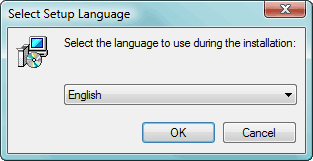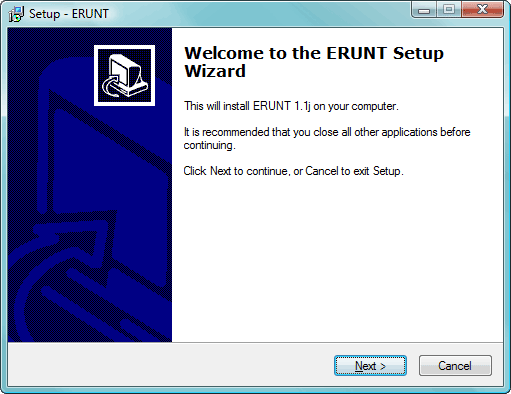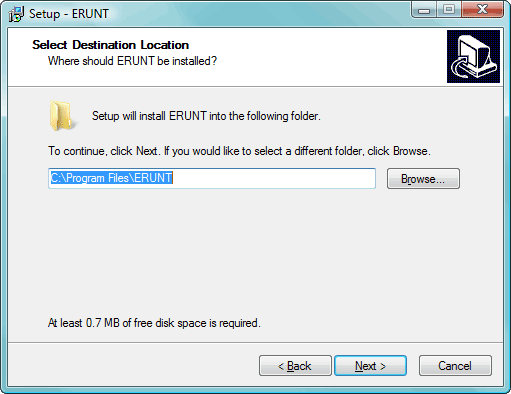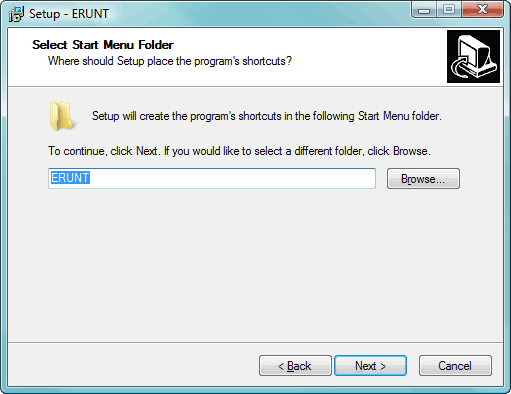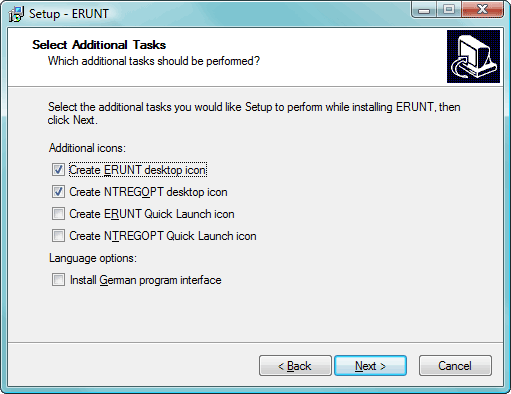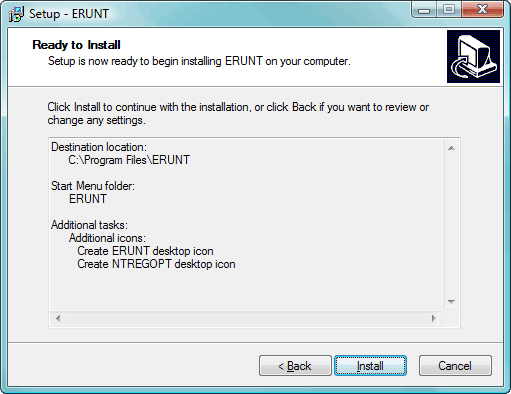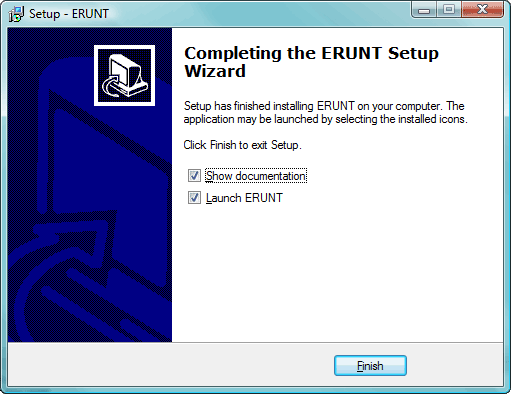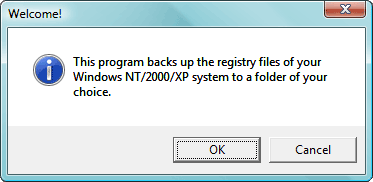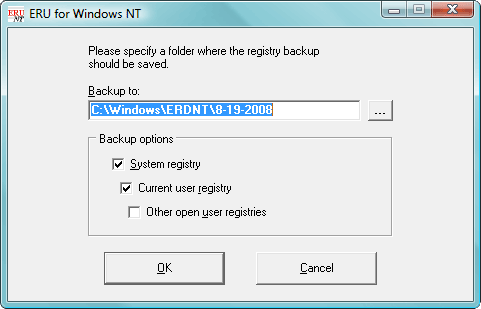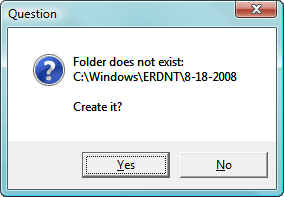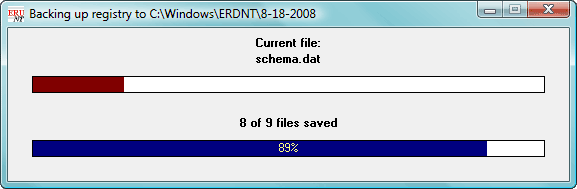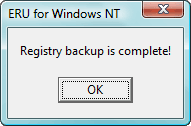Hi cousinkevin,
Before we proceed, we need to back up the Registry.
=========================
 Backing Up Your Registry with ERUNT
Backing Up Your Registry with ERUNT
ERUNT (Emergency Recovery Utility NT) is a free program that allows you to keep a complete backup of your registry and restore it when needed. Compatible with Windows NT, 2000, 2003, XP, Vista, 7, 32 & 64-bit versions.
**Remember if you are using Windows Vista as your operating system right-click the executable and Run as Administrator.
- Download ERUNT (save to your desktop)
- Double-click erunt_setup.exe to run.
- Follow the prompts and install using the default configuration:
- Select your preferred Setup language.
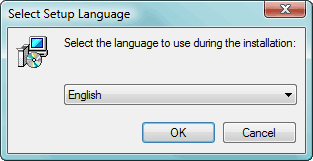
- At the Setup screen click Next.
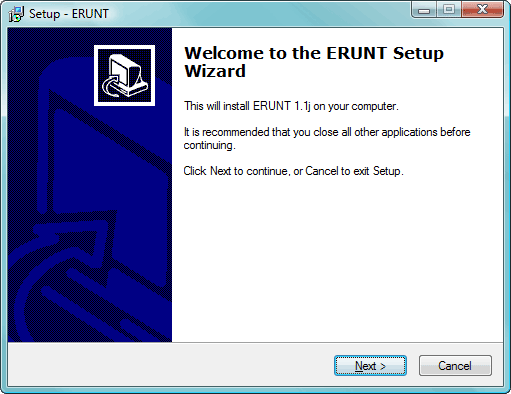
- Accept the default destination folder by clicking Next.
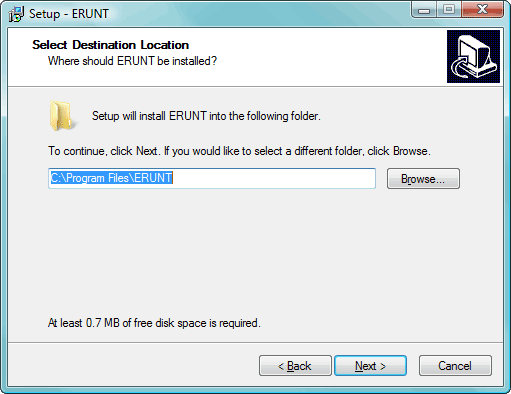
- Accept the default Start Menu Folder.
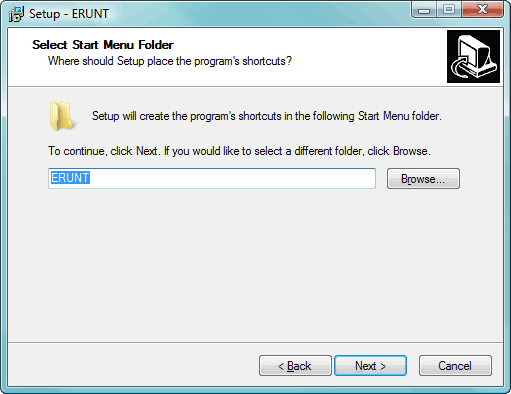
- Accept the default Additional Tasks by Clicking Next.
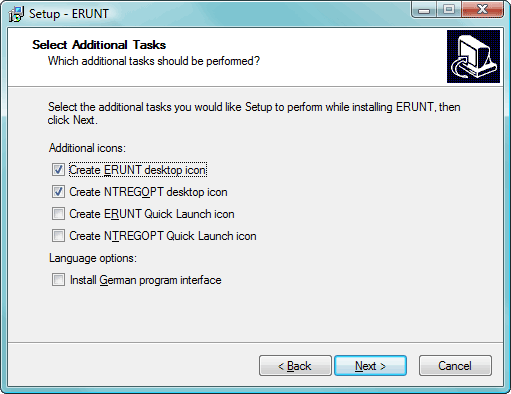
- Ready to Install. Click the Install button.
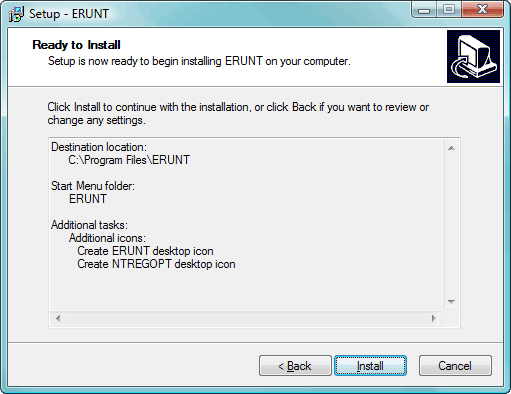
- Say No to the portion that asks you to add ERUNT to the start-up folder, if you like you can enable this option later.
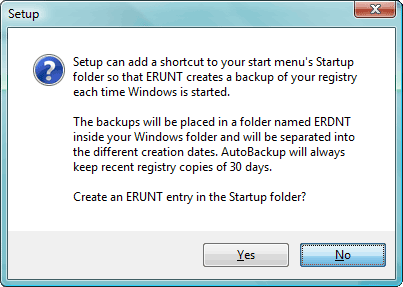
- Setup has completed. Tick the check boxes to Show documentation, or Launch.
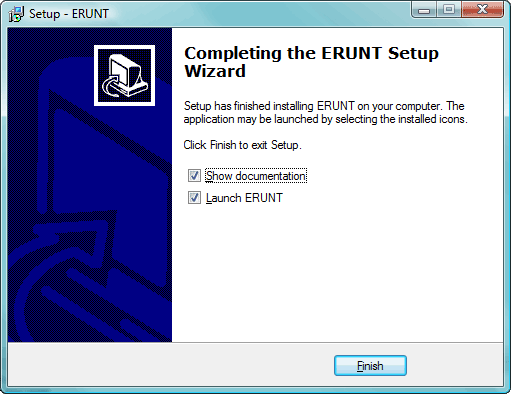
- Start ERUNT
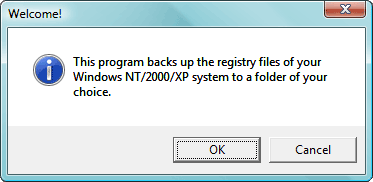
- Choose a location for the backup
- The default location C:\WINDOWS\ERDNT\[today's date] is preferred
- The first two check boxes are ticked by default (System registry and Current user registry).
- Press OK
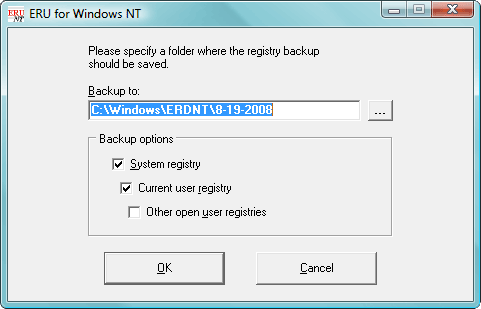
- When prompted, click YES to create a new folder.
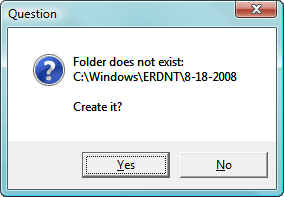
- Progress bars will show backup status.
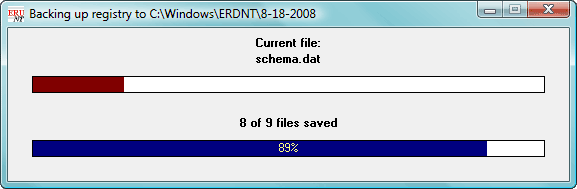
- A confirmation window will popup when complete.
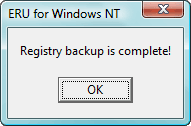
- Click OK to close.
=========================
- Load your Windows XP SP2 CD into the drive bay.
- Locate the i386 folder
- Copy (not move) the folder to the root drive of your computer. ( C:\ )
- When finished you should have a folder located here - C:\i386
- Remove the CD from the drive bay, then continue.
=========================
Open Notepad, and copy and paste the text below in the code box into Notepad. (do not copy the word code)
Windows Registry Editor Version 5.00
[HKEY_LOCAL_MACHINE\SOFTWARE\Microsoft\Windows\CurrentVersion\Setup]
"Sourcepath"="C:\"
Save the file to your desktop as cousinkevin.reg (be sure to name the file with the .reg extension)
Double click the file  to update the changes to the Registry.
to update the changes to the Registry.
=========================
 Reboot
Reboot
=========================
 System File Checker
System File Checker
- Click Start, in the run box:
- Type: sfc /scannow (There's a space between sfc and /scannow.)
- Type: exit to close the command prompt window
- Include the findings in your next reply
=========================
Update on procedure



 This topic is locked
This topic is locked