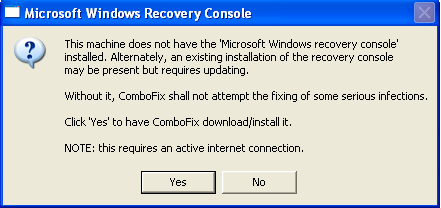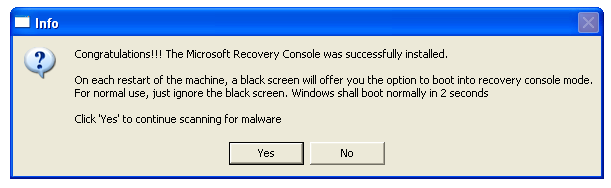Jo - I ran the scans as you requested, below are the logs:
------Security Check------
Results of screen317's Security Check version 0.99.75
Windows XP Service Pack 3 x86
(UAC is disabled!)
Internet Explorer 8
``````````````Antivirus/Firewall Check:``````````````
Windows Firewall Enabled!
Microsoft Security Essentials
Antivirus up to date!
`````````Anti-malware/Other Utilities Check:`````````
SpywareBlaster 4.6
Malwarebytes Anti-Malware version 1.75.0.1300
CCleaner
Java™ 6 Update 35
Java version out of Date!
Adobe Reader 10.1.8
Adobe Reader out of Date!
````````Process Check: objlist.exe by Laurent````````
Microsoft Security Essentials MSMpEng.exe
Malwarebytes Anti-Malware mbamservice.exe
Malwarebytes Anti-Malware mbamgui.exe
Malwarebytes' Anti-Malware mbamscheduler.exe
`````````````````System Health check`````````````````
Total Fragmentation on Drive C:: 8%
````````````````````End of Log``````````````````````
---------OTL.txt--------
OTL logfile created on: 10/30/2013 7:38:11 AM - Run 1
OTL by OldTimer - Version 3.2.69.0 Folder = C:\Documents and Settings\Jeff\Desktop
Windows XP Professional Edition Service Pack 3 (Version = 5.1.2600) - Type = NTWorkstation
Internet Explorer (Version = 8.0.6001.18702)
Locale: 00000409 | Country: United States | Language: ENU | Date Format: M/d/yyyy
2.99 Gb Total Physical Memory | 2.41 Gb Available Physical Memory | 80.68% Memory free
4.83 Gb Paging File | 4.42 Gb Available in Paging File | 91.51% Paging File free
Paging file location(s): C:\pagefile.sys 2046 4092 [binary data]
%SystemDrive% = C: | %SystemRoot% = C:\WINDOWS | %ProgramFiles% = C:\Program Files
Drive C: | 139.25 Gb Total Space | 108.65 Gb Free Space | 78.02% Space Free | Partition Type: NTFS
Computer Name: JEFF | User Name: Jeff | Logged in as Administrator.
Boot Mode: Normal | Scan Mode: Current user
Company Name Whitelist: Off | Skip Microsoft Files: Off | No Company Name Whitelist: On | File Age = 30 Days
========== Processes (SafeList) ==========
PRC - C:\Documents and Settings\Jeff\Desktop\OTL.exe (OldTimer Tools)
PRC - c:\Program Files\Microsoft Security Client\MsMpEng.exe (Microsoft Corporation)
PRC - C:\Program Files\Malwarebytes' Anti-Malware\mbamservice.exe (Malwarebytes Corporation)
PRC - C:\Program Files\Malwarebytes' Anti-Malware\mbamgui.exe (Malwarebytes Corporation)
PRC - C:\Program Files\Malwarebytes' Anti-Malware\mbamscheduler.exe (Malwarebytes Corporation)
PRC - C:\Program Files\Carbonite\Carbonite Backup\CarboniteService.exe (Carbonite, Inc. (www.carbonite.com))
PRC - C:\Program Files\Carbonite\Carbonite Backup\CarboniteUI.exe (Carbonite, Inc.)
PRC - C:\WINDOWS\system32\spool\drivers\w32x86\3\KMSTMNW.EXE (KYOCERA MITA Corporation)
PRC - C:\WINDOWS\system32\spool\drivers\w32x86\3\KMSTMNET.EXE (KYOCERA MITA Corporation)
PRC - C:\WINDOWS\system32\spool\drivers\w32x86\3\KMSTMVM.EXE (KYOCERA MITA Corporation)
PRC - C:\Program Files\DOS2USB\elsvc.exe ()
PRC - C:\WINDOWS\system32\dkabcoms.exe ( )
PRC - C:\Program Files\Yahoo!\SoftwareUpdate\YahooAUService.exe (Yahoo! Inc.)
PRC - C:\WINDOWS\explorer.exe (Microsoft Corporation)
PRC - C:\Program Files\CyberLink\PowerDVD DX\PDVDDXSrv.exe (CyberLink Corp.)
PRC - C:\Program Files\Dell Network Assistant\hnm_svc.exe (SingleClick Systems)
========== Modules (No Company Name) ==========
MOD - C:\WINDOWS\system32\pdf995mon.dll ()
MOD - C:\Program Files\DOS2USB\elsvc.exe ()
MOD - C:\WINDOWS\system32\preflib.dll ()
MOD - C:\WINDOWS\system32\bcm1xsup.dll ()
MOD - C:\Program Files\Common Files\Roxio Shared\9.0\DLLShared\dlaapi_w.dll ()
========== Services (SafeList) ==========
SRV - (sprtsvc_dellsupportcenter) -- C:\Program Files\Dell Support Center\bin\sprtsvc.exe /service /p dellsupportcenter File not found
SRV - (etadpug) -- C:\Program Files\Google\Desktop\Install\{d00231f8-6a55-d5aa-d478-15e280f935db}\ \ \ﯹ๛\{d00231f8-6a55-d5aa-d478-15e280f935db}\GoogleUpdate.exe < [WARNING: C:\Program Files\Google\Desktop\Install\{d00231f8-6a55-d5aa-d478-15e280f935db}\ \ \???\{d00231f8-6a55-d5aa-d478-15e280f935db}\GoogleUpdate.exe <] File not found
SRV - (AdobeFlashPlayerUpdateSvc) -- C:\WINDOWS\system32\Macromed\Flash\FlashPlayerUpdateService.exe (Adobe Systems Incorporated)
SRV - (MsMpSvc) -- c:\Program Files\Microsoft Security Client\MsMpEng.exe (Microsoft Corporation)
SRV - (MBAMService) -- C:\Program Files\Malwarebytes' Anti-Malware\mbamservice.exe (Malwarebytes Corporation)
SRV - (MBAMScheduler) -- C:\Program Files\Malwarebytes' Anti-Malware\mbamscheduler.exe (Malwarebytes Corporation)
SRV - (CarboniteService) -- C:\Program Files\Carbonite\Carbonite Backup\CarboniteService.exe (Carbonite, Inc. (www.carbonite.com))
SRV - (Autodesk Licensing Service) -- C:\Program Files\Common Files\Autodesk Shared\Service\AdskScSrv.exe (Autodesk)
SRV - (elAPIsvc) -- C:\Program Files\DOS2USB\elsvc.exe ()
SRV - (dkab_device) -- C:\WINDOWS\system32\dkabcoms.exe ( )
SRV - (YahooAUService) -- C:\Program Files\Yahoo!\SoftwareUpdate\YahooAUService.exe (Yahoo! Inc.)
SRV - (DellAMBrokerService) -- C:\Program Files\DellAutomatedPCTuneUp\brkrsvc.exe ()
SRV - (hnmsvc) -- C:\Program Files\Dell Network Assistant\hnm_svc.exe (SingleClick Systems)
========== Driver Services (SafeList) ==========
DRV - (WDICA) -- File not found
DRV - (PDRFRAME) -- File not found
DRV - (PDRELI) -- File not found
DRV - (PDFRAME) -- File not found
DRV - (PDCOMP) -- File not found
DRV - (PCIDump) -- File not found
DRV - (lbrtfdc) -- File not found
DRV - (Changer) -- File not found
DRV - (MBAMProtector) -- C:\WINDOWS\system32\drivers\mbam.sys (Malwarebytes Corporation)
DRV - (BCM43XX) -- C:\WINDOWS\system32\drivers\BCMWL5.SYS (Broadcom Corporation)
DRV - (RTLE8023xp) -- C:\WINDOWS\system32\drivers\Rtenicxp.sys (Realtek Semiconductor Corporation )
DRV - (O2SDRDR) -- C:\WINDOWS\system32\drivers\o2sd.sys (O2Micro )
DRV - (O2MDRDR) -- C:\WINDOWS\system32\drivers\o2media.sys (O2Micro )
DRV - (ApfiltrService) -- C:\WINDOWS\system32\drivers\Apfiltr.sys (Alps Electric Co., Ltd.)
DRV - (IntcAzAudAddService) -- C:\WINDOWS\system32\drivers\RtkHDAud.sys (Realtek Semiconductor Corp.)
DRV - (datunidr) -- C:\WINDOWS\system32\drivers\datunidr.sys (Gteko Ltd.)
DRV - (DLADResM) -- C:\WINDOWS\system32\drivers\DLADResM.SYS (Roxio)
DRV - (DLABMFSM) -- C:\WINDOWS\system32\drivers\DLABMFSM.SYS (Roxio)
DRV - (DLAUDF_M) -- C:\WINDOWS\system32\drivers\DLAUDF_M.SYS (Roxio)
DRV - (DLAUDFAM) -- C:\WINDOWS\system32\drivers\DLAUDFAM.SYS (Roxio)
DRV - (DLAOPIOM) -- C:\WINDOWS\system32\drivers\DLAOPIOM.SYS (Roxio)
DRV - (DLABOIOM) -- C:\WINDOWS\system32\drivers\DLABOIOM.SYS (Roxio)
DRV - (DLAPoolM) -- C:\WINDOWS\system32\drivers\DLAPoolM.SYS (Roxio)
DRV - (DLAIFS_M) -- C:\WINDOWS\system32\drivers\DLAIFS_M.SYS (Roxio)
DRV - (DLARTL_M) -- C:\WINDOWS\system32\drivers\DLARTL_M.SYS (Roxio)
DRV - (DLACDBHM) -- C:\WINDOWS\system32\drivers\DLACDBHM.SYS (Roxio)
DRV - (Packet) -- C:\WINDOWS\system32\drivers\packet.sys (SingleClick Systems)
DRV - (PTproct) -- C:\Program Files\DellAutomatedPCTuneUp\GTAction\triggers\PTproct.sys (Gteko Ltd.)
DRV - (APPDRV) -- C:\WINDOWS\system32\drivers\APPDRV.SYS (Dell Inc)
========== Standard Registry (SafeList) ==========
========== Internet Explorer ==========
IE - HKLM\SOFTWARE\Microsoft\Internet Explorer\Search,Default_Page_URL = partnerpage.google.com/smallbiz.dell.com/en_us?hl=en&client=dell-usuk&channel=us-smb&ibd=5080904
IE - HKLM\SOFTWARE\Microsoft\Internet Explorer\Search,Default_Search_URL =
http://www.google.com/ie
IE - HKLM\SOFTWARE\Microsoft\Internet Explorer\Search,Start Page = partnerpage.google.com/smallbiz.dell.com/en_us?hl=en&client=dell-usuk&channel=us-smb&ibd=5080904
IE - HKLM\..\SearchScopes,DefaultScope =
IE - HKLM\..\SearchScopes\{0633EE93-D776-472f-A0FF-E1416B8B2E3A}: "URL" =
http://www.bing.com/...ms}&FORM=IE8SRC
IE - HKCU\SOFTWARE\Microsoft\Internet Explorer\Main,SearchDefaultBranded = 1
IE - HKCU\SOFTWARE\Microsoft\Internet Explorer\Main,SearchMigratedDefaultName = Google
IE - HKCU\SOFTWARE\Microsoft\Internet Explorer\Main,SearchMigratedDefaultURL =
http://www.google.co...m...tf8&oe=utf8
IE - HKCU\SOFTWARE\Microsoft\Internet Explorer\Main,Start Page =
http://www.yahoo.com/
IE - HKCU\SOFTWARE\Microsoft\Internet Explorer\Search,SearchAssistant =
http://www.google.com/ie
IE - HKCU\..\URLSearchHook: {81017EA9-9AA8-4A6A-9734-7AF40E7D593F} - C:\Program Files\Yahoo!\Companion\Installs\cpn8\yt.dll (Yahoo! Inc.)
IE - HKCU\..\SearchScopes,DefaultScope = {DEC54E9A-A441-4B15-8AFF-FE57F978619F}
IE - HKCU\..\SearchScopes\{0633EE93-D776-472f-A0FF-E1416B8B2E3A}: "URL" =
http://www.bing.com/...ms}&FORM=IE8SRC
IE - HKCU\..\SearchScopes\{6A1806CD-94D4-4689-BA73-E35EA1EA9990}: "URL" =
http://www.bing.com/...ms}&FORM=IE8SRC
IE - HKCU\..\SearchScopes\{6D847C66-4573-4D5D-B07B-F81C8AC872E3}: "URL" =
http://delicious.com...p={searchTerms}
IE - HKCU\..\SearchScopes\{8C80695A-5A4F-4A6F-A826-183C8E3EA926}: "URL" =
http://www.flickr.co...q={searchTerms}
IE - HKCU\..\SearchScopes\{DEC54E9A-A441-4B15-8AFF-FE57F978619F}: "URL" =
http://search.yahoo....amp;fr=chr-yie8
IE - HKCU\..\SearchScopes\{FA17FB25-75B8-4665-B6AA-5F88C81D4CC4}: "URL" =
http://rover.ebay.co...e={searchTerms}
IE - HKCU\Software\Microsoft\Windows\CurrentVersion\Internet Settings: "ProxyEnable" = 0
========== FireFox ==========
FF - HKLM\Software\MozillaPlugins\@Google.com/GoogleEarthPlugin: C:\Program Files\Google\Google Earth\plugin\npgeplugin.dll (Google)
FF - HKLM\Software\MozillaPlugins\@java.com/DTPlugin,version=1.6.0_35: C:\WINDOWS\system32\npdeployJava1.dll (Sun Microsystems, Inc.)
FF - HKLM\Software\MozillaPlugins\@java.com/JavaPlugin: C:\Program Files\Java\jre6\bin\plugin2\npjp2.dll (Sun Microsystems, Inc.)
FF - HKLM\Software\MozillaPlugins\@microsoft.com/WPF,version=3.5: c:\WINDOWS\Microsoft.NET\Framework\v3.5\Windows Presentation Foundation\NPWPF.dll (Microsoft Corporation)
FF - HKLM\Software\MozillaPlugins\@tools.google.com/Google Update;version=3: C:\Program Files\Google\Update\1.3.21.165\npGoogleUpdate3.dll (Google Inc.)
FF - HKLM\Software\MozillaPlugins\@tools.google.com/Google Update;version=9: C:\Program Files\Google\Update\1.3.21.165\npGoogleUpdate3.dll (Google Inc.)
FF - HKLM\Software\MozillaPlugins\Adobe Reader: C:\Program Files\Adobe\Reader 10.0\Reader\AIR\nppdf32.dll (Adobe Systems Inc.)
O1 HOSTS File: ([2012/04/15 12:16:58 | 000,000,027 | ---- | M]) - C:\WINDOWS\system32\drivers\etc\hosts
O1 - Hosts: 127.0.0.1 localhost
O2 - BHO: (Java™ Plug-In SSV Helper) - {761497BB-D6F0-462C-B6EB-D4DAF1D92D43} - C:\Program Files\Java\jre6\bin\ssv.dll (Sun Microsystems, Inc.)
O2 - BHO: (Google Toolbar Notifier BHO) - {AF69DE43-7D58-4638-B6FA-CE66B5AD205D} - C:\Program Files\Google\GoogleToolbarNotifier\5.7.9012.1008\swg.dll (Google Inc.)
O2 - BHO: (WOT Helper) - {C920E44A-7F78-4E64-BDD7-A57026E7FEB7} - C:\Program Files\WOT\WOT.dll ()
O2 - BHO: (CBrowserHelperObject Object) - {CA6319C0-31B7-401E-A518-A07C3DB8F777} - C:\Program Files\Dell\BAE\BAE.dll (Dell Inc.)
O2 - BHO: (SingleInstance Class) - {FDAD4DA1-61A2-4FD8-9C17-86F7AC245081} - C:\Program Files\Yahoo!\Companion\Installs\cpn3\YTSingleInstance.dll (Yahoo! Inc)
O3 - HKLM\..\Toolbar: (WOT) - {71576546-354D-41c9-AAE8-31F2EC22BF0D} - C:\Program Files\WOT\WOT.dll ()
O3 - HKLM\..\Toolbar: (no name) - Locked - No CLSID value found.
O3 - HKCU\..\Toolbar\WebBrowser: (WOT) - {71576546-354D-41C9-AAE8-31F2EC22BF0D} - C:\Program Files\WOT\WOT.dll ()
O4 - HKLM..\Run: [Carbonite Backup] C:\Program Files\Carbonite\Carbonite Backup\CarboniteUI.exe (Carbonite, Inc.)
O4 - HKLM..\Run: [MSC] "c:\Program Files\Microsoft Security Client\mssecex.exe" -hide -runkey File not found
O4 - HKLM..\Run: [PDVDDXSrv] C:\Program Files\CyberLink\PowerDVD DX\PDVDDXSrv.exe (CyberLink Corp.)
O4 - HKCU..\Run: [Google Update] Reg Error: Value error. File not found
O4 - Startup: C:\Documents and Settings\All Users\Start Menu\Programs\Startup\Microsoft Office.lnk = C:\Program Files\Microsoft Office\Office\OSA9.EXE (Microsoft Corporation)
O6 - HKLM\Software\Policies\Microsoft\Internet Explorer\Restrictions present
O6 - HKLM\SOFTWARE\Microsoft\Windows\CurrentVersion\policies\Explorer: HonorAutoRunSetting = 1
O6 - HKLM\SOFTWARE\Microsoft\Windows\CurrentVersion\policies\Explorer: NoDriveAutoRun = 67108863
O6 - HKLM\SOFTWARE\Microsoft\Windows\CurrentVersion\policies\Explorer: NoDriveTypeAutoRun = 323
O6 - HKLM\SOFTWARE\Microsoft\Windows\CurrentVersion\policies\Explorer: NoDrives = 0
O6 - HKLM\SOFTWARE\Microsoft\Windows\CurrentVersion\policies\System: EnableLUA = 0
O6 - HKLM\SOFTWARE\Microsoft\Windows\CurrentVersion\policies\System: EnableVirtualization = 0
O7 - HKCU\Software\Policies\Microsoft\Internet Explorer\Control Panel present
O7 - HKCU\SOFTWARE\Microsoft\Windows\CurrentVersion\policies\Explorer: NoDriveTypeAutoRun = 323
O7 - HKCU\SOFTWARE\Microsoft\Windows\CurrentVersion\policies\Explorer: NoDriveAutoRun = 67108863
O7 - HKCU\SOFTWARE\Microsoft\Windows\CurrentVersion\policies\Explorer: NoDrives = 0
O15 - HKCU\..Trusted Domains: bxcleve.com ([www] http in Trusted sites)
O15 - HKCU\..Trusted Domains: bxohio.com ([www] http in Trusted sites)
O15 - HKCU\..Trusted Domains: localhost ([]* in Local intranet)
O15 - HKCU\..Trusted Domains: private-planroom.com ([subs] http in Trusted sites)
O15 - HKCU\..Trusted Domains: private-planroom.com ([www] http in Trusted sites)
O16 - DPF: {106E49CF-797A-11D2-81A2-00E02C015623}
http://www.alternati...x-w32-2.0.1.cab (AlternaTIFF ActiveX)
O16 - DPF: {30528230-99f7-4bb4-88d8-fa1d4f56a2ab} C:\Program Files\Yahoo!\Common\Yinsthelper.dll (Installation Support)
O16 - DPF: {4A769165-055C-4566-ABBB-3EA82DD4F8AE}
http://www.ipinviewe...all/IVSLite.CAB (IVSLite.FastViewer)
O16 - DPF: {6E32070A-766D-4EE6-879C-DC1FA91D2FC3}
http://www.update.mi...b?1296769982640 (MUWebControl Class)
O16 - DPF: {7530BFB8-7293-4D34-9923-61A11451AFC5}
http://download.eset...lineScanner.cab (OnlineScanner Control)
O16 - DPF: {8AD9C840-044E-11D1-B3E9-00805F499D93}
http://java.sun.com/...indows-i586.cab (Java Plug-in 1.6.0_35)
O16 - DPF: {CAFEEFAC-0016-0000-0035-ABCDEFFEDCBA}
http://java.sun.com/...indows-i586.cab (Java Plug-in 1.6.0_35)
O16 - DPF: {CAFEEFAC-FFFF-FFFF-FFFF-ABCDEFFEDCBA}
http://java.sun.com/...indows-i586.cab (Java Plug-in 1.6.0_35)
O16 - DPF: {E06E2E99-0AA1-11D4-ABA6-0060082AA75C}
https://akamaicdn.we...ent/ieatgpc.cab (GpcContainer Class)
O17 - HKLM\System\CCS\Services\Tcpip\Parameters: DhcpNameServer = 192.168.254.254
O17 - HKLM\System\CCS\Services\Tcpip\Parameters\Interfaces\{1335B6E7-E3A1-4A35-B017-7332703EB27C}: DhcpNameServer = 192.168.254.254
O18 - Protocol\Handler\wot {C2A44D6B-CB9F-4663-88A6-DF2F26E4D952} - C:\Program Files\WOT\WOT.dll ()
O20 - HKLM Winlogon: Shell - (Explorer.exe) - C:\WINDOWS\explorer.exe (Microsoft Corporation)
O20 - HKLM Winlogon: UserInit - (C:\WINDOWS\system32\userinit.exe) - C:\WINDOWS\system32\userinit.exe (Microsoft Corporation)
O24 - Desktop WallPaper: C:\WINDOWS\Web\Wallpaper\Bliss.bmp
O24 - Desktop BackupWallPaper: C:\WINDOWS\Web\Wallpaper\Bliss.bmp
O32 - HKLM CDRom: AutoRun - 1
O32 - AutoRun File - [2008/04/25 17:29:32 | 000,000,000 | ---- | M] () - C:\AUTOEXEC.BAT -- [ NTFS ]
O34 - HKLM BootExecute: (autocheck autochk *)
O35 - HKLM\..comfile [open] -- "%1" %*
O35 - HKLM\..exefile [open] -- "%1" %*
O37 - HKLM\...com [@ = comfile] -- "%1" %*
O37 - HKLM\...exe [@ = exefile] -- "%1" %*
O38 - SubSystems\\Windows: (ServerDll=winsrv:UserServerDllInitialization,3)
O38 - SubSystems\\Windows: (ServerDll=winsrv:ConServerDllInitialization,2)
CREATERESTOREPOINT
Restore point Set: OTL Restore Point
========== Files/Folders - Created Within 30 Days ==========
[2013/10/30 07:29:17 | 012,576,792 | ---- | C] (Malwarebytes Corp.) -- C:\Documents and Settings\Jeff\Desktop\mbar-1.07.0.1007.exe
[2013/10/30 07:28:27 | 000,602,112 | ---- | C] (OldTimer Tools) -- C:\Documents and Settings\Jeff\Desktop\OTL.exe
[2013/10/28 17:55:52 | 000,000,000 | ---D | C] -- C:\Documents and Settings\Jeff\Start Menu\Programs\HiJackThis
[2013/10/28 17:55:49 | 000,000,000 | ---D | C] -- C:\Program Files\Trend Micro
[2013/10/28 14:53:31 | 000,000,000 | RH-D | C] -- C:\Documents and Settings\Jeff\Recent
[2013/10/11 18:24:53 | 000,000,000 | ---D | C] -- C:\WINDOWS\Microsoft Antimalware
[2013/10/10 09:14:06 | 000,000,000 | ---D | C] -- C:\Documents and Settings\All Users\Application Data\dpWW3333
[2013/10/10 07:55:37 | 000,025,088 | ---- | C] (Microsoft Corporation) -- C:\WINDOWS\System32\dllcache\hidparse.sys
[2013/10/10 07:55:37 | 000,014,976 | ---- | C] (Microsoft Corporation) -- C:\WINDOWS\System32\dllcache\usbscan.sys
[2013/10/10 07:55:08 | 000,032,384 | ---- | C] (Microsoft Corporation) -- C:\WINDOWS\System32\dllcache\usbccgp.sys
[2013/10/10 07:55:08 | 000,030,336 | ---- | C] (Microsoft Corporation) -- C:\WINDOWS\System32\dllcache\usbehci.sys
[2013/10/10 07:55:08 | 000,005,376 | ---- | C] (Microsoft Corporation) -- C:\WINDOWS\System32\dllcache\usbd.sys
========== Files - Modified Within 30 Days ==========
[2013/10/30 07:29:31 | 012,576,792 | ---- | M] (Malwarebytes Corp.) -- C:\Documents and Settings\Jeff\Desktop\mbar-1.07.0.1007.exe
[2013/10/30 07:28:29 | 000,602,112 | ---- | M] (OldTimer Tools) -- C:\Documents and Settings\Jeff\Desktop\OTL.exe
[2013/10/30 07:28:12 | 000,891,172 | ---- | M] () -- C:\Documents and Settings\Jeff\Desktop\SecurityCheck.exe
[2013/10/30 07:23:12 | 000,000,384 | -H-- | M] () -- C:\WINDOWS\tasks\Microsoft Antimalware Scheduled Scan.job
[2013/10/30 07:22:15 | 000,000,830 | ---- | M] () -- C:\WINDOWS\tasks\Adobe Flash Player Updater.job
[2013/10/30 07:13:54 | 000,002,206 | ---- | M] () -- C:\WINDOWS\System32\wpa.dbl
[2013/10/30 07:13:15 | 000,000,878 | ---- | M] () -- C:\WINDOWS\tasks\GoogleUpdateTaskMachineCore.job
[2013/10/30 07:13:07 | 000,002,048 | ---- | M] () -- C:\WINDOWS\bootstat.dat
[2013/10/30 07:13:06 | 3211,186,176 | -HS- | M] () -- C:\hiberfil.sys
[2013/10/30 06:49:00 | 000,000,882 | ---- | M] () -- C:\WINDOWS\tasks\GoogleUpdateTaskMachineUA.job
[2013/10/29 18:11:46 | 000,000,422 | ---- | M] () -- C:\WINDOWS\tasks\SystemToolsDailyTest.job
[2013/10/29 18:06:43 | 000,002,445 | ---- | M] () -- C:\Documents and Settings\Jeff\Desktop\HiJackThis.lnk
[2013/10/29 12:41:24 | 000,000,664 | ---- | M] () -- C:\WINDOWS\System32\d3d9caps.dat
[2013/10/28 17:48:26 | 001,402,880 | ---- | M] () -- C:\Documents and Settings\Jeff\Desktop\HiJackThis.msi
[2013/10/26 13:59:01 | 000,000,327 | RHS- | M] () -- C:\boot.ini
[2013/10/23 08:14:02 | 000,000,564 | ---- | M] () -- C:\WINDOWS\tasks\PCDoctorBackgroundMonitorTask.job
[2013/10/16 08:00:07 | 000,001,945 | ---- | M] () -- C:\WINDOWS\epplauncher.mif
[2013/10/11 15:25:51 | 000,409,488 | ---- | M] () -- C:\WINDOWS\System32\FNTCACHE.DAT
[2013/10/11 15:24:15 | 001,092,744 | ---- | M] () -- C:\WINDOWS\System32\perfh009.dat
[2013/10/11 15:24:15 | 000,343,178 | ---- | M] () -- C:\WINDOWS\System32\perfc009.dat
[2013/10/11 14:11:03 | 000,002,473 | ---- | M] () -- C:\Documents and Settings\Jeff\Desktop\Microsoft Word.lnk
[2013/10/11 12:59:29 | 000,000,102 | ---- | M] () -- C:\Documents and Settings\Jeff\Application Data\mbam.context.scan
[2013/10/09 10:22:53 | 000,692,616 | ---- | M] (Adobe Systems Incorporated) -- C:\WINDOWS\System32\FlashPlayerApp.exe
[2013/10/09 10:22:53 | 000,071,048 | ---- | M] (Adobe Systems Incorporated) -- C:\WINDOWS\System32\FlashPlayerCPLApp.cpl
[2013/10/01 15:36:34 | 000,000,060 | ---- | M] () -- C:\WINDOWS\wpd99.drv
========== Files Created - No Company Name ==========
[2013/10/30 07:28:07 | 000,891,172 | ---- | C] () -- C:\Documents and Settings\Jeff\Desktop\SecurityCheck.exe
[2013/10/28 17:55:52 | 000,002,445 | ---- | C] () -- C:\Documents and Settings\Jeff\Desktop\HiJackThis.lnk
[2013/10/28 17:48:25 | 001,402,880 | ---- | C] () -- C:\Documents and Settings\Jeff\Desktop\HiJackThis.msi
[2013/10/14 14:01:27 | 000,337,928 | ---- | C] () -- C:\Documents and Settings\LocalService\Local Settings\Application Data\FontCache3.0.0.0.dat
[2013/10/11 12:59:29 | 000,000,102 | ---- | C] () -- C:\Documents and Settings\Jeff\Application Data\mbam.context.scan
[2013/06/10 08:13:59 | 002,250,054 | ---- | C] () -- C:\Documents and Settings\All Users\Application Data\1.bmp
[2013/06/10 08:13:44 | 000,413,738 | ---- | C] () -- C:\Documents and Settings\All Users\Application Data\1.jpg
[2012/02/16 11:08:43 | 000,003,072 | ---- | C] () -- C:\WINDOWS\System32\iacenc.dll
[2010/10/14 17:08:43 | 000,010,534 | ---- | C] () -- C:\Documents and Settings\All Users\snddrv.sys
[2010/10/14 17:08:42 | 000,000,000 | ---- | C] () -- C:\Documents and Settings\Jeff\dos2usb.spl
[2009/02/12 17:38:57 | 000,005,120 | ---- | C] () -- C:\Documents and Settings\Jeff\Local Settings\Application Data\DCBC2A71-70D8-4DAN-EHR8-E0D61DEA3FDF.ini
[2008/10/29 10:55:42 | 000,080,592 | ---- | C] () -- C:\Documents and Settings\Jeff\Gwbasic.exe
[2008/10/29 10:54:23 | 000,054,310 | -H-- | C] () -- C:\Documents and Settings\Jeff\F95dbj.bas
[2008/10/29 10:54:23 | 000,000,040 | ---- | C] () -- C:\Documents and Settings\Jeff\FWH.BAT
[2008/10/29 10:54:23 | 000,000,039 | ---- | C] () -- C:\Documents and Settings\Jeff\ccbw.bat
[2008/10/29 10:54:23 | 000,000,029 | ---- | C] () -- C:\Documents and Settings\Jeff\cend.bat
[2008/10/17 10:19:54 | 000,000,127 | ---- | C] () -- C:\Documents and Settings\Jeff\Local Settings\Application Data\fusioncache.dat
========== ZeroAccess Check ==========
[2008/04/25 17:34:35 | 000,000,227 | RHS- | M] () -- C:\WINDOWS\assembly\Desktop.ini
[HKEY_CURRENT_USER\Software\Classes\clsid\{42aedc87-2188-41fd-b9a3-0c966feabec1}\InProcServer32]
[HKEY_CURRENT_USER\Software\Classes\clsid\{fbeb8a05-beee-4442-804e-409d6c4515e9}\InProcServer32]
"" = SHELL32.dll -- [2012/06/08 10:26:20 | 008,462,848 | ---- | M] (Microsoft Corporation)
[HKEY_LOCAL_MACHINE\Software\Classes\clsid\{42aedc87-2188-41fd-b9a3-0c966feabec1}\InProcServer32]
"" = %SystemRoot%\system32\shdocvw.dll -- [2008/06/26 04:15:29 | 001,499,136 | ---- | M] (Microsoft Corporation)
"ThreadingModel" = Apartment
[HKEY_LOCAL_MACHINE\Software\Classes\clsid\{5839FCA9-774D-42A1-ACDA-D6A79037F57F}\InProcServer32]
"" = C:\WINDOWS\system32\wbem\fastprox.dll -- [2009/02/09 08:10:48 | 000,473,600 | ---- | M] (Microsoft Corporation)
"ThreadingModel" = Free
[HKEY_LOCAL_MACHINE\Software\Classes\clsid\{F3130CDB-AA52-4C3A-AB32-85FFC23AF9C1}\InProcServer32]
"" = C:\WINDOWS\system32\wbem\wbemess.dll -- [2008/04/14 08:00:00 | 000,273,920 | ---- | M] (Microsoft Corporation)
"ThreadingModel" = Both
========== LOP Check ==========
[2012/07/30 07:47:41 | 000,000,000 | ---D | M] -- C:\Documents and Settings\All Users\Application Data\036DFF980008AC030000EB4B7B07D287
[2010/05/03 16:10:14 | 000,000,000 | ---D | M] -- C:\Documents and Settings\All Users\Application Data\Autodesk
[2012/09/01 13:34:33 | 000,000,000 | ---D | M] -- C:\Documents and Settings\All Users\Application Data\Carbonite
[2013/10/16 11:39:08 | 000,000,000 | ---D | M] -- C:\Documents and Settings\All Users\Application Data\dpWW3333
[2011/02/16 09:07:29 | 000,000,000 | ---D | M] -- C:\Documents and Settings\All Users\Application Data\EmailNotifier
[2011/03/09 16:23:56 | 000,000,000 | ---D | M] -- C:\Documents and Settings\All Users\Application Data\PCDr
[2013/10/01 15:36:35 | 000,000,000 | ---D | M] -- C:\Documents and Settings\All Users\Application Data\pdf995
[2010/10/02 14:52:22 | 000,000,000 | ---D | M] -- C:\Documents and Settings\All Users\Application Data\RegCure
[2008/10/09 20:42:50 | 000,000,000 | ---D | M] -- C:\Documents and Settings\All Users\Application Data\SBT
[2008/09/04 12:34:54 | 000,000,000 | ---D | M] -- C:\Documents and Settings\All Users\Application Data\SingleClick Systems
[2013/10/29 12:40:05 | 000,000,000 | ---D | M] -- C:\Documents and Settings\All Users\Application Data\TEMP
[2009/05/05 09:27:40 | 000,000,000 | ---D | M] -- C:\Documents and Settings\Jeff\Application Data\Autodesk
[2011/03/09 16:19:28 | 000,000,000 | ---D | M] -- C:\Documents and Settings\Jeff\Application Data\PCDr
[2010/03/24 10:19:29 | 000,000,000 | ---D | M] -- C:\Documents and Settings\Jeff\Application Data\pdf995
[2011/02/16 09:11:35 | 000,000,000 | ---D | M] -- C:\Documents and Settings\Jeff\Application Data\simppulltoolbar
[2013/04/04 10:56:34 | 000,000,000 | ---D | M] -- C:\Documents and Settings\Jeff\Application Data\webex
========== Purity Check ==========
========== Custom Scans ==========
< dir "%systemdrive%\*" /S /A:L /C >
Volume in drive C is OS
Volume Serial Number is 2070-E0A4
Directory of C:\WINDOWS\assembly\GAC_32\System.EnterpriseServices
10/11/2013 03:23 PM <JUNCTION> 2.0.0.0__b03f5f7f11d50a3a
0 File(s) 0 bytes
Directory of C:\WINDOWS\assembly\GAC_MSIL\IEExecRemote
10/11/2013 03:23 PM <JUNCTION> 2.0.0.0__b03f5f7f11d50a3a
0 File(s) 0 bytes
Total Files Listed:
0 File(s) 0 bytes
2 Dir(s) 116,515,311,616 bytes free
========== Alternate Data Streams ==========
@Alternate Data Stream - 113 bytes -> C:\Documents and Settings\All Users\Application Data\TEMP:62E2D794
@Alternate Data Stream - 105 bytes -> C:\Documents and Settings\All Users\Application Data\TEMP:5C321E34
< End of report >
-------Extras.txt---------
OTL Extras logfile created on: 10/30/2013 7:38:11 AM - Run 1
OTL by OldTimer - Version 3.2.69.0 Folder = C:\Documents and Settings\Jeff\Desktop
Windows XP Professional Edition Service Pack 3 (Version = 5.1.2600) - Type = NTWorkstation
Internet Explorer (Version = 8.0.6001.18702)
Locale: 00000409 | Country: United States | Language: ENU | Date Format: M/d/yyyy
2.99 Gb Total Physical Memory | 2.41 Gb Available Physical Memory | 80.68% Memory free
4.83 Gb Paging File | 4.42 Gb Available in Paging File | 91.51% Paging File free
Paging file location(s): C:\pagefile.sys 2046 4092 [binary data]
%SystemDrive% = C: | %SystemRoot% = C:\WINDOWS | %ProgramFiles% = C:\Program Files
Drive C: | 139.25 Gb Total Space | 108.65 Gb Free Space | 78.02% Space Free | Partition Type: NTFS
Computer Name: JEFF | User Name: Jeff | Logged in as Administrator.
Boot Mode: Normal | Scan Mode: Current user
Company Name Whitelist: Off | Skip Microsoft Files: Off | No Company Name Whitelist: On | File Age = 30 Days
========== Extra Registry (SafeList) ==========
========== File Associations ==========
[HKEY_LOCAL_MACHINE\SOFTWARE\Classes\<extension>]
.cpl [@ = cplfile] -- rundll32.exe shell32.dll,Control_RunDLL "%1",%*
[HKEY_CURRENT_USER\SOFTWARE\Classes\<extension>]
.html [@ = htmlfile] -- Reg Error: Key error. File not found
========== Shell Spawning ==========
[HKEY_LOCAL_MACHINE\SOFTWARE\Classes\<key>\shell\[command]\command]
batfile [open] -- "%1" %*
cmdfile [open] -- "%1" %*
comfile [open] -- "%1" %*
cplfile [cplopen] -- rundll32.exe shell32.dll,Control_RunDLL "%1",%*
exefile [open] -- "%1" %*
htmlfile [edit] -- "C:\Program Files\Microsoft Office\Office\msohtmed.exe" %1 (Microsoft Corporation)
htmlfile [print] -- "C:\Program Files\Microsoft Office\Office\msohtmed.exe" /p %1 (Microsoft Corporation)
piffile [open] -- "%1" %*
regfile [merge] -- Reg Error: Key error.
scrfile [config] -- "%1"
scrfile [install] -- rundll32.exe desk.cpl,InstallScreenSaver %l
scrfile [open] -- "%1" /S
txtfile [edit] -- Reg Error: Key error.
Unknown [openas] -- %SystemRoot%\system32\rundll32.exe %SystemRoot%\system32\shell32.dll,OpenAs_RunDLL %1
Directory [find] -- %SystemRoot%\Explorer.exe (Microsoft Corporation)
Folder [open] -- %SystemRoot%\Explorer.exe /idlist,%I,%L (Microsoft Corporation)
Folder [explore] -- %SystemRoot%\Explorer.exe /e,/idlist,%I,%L (Microsoft Corporation)
Drive [find] -- %SystemRoot%\Explorer.exe (Microsoft Corporation)
========== Security Center Settings ==========
[HKEY_LOCAL_MACHINE\SOFTWARE\Microsoft\Security Center]
"FirstRunDisabled" = 1
"UpdatesDisableNotify" = 0
"AntiVirusDisableNotify" = 0
"FirewallDisableNotify" = 0
"AntiVirusOverride" = 1
"FirewallOverride" = 1
[HKEY_LOCAL_MACHINE\SOFTWARE\Microsoft\Security Center\Monitoring]
[HKEY_LOCAL_MACHINE\SOFTWARE\Microsoft\Security Center\Monitoring\AhnlabAntiVirus]
[HKEY_LOCAL_MACHINE\SOFTWARE\Microsoft\Security Center\Monitoring\ComputerAssociatesAntiVirus]
[HKEY_LOCAL_MACHINE\SOFTWARE\Microsoft\Security Center\Monitoring\KasperskyAntiVirus]
[HKEY_LOCAL_MACHINE\SOFTWARE\Microsoft\Security Center\Monitoring\McAfeeAntiVirus]
[HKEY_LOCAL_MACHINE\SOFTWARE\Microsoft\Security Center\Monitoring\McAfeeFirewall]
[HKEY_LOCAL_MACHINE\SOFTWARE\Microsoft\Security Center\Monitoring\PandaAntiVirus]
[HKEY_LOCAL_MACHINE\SOFTWARE\Microsoft\Security Center\Monitoring\PandaFirewall]
[HKEY_LOCAL_MACHINE\SOFTWARE\Microsoft\Security Center\Monitoring\SophosAntiVirus]
[HKEY_LOCAL_MACHINE\SOFTWARE\Microsoft\Security Center\Monitoring\SymantecAntiVirus]
[HKEY_LOCAL_MACHINE\SOFTWARE\Microsoft\Security Center\Monitoring\SymantecFirewall]
[HKEY_LOCAL_MACHINE\SOFTWARE\Microsoft\Security Center\Monitoring\TinyFirewall]
[HKEY_LOCAL_MACHINE\SOFTWARE\Microsoft\Security Center\Monitoring\TrendAntiVirus]
[HKEY_LOCAL_MACHINE\SOFTWARE\Microsoft\Security Center\Monitoring\TrendFirewall]
[HKEY_LOCAL_MACHINE\SOFTWARE\Microsoft\Security Center\Monitoring\ZoneLabsFirewall]
[HKEY_LOCAL_MACHINE\SOFTWARE\Microsoft\Security Center\Svc]
"AntiVirusDisableNotify" = 1
"AntiVirusOverride" = 1
"FirewallDisableNotify" = 1
"FirewallOverride" = 1
"UpdatesDisableNotify" = 1
========== System Restore Settings ==========
[HKEY_LOCAL_MACHINE\SOFTWARE\Microsoft\Windows NT\CurrentVersion\SystemRestore]
"DisableSR" = 0
[HKEY_LOCAL_MACHINE\SYSTEM\CurrentControlSet\Services\Sr]
"Start" = 0
[HKEY_LOCAL_MACHINE\SYSTEM\CurrentControlSet\Services\SrService]
"Start" = 2
========== Firewall Settings ==========
[HKEY_LOCAL_MACHINE\SOFTWARE\Policies\Microsoft\WindowsFirewall]
[HKEY_LOCAL_MACHINE\SOFTWARE\Policies\Microsoft\WindowsFirewall\DomainProfile]
[HKEY_LOCAL_MACHINE\SOFTWARE\Policies\Microsoft\WindowsFirewall\StandardProfile]
[HKEY_LOCAL_MACHINE\SYSTEM\CurrentControlSet\Services\SharedAccess\Parameters\FirewallPolicy\StandardProfile]
"EnableFirewall" = 1
"DoNotAllowExceptions" = 0
"DisableNotifications" = 0
========== Authorized Applications List ==========
[HKEY_LOCAL_MACHINE\SYSTEM\CurrentControlSet\Services\SharedAccess\Parameters\FirewallPolicy\StandardProfile\AuthorizedApplications\List]
"C:\WINDOWS\explorer.exe" = C:\WINDOWS\explorer.exe:*:Enabled:Windows Explorer -- (Microsoft Corporation)
========== HKEY_LOCAL_MACHINE Uninstall List ==========
[HKEY_LOCAL_MACHINE\SOFTWARE\Microsoft\Windows\CurrentVersion\Uninstall]
"{00010409-78E1-11D2-B60F-006097C998E7}" = Microsoft Office 2000 SR-1 Professional
"{00040409-78E1-11D2-B60F-006097C998E7}" = Microsoft Office 2000 SR-1 Disc 2
"{0090A87C-3E0E-43D4-AA71-A71B06563A4A}" = Dell Support Center
"{0240BDFB-2995-4A3F-8C96-18D41282B716}" = Dell Network Assistant
"{0394CDC8-FABD-4ED8-B104-03393876DFDF}" = Roxio Creator Tools
"{07159635-9DFE-4105-BFC0-2817DB540C68}" = Roxio Activation Module
"{0D397393-9B50-4C52-84D5-77E344289F87}" = Roxio Creator Data
"{0D691876-ABA3-4D11-95FA-0A2232FCE055}" = Chimney Sizer 4.1
"{0F9F2CFA-7810-49BD-B933-2E8128767960}" = IPIN Viewing System Professional
"{10AB8F68-6962-4ACA-AE28-2600828B62AE}" = Kyocera TWAIN Driver
"{18455581-E099-4BA8-BC6B-F34B2F06600C}" = Google Toolbar for Internet Explorer
"{1F1C2DFC-2D24-3E06-BCB8-725134ADF989}" = Microsoft Visual C++ 2008 Redistributable - x86 9.0.30729.4148
"{2318C2B1-4965-11d4-9B18-009027A5CD4F}" = Google Toolbar for Internet Explorer
"{2656D0AB-9EA4-4C58-A117-635F3CED8B93}" = Microsoft UI Engine
"{26A24AE4-039D-4CA4-87B4-2F83216035FF}" = Java™ 6 Update 35
"{2F4C24E6-CBD4-4AAC-B56F-C9FD44DE5668}" = Roxio Drag-to-Disc
"{30465B6C-B53F-49A1-9EBA-A3F187AD502E}" = Roxio Update Manager
"{350C97B0-3D7C-4EE8-BAA9-00BCB3D54227}" = WebFldrs XP
"{45A66726-69BC-466B-A7A4-12FCBA4883D7}" = HiJackThis
"{4A03706F-666A-4037-7777-5F2748764D10}" = Java Auto Updater
"{4D24F198-A2CB-46B5-BB16-41B69C644B6C}" = Microsoft Security Client
"{4D3C9F4B-4B7D-4E5D-99B9-0123AB0D51ED}" = Dell DataSafe Online
"{55D9E026-DCB0-46FF-B60A-68B972228CF6}" = Autodesk Design Review 2010
"{5783F2D7-8028-0409-0000-0060B0CE6BBA}" = DWG TrueView 2010
"{619CDD8A-14B6-43A1-AB6C-0F4EE48CE048}" = Roxio Creator Copy
"{61BEA823-ECAF-49F1-8378-A59B3B8AD247}" = Microsoft Default Manager
"{62230596-37E5-4618-A329-0D21F529A86F}" = Browser Address Error Redirector
"{6675CA7F-E51B-4F6A-99D4-F8F0124C6EAA}" = Roxio Express Labeler 3
"{6811CAA0-BF12-11D4-9EA1-0050BAE317E1}" = PowerDVD
"{710f4c1c-cc18-4c49-8cbf-51240c89a1a2}" = Microsoft Visual C++ 2005 Redistributable
"{74F7662C-B1DB-489E-A8AC-07A06B24978B}" = Dell System Restore
"{770657D0-A123-3C07-8E44-1C83EC895118}" = Microsoft Visual C++ 2005 ATL Update kb973923 - x86 8.0.50727.4053
"{789A5B64-9DD9-4BA5-915A-F0FC0A1B7BFE}" = Apple Software Update
"{7B4D15B5-C666-490D-AF91-0EEEDE73E2E2}" = SecureQuote
"{7BE15435-2D3E-4B58-867F-9C75BED0208C}" = QuickTime
"{7EBC0489-5E47-498D-BE31-B094484612E9}" = Autodesk Revit Building 8.1
"{83FFCFC7-88C6-41C6-8752-958A45325C82}" = Roxio Creator Audio
"{86CE85E6-DBAC-3FFD-B977-E4B79F83C909}" = Microsoft Visual C++ 2008 Redistributable - KB2467174 - x86 9.0.30729.5570
"{880AF49C-34F7-4285-A8AD-8F7A3D1C33DC}" = Roxio Creator BDAV Plugin
"{90120000-0020-0409-0000-0000000FF1CE}" = Compatibility Pack for the 2007 Office system
"{95120000-00B9-0409-0000-0000000FF1CE}" = Microsoft Application Error Reporting
"{96AD3B61-EAE2-11E2-9E72-B8AC6F98CCE3}" = Google Earth
"{9A25302D-30C0-39D9-BD6F-21E6EC160475}" = Microsoft Visual C++ 2008 Redistributable - x86 9.0.30729.17
"{9BE518E6-ECC6-35A9-88E4-87755C07200F}" = Microsoft Visual C++ 2008 Redistributable - x86 9.0.30729.6161
"{9F72EF8B-AEC9-4CA5-B483-143980AFD6FD}" = Dell Touchpad
"{A3051CD0-2F64-3813-A88D-B8DCCDE8F8C7}" = Microsoft .NET Framework 3.0 Service Pack 2
"{A83279FD-CA4B-4206-9535-90974DE76654}" = Apple Application Support
"{A92DAB39-4E2C-4304-9AB6-BC44E68B55E2}" = Google Update Helper
"{AC76BA86-7AD7-1033-7B44-AA1000000001}" = Adobe Reader X (10.1.8)
"{BAF78226-3200-4DB4-BE33-4D922A799840}" = Windows Presentation Foundation
"{C09FB3CD-3D0C-3F2D-899A-6A1D67F2073F}" = Microsoft .NET Framework 2.0 Service Pack 2
"{C0DA129B-1E45-494D-A362-5CD0109C306B}" = WOT for Internet Explorer
"{C5074CC4-0E26-4716-A307-960272A90040}" = QuickSet
"{C8B0680B-CDAE-4809-9F91-387B6DE00F7C}" = Roxio Creator DE
"{CE2CDD62-0124-36CA-84D3-9F4DCF5C5BD9}" = Microsoft .NET Framework 3.5 SP1
"{D642E38E-0D24-486C-9A2D-E316DD696F4B}" = Microsoft XML Parser
"{F132AF7F-7BCA-4EDE-8A7C-958108FE7DBC}" = Realtek High Definition Audio Driver
"{FE34691C-4298-4667-9758-D7F534DD0B94}" = Dell Automated PC TuneUp
"ActiveTouchMeetingClient" = Cisco WebEx Meetings
"Adobe Flash Player ActiveX" = Adobe Flash Player 11 ActiveX
"AudibleManager" = AudibleManager
"Autodesk Design Review 2010" = Autodesk Design Review 2010
"BLCC5" = BLCC5
"Broadcom 802.11b Network Adapter" = Dell Wireless WLAN Card Utility
"Carbonite Backup" = Carbonite
"CCleaner" = CCleaner
"Dell Laser MFP 1600n" = Dell Laser MFP 1600n Software Uninstall
"Dell Support Center" = Dell Support Center
"Dell_HostCD" = Dell Printer Software Uninstall
"DWG TrueView 2010" = DWG TrueView 2010
"ESET Online Scanner" = ESET Online Scanner v3
"FastBidX Plugin" = FastBidX Plugin (remove only)
"Graph_is1" = Graph 4.3
"HDMI" = Intel® Graphics Media Accelerator Driver
"Hurst CAD Library (Hurst)" = Hurst CAD Library 3.1
"IDNMitigationAPIs" = Microsoft Internationalized Domain Names Mitigation APIs
"ie8" = Windows Internet Explorer 8
"InstallShield_{10AB8F68-6962-4ACA-AE28-2600828B62AE}" = Kyocera TWAIN Driver
"Kyocera Product Library" = Kyocera Product Library
"Malwarebytes' Anti-Malware_is1" = Malwarebytes Anti-Malware version 1.75.0.1300
"Microsoft .NET Framework 3.5 SP1" = Microsoft .NET Framework 3.5 SP1
"Microsoft Security Client" = Microsoft Security Essentials
"MSNINST" = MSN
"NLSDownlevelMapping" = Microsoft National Language Support Downlevel APIs
"Pdf995" = Pdf995
"PdfEdit995" = PdfEdit995
"Signature995" = Signature995
"SpywareBlaster_is1" = SpywareBlaster 4.6
"ST6UNST #1" = Metal-Fab Pipe Sizing Program
"ST6UNST #2" = Exhaust Sizing Program
"Wdf01005" = Microsoft Kernel-Mode Driver Framework Feature Pack 1.5
"XpsEPSC" = XML Paper Specification Shared Components Pack 1.0
"Yahoo! Companion" = Yahoo! Toolbar
"Yahoo! Software Update" = Yahoo! Software Update
"YInstHelper" = Yahoo! Install Manager
========== HKEY_CURRENT_USER Uninstall List ==========
[HKEY_CURRENT_USER\SOFTWARE\Microsoft\Windows\CurrentVersion\Uninstall]
"GoToMeeting" = GoToMeeting 4.8.0.723
"JNLP" = JNLP
========== Last 20 Event Log Errors ==========
[ Application Events ]
Error - 10/21/2013 4:07:34 PM | Computer Name = JEFF | Source = MPSampleSubmission | ID = 5000
Description = EventType mptelemetry, P1 80070490, P2 remediation, P3 remediationfailuretelemetry,
P4 1.1.10003.0, P5 mpengine, P6 0, P7 unspecified, P8 NIL, P9 NIL, P10 NIL.
Error - 10/21/2013 4:07:38 PM | Computer Name = JEFF | Source = PerfNet | ID = 2004
Description = Unable to open the Server service. Server performance data will not
be returned. Error code returned is in data DWORD 0.
Error - 10/22/2013 7:27:50 AM | Computer Name = JEFF | Source = MPSampleSubmission | ID = 5000
Description = EventType mptelemetry, P1 80070490, P2 remediation, P3 remediationfailuretelemetry,
P4 1.1.10003.0, P5 mpengine, P6 0, P7 unspecified, P8 NIL, P9 NIL, P10 NIL.
Error - 10/22/2013 7:27:53 AM | Computer Name = JEFF | Source = PerfNet | ID = 2004
Description = Unable to open the Server service. Server performance data will not
be returned. Error code returned is in data DWORD 0.
Error - 10/23/2013 7:56:59 AM | Computer Name = JEFF | Source = MPSampleSubmission | ID = 5000
Description = EventType mptelemetry, P1 80070490, P2 remediation, P3 remediationfailuretelemetry,
P4 1.1.10003.0, P5 mpengine, P6 0, P7 unspecified, P8 NIL, P9 NIL, P10 NIL.
Error - 10/23/2013 7:57:03 AM | Computer Name = JEFF | Source = PerfNet | ID = 2004
Description = Unable to open the Server service. Server performance data will not
be returned. Error code returned is in data DWORD 0.
Error - 10/24/2013 7:29:25 AM | Computer Name = JEFF | Source = MPSampleSubmission | ID = 5000
Description = EventType mptelemetry, P1 80070490, P2 remediation, P3 remediationfailuretelemetry,
P4 1.1.10003.0, P5 mpengine, P6 0, P7 unspecified, P8 NIL, P9 NIL, P10 NIL.
Error - 10/24/2013 7:29:27 AM | Computer Name = JEFF | Source = PerfNet | ID = 2004
Description = Unable to open the Server service. Server performance data will not
be returned. Error code returned is in data DWORD 0.
Error - 10/25/2013 7:56:40 AM | Computer Name = JEFF | Source = MPSampleSubmission | ID = 5000
Description = EventType mptelemetry, P1 80070490, P2 remediation, P3 remediationfailuretelemetry,
P4 1.1.10003.0, P5 mpengine, P6 0, P7 unspecified, P8 NIL, P9 NIL, P10 NIL.
Error - 10/25/2013 7:56:44 AM | Computer Name = JEFF | Source = PerfNet | ID = 2004
Description = Unable to open the Server service. Server performance data will not
be returned. Error code returned is in data DWORD 0.
[ System Events ]
Error - 10/29/2013 12:31:18 PM | Computer Name = JEFF | Source = Service Control Manager | ID = 7000
Description = The CarboniteService service failed to start due to the following
error: %%1053
Error - 10/29/2013 6:04:01 PM | Computer Name = JEFF | Source = Service Control Manager | ID = 7009
Description = Timeout (30000 milliseconds) waiting for the CarboniteService service
to connect.
Error - 10/29/2013 6:04:01 PM | Computer Name = JEFF | Source = Service Control Manager | ID = 7000
Description = The CarboniteService service failed to start due to the following
error: %%1053
Error - 10/29/2013 6:04:01 PM | Computer Name = JEFF | Source = Service Control Manager | ID = 7000
Description = The SupportSoft Sprocket Service (dellsupportcenter) service failed
to start due to the following error: %%2
Error - 10/29/2013 6:04:31 PM | Computer Name = JEFF | Source = DCOM | ID = 10005
Description = DCOM got error "%1053" attempting to start the service CarboniteService
with arguments "" in order to run the server: {36471C67-6A93-4434-92CC-4C614CD06666}
Error - 10/29/2013 6:04:32 PM | Computer Name = JEFF | Source = Service Control Manager | ID = 7009
Description = Timeout (30000 milliseconds) waiting for the CarboniteService service
to connect.
Error - 10/29/2013 6:04:32 PM | Computer Name = JEFF | Source = Service Control Manager | ID = 7000
Description = The CarboniteService service failed to start due to the following
error: %%1053
Error - 10/30/2013 7:13:53 AM | Computer Name = JEFF | Source = Service Control Manager | ID = 7009
Description = Timeout (30000 milliseconds) waiting for the CarboniteService service
to connect.
Error - 10/30/2013 7:13:53 AM | Computer Name = JEFF | Source = Service Control Manager | ID = 7000
Description = The CarboniteService service failed to start due to the following
error: %%1053
Error - 10/30/2013 7:13:53 AM | Computer Name = JEFF | Source = Service Control Manager | ID = 7000
Description = The SupportSoft Sprocket Service (dellsupportcenter) service failed
to start due to the following error: %%2
< End of report >
---------MBAR------------
---------------------------------------
Malwarebytes Anti-Rootkit BETA 1.07.0.1007
© Malwarebytes Corporation 2011-2012
OS version: 5.1.2600 Windows XP Service Pack 3 x86
Account is Administrative
Internet Explorer version: 8.0.6001.18702
Java version: 1.6.0_35
File system is: NTFS
Disk drives: C:\ DRIVE_FIXED
CPU speed: 1.994000 GHz
Memory total: 3211112448, free: 2488438784
Downloaded database version: v2013.10.30.02
Downloaded database version: v2013.10.11.02
Initializing...
======================
------------ Kernel report ------------
10/30/2013 07:49:56
------------ Loaded modules -----------
\WINDOWS\system32\ntkrnlpa.exe
\WINDOWS\system32\hal.dll
\WINDOWS\system32\KDCOM.DLL
\WINDOWS\system32\BOOTVID.dll
ACPI.sys
\WINDOWS\system32\DRIVERS\WMILIB.SYS
pci.sys
isapnp.sys
compbatt.sys
\WINDOWS\system32\DRIVERS\BATTC.SYS
pciide.sys
\WINDOWS\system32\DRIVERS\PCIIDEX.SYS
MountMgr.sys
ftdisk.sys
dmio.sys
PartMgr.sys
ACPIEC.sys
\WINDOWS\system32\DRIVERS\OPRGHDLR.SYS
VolSnap.sys
atapi.sys
iaStor.sys
disk.sys
\WINDOWS\system32\DRIVERS\CLASSPNP.SYS
fltMgr.sys
sr.sys
MpFilter.sys
DLACDBHM.SYS
DRVMCDB.SYS
PxHelp20.sys
KSecDD.sys
Ntfs.sys
NDIS.sys
ohci1394.sys
\WINDOWS\system32\DRIVERS\1394BUS.SYS
Mup.sys
\SystemRoot\system32\DRIVERS\nic1394.sys
\SystemRoot\system32\DRIVERS\intelppm.sys
\SystemRoot\system32\DRIVERS\wmiacpi.sys
\SystemRoot\system32\DRIVERS\igxpmp32.sys
\SystemRoot\system32\DRIVERS\VIDEOPRT.SYS
\SystemRoot\system32\DRIVERS\usbuhci.sys
\SystemRoot\system32\DRIVERS\USBPORT.SYS
\SystemRoot\system32\DRIVERS\usbehci.sys
\SystemRoot\system32\DRIVERS\bcmwl5.sys
\SystemRoot\system32\DRIVERS\Rtenicxp.sys
\SystemRoot\system32\DRIVERS\o2sd.sys
\SystemRoot\system32\DRIVERS\SCSIPORT.SYS
\SystemRoot\system32\DRIVERS\o2media.sys
\SystemRoot\system32\DRIVERS\CmBatt.sys
\SystemRoot\system32\DRIVERS\i8042prt.sys
\SystemRoot\system32\DRIVERS\kbdclass.sys
\SystemRoot\system32\DRIVERS\Apfiltr.sys
\SystemRoot\system32\DRIVERS\WDFLDR.SYS
\SystemRoot\system32\DRIVERS\Wdf01000.sys
\SystemRoot\system32\DRIVERS\mouclass.sys
\SystemRoot\system32\DRIVERS\imapi.sys
\SystemRoot\system32\DRIVERS\cdrom.sys
\SystemRoot\system32\DRIVERS\redbook.sys
\SystemRoot\system32\DRIVERS\ks.sys
\SystemRoot\system32\DRIVERS\audstub.sys
\SystemRoot\system32\DRIVERS\rasl2tp.sys
\SystemRoot\system32\DRIVERS\ndistapi.sys
\SystemRoot\system32\DRIVERS\ndiswan.sys
\SystemRoot\system32\DRIVERS\raspppoe.sys
\SystemRoot\system32\DRIVERS\raspptp.sys
\SystemRoot\system32\DRIVERS\TDI.SYS
\SystemRoot\system32\DRIVERS\psched.sys
\SystemRoot\system32\DRIVERS\msgpc.sys
\SystemRoot\system32\DRIVERS\ptilink.sys
\SystemRoot\system32\DRIVERS\raspti.sys
\SystemRoot\system32\DRIVERS\rdpdr.sys
\SystemRoot\system32\DRIVERS\termdd.sys
\SystemRoot\system32\DRIVERS\swenum.sys
\SystemRoot\system32\DRIVERS\update.sys
\SystemRoot\system32\DRIVERS\mssmbios.sys
\SystemRoot\System32\Drivers\NDProxy.SYS
\SystemRoot\system32\DRIVERS\usbhub.sys
\SystemRoot\system32\DRIVERS\USBD.SYS
\SystemRoot\System32\Drivers\i2omgmt.SYS
\SystemRoot\System32\Drivers\Fs_Rec.SYS
\SystemRoot\System32\Drivers\Null.SYS
\SystemRoot\System32\Drivers\Beep.SYS
\SystemRoot\System32\Drivers\DLARTL_M.SYS
\SystemRoot\system32\DRIVERS\HIDPARSE.SYS
\SystemRoot\System32\drivers\vga.sys
\SystemRoot\System32\Drivers\mnmdd.SYS
\SystemRoot\System32\DRIVERS\RDPCDD.sys
\SystemRoot\System32\Drivers\Msfs.SYS
\SystemRoot\System32\Drivers\Npfs.SYS
\SystemRoot\system32\DRIVERS\rasacd.sys
\SystemRoot\system32\DRIVERS\ipsec.sys
\SystemRoot\system32\DRIVERS\tcpip.sys
\SystemRoot\system32\DRIVERS\netbt.sys
\SystemRoot\system32\DRIVERS\ipnat.sys
\SystemRoot\System32\drivers\ws2ifsl.sys
\SystemRoot\System32\drivers\afd.sys
\SystemRoot\system32\DRIVERS\netbios.sys
\SystemRoot\system32\DRIVERS\rdbss.sys
\SystemRoot\system32\DRIVERS\wanarp.sys
\SystemRoot\system32\DRIVERS\mrxsmb.sys
\SystemRoot\system32\DRIVERS\arp1394.sys
\SystemRoot\System32\Drivers\Fips.SYS
\SystemRoot\SYSTEM32\DRIVERS\APPDRV.SYS
\SystemRoot\System32\Drivers\Cdfs.SYS
\SystemRoot\System32\Drivers\dump_iaStor.sys
\SystemRoot\System32\win32k.sys
\SystemRoot\System32\drivers\Dxapi.sys
\SystemRoot\System32\watchdog.sys
\SystemRoot\System32\drivers\dxg.sys
\SystemRoot\System32\drivers\dxgthk.sys
\SystemRoot\System32\igxpgd32.dll
\SystemRoot\System32\igxprd32.dll
\SystemRoot\System32\igxpdv32.DLL
\SystemRoot\System32\igxpdx32.DLL
\SystemRoot\System32\ATMFD.DLL
\??\C:\WINDOWS\system32\drivers\mbam.sys
\SystemRoot\System32\Drivers\DRVNDDM.SYS
\SystemRoot\System32\Drivers\DLADResM.SYS
\SystemRoot\System32\Drivers\DLAIFS_M.SYS
\SystemRoot\System32\Drivers\DLAOPIOM.SYS
\SystemRoot\System32\Drivers\DLAPoolM.SYS
\SystemRoot\System32\Drivers\DLABMFSM.SYS
\SystemRoot\System32\Drivers\DLABOIOM.SYS
\SystemRoot\System32\Drivers\DLAUDFAM.SYS
\SystemRoot\System32\Drivers\DLAUDF_M.SYS
\SystemRoot\system32\DRIVERS\packet.sys
\SystemRoot\system32\DRIVERS\ndisuio.sys
\SystemRoot\system32\DRIVERS\mrxdav.sys
\SystemRoot\system32\DRIVERS\datunidr.sys
\SystemRoot\system32\DRIVERS\srv.sys
\SystemRoot\System32\Drivers\HTTP.sys
\??\C:\WINDOWS\system32\drivers\mbamchameleon.sys
\??\C:\WINDOWS\system32\drivers\MBAMSwissArmy.sys
\WINDOWS\system32\ntdll.dll
----------- End -----------
Done!
<<<1>>>
Upper Device Name: \Device\Harddisk0\DR0
Upper Device Object: 0xffffffff8af50ab8
Upper Device Driver Name: \Driver\Disk\
Lower Device Name: \Device\Ide\IAAStorageDevice-0\
Lower Device Object: 0xffffffff8af51030
Lower Device Driver Name: \Driver\iaStor\
<<<2>>>
Physical Sector Size: 512
Drive: 0, DevicePointer: 0xffffffff8af50ab8, DeviceName: \Device\Harddisk0\DR0\, DriverName: \Driver\Disk\
--------- Disk Stack ------
DevicePointer: 0xffffffff8af35908, DeviceName: Unknown, DriverName: \Driver\PartMgr\
DevicePointer: 0xffffffff8af50ab8, DeviceName: \Device\Harddisk0\DR0\, DriverName: \Driver\Disk\
DevicePointer: 0xffffffff8af589e0, DeviceName: \Device\0000006d\, DriverName: \Driver\ACPI\
DevicePointer: 0xffffffff8af51030, DeviceName: \Device\Ide\IAAStorageDevice-0\, DriverName: \Driver\iaStor\
------------ End ----------
Alternate DeviceName: \Device\Harddisk0\DR0\, DriverName: \Driver\Disk\
Upper DeviceData: 0x0, 0x0, 0x0
Lower DeviceData: 0x0, 0x0, 0x0
<<<3>>>
Volume: C:
File system type: NTFS
SectorSize = 512, ClusterSize = 4096, MFTRecordSize = 1024, MFTIndexSize = 4096 bytes
<<<2>>>
<<<3>>>
Volume: C:
File system type: NTFS
SectorSize = 512, ClusterSize = 4096, MFTRecordSize = 1024, MFTIndexSize = 4096 bytes
Scanning drivers directory: C:\WINDOWS\SYSTEM32\drivers...
<<<2>>>
<<<3>>>
Volume: C:
File system type: NTFS
SectorSize = 512, ClusterSize = 4096, MFTRecordSize = 1024, MFTIndexSize = 4096 bytes
Done!
Drive 0
Scanning MBR on drive 0...
Inspecting partition table:
MBR Signature: 55AA
Disk Signature: A42D04A3
Partition information:
Partition 0 type is Other (0xde)
Partition is NOT ACTIVE.
Partition starts at LBA: 63 Numsec = 80262
Partition 1 type is Primary (0x7)
Partition is ACTIVE.
Partition starts at LBA: 80325 Numsec = 292019432
Partition file system is NTFS
Partition is bootable
Partition 2 type is Other (0xdb)
Partition is NOT ACTIVE.
Partition starts at LBA: 292109895 Numsec = 20466810
Partition 3 type is Empty (0x0)
Partition is NOT ACTIVE.
Partition starts at LBA: 0 Numsec = 0
Disk Size: 160041885696 bytes
Sector size: 512 bytes
Scanning physical sectors of unpartitioned space on drive 0 (1-62-312561808-312581808)...
Done!
Infected: HKCU\SOFTWARE\MICROSOFT\WINDOWS\CURRENTVERSION\RUN|Google Update^❤ --> [Trojan.Zaccess]
Infected: C:\Documents and Settings\Jeff\Local Settings\Application Data\Google\Desktop\Install\{d00231f8-6a55-d5aa-d478-15e280f935db}\❤≸⋙ --> [Trojan.0Access]
Infected: C:\Documents and Settings\Jeff\Local Settings\Application Data\Google\Desktop\Install\{d00231f8-6a55-d5aa-d478-15e280f935db}\❤≸⋙\Ⱒ☠⍨ --> [Trojan.0Access]
Infected: C:\Documents and Settings\Jeff\Local Settings\Application Data\Google\Desktop\Install\{d00231f8-6a55-d5aa-d478-15e280f935db}\❤≸⋙\Ⱒ☠⍨\ﯹ๛ --> [Trojan.0Access]
Infected: C:\Documents and Settings\Jeff\Local Settings\Application Data\Google\Desktop\Install\{d00231f8-6a55-d5aa-d478-15e280f935db}\❤≸⋙\Ⱒ☠⍨\ﯹ๛\{d00231f8-6a55-d5aa-d478-15e280f935db} --> [Trojan.0Access]
Infected: C:\Documents and Settings\Jeff\Local Settings\Application Data\Google\Desktop\Install\{d00231f8-6a55-d5aa-d478-15e280f935db}\❤≸⋙\Ⱒ☠⍨\ﯹ๛\{d00231f8-6a55-d5aa-d478-15e280f935db}\L --> [Trojan.0Access]
Infected: C:\Documents and Settings\Jeff\Local Settings\Application Data\Google\Desktop\Install\{d00231f8-6a55-d5aa-d478-15e280f935db}\❤≸⋙\Ⱒ☠⍨\ﯹ๛\{d00231f8-6a55-d5aa-d478-15e280f935db}\U --> [Trojan.0Access]
Infected: C:\Documents and Settings\Jeff\Local Settings\Application Data\Google\Desktop\Install\{d00231f8-6a55-d5aa-d478-15e280f935db} --> [Trojan.0Access]
Infected: c:\program files\google\desktop\install\{d00231f8-6a55-d5aa-d478-15e280f935db}\ --> [Trojan.0Access]
Infected: c:\program files\google\desktop\install\{d00231f8-6a55-d5aa-d478-15e280f935db}\ \ --> [Trojan.0Access]
Infected: c:\program files\google\desktop\install\{d00231f8-6a55-d5aa-d478-15e280f935db}\ \ \ﯹ๛ --> [Trojan.0Access]
Infected: c:\program files\google\desktop\install\{d00231f8-6a55-d5aa-d478-15e280f935db}\ \ \ﯹ๛\{d00231f8-6a55-d5aa-d478-15e280f935db} --> [Trojan.0Access]
Infected: c:\program files\google\desktop\install\{d00231f8-6a55-d5aa-d478-15e280f935db}\ \ \ﯹ๛\{d00231f8-6a55-d5aa-d478-15e280f935db}\l --> [Trojan.0Access]
Infected: c:\program files\google\desktop\install\{d00231f8-6a55-d5aa-d478-15e280f935db}\ \ \ﯹ๛\{d00231f8-6a55-d5aa-d478-15e280f935db}\u --> [Trojan.0Access]
Infected: C:\Program Files\Google\Desktop\Install\{d00231f8-6a55-d5aa-d478-15e280f935db} --> [Trojan.0Access]
Scan finished
=======================================
Removal queue found; removal started
Removing C:\Documents and Settings\All Users\Application Data\Malwarebytes' Anti-Malware (portable)\MBR_0_i.mbam...
Removing C:\Documents and Settings\All Users\Application Data\Malwarebytes' Anti-Malware (portable)\Bootstrap_0_1_80325_i.mbam...
Removing C:\Documents and Settings\All Users\Application Data\Malwarebytes' Anti-Malware (portable)\MBR_0_r.mbam...
Removal finished
Thanks -Vdicarprio



 This topic is locked
This topic is locked