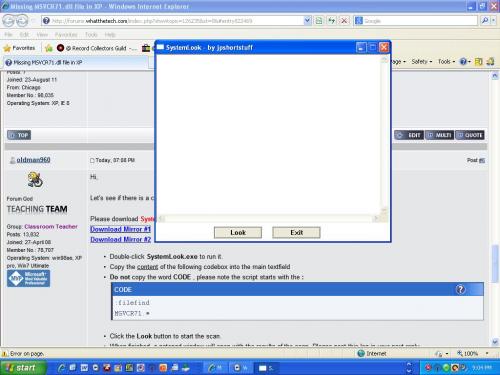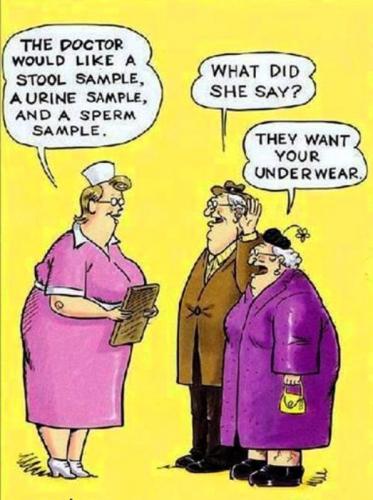Trying to use a program in XP that gives me the attached pop-up window of 'missing MSVCR71.dll file'.
Everything I've researched leads to somebody selling a download. I know these are scams because there ust be a free solution.
Thanks for the help.
P.S. Why/how does this file go missing in the first place? I've used the aforementioned program before without incident until now.
Trying to use a program in XP that gives me the attached pop-up window of 'missing MSVCR71.dll file'.
Everything I've researched leads to somebody selling a download. I know these are scams because there ust be a free solution.
Thanks for the help.
P.S. Why/how does this file go missing in the first place? I've used the aforementioned program before without incident until now.

Missing MSVCR71.dll file in XP
#1

Posted 21 May 2013 - 05:20 PM
 Trying to use a program in XP that gives me the attached pop-up window of 'missing MSVCR71.dll file'.
Everything I've researched leads to somebody selling a download. I know these are scams because there ust be a free solution.
Thanks for the help.
P.S. Why/how does this file go missing in the first place? I've used the aforementioned program before without incident until now.
Trying to use a program in XP that gives me the attached pop-up window of 'missing MSVCR71.dll file'.
Everything I've researched leads to somebody selling a download. I know these are scams because there ust be a free solution.
Thanks for the help.
P.S. Why/how does this file go missing in the first place? I've used the aforementioned program before without incident until now.
Register to Remove
#2

Posted 21 May 2013 - 06:18 PM
Let's see if the file is registered.
click start > run. In the run box copy and paste the following and click ok.
regsvr32 MSVCR71.dll
Try the program again.
Proud Graduate of the WTT Classroon
If you are happy with the help you recieved, please consider making a Donation 
Curiosity didn't kill the cat. Ignorance did, curiosity was framed.
Learn how to protect Yourself
Microsoft MVP 2011-2015
Threads will be closed if no response after 5 days.
#3

Posted 21 May 2013 - 07:22 PM
Rich
Die with memories, not dreams. – Unknown
#4

Posted 22 May 2013 - 07:50 AM
Hard to tell. It could still be there, but corrupt and unrecognizable. Malware may have changed or deleted it. Improper use of a Registry cleaner or other cleanup program may have damaged the file, the main program or deleted it. A malware scanner or malware removal program or procedure may have cause collateral damage to this file, or the program calling it. A failing hard drive may have damaged the file. Or a failed update.P.S. Why/how does this file go missing in the first place?
If the cause were easy to determine, the fix would likely be easy too.
 Bill (AFE7Ret)
Bill (AFE7Ret) Freedom is NOT Free!
 Windows and Devices for IT, 2007 - 2018
Windows and Devices for IT, 2007 - 2018Heat is the bane of all electronics!
─────────────────────
#5

Posted 22 May 2013 - 03:09 PM
#6

Posted 22 May 2013 - 06:08 PM
Let's see if there is a copy anywhere of that file.
Please download SystemLook from one of the links below and save it to your Desktop.
Download Mirror #1
Download Mirror #2
- Double-click SystemLook.exe to run it.
- Copy the content of the following codebox into the main textfield
- Do not copy the word CODE , please note the script starts with the :
:filefind MSVCR71.*
- Click the Look button to start the scan.
- When finished, a notepad window will open with the results of the scan. Please post this log in your next reply.
Proud Graduate of the WTT Classroon
If you are happy with the help you recieved, please consider making a Donation 
Curiosity didn't kill the cat. Ignorance did, curiosity was framed.
Learn how to protect Yourself
Microsoft MVP 2011-2015
Threads will be closed if no response after 5 days.
#7

Posted 22 May 2013 - 08:14 PM
#8

Posted 22 May 2013 - 10:17 PM
Proud Graduate of the WTT Classroon
If you are happy with the help you recieved, please consider making a Donation 
Curiosity didn't kill the cat. Ignorance did, curiosity was framed.
Learn how to protect Yourself
Microsoft MVP 2011-2015
Threads will be closed if no response after 5 days.
#9

Posted 23 May 2013 - 05:02 PM
#10

Posted 23 May 2013 - 07:22 PM
There is a choice of four copies we can use. This command will place a copy in the system32 folder for you.
Click the start button, click Run.
- In the run box type cmd
- click ok
- a black command window will open
- copy and paste the contents of the code box into the command window and hit enter
copy C:\WINDOWS\system32\URTTemp\msvcr71.dll C:\Windows\System32
- you should recieve a message "1 file(s) copied"
Try running the program you were having a problem with.
Proud Graduate of the WTT Classroon
If you are happy with the help you recieved, please consider making a Donation 
Curiosity didn't kill the cat. Ignorance did, curiosity was framed.
Learn how to protect Yourself
Microsoft MVP 2011-2015
Threads will be closed if no response after 5 days.
#12

Posted 25 May 2013 - 10:25 PM
Proud Graduate of the WTT Classroon
If you are happy with the help you recieved, please consider making a Donation 
Curiosity didn't kill the cat. Ignorance did, curiosity was framed.
Learn how to protect Yourself
Microsoft MVP 2011-2015
Threads will be closed if no response after 5 days.0 user(s) are reading this topic
0 members, 0 guests, 0 anonymous users