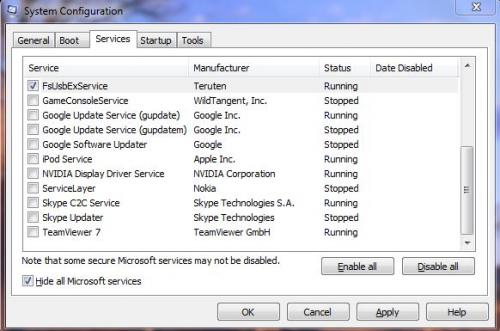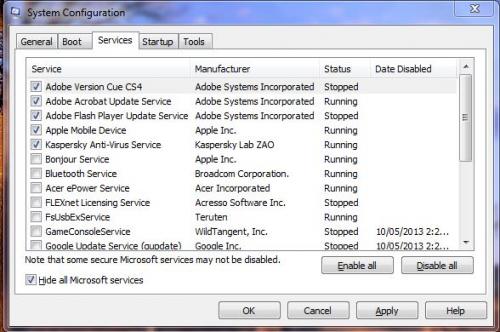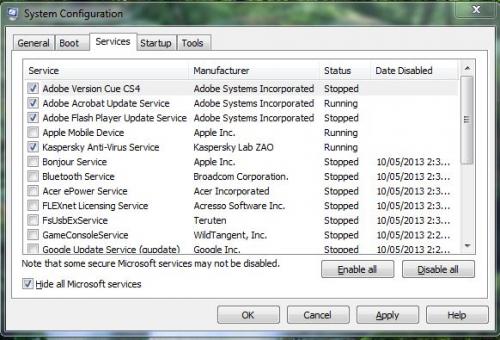Edited by kangaroo, 09 May 2013 - 05:21 PM.

Sudden loss of response in all tasks
#1

Posted 09 May 2013 - 04:10 PM
Register to Remove
#2

Posted 09 May 2013 - 05:25 PM
- Goforbroke and like this
Rich
Die with memories, not dreams. – Unknown
#3

Posted 09 May 2013 - 11:18 PM
#4

Posted 10 May 2013 - 04:28 PM
#5

Posted 10 May 2013 - 08:37 PM
Rich
Die with memories, not dreams. – Unknown
0 user(s) are reading this topic
0 members, 0 guests, 0 anonymous users