Pop Ups [Solved]
#1
![Pop Ups [Solved]: post #1](https://forums.whatthetech.com/public/style_images/smart34xbuild2/icon_share.png)
Posted 28 January 2013 - 07:05 AM
Register to Remove
#2
![Pop Ups [Solved]: post #2](https://forums.whatthetech.com/public/style_images/smart34xbuild2/icon_share.png)
Posted 28 January 2013 - 11:20 AM
Can you post the Attach.txt from the DDS scan.
Then............
Please remove any usb or external drives from the computer before you run this scan!
Please download and run RogueKiller to your desktop.
Quit all running programs.
For Windows XP, double-click to start.
For Vista or Windows 7, do a right-click on the program, select Run as Administrator to start, & when prompted Allow to run.
Click Scan to scan the system.
When the scan completes > Close out the program > Don't Fix anything!
Don't run any other options, they're not all bad!!!!!!!
Post back the report which should be located on your desktop.
Please don't run any other scans, download, install or uninstall any programs while I'm working with you.
Please stick with me until I give you the "all clear".
(If I don't respond within 24 hours, please send me a PM)
MrC
#3
![Pop Ups [Solved]: post #3](https://forums.whatthetech.com/public/style_images/smart34xbuild2/icon_share.png)
Posted 29 January 2013 - 08:11 AM
Attached Files
#4
![Pop Ups [Solved]: post #4](https://forums.whatthetech.com/public/style_images/smart34xbuild2/icon_share.png)
Posted 29 January 2013 - 08:26 AM
Coupon Companion Plugin
Searchqu Toolbar
-----------------------------------------
Then...............
Download, install Malwarebytes and scan the system as outlined in the link below:
http://www.bleepingc...alware-tutorial
Post back the log, MrC
#5
![Pop Ups [Solved]: post #5](https://forums.whatthetech.com/public/style_images/smart34xbuild2/icon_share.png)
Posted 30 January 2013 - 08:53 AM
Edited by carsonlp, 30 January 2013 - 08:54 AM.
#6
![Pop Ups [Solved]: post #6](https://forums.whatthetech.com/public/style_images/smart34xbuild2/icon_share.png)
Posted 30 January 2013 - 08:57 AM
#7
![Pop Ups [Solved]: post #7](https://forums.whatthetech.com/public/style_images/smart34xbuild2/icon_share.png)
Posted 30 January 2013 - 10:07 AM
#8
![Pop Ups [Solved]: post #8](https://forums.whatthetech.com/public/style_images/smart34xbuild2/icon_share.png)
Posted 30 January 2013 - 10:48 AM
Please download AdwCleaner from here and save it on your Desktop.
AdwCleaner is a reliable removal tool for Adware, Foistware, toolbars and potentially unwanted programs.
AdwCleaner is a tool that deletes :
· Adwares (software ads)
· PUP/LPI (Potentially Undesirable Program)
· Toolbars
· Hijacker (Hijack of the browser's homepage)
It works with a Search and Deletion methode. It can be easily uninstalled using the "Uninstall" mode.
- Right-click on adwcleaner.exe and select Run As Administrator (for XP just double click) to launch the application.
- Now click on the Search tab.
- Please post the contents of the log-file created in your next post.
Note: The log can also be located at C:\ >> AdwCleaner[XX].txt >> XX <-- Denotes the number of times the application has been ran, so in this should be something like R1.
Please look over what was found, we're going to delete it all in the next step....if there's something you may want to keep...please let me know and I'll explain to why it shouldn't be on your system.
MrC
#9
![Pop Ups [Solved]: post #9](https://forums.whatthetech.com/public/style_images/smart34xbuild2/icon_share.png)
Posted 30 January 2013 - 05:15 PM
#10
![Pop Ups [Solved]: post #10](https://forums.whatthetech.com/public/style_images/smart34xbuild2/icon_share.png)
Posted 30 January 2013 - 06:21 PM
---------------------------
Lots of adware found....lets clear it out.....
- Please re-run AdwCleaner
- Click on Delete button.
- Confirm each time with OK if asked.
- Your computer will be rebooted automatically. A text file will open after the restart. Please post the content of that logfile in your reply.
Note: You can find the logfile at C:\AdwCleaner[Sn].txt as well - n is the order number.
Then......
Lets check your computers security before you go and we have a little cleanup to do also:
Download Security Check by screen317 from HERE or HERE.
- Save it to your Desktop.
- Double click SecurityCheck.exe and follow the onscreen instructions inside of the black box.
- A Notepad document should open automatically called checkup.txt.
- Please Post the contents of that document.
- Do Not Attach It!!!
#11
![Pop Ups [Solved]: post #11](https://forums.whatthetech.com/public/style_images/smart34xbuild2/icon_share.png)
Posted 31 January 2013 - 08:37 AM
thanks
Ran AdwCleaner again and deleted :
Here is copy of log after deleating:
# AdwCleaner v2.109 - Logfile created 01/31/2013 at 09:20:38
# Updated 26/01/2013 by Xplode
# Operating system : Windows 7 Professional Service Pack 1 (64 bits)
# User : user - SKIPMAIN
# Boot Mode : Normal
# Running from : C:\Users\user\Desktop\adwcleaner.exe
# Option [Search]
***** [Services] *****
***** [Files / Folders] *****
***** [Registry] *****
***** [Internet Browsers] *****
-\\ Internet Explorer v9.0.8112.16457
[OK] Registry is clean.
*************************
AdwCleaner[R1].txt - [2646 octets] - [30/01/2013 18:10:38]
AdwCleaner[R2].txt - [2706 octets] - [31/01/2013 09:14:00]
AdwCleaner[R3].txt - [633 octets] - [31/01/2013 09:20:38]
AdwCleaner[S1].txt - [2664 octets] - [31/01/2013 09:14:13]
Then ran Security check here is copy of that log:
Results of screen317's Security Check version 0.99.57
Windows 7 Service Pack 1 x64 (UAC is enabled)
Internet Explorer 9
``````````````Antivirus/Firewall Check:``````````````
Windows Firewall Enabled!
Trend Micro Titanium Internet Security
Antivirus up to date!
`````````Anti-malware/Other Utilities Check:`````````
Malwarebytes Anti-Malware version 1.70.0.1100
Java™ 6 Update 37
Java version out of Date!
Adobe Flash Player 11.5.502.146
Adobe Reader 10.1.5 Adobe Reader out of Date!
````````Process Check: objlist.exe by Laurent````````
Trend Micro AMSP coreServiceShell.exe
Trend Micro UniClient UiFrmWrk uiWatchDog.exe
Trend Micro UniClient UiFrmWrk uiSeAgnt.exe
Trend Micro AMSP coreFrameworkHost.exe
Trend Micro AMSP AMSP_LogServer.exe
`````````````````System Health check`````````````````
Total Fragmentation on Drive C: 0%
````````````````````End of Log``````````````````````
#12
![Pop Ups [Solved]: post #12](https://forums.whatthetech.com/public/style_images/smart34xbuild2/icon_share.png)
Posted 31 January 2013 - 08:54 AM
Java™ 6 Update 37 <----please uninstall from add/remove programs
Java version out of Date! <-------Download and install the latest version from Here
Uncheck the box to install the Ask toolbar!!!
Please check for an update on this if available:
Adobe Reader 10.1.5 Adobe Reader out of Date!
You have out dated programs on the system which are vulnerable to malware.
Please update or uninstall them
Info on doing that can be found in my Preventive Maintenance
~~~~~~~~~~~~~~~~~~~~~
A little clean up to do....
Please Uninstall ComboFix: (if you used it)
Press the Windows logo key + R to bring up the "run box"
Copy and paste next command in the field:
ComboFix /uninstall
Make sure there's a space between Combofix and /
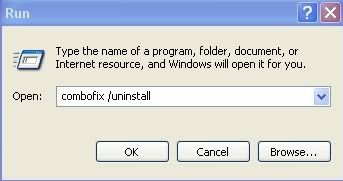
Then hit enter.
This will uninstall Combofix, delete its related folders and files, hide file extensions, hide the system/hidden files and clears System Restore cache and create new Restore point
(If that doesn't work.....you can simply rename ComboFix.exe to Uninstall.exe and double click it to complete the uninstall)
---------------------------------
Please download OTL from one of the links below: (you may already have OTL on the system)
http://oldtimer.geekstogo.com/OTL.exe
http://oldtimer.geekstogo.com/OTL.com
http://www.itxassoci...T-Tools/OTL.exe
Save it to your desktop.
Run OTL and hit the CleanUp button. (This will cleanup the tools and logs used including itself)
Any other programs or logs you can manually delete.
IE: RogueKiller.exe, RKreport.txt, RK_Quarantine folder, C:\FRST, MBAR, etc....AdwCleaner > just run the program and click uninstall.
-------------------------------
Any questions...please post back.
Take a look at My Preventive Maintenance to avoid being infected again.
Good Luck and Thanks for using the forum, MrC
#13
![Pop Ups [Solved]: post #13](https://forums.whatthetech.com/public/style_images/smart34xbuild2/icon_share.png)
Posted 01 February 2013 - 10:04 AM
If you're the topic starter, and need this topic reopened, please contact a staff member with the address of the thread.
Everyone else please follow the instructions here http://forums.whatth...ed_t106388.html
and start a New Topic.
0 user(s) are reading this topic
0 members, 0 guests, 0 anonymous users



 This topic is locked
This topic is locked



