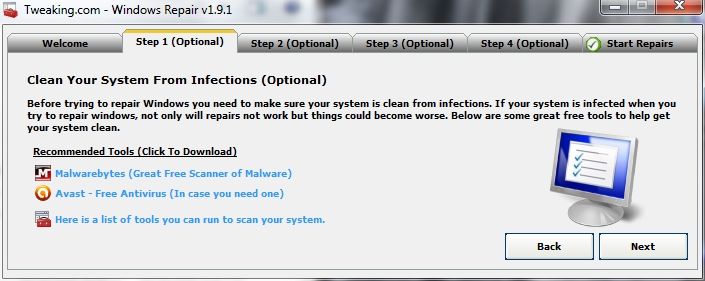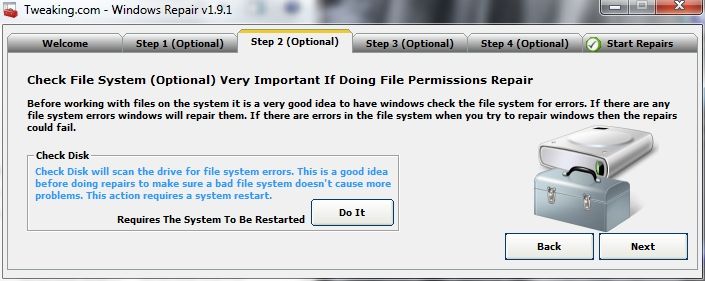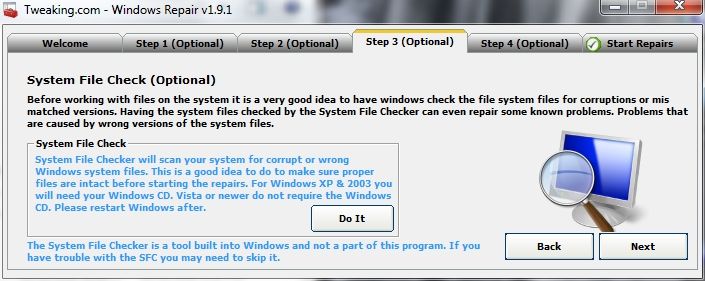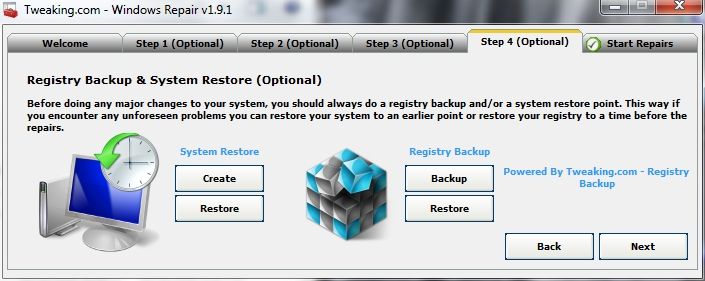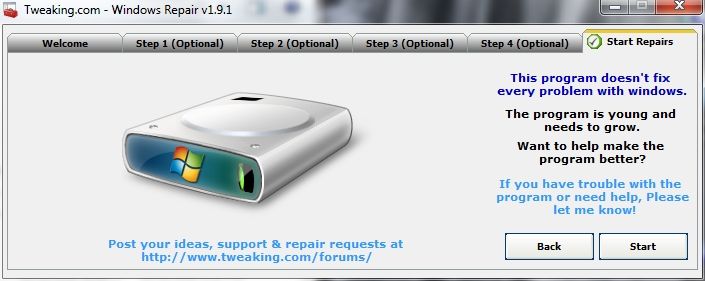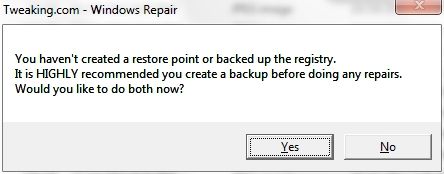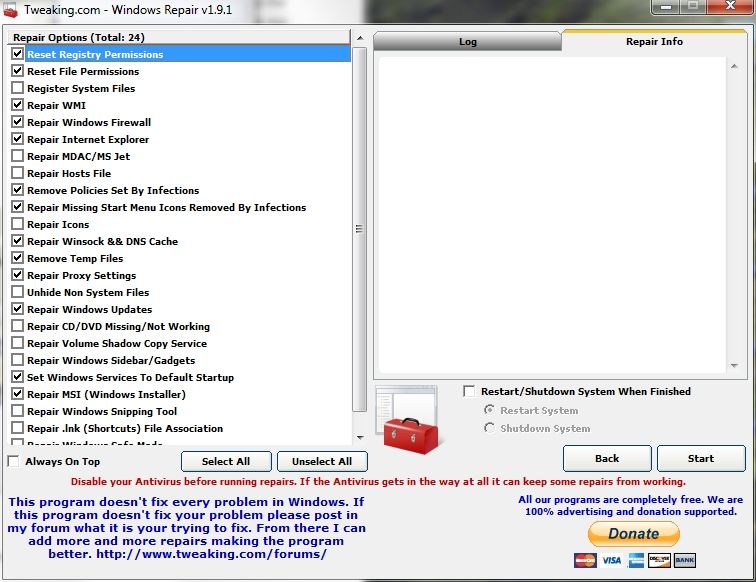Prior to running those fixes, all ASP pages and database connected ASP pages worked fine. I can still access ASP pages, but if an ASP page is connecting to an access database I get errors. Most common one is this:
Microsoft OLE DB Provider for ODBC Drivers (0x80004005)
[Microsoft][ODBC Microsoft Access Driver] The Microsoft Jet database engine cannot open the file '(unknown)'. It is already opened exclusively by another user, or you need permission to view its data.
If I move the ASP files and database(s) to my laptop everything works fine. In addition, the pages work fine when on the web & hosted by my hosting company.
Since everything worked prior to running the fixes, everything works when put on another machine, and everything works when on the web; it is logical to assume "something" has changed on my machine as the result of running the suggested fixes from the above mentioned thread; but I am at a loss to determine just what has changed.
Comparing IIS settings from PC to laptop shows no differences, the IUSR account on both PC and laptop have the same security settings etc etc.
Would appreciate any ideas.
If this is posted in the wrong forum, my apologies, and if so, feel free to move to the proper forum.
Thanks