How to run MemTest86+ from a flash drive
Backup the USB flash drive you will be using before running the install program as it will be wiped (if you select format) during the create process.
Download: Auto-installer for USB Key (Win 9x/2k/xp/7)
Unzip the file into a folder on your desktop. Run Memtest86+ USB Installer.exe. You will see the following window:
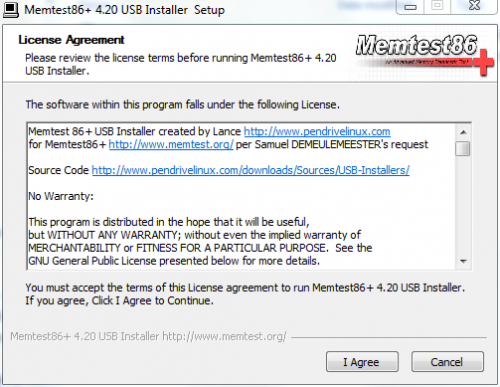
Click I Agree:
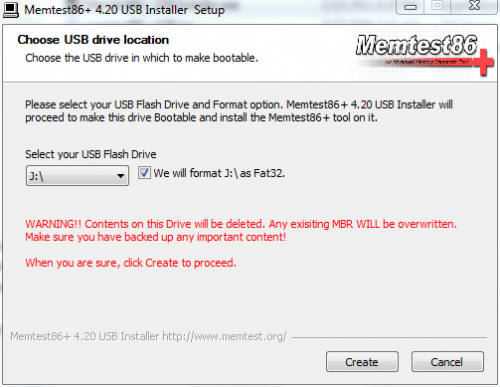
Select your flash drive from the dropdown and check We will format x:\ as Fat32.
Click Create. When it completes you will see this window.
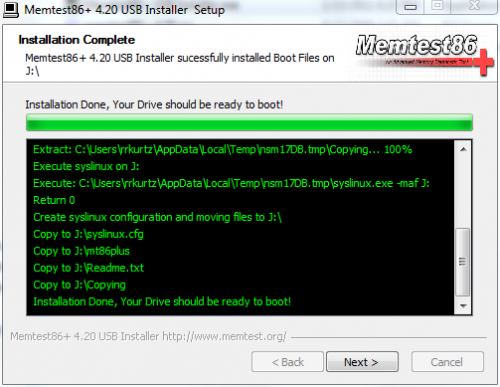
Click Next:
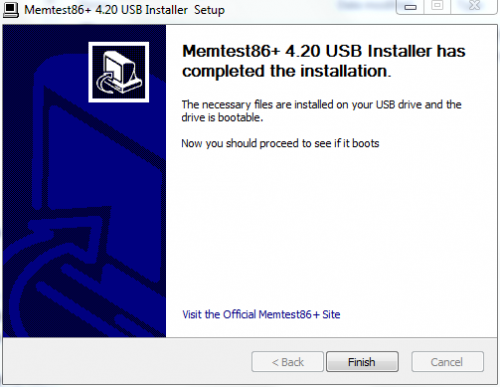
Click Finish. Your flash drive is now ready to use.
Leave the flash drive in then reboot. Select the Flash drive to boot from.
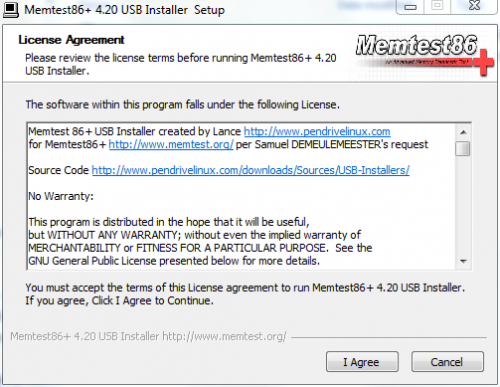 Click I Agree:
Click I Agree:
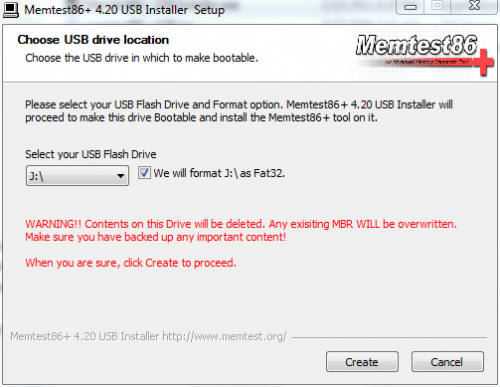 Select your flash drive from the dropdown and check We will format x:\ as Fat32.
Click Create. When it completes you will see this window.
Select your flash drive from the dropdown and check We will format x:\ as Fat32.
Click Create. When it completes you will see this window.
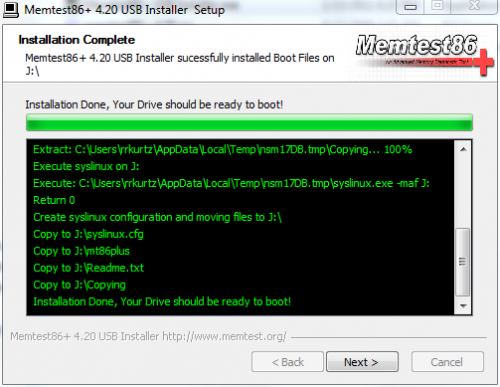 Click Next:
Click Next:
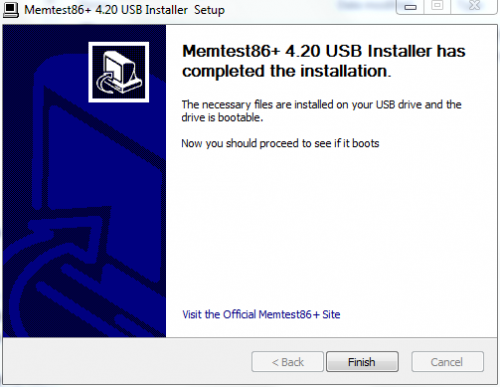 Click Finish. Your flash drive is now ready to use.
Leave the flash drive in then reboot. Select the Flash drive to boot from.
Click Finish. Your flash drive is now ready to use.
Leave the flash drive in then reboot. Select the Flash drive to boot from.





