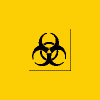Need help -- ping.exe hogs CPU [Solved]
#1
![Need help -- ping.exe hogs CPU [Solved]: post #1](https://forums.whatthetech.com/public/style_images/smart34xbuild2/icon_share.png)
Posted 20 November 2011 - 04:33 PM
Register to Remove
#2
![Need help -- ping.exe hogs CPU [Solved]: post #2](https://forums.whatthetech.com/public/style_images/smart34xbuild2/icon_share.png)
Posted 21 November 2011 - 12:56 AM
Please visit this webpage for download links, and instructions for running ComboFix tool:
http://www.bleepingc...to-use-combofix
Please ensure you read this guide carefully first.
Please continue as follows:
- Close/disable all anti virus and anti malware programs so they do not interfere with the running of ComboFix, link
Remember to re-enable them afterwards.
- Click Yes to allow ComboFix to continue scanning for malware.
When the tool is finished, it will produce a report for you.
Please include the following reports for further review, and so we may continue cleansing the system:
C:\ComboFix.txt
New dds log.
A word of warning: Neither I nor sUBs are responsible for any damage you may have caused your machine by running ComboFix. This tool is not a toy and not for everyday use.
#3
![Need help -- ping.exe hogs CPU [Solved]: post #3](https://forums.whatthetech.com/public/style_images/smart34xbuild2/icon_share.png)
Posted 21 November 2011 - 03:52 AM
Attached Files
#4
![Need help -- ping.exe hogs CPU [Solved]: post #4](https://forums.whatthetech.com/public/style_images/smart34xbuild2/icon_share.png)
Posted 21 November 2011 - 10:50 AM
One reason behind your infection may have been outdated software. In addition to antivirus & firewall protection it's important to keep system updated. I'll give you some final tips later. There're some steps I want you to take first.What program should I use so that this does not happen again? Avast?
Open notepad and copy/paste the text in the quotebox below into it:
http://forums.whatthetech.com/index.php?showtopic=121208 Suspect::[76] C:\windows\dtmn.exe C:\windows\kdhr.exe
Save this as
CFScript
A word of warning: Neither I nor sUBs are responsible for any damage you may have caused your machine. This tool is not a toy and not for everyday use.

Close all browser windows and refering to the picture above, drag CFScript into ComboFix.exe (let the tool to update itself if prompted).
Then post the resultant log.
Uninstall vulnerable Flash versions by following instructions here. Fresh version can be obtained here.
Uninstall this old Java:
Java™ SE Development Kit 6 Update 27
Post back its report, a fresh dds.txt log and above mentioned ComboFix resultant log.
Those may be false positive. Let's see.Another question: All those .vshost.exe files under "File Replicators" in ComboFix.txt, are they infected files? If so I need to warn the user I got them from. Btw, that's not where my problem originated, I think I never ran those files.
Please upload these files one by one to http://www.virustotal.com (reanalyse if prompted) and post back links to the results:
c:\qoobox\quarantine\c\play\Graphics class\Course_Graphics\CalculatorGUI\CalculatorGUI\bin\Debug\CalculatorGUI.vshost.exe.vir
c:\qoobox\quarantine\c\play\Graphics class\Course_Graphics\Deitel_IM-Sols\Sol_AppE\UnicodeName\UnicodeName\bin\Debug\ConsoleApplication1.vshost.exe.vir
#5
![Need help -- ping.exe hogs CPU [Solved]: post #5](https://forums.whatthetech.com/public/style_images/smart34xbuild2/icon_share.png)
Posted 24 November 2011 - 05:41 PM
Attached Files
#6
![Need help -- ping.exe hogs CPU [Solved]: post #6](https://forums.whatthetech.com/public/style_images/smart34xbuild2/icon_share.png)
Posted 24 November 2011 - 11:42 PM
#7
![Need help -- ping.exe hogs CPU [Solved]: post #7](https://forums.whatthetech.com/public/style_images/smart34xbuild2/icon_share.png)
Posted 25 November 2011 - 01:49 AM
Attached Files
#8
![Need help -- ping.exe hogs CPU [Solved]: post #8](https://forums.whatthetech.com/public/style_images/smart34xbuild2/icon_share.png)
Posted 25 November 2011 - 06:29 AM
Open notepad and copy/paste the text in the quotebox below into it:
File:: C:\windows\pdwa.exe C:\windows\wtsx.exe
Save this as
CFScript
A word of warning: Neither I nor sUBs are responsible for any damage you may have caused your machine. This tool is not a toy and not for everyday use.

Close all browser windows and refering to the picture above, drag CFScript into ComboFix.exe (let the tool to update itself if prompted).
Then post the resultant log + fresh dds.txt log. How's the system running?
#9
![Need help -- ping.exe hogs CPU [Solved]: post #9](https://forums.whatthetech.com/public/style_images/smart34xbuild2/icon_share.png)
Posted 25 November 2011 - 01:08 PM
Attached Files
#10
![Need help -- ping.exe hogs CPU [Solved]: post #10](https://forums.whatthetech.com/public/style_images/smart34xbuild2/icon_share.png)
Posted 25 November 2011 - 02:46 PM
THESE STEPS ARE VERY IMPORTANT
Let's reset system restore
Reset and Re-enable your System Restore to remove infected files that have been backed up by Windows. The files in System Restore are protected to prevent any programs changing those files. This is the only way to clean these files: You will lose all previous restore points which are likely to be infected. Please note you need Administrator Access to do clean the restore points.
A To disable the System Restore feature:
1. Click on the Start button.
2. Hover over the Computer option, right click on it and then click Properties.
3. On the left hand side, click Advanced Settings.
4. If asked to permit the action, click on Allow.
5. Click on the System Protection tab.
6. Select c: drive and click Configure...
7. Select Turn off protection
8. Press OK.
Repeat steps 6-8 for each hard drive.
B. Reboot.
C Turn ON System Restore.
Follow the steps like you did when disabling system restore but on step 7. select Restore system settings and previous versions of files -option.
Now lets uninstall ComboFix:
- Click START then RUN
- Now copy-paste Combofix /uninstall in the runbox and click OK
UPDATING WINDOWS AND INTERNET EXPLORER
IMPORTANT: You Need to Update Windows and Internet Explorer to protect your computer from the malware that is around on the Internet. Please go to the windows update site to get the critical updates.
If you are running Microsoft Office, or any portion thereof, go to the Microsoft's Office Update site and make sure you have at least all the critical updates installed (Free) Microsoft Office Update.
Make your Internet Explorer more secure
This can be done by following these simple instructions:
From within Internet Explorer click on the Tools menu and then click on Options.
Click once on the Security tab
Click once on the Internet icon so it becomes highlighted.
Click once on the Custom Level button.
Change the Download signed ActiveX controls to Prompt
Change the Download unsigned ActiveX controls to Disable
Change the Initialize and script ActiveX controls not marked as safe to Disable
Change the Installation of desktop items to Prompt
Change the Launching programs and files in an IFRAME to Prompt
Change the Navigate sub-frames across different domains to Prompt
When all these settings have been made, click on the OK button.
If it prompts you as to whether or not you want to save the settings, press the Yes button.
Next press the Apply button and then the OK to exit the Internet Properties page.
Download and run Secunia Personal Software Inspector (PSI) and fix its findings. Leave the program installed so you'll stay alarmed about vulnerable components in future too.
Just a final reminder for you. I am trying to stress these two points.
UPDATE UPDATE UPDATE!!! Make sure you do this about every 1-2 weeks.
Make sure all of your security programs are up to date.
Visit Microsoft's Windows Update Site Frequently - It is important that you visit http://www.windowsupdate.com regularly. This will ensure your computer has always the latest security updates available installed on your computer. If there are new updates to install, install them immediately, reboot your computer, and revisit the site until there are no more critical updates.
Once again, please post and tell me how things are going with your system... problems etc.
Have a great day,
Blade
#11
![Need help -- ping.exe hogs CPU [Solved]: post #11](https://forums.whatthetech.com/public/style_images/smart34xbuild2/icon_share.png)
Posted 12 December 2011 - 10:45 AM
If you're the topic starter, and need this topic reopened, please contact a staff member with the address of the thread.
Everyone else please follow the instructions here http://forums.whatth...ed_t106388.html
and start a New Topic.
0 user(s) are reading this topic
0 members, 0 guests, 0 anonymous users



 This topic is locked
This topic is locked