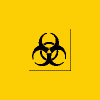Today, I found that internet explorer would not start when I tried to opened it and sometimes (but not everytime) it displeyed a message "For your protection, windows has closed this program".
For my other two browsers, chrome and firefox, the home page was set to searchqu.com/403 and i noticed they went slower. This made me think it was a spyware or hijack or something like that.
Below is the contents of the log file from Hijack This.
Any help on this would be greatly appreciated
Thank you
Logfile of Trend Micro HijackThis v2.0.4
Scan saved at 5:14:06 PM, on 4/6/2011
Platform: Windows XP SP3 (WinNT 5.01.2600)
MSIE: Internet Explorer v8.00 (8.00.6001.18702)
Boot mode: Normal
Running processes:
C:\WINDOWS\System32\smss.exe
C:\WINDOWS\system32\winlogon.exe
C:\WINDOWS\system32\services.exe
C:\WINDOWS\system32\lsass.exe
C:\WINDOWS\system32\Ati2evxx.exe
C:\WINDOWS\system32\svchost.exe
C:\WINDOWS\System32\svchost.exe
C:\WINDOWS\system32\Ati2evxx.exe
C:\WINDOWS\system32\spoolsv.exe
C:\WINDOWS\Explorer.EXE
C:\WINDOWS\ehome\ehtray.exe
C:\WINDOWS\stsystra.exe
C:\Program Files\Dell\Media Experience\DMXLauncher.exe
C:\Program Files\Common Files\InstallShield\UpdateService\issch.exe
C:\WINDOWS\System32\DLA\DLACTRLW.EXE
C:\Program Files\Google\Google Desktop Search\GoogleDesktop.exe
C:\Program Files\Dell Support Center\bin\sprtcmd.exe
C:\Program Files\ATI Technologies\ATI.ACE\Core-Static\MOM.exe
C:\Program Files\Amazon\Amazon Games & Software Downloader\AmazonGSDownloaderTray.exe
C:\Program Files\LogMeIn\x86\LogMeInSystray.exe
C:\Program Files\PowerISO\PWRISOVM.EXE
C:\Program Files\LogMeIn\x86\LMIGuardian.exe
C:\Program Files\Unlocker\UnlockerAssistant.exe
C:\Program Files\iTunes\iTunesHelper.exe
C:\Program Files\Common Files\Java\Java Update\jusched.exe
C:\Program Files\DellSupport\DSAgnt.exe
C:\Program Files\ATI Technologies\ATI.ACE\Core-Static\ccc.exe
C:\WINDOWS\system32\ctfmon.exe
C:\Program Files\Siber Systems\AI RoboForm\RoboTaskBarIcon.exe
C:\Program Files\Trend Micro\Internet Security\TMAS_OE\TMAS_OEMon.exe
C:\Documents and Settings\john dolan\Local Settings\Application Data\Google\Update\1.2.183.39\GoogleCrashHandler.exe
C:\Program Files\Amazon\Amazon Games & Software Downloader\AmazonGSDownloaderService.exe
C:\Program Files\Kodak\Kodak EasyShare software\bin\EasyShare.exe
C:\Program Files\Logitech\Harmony Remote\HarmonyClient.exe
C:\Program Files\Common Files\Apple\Mobile Device Support\AppleMobileDeviceService.exe
C:\Program Files\Common Files\Nikon\Monitor\NkMonitor.exe
C:\Program Files\Bonjour\mDNSResponder.exe
C:\WINDOWS\eHome\ehRecvr.exe
C:\Program Files\Microsoft SQL Server\80\Tools\Binn\sqlmangr.exe
C:\WINDOWS\eHome\ehSched.exe
C:\Documents and Settings\john dolan\Application Data\Dropbox\bin\Dropbox.exe
C:\Program Files\Logitech Touch Mouse Server\iTouch-Server-Win.exe
C:\Program Files\Common Files\Intuit\Update Service\IntuitUpdateService.exe
C:\Program Files\Java\jre6\bin\jqs.exe
C:\Program Files\LogMeIn\x86\RaMaint.exe
C:\Program Files\LogMeIn\x86\LogMeIn.exe
C:\Program Files\LogMeIn\x86\LMIGuardian.exe
C:\Program Files\Common Files\Microsoft Shared\VS7DEBUG\MDM.EXE
C:\Program Files\Microsoft SQL Server\MSSQL$MICROSOFTSMLBIZ\Binn\sqlservr.exe
C:\WINDOWS\system32\PnkBstrA.exe
C:\WINDOWS\system32\PnkBstrB.exe
C:\Program Files\Dell Support Center\bin\sprtsvc.exe
C:\WINDOWS\system32\svchost.exe
C:\Program Files\iPod\bin\iPodService.exe
C:\WINDOWS\system32\dllhost.exe
C:\Program Files\Trend Micro\TrendSecure\TISProToolbar\ProToolbarUpdate.exe
C:\WINDOWS\eHome\ehmsas.exe
C:\WINDOWS\system32\wuauclt.exe
C:\Documents and Settings\john dolan\Local Settings\Application Data\Google\Chrome\Application\chrome.exe
C:\Documents and Settings\john dolan\Local Settings\Application Data\Google\Chrome\Application\chrome.exe
C:\Documents and Settings\john dolan\Local Settings\Application Data\Google\Chrome\Application\chrome.exe
C:\Documents and Settings\john dolan\Local Settings\Application Data\Google\Chrome\Application\chrome.exe
C:\Documents and Settings\john dolan\Local Settings\Application Data\Google\Chrome\Application\chrome.exe
C:\WINDOWS\system32\wscntfy.exe
C:\Documents and Settings\john dolan\Local Settings\Application Data\Google\Chrome\Application\chrome.exe
C:\Documents and Settings\john dolan\Desktop\HijackThis.exe
R1 - HKCU\Software\Microsoft\Internet Explorer\Main,Search Bar = http://g.msn.com/0SE...S01?FORM=TOOLBR
R1 - HKCU\Software\Microsoft\Internet Explorer\Main,Search Page = http://go.microsoft....k/?LinkId=54896
R0 - HKCU\Software\Microsoft\Internet Explorer\Main,Start Page = http://go.microsoft....k/?LinkId=69157
R1 - HKLM\Software\Microsoft\Internet Explorer\Main,Default_Page_URL = http://go.microsoft....k/?LinkId=69157
R1 - HKLM\Software\Microsoft\Internet Explorer\Main,Default_Search_URL = http://go.microsoft....k/?LinkId=54896
R1 - HKLM\Software\Microsoft\Internet Explorer\Main,Search Page = http://go.microsoft....k/?LinkId=54896
R0 - HKLM\Software\Microsoft\Internet Explorer\Main,Start Page = http://go.microsoft....k/?LinkId=69157
R0 - HKLM\Software\Microsoft\Internet Explorer\Search,SearchAssistant =
R0 - HKLM\Software\Microsoft\Internet Explorer\Search,CustomizeSearch =
R1 - HKCU\Software\Microsoft\Internet Explorer\SearchURL,(Default) = http://g.msn.com/0SE...S01?FORM=TOOLBR
O2 - BHO: Yahoo! Toolbar Helper - {02478D38-C3F9-4EFB-9B51-7695ECA05670} - C:\Program Files\Yahoo!\Companion\Installs\cpn\yt.dll
O2 - BHO: AcroIEHelperStub - {18DF081C-E8AD-4283-A596-FA578C2EBDC3} - C:\Program Files\Common Files\Adobe\Acrobat\ActiveX\AcroIEHelperShim.dll
O2 - BHO: RealPlayer Download and Record Plugin for Internet Explorer - {3049C3E9-B461-4BC5-8870-4C09146192CA} - C:\Program Files\Real\RealPlayer\rpbrowserrecordplugin.dll
O2 - BHO: Trend Micro Toolbar BHO - {43C6D902-A1C5-45c9-91F6-FD9E90337E18} - C:\Program Files\Trend Micro\TrendSecure\TISProToolbar\TSToolbar.dll
O2 - BHO: DriveLetterAccess - {5CA3D70E-1895-11CF-8E15-001234567890} - C:\WINDOWS\System32\DLA\DLASHX_W.DLL
O2 - BHO: (no name) - {724d43a9-0d85-11d4-9908-00400523e39a} - C:\Program Files\Siber Systems\AI RoboForm\roboform.dll
O2 - BHO: Google Toolbar Helper - {AA58ED58-01DD-4d91-8333-CF10577473F7} - c:\program files\google\googletoolbar1.dll
O2 - BHO: Google Toolbar Notifier BHO - {AF69DE43-7D58-4638-B6FA-CE66B5AD205D} - C:\Program Files\Google\GoogleToolbarNotifier\5.3.4501.1418\swg.dll
O2 - BHO: CBrowserHelperObject Object - {CA6319C0-31B7-401E-A518-A07C3DB8F777} - C:\Program Files\BAE\BAE.dll
O2 - BHO: Java™ Plug-In 2 SSV Helper - {DBC80044-A445-435b-BC74-9C25C1C588A9} - C:\Program Files\Java\jre6\bin\jp2ssv.dll
O2 - BHO: JQSIEStartDetectorImpl - {E7E6F031-17CE-4C07-BC86-EABFE594F69C} - C:\Program Files\Java\jre6\lib\deploy\jqs\ie\jqs_plugin.dll
O3 - Toolbar: &Google - {2318C2B1-4965-11d4-9B18-009027A5CD4F} - c:\program files\google\googletoolbar1.dll
O3 - Toolbar: &RoboForm - {724d43a0-0d85-11d4-9908-00400523e39a} - C:\Program Files\Siber Systems\AI RoboForm\roboform.dll
O3 - Toolbar: Yahoo! Toolbar - {EF99BD32-C1FB-11D2-892F-0090271D4F88} - C:\Program Files\Yahoo!\Companion\Installs\cpn\yt.dll
O3 - Toolbar: Trend Micro Toolbar - {CCAC5586-44D7-4c43-B64A-F042461A97D2} - C:\Program Files\Trend Micro\TrendSecure\TISProToolbar\TSToolbar.dll
O4 - HKLM\..\Run: [ehTray] C:\WINDOWS\ehome\ehtray.exe
O4 - HKLM\..\Run: [SigmatelSysTrayApp] stsystra.exe
O4 - HKLM\..\Run: [ATIPTA] "C:\Program Files\ATI Technologies\ATI Control Panel\atiptaxx.exe"
O4 - HKLM\..\Run: [DMXLauncher] C:\Program Files\Dell\Media Experience\DMXLauncher.exe
O4 - HKLM\..\Run: [ISUSPM Startup] "C:\Program Files\Common Files\InstallShield\UpdateService\isuspm.exe" -startup
O4 - HKLM\..\Run: [ISUSScheduler] "C:\Program Files\Common Files\InstallShield\UpdateService\issch.exe" -start
O4 - HKLM\..\Run: [DLA] C:\WINDOWS\System32\DLA\DLACTRLW.EXE
O4 - HKLM\..\Run: [Google Desktop Search] "C:\Program Files\Google\Google Desktop Search\GoogleDesktop.exe" /startup
O4 - HKLM\..\Run: [dscactivate] "C:\Program Files\Dell Support Center\gs_agent\custom\dsca.exe"
O4 - HKLM\..\Run: [DellSupportCenter] "C:\Program Files\Dell Support Center\bin\sprtcmd.exe" /P DellSupportCenter
O4 - HKLM\..\Run: [IMJPMIG8.1] "C:\WINDOWS\IME\imjp8_1\IMJPMIG.EXE" /Spoil /RemAdvDef /Migration32
O4 - HKLM\..\Run: [IMEKRMIG6.1] C:\WINDOWS\ime\imkr6_1\IMEKRMIG.EXE
O4 - HKLM\..\Run: [MSPY2002] C:\WINDOWS\system32\IME\PINTLGNT\ImScInst.exe /SYNC
O4 - HKLM\..\Run: [PHIME2002ASync] C:\WINDOWS\system32\IME\TINTLGNT\TINTSETP.EXE /SYNC
O4 - HKLM\..\Run: [PHIME2002A] C:\WINDOWS\system32\IME\TINTLGNT\TINTSETP.EXE /IMEName
O4 - HKLM\..\Run: [UfSeAgnt.exe] "C:\Program Files\Trend Micro\Internet Security\UfSeAgnt.exe"
O4 - HKLM\..\Run: [StartCCC] "C:\Program Files\ATI Technologies\ATI.ACE\Core-Static\CLIStart.exe" MSRun
O4 - HKLM\..\Run: [TkBellExe] "C:\Program Files\Common Files\Real\Update_OB\realsched.exe" -osboot
O4 - HKLM\..\Run: [AmazonGSDownloaderTray] C:\Program Files\Amazon\Amazon Games & Software Downloader\AmazonGSDownloaderTray.exe
O4 - HKLM\..\Run: [LogMeIn GUI] "C:\Program Files\LogMeIn\x86\LogMeInSystray.exe"
O4 - HKLM\..\Run: [PWRISOVM.EXE] C:\Program Files\PowerISO\PWRISOVM.EXE
O4 - HKLM\..\Run: [AppleSyncNotifier] C:\Program Files\Common Files\Apple\Mobile Device Support\AppleSyncNotifier.exe
O4 - HKLM\..\Run: [QuickTime Task] "C:\Program Files\QuickTime\qttask.exe" -atboottime
O4 - HKLM\..\Run: [UnlockerAssistant] "C:\Program Files\Unlocker\UnlockerAssistant.exe"
O4 - HKLM\..\Run: [Malwarebytes' Anti-Malware (reboot)] "C:\Program Files\Malwarebytes' Anti-Malware\mbam.exe" /runcleanupscript
O4 - HKLM\..\Run: [iTunesHelper] "C:\Program Files\iTunes\iTunesHelper.exe"
O4 - HKLM\..\Run: [SunJavaUpdateSched] "C:\Program Files\Common Files\Java\Java Update\jusched.exe"
O4 - HKLM\..\Run: [Adobe Reader Speed Launcher] "C:\Program Files\Adobe\Reader 10.0\Reader\Reader_sl.exe"
O4 - HKLM\..\Run: [Adobe ARM] "C:\Program Files\Common Files\Adobe\ARM\1.0\AdobeARM.exe"
O4 - HKCU\..\Run: [DellSupport] "C:\Program Files\DellSupport\DSAgnt.exe" /startup
O4 - HKCU\..\Run: [swg] C:\Program Files\Google\GoogleToolbarNotifier\GoogleToolbarNotifier.exe
O4 - HKCU\..\Run: [ctfmon.exe] C:\WINDOWS\system32\ctfmon.exe
O4 - HKCU\..\Run: [DellSupportCenter] "C:\Program Files\Dell Support Center\bin\sprtcmd.exe" /P DellSupportCenter
O4 - HKCU\..\Run: [RoboForm] "C:\Program Files\Siber Systems\AI RoboForm\RoboTaskBarIcon.exe"
O4 - HKCU\..\Run: [Google Update] "C:\Documents and Settings\john dolan\Local Settings\Application Data\Google\Update\GoogleUpdate.exe" /c
O4 - HKCU\..\Run: [OE] "C:\Program Files\Trend Micro\Internet Security\TMAS_OE\TMAS_OEMon.exe"
O4 - Startup: Dropbox.lnk = C:\Documents and Settings\john dolan\Application Data\Dropbox\bin\Dropbox.exe
O4 - Startup: Logitech Touch Mouse Server.lnk = C:\Program Files\Logitech Touch Mouse Server\iTouch-Server-Win.exe
O4 - Startup: setup_9.0.0.722_06.04.2011_22-41.lnk = C:\Documents and Settings\john dolan\Desktop\Virus Removal Tool\setup_9.0.0.722_06.04.2011_22-41\startup.exe
O4 - Global Startup: Kodak EasyShare software.lnk = C:\Program Files\Kodak\Kodak EasyShare software\bin\EasyShare.exe
O4 - Global Startup: Logitech Harmony Remote V5.lnk = C:\Program Files\Logitech\Harmony Remote\HarmonyClient.exe
O4 - Global Startup: Nikon Monitor.lnk = C:\Program Files\Common Files\Nikon\Monitor\NkMonitor.exe
O4 - Global Startup: PalTalk.lnk = C:\Program Files\Paltalk Messenger\paltalk.exe
O4 - Global Startup: Service Manager.lnk = C:\Program Files\Microsoft SQL Server\80\Tools\Binn\sqlmangr.exe
O9 - Extra button: Fill Forms - {320AF880-6646-11D3-ABEE-C5DBF3571F46} - file://C:\Program Files\Siber Systems\AI RoboForm\RoboFormComFillForms.html
O9 - Extra 'Tools' menuitem: Fill Forms - {320AF880-6646-11D3-ABEE-C5DBF3571F46} - file://C:\Program Files\Siber Systems\AI RoboForm\RoboFormComFillForms.html
O9 - Extra button: Save - {320AF880-6646-11D3-ABEE-C5DBF3571F49} - file://C:\Program Files\Siber Systems\AI RoboForm\RoboFormComSavePass.html
O9 - Extra 'Tools' menuitem: Save Forms - {320AF880-6646-11D3-ABEE-C5DBF3571F49} - file://C:\Program Files\Siber Systems\AI RoboForm\RoboFormComSavePass.html
O9 - Extra button: RoboForm - {724d43aa-0d85-11d4-9908-00400523e39a} - file://C:\Program Files\Siber Systems\AI RoboForm\RoboFormComShowToolbar.html
O9 - Extra 'Tools' menuitem: RoboForm Toolbar - {724d43aa-0d85-11d4-9908-00400523e39a} - file://C:\Program Files\Siber Systems\AI RoboForm\RoboFormComShowToolbar.html
O9 - Extra button: Research - {92780B25-18CC-41C8-B9BE-3C9C571A8263} - C:\PROGRA~1\MI1933~1\OFFICE11\REFIEBAR.DLL
O9 - Extra button: (no name) - {e2e2dd38-d088-4134-82b7-f2ba38496583} - C:\WINDOWS\Network Diagnostic\xpnetdiag.exe
O9 - Extra 'Tools' menuitem: @xpsp3res.dll,-20001 - {e2e2dd38-d088-4134-82b7-f2ba38496583} - C:\WINDOWS\Network Diagnostic\xpnetdiag.exe
O9 - Extra button: Messenger - {FB5F1910-F110-11d2-BB9E-00C04F795683} - C:\Program Files\Messenger\msmsgs.exe
O9 - Extra 'Tools' menuitem: Windows Messenger - {FB5F1910-F110-11d2-BB9E-00C04F795683} - C:\Program Files\Messenger\msmsgs.exe
O16 - DPF: {30528230-99f7-4bb4-88d8-fa1d4f56a2ab} (YInstStarter Class) - C:\Program Files\Yahoo!\Common\yinsthelper.dll
O16 - DPF: {406B5949-7190-4245-91A9-30A17DE16AD0} (Snapfish Activia) - http://www2.snapfish...fishActivia.cab
O16 - DPF: {6E32070A-766D-4EE6-879C-DC1FA91D2FC3} (MUWebControl Class) - http://www.update.mi...b?1258316536328
O18 - Protocol: tmtb - {04EAF3FB-4BAC-4B5A-A37D-A1CF210A5A42} - C:\Program Files\Trend Micro\TrendSecure\TISProToolbar\TSToolbar.dll
O20 - AppInit_DLLs: C:\PROGRA~1\WI3712~1\Datamngr\datamngr.dll C:\PROGRA~1\WI3712~1\Datamngr\IEBHO.dll C:\PROGRA~1\Google\GOOGLE~1\GOEC62~1.DLL
O22 - SharedTaskScheduler: Browseui preloader - {438755C2-A8BA-11D1-B96B-00A0C90312E1} - C:\WINDOWS\system32\browseui.dll
O22 - SharedTaskScheduler: Component Categories cache daemon - {8C7461EF-2B13-11d2-BE35-3078302C2030} - C:\WINDOWS\system32\browseui.dll
O23 - Service: Amazon Download Agent - Amazon.com - C:\Program Files\Amazon\Amazon Games & Software Downloader\AmazonGSDownloaderService.exe
O23 - Service: Apple Mobile Device - Apple Inc. - C:\Program Files\Common Files\Apple\Mobile Device Support\AppleMobileDeviceService.exe
O23 - Service: Ati HotKey Poller - ATI Technologies Inc. - C:\WINDOWS\system32\Ati2evxx.exe
O23 - Service: ATI Smart - Unknown owner - C:\WINDOWS\system32\ati2sgag.exe
O23 - Service: Bonjour Service - Apple Inc. - C:\Program Files\Bonjour\mDNSResponder.exe
O23 - Service: SW Distributed TS Coordinator Service (CoordinatorServiceHost) - Dassault Systèmes SolidWorks Corp. - C:\Program Files\SolidWorks Corp\SolidWorks\swScheduler\DTSCoordinatorService.exe
O23 - Service: DSBrokerService - Unknown owner - C:\Program Files\DellSupport\brkrsvc.exe
O23 - Service: FLEXnet Licensing Service - Acresso Software Inc. - C:\Program Files\Common Files\Macrovision Shared\FLEXnet Publisher\FNPLicensingService.exe
O23 - Service: GameConsoleService - WildTangent, Inc. - C:\Program Files\WildTangent\Apps\Dell Game Console\GameConsoleService.exe
O23 - Service: Google Desktop Manager 5.9.1005.12335 (GoogleDesktopManager-051210-111108) - Google - C:\Program Files\Google\Google Desktop Search\GoogleDesktop.exe
O23 - Service: Google Update Service (gupdate) (gupdate) - Google Inc. - C:\Program Files\Google\Update\GoogleUpdate.exe
O23 - Service: Google Software Updater (gusvc) - Google - C:\Program Files\Google\Common\Google Updater\GoogleUpdaterService.exe
O23 - Service: InstallDriver Table Manager (IDriverT) - Macrovision Corporation - C:\Program Files\Common Files\InstallShield\Driver\11\Intel 32\IDriverT.exe
O23 - Service: Intuit Update Service (IntuitUpdateService) - Intuit Inc. - C:\Program Files\Common Files\Intuit\Update Service\IntuitUpdateService.exe
O23 - Service: iPod Service - Apple Inc. - C:\Program Files\iPod\bin\iPodService.exe
O23 - Service: Java Quick Starter (JavaQuickStarterService) - Sun Microsystems, Inc. - C:\Program Files\Java\jre6\bin\jqs.exe
O23 - Service: Kodak Camera Connection Software (KodakCCS) - Eastman Kodak Company - C:\WINDOWS\system32\drivers\KodakCCS.exe
O23 - Service: LogMeIn Maintenance Service (LMIMaint) - LogMeIn, Inc. - C:\Program Files\LogMeIn\x86\RaMaint.exe
O23 - Service: LogMeIn - LogMeIn, Inc. - C:\Program Files\LogMeIn\x86\LogMeIn.exe
O23 - Service: Intel NCS NetService (NetSvc) - Intel® Corporation - C:\Program Files\Intel\PROSetWired\NCS\Sync\NetSvc.exe
O23 - Service: PnkBstrA - Unknown owner - C:\WINDOWS\system32\PnkBstrA.exe
O23 - Service: PnkBstrB - Unknown owner - C:\WINDOWS\system32\PnkBstrB.exe
O23 - Service: Trend Micro Central Control Component (SfCtlCom) - Trend Micro Inc. - C:\Program Files\Trend Micro\Internet Security\SfCtlCom.exe
O23 - Service: SolidWorks Licensing Service - SolidWorks - C:\Program Files\Common Files\SolidWorks Shared\Service\SolidWorksLicensing.exe
O23 - Service: SupportSoft Sprocket Service (dellsupportcenter) (sprtsvc_dellsupportcenter) - SupportSoft, Inc. - C:\Program Files\Dell Support Center\bin\sprtsvc.exe
O23 - Service: Trend Micro Unauthorized Change Prevention Service (TMBMServer) - Trend Micro Inc. - C:\Program Files\Trend Micro\BM\TMBMSRV.exe
O23 - Service: Trend Micro Personal Firewall (TmPfw) - Trend Micro Inc. - C:\Program Files\Trend Micro\Internet Security\TmPfw.exe
O23 - Service: Trend Micro Proxy Service (TmProxy) - Trend Micro Inc. - C:\Program Files\Trend Micro\Internet Security\TmProxy.exe
O23 - Service: VNC Server Version 4 (WinVNC4) - Unknown owner - C:\Program Files\RealVNC\VNC4\WinVNC4.exe (file missing)
--
End of file - 17411 bytes



 This topic is locked
This topic is locked