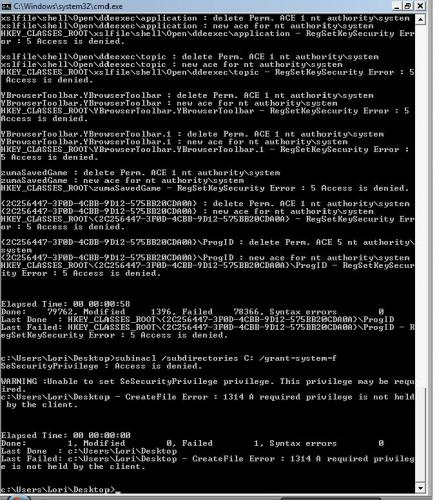I originally posted in the Spyware / Malware / Virus Removal forum at http://forums.whatth...howtopic=116953 when I began having problems with Windows Update (now fixed), creating a new Hosts file in C:\Windows\System32\drivers\etc, and uninstalling software. The Classroom Administrator that was helping me in that thread has asked me to re-post in this Windows forum since I don't appear to have any malware on my system.
The posts at http://forums.whatth...howtopic=116953 starting with February 16 (Post # 21) are likely most relevant to this issue. To summarize, we tried using the SubInALC with the following XP / Server 2003 code to reset the registry permissions, but received several errors related to RegSetKeySecurity (see attached .JPG)
subinacl /subkeyreg HKEY_LOCAL_MACHINE /grant=administrators=f
subinacl /subkeyreg HKEY_CURRENT_USER /grant=administrators=f
subinacl /subkeyreg HKEY_CLASSES_ROOT /grant=administrators=f
subinacl /subdirectories %SystemDrive% /grant=administrators=f
subinacl /subkeyreg HKEY_LOCAL_MACHINE /grant=system=f
subinacl /subkeyreg HKEY_CURRENT_USER /grant=system=f
subinacl /subkeyreg HKEY_CLASSES_ROOT /grant=system=f
subinacl /subdirectories %SystemDrive% /grant=system=f
I found the following code in a blog at http://blog.tiensivu.com/aaron/archives/14...sions!.html that is supposed to work for Vista SP1 / Server 2008 (I run Vista SP2) but I am unsure if it's safe to run this code with SubInACL:
subinacl /subkeyreg HKEY_LOCAL_MACHINE /grant=administrators=f /grant=system=f
subinacl /subkeyreg HKEY_CURRENT_USER /grant=administrators=f /grant=system=f
subinacl /subkeyreg HKEY_CLASSES_ROOT /grant=administrators=f /grant=system=f
subinacl /subdirectories %SystemDrive% /grant=administrators=f /grant=system=f
subinacl /subdirectories %windir%\*.* /grant=administrators=f /grant=system=f
The Vista SP1 code above might work if this is just a registry/folder permission problem, but if it fails like the XP code then this might indicate that I have a problem with my local security policy that could be blocking these registry permissions changes.
--------
Vista Home Premium 32-bit SP2 * IE 8 * Firefox 3.6.13 NIS 2011 v. 18.5 * NU 14.5 *MBAM v. 1.50
HP Pavilion dv6835ca, Intel Core2Duo CPU T5550 @ 1.83 GHz, 3.0 GB RAM, NVIDIA GeForce 8400 GS
Edited by lmacri, 21 February 2011 - 01:24 PM.