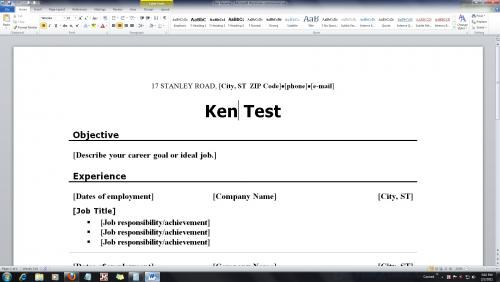Microsoft Office 2010
#1

Posted 01 February 2011 - 04:42 PM
The forum is staffed by volunteers who donate their time and expertise.
If you feel you have been helped, please consider a donation.

Find us on Facebook
Please LIKE and SHARE
Just a reminder that threads will be closed if no reply in 3 days.
Register to Remove
#2

Posted 01 February 2011 - 07:18 PM
Have you had a look here: http://support.microsoft.com/kb/313472
~ in use, owned by another user.... these files if they exist must be deleted.
________________________
Alternatively:
Is the old machine still functional?
If it is, you can open the document from that machine and have Office 2007 "Save as 97 - 03"
The document will then save as WifesResume.doc <-- which should be openable.
May loose some formatting though.
If you wish, you may Donate to help keep us online.
#3

Posted 01 February 2011 - 07:43 PM
http://social.techne...4-5ddfad5d0a61/
If you wish, you may Donate to help keep us online.
#4

Posted 01 February 2011 - 07:44 PM
The forum is staffed by volunteers who donate their time and expertise.
If you feel you have been helped, please consider a donation.

Find us on Facebook
Please LIKE and SHARE
Just a reminder that threads will be closed if no reply in 3 days.
#5

Posted 01 February 2011 - 08:33 PM
I've never seen the lock. But something did come to mind. You say this is a new computer. Are you sure that your copy of Office 2010 isn't a trial version that is expired? It lets you open files, but not change them. Maybe, make sure it is activated. Even if you bought Office with the machine you might have to enter the product key and activate it. You should've received that material with the computer.
I just did a quick search and found this along the same lines: http://answers.yahoo...21114913AAy6h8p
The help you have been given is free. If you have been happy with our help please consider donating to support this forum.
If you would like to say thanks for the help I have given you please View My Profile and Leave a Comment.
Your encouragement is welcome.
#6

Posted 02 February 2011 - 02:51 AM
The forum is staffed by volunteers who donate their time and expertise.
If you feel you have been helped, please consider a donation.

Find us on Facebook
Please LIKE and SHARE
Just a reminder that threads will be closed if no reply in 3 days.
#7

Posted 02 February 2011 - 11:08 AM
The help you have been given is free. If you have been happy with our help please consider donating to support this forum.
If you would like to say thanks for the help I have given you please View My Profile and Leave a Comment.
Your encouragement is welcome.
#8

Posted 02 February 2011 - 11:15 AM
If you wish, you may Donate to help keep us online.
#9

Posted 02 February 2011 - 03:28 PM
The forum is staffed by volunteers who donate their time and expertise.
If you feel you have been helped, please consider a donation.

Find us on Facebook
Please LIKE and SHARE
Just a reminder that threads will be closed if no reply in 3 days.
Register to Remove
#11

Posted 02 February 2011 - 09:55 PM
The help you have been given is free. If you have been happy with our help please consider donating to support this forum.
If you would like to say thanks for the help I have given you please View My Profile and Leave a Comment.
Your encouragement is welcome.
#12

Posted 03 February 2011 - 02:35 AM
I do not use MSO 2010 myself (Its far too up to date for me!)
But the answer may be in the Developer Tabs;
Have a look here, at Macrapod's post
http://social.msdn.m...0b-aa236b405b10
Regards
paws
#13

Posted 03 February 2011 - 03:08 AM
The forum is staffed by volunteers who donate their time and expertise.
If you feel you have been helped, please consider a donation.

Find us on Facebook
Please LIKE and SHARE
Just a reminder that threads will be closed if no reply in 3 days.
#14

Posted 04 February 2011 - 02:28 PM
Screenshot, look for the little lock top/left
My eyes must be really going bad, I could not see the lock. But I been using office from 97, 2000,2003, 07 and now using 2010, but when I went from 03 to 07, I have to download a MS compatibility pack from Microsoft in order to get my doc's, spreadsheets, power point files to open and to be used in the newer version. Not saying this may be the problem for you but you may want to take a look at this.
http://www.microsoft...;displaylang=en
This is what I had to do, when I upgraded from 03 to 07.
Locked files may be cause by this:
http://office.micros...A001140612.aspx
Here is something also that might be your problem or not.
http://www.404techsu...tion-is-locked/
Jimbo1
Edited by Jimbo1, 04 February 2011 - 02:39 PM.
The help you receive here is free.
If you wish, you may Donate to help keep us online.
May your day be blessed by those you love and those you love be blessed by HIM ;-)
#15

Posted 04 February 2011 - 03:49 PM
Look up at the toolbar File Home Insert , the little lock is right above insert
When I click on the lock this info you posted is basically what I am getting
http://www.404techsu...tion-is-locked/
The forum is staffed by volunteers who donate their time and expertise.
If you feel you have been helped, please consider a donation.

Find us on Facebook
Please LIKE and SHARE
Just a reminder that threads will be closed if no reply in 3 days.
0 user(s) are reading this topic
0 members, 0 guests, 0 anonymous users