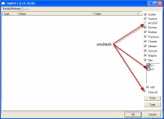anti virus wont run
gmail and incredimail are working.
i have access to the internet
OTL report follows
OTL logfile created on: 12/20/2010 9:44:52 PM - Run 2
OTL by OldTimer - Version 3.2.17.4 Folder = C:\Users\user\Downloads
Home Premium Edition (Version = 6.1.7600) - Type = NTWorkstation
Internet Explorer (Version = 8.0.7600.16385)
Locale: 00000409 | Country: United States | Language: ENU | Date Format: M/d/yyyy
3.00 Gb Total Physical Memory | 2.00 Gb Available Physical Memory | 64.00% Memory free
7.00 Gb Paging File | 5.00 Gb Available in Paging File | 76.00% Paging File free
Paging file location(s): ?:\pagefile.sys [binary data]
%SystemDrive% = C: | %SystemRoot% = C:\Windows | %ProgramFiles% = C:\Program Files
Drive C: | 465.66 Gb Total Space | 424.42 Gb Free Space | 91.14% Space Free | Partition Type: NTFS
Drive E: | 614.91 Mb Total Space | 0.00 Mb Free Space | 0.00% Space Free | Partition Type: UDF
Drive G: | 499.41 Mb Total Space | 3.89 Mb Free Space | 0.78% Space Free | Partition Type: FAT
Computer Name: USER-PC | User Name: user | Logged in as Administrator.
Boot Mode: Normal | Scan Mode: Current user
Company Name Whitelist: Off | Skip Microsoft Files: Off | No Company Name Whitelist: On | File Age = 30 Days
========== Processes (SafeList) ==========
PRC - C:\Users\user\Downloads\OTL.exe (OldTimer Tools)
PRC - C:\Program Files\LogMeIn\x86\ramaint.exe (LogMeIn, Inc.)
PRC - C:\Program Files\LogMeIn\x86\LogMeIn.exe (LogMeIn, Inc.)
PRC - C:\Program Files\LogMeIn\x86\LMIGuardianSvc.exe (LogMeIn, Inc.)
PRC - C:\Program Files\IncrediMail\bin\IncMail.exe (IncrediMail, Ltd.)
PRC - C:\Program Files\IncrediMail\bin\ImApp.exe (IncrediMail, Ltd.)
PRC - C:\Program Files\CCleaner\CCleaner.exe (Piriform Ltd)
PRC - C:\Program Files\Wise Registry Cleaner\WiseRegistryCleaner.exe (WiseCleaner.com)
PRC - C:\Program Files\COMODO\COMODO GeekBuddy\CLPSLS.exe (COMODO)
PRC - C:\Program Files\COMODO\COMODO GeekBuddy\CLPS.exe (COMODO)
PRC - C:\Program Files\COMODO\COMODO GeekBuddy\CLPSLA.exe (COMODO)
PRC - C:\Program Files\Common Files\Spigot\Search Settings\SearchSettings.exe (Spigot, Inc.)
PRC - C:\Program Files\Application Updater\ApplicationUpdater.exe (Spigot, Inc.)
PRC - C:\Program Files\COMODO\COMODO Internet Security\cmdagent.exe (COMODO)
PRC - C:\Program Files\COMODO\COMODO Internet Security\cfp.exe (COMODO)
PRC - C:\Program Files\IObit\IObit Security 360\is360.exe (IObit)
PRC - C:\Program Files\IObit\IObit Security 360\is360tray.exe (IObit)
PRC - C:\Program Files\IObit\IObit Security 360\is360srv.exe (IObit)
PRC - C:\Program Files\Malwarebytes' Anti-Malware\mbam.exe (Malwarebytes Corporation)
PRC - C:\Users\user\Desktop\Driverwhiz.exe (Driver Whiz )
PRC - C:\Program Files\DAP\DAP.exe (SpeedBit Ltd.)
PRC - C:\Program Files\LogMeIn\x86\LogMeInSystray.exe (LogMeIn, Inc.)
PRC - C:\Program Files\Western Digital\WD SmartWare\Front Parlor\WDSmartWare.exe (Western Digital)
PRC - C:\Program Files\Western Digital\WD SmartWare\WD Drive Manager\WDDMStatus.exe (WDC)
PRC - C:\Program Files\Western Digital\WD SmartWare\WD Drive Manager\WDDMService.exe (WDC)
PRC - C:\Windows\explorer.exe (Microsoft Corporation)
PRC - C:\Program Files\Realtek\Audio\HDA\RtHDVCpl.exe (Realtek Semiconductor)
PRC - C:\Program Files\NVIDIA Corporation\3D Vision\nvSCPAPISvr.exe (NVIDIA Corporation)
PRC - C:\Windows\System32\taskhost.exe (Microsoft Corporation)
PRC - C:\Program Files\Western Digital\WD SmartWare\Front Parlor\WDSmartWareBackgroundService.exe (Memeo)
PRC - C:\Program Files\Everything\Everything.exe ()
PRC - C:\ProgramData\EPSON\EPW!3 SSRP\E_S40ST7.EXE (SEIKO EPSON CORPORATION)
PRC - C:\Windows\System32\spool\drivers\w32x86\3\E_FAMTFSP.EXE (SEIKO EPSON CORPORATION)
PRC - C:\ProgramData\EPSON\EPW!3 SSRP\E_S40RP7.EXE (SEIKO EPSON CORPORATION)
PRC - C:\Program Files\Common Files\EPSON\EBAPI\eEBSvc.exe (SEIKO EPSON CORPORATION)
PRC - C:\Program Files\OLYMPUS\OLYMPUS Master\Monitor.exe (OLYMPUS IMAGING CORP.)
========== Modules (SafeList) ==========
MOD - C:\Users\user\Downloads\OTL.exe (OldTimer Tools)
MOD - C:\Windows\System32\guard32.dll (COMODO)
MOD - C:\Windows\winsxs\x86_microsoft.windows.common-controls_6595b64144ccf1df_6.0.7600.16661_none_420fe3fa2b8113bd\comctl32.dll (Microsoft Corporation)
MOD - C:\Windows\System32\sspicli.dll (Microsoft Corporation)
MOD - C:\Windows\System32\sechost.dll (Microsoft Corporation)
MOD - C:\Windows\System32\samcli.dll (Microsoft Corporation)
MOD - C:\Windows\System32\profapi.dll (Microsoft Corporation)
MOD - C:\Windows\System32\netutils.dll (Microsoft Corporation)
MOD - C:\Windows\System32\KernelBase.dll (Microsoft Corporation)
MOD - C:\Windows\System32\dwmapi.dll (Microsoft Corporation)
MOD - C:\Windows\System32\devobj.dll (Microsoft Corporation)
MOD - C:\Windows\System32\cryptbase.dll (Microsoft Corporation)
MOD - C:\Windows\System32\cfgmgr32.dll (Microsoft Corporation)
========== Win32 Services (SafeList) ==========
SRV - (LMIMaint) -- C:\Program Files\LogMeIn\x86\ramaint.exe (LogMeIn, Inc.)
SRV - (LogMeIn) -- C:\Program Files\LogMeIn\x86\LogMeIn.exe (LogMeIn, Inc.)
SRV - (LMIGuardianSvc) -- C:\Program Files\LogMeIn\x86\LMIGuardianSvc.exe (LogMeIn, Inc.)
SRV - (CLPSLS) -- C:\Program Files\COMODO\COMODO GeekBuddy\CLPSLS.exe (COMODO)
SRV - (Application Updater) -- C:\Program Files\Application Updater\ApplicationUpdater.exe (Spigot, Inc.)
SRV - (cmdAgent) -- C:\Program Files\COMODO\COMODO Internet Security\cmdagent.exe (COMODO)
SRV - (IS360service) -- C:\Program Files\IObit\IObit Security 360\is360srv.exe (IObit)
SRV - (WatAdminSvc) -- C:\Windows\System32\Wat\WatAdminSvc.exe (Microsoft Corporation)
SRV - (clr_optimization_v4.0.30319_32) -- C:\Windows\Microsoft.NET\Framework\v4.0.30319\mscorsvw.exe (Microsoft Corporation)
SRV - (WDDMService) -- C:\Program Files\Western Digital\WD SmartWare\WD Drive Manager\WDDMService.exe (WDC)
SRV - (Stereo Service) -- C:\Program Files\NVIDIA Corporation\3D Vision\nvSCPAPISvr.exe (NVIDIA Corporation)
SRV - (WwanSvc) -- C:\Windows\System32\wwansvc.dll (Microsoft Corporation)
SRV - (WbioSrvc) -- C:\Windows\System32\wbiosrvc.dll (Microsoft Corporation)
SRV - (Power) -- C:\Windows\System32\umpo.dll (Microsoft Corporation)
SRV - (Themes) -- C:\Windows\System32\themeservice.dll (Microsoft Corporation)
SRV - (sppuinotify) -- C:\Windows\System32\sppuinotify.dll (Microsoft Corporation)
SRV - (RpcEptMapper) -- C:\Windows\System32\RpcEpMap.dll (Microsoft Corporation)
SRV - (SensrSvc) -- C:\Windows\System32\sensrsvc.dll (Microsoft Corporation)
SRV - (PNRPsvc) -- C:\Windows\System32\pnrpsvc.dll (Microsoft Corporation)
SRV - (p2pimsvc) -- C:\Windows\System32\pnrpsvc.dll (Microsoft Corporation)
SRV - (HomeGroupProvider) -- C:\Windows\System32\provsvc.dll (Microsoft Corporation)
SRV - (PNRPAutoReg) -- C:\Windows\System32\pnrpauto.dll (Microsoft Corporation)
SRV - (WinDefend) -- C:\Program Files\Windows Defender\MpSvc.dll (Microsoft Corporation)
SRV - (HomeGroupListener) -- C:\Windows\System32\ListSvc.dll (Microsoft Corporation)
SRV - (FontCache) -- C:\Windows\System32\FntCache.dll (Microsoft Corporation)
SRV - (Dhcp) -- C:\Windows\System32\dhcpcore.dll (Microsoft Corporation)
SRV - (defragsvc) -- C:\Windows\System32\defragsvc.dll (Microsoft Corporation)
SRV - (BDESVC) -- C:\Windows\System32\bdesvc.dll (Microsoft Corporation)
SRV - (AxInstSV) ActiveX Installer (AxInstSV) -- C:\Windows\System32\AxInstSv.dll (Microsoft Corporation)
SRV - (AppIDSvc) -- C:\Windows\System32\appidsvc.dll (Microsoft Corporation)
SRV - (sppsvc) -- C:\Windows\System32\sppsvc.exe (Microsoft Corporation)
SRV - (WDSmartWareBackgroundService) -- C:\Program Files\Western Digital\WD SmartWare\Front Parlor\WDSmartWareBackgroundService.exe (Memeo)
SRV - (EPSON_EB_RPCV4_01) EPSON V5 Service4(01) -- C:\ProgramData\EPSON\EPW!3 SSRP\E_S40ST7.EXE (SEIKO EPSON CORPORATION)
SRV - (EPSON_PM_RPCV4_01) EPSON V3 Service4(01) -- C:\ProgramData\EPSON\EPW!3 SSRP\E_S40RP7.EXE (SEIKO EPSON CORPORATION)
SRV - (EpsonBidirectionalService) -- C:\Program Files\Common Files\EPSON\EBAPI\eEBSvc.exe (SEIKO EPSON CORPORATION)
========== Driver Services (SafeList) ==========
DRV - (LMIRfsClientNP) -- C:\Windows\System32\LMIRfsClientNP.dll (LogMeIn, Inc.)
DRV - (LVUVC) Logitech Webcam 200(UVC) -- C:\Windows\System32\drivers\lvuvc.sys (Logitech Inc.)
DRV - (cmdHlp) -- C:\Windows\System32\drivers\cmdhlp.sys (COMODO)
DRV - (cmderd) -- C:\Windows\System32\drivers\cmderd.sys (COMODO)
DRV - (cmdGuard) -- C:\Windows\System32\drivers\cmdGuard.sys (COMODO)
DRV - (inspect) -- C:\Windows\System32\drivers\inspect.sys (COMODO)
DRV - (igfx) -- C:\Windows\System32\drivers\igdkmd32.sys (Intel Corporation)
DRV - (LMIRfsDriver) -- C:\Windows\System32\drivers\LMIRfsDriver.sys (LogMeIn, Inc.)
DRV - (LMIInfo) -- C:\Program Files\LogMeIn\x86\rainfo.sys (LogMeIn, Inc.)
DRV - (KSecPkg) -- C:\Windows\System32\drivers\ksecpkg.sys (Microsoft Corporation)
DRV - (dc3d) MS Hardware Device Detection Driver (USB) -- C:\Windows\System32\drivers\dc3d.sys (Microsoft Corporation)
DRV - (IntcAzAudAddService) Service for Realtek HD Audio (WDM) -- C:\Windows\System32\drivers\RTKVHDA.sys (Realtek Semiconductor Corp.)
DRV - (L1C) NDIS Miniport Driver for Atheros AR813x/AR815x PCI-E Ethernet Controller (NDIS 6.20) -- C:\Windows\System32\drivers\L1C62x86.sys (Atheros Communications, Inc.)
DRV - (nvlddmkm) -- C:\Windows\System32\drivers\nvlddmkm.sys (NVIDIA Corporation)
DRV - (MTsensor) -- C:\Windows\System32\drivers\ASACPI.sys ()
DRV - (cmdide) -- C:\Windows\System32\drivers\cmdide.sys (CMD Technology, Inc.)
DRV - (adpahci) -- C:\Windows\System32\drivers\adpahci.sys (Adaptec, Inc.)
DRV - (adp94xx) -- C:\Windows\System32\drivers\adp94xx.sys (Adaptec, Inc.)
DRV - (amdsbs) -- C:\Windows\System32\drivers\amdsbs.sys (AMD Technologies Inc.)
DRV - (adpu320) -- C:\Windows\System32\drivers\adpu320.sys (Adaptec, Inc.)
DRV - (arcsas) -- C:\Windows\System32\drivers\arcsas.sys (Adaptec, Inc.)
DRV - (amdsata) -- C:\Windows\System32\drivers\amdsata.sys (Advanced Micro Devices)
DRV - (arc) -- C:\Windows\System32\drivers\arc.sys (Adaptec, Inc.)
DRV - (amdxata) -- C:\Windows\System32\drivers\amdxata.sys (Advanced Micro Devices)
DRV - (aliide) -- C:\Windows\System32\drivers\aliide.sys (Acer Laboratories Inc.)
DRV - (nvstor) -- C:\Windows\System32\drivers\nvstor.sys (NVIDIA Corporation)
DRV - (nvraid) -- C:\Windows\System32\drivers\nvraid.sys (NVIDIA Corporation)
DRV - (nfrd960) -- C:\Windows\System32\drivers\nfrd960.sys (IBM Corporation)
DRV - (LSI_SAS) -- C:\Windows\System32\drivers\lsi_sas.sys (LSI Corporation)
DRV - (iaStorV) -- C:\Windows\System32\drivers\iaStorV.sys (Intel Corporation)
DRV - (MegaSR) -- C:\Windows\System32\drivers\MegaSR.sys (LSI Corporation, Inc.)
DRV - (LSI_SCSI) -- C:\Windows\System32\drivers\lsi_scsi.sys (LSI Corporation)
DRV - (LSI_FC) -- C:\Windows\System32\drivers\lsi_fc.sys (LSI Corporation)
DRV - (LSI_SAS2) -- C:\Windows\System32\drivers\lsi_sas2.sys (LSI Corporation)
DRV - (iirsp) -- C:\Windows\System32\drivers\iirsp.sys (Intel Corp./ICP vortex GmbH)
DRV - (megasas) -- C:\Windows\System32\drivers\megasas.sys (LSI Corporation)
DRV - (hwpolicy) -- C:\Windows\System32\drivers\hwpolicy.sys (Microsoft Corporation)
DRV - (elxstor) -- C:\Windows\System32\drivers\elxstor.sys (Emulex)
DRV - (aic78xx) -- C:\Windows\System32\drivers\djsvs.sys (Adaptec, Inc.)
DRV - (HpSAMD) -- C:\Windows\System32\drivers\HpSAMD.sys (Hewlett-Packard Company)
DRV - (FsDepends) -- C:\Windows\System32\drivers\fsdepends.sys (Microsoft Corporation)
DRV - (vsmraid) -- C:\Windows\System32\drivers\vsmraid.sys (VIA Technologies Inc.,Ltd)
DRV - (vhdmp) -- C:\Windows\System32\drivers\vhdmp.sys (Microsoft Corporation)
DRV - (vdrvroot) -- C:\Windows\System32\drivers\vdrvroot.sys (Microsoft Corporation)
DRV - (WIMMount) -- C:\Windows\System32\drivers\wimmount.sys (Microsoft Corporation)
DRV - (viaide) -- C:\Windows\System32\drivers\viaide.sys (VIA Technologies, Inc.)
DRV - (ql2300) -- C:\Windows\System32\drivers\ql2300.sys (QLogic Corporation)
DRV - (rdyboost) -- C:\Windows\System32\drivers\rdyboost.sys (Microsoft Corporation)
DRV - (ql40xx) -- C:\Windows\System32\drivers\ql40xx.sys (QLogic Corporation)
DRV - (SiSRaid4) -- C:\Windows\System32\drivers\sisraid4.sys (Silicon Integrated Systems)
DRV - (pcw) -- C:\Windows\System32\drivers\pcw.sys (Microsoft Corporation)
DRV - (SiSRaid2) -- C:\Windows\System32\drivers\sisraid2.sys (Silicon Integrated Systems Corp.)
DRV - (stexstor) -- C:\Windows\System32\drivers\stexstor.sys (Promise Technology)
DRV - (CNG) -- C:\Windows\System32\drivers\cng.sys (Microsoft Corporation)
DRV - (Brserid) Brother MFC Serial Port Interface Driver (WDM) -- C:\Windows\System32\drivers\BrSerId.sys (Brother Industries Ltd.)
DRV - (WSDPrintDevice) -- C:\Windows\System32\drivers\WSDPrint.sys (Microsoft Corporation)
DRV - (WSDScan) -- C:\Windows\System32\drivers\WSDScan.sys (Microsoft Corporation)
DRV - (rdpbus) -- C:\Windows\System32\drivers\rdpbus.sys (Microsoft Corporation)
DRV - (RDPREFMP) -- C:\Windows\System32\drivers\RDPREFMP.sys (Microsoft Corporation)
DRV - (RasAgileVpn) WAN Miniport (IKEv2) -- C:\Windows\System32\drivers\agilevpn.sys (Microsoft Corporation)
DRV - (WfpLwf) -- C:\Windows\System32\drivers\wfplwf.sys (Microsoft Corporation)
DRV - (NdisCap) -- C:\Windows\System32\drivers\ndiscap.sys (Microsoft Corporation)
DRV - (vwififlt) -- C:\Windows\System32\drivers\vwififlt.sys (Microsoft Corporation)
DRV - (vwifibus) -- C:\Windows\System32\drivers\vwifibus.sys (Microsoft Corporation)
DRV - (1394ohci) -- C:\Windows\System32\drivers\1394ohci.sys (Microsoft Corporation)
DRV - (UmPass) -- C:\Windows\System32\drivers\umpass.sys (Microsoft Corporation)
DRV - (usbaudio) USB Audio Driver (WDM) -- C:\Windows\System32\drivers\USBAUDIO.sys (Microsoft Corporation)
DRV - (mshidkmdf) -- C:\Windows\System32\drivers\mshidkmdf.sys (Microsoft Corporation)
DRV - (MTConfig) -- C:\Windows\System32\drivers\MTConfig.sys (Microsoft Corporation)
DRV - (CompositeBus) -- C:\Windows\System32\drivers\CompositeBus.sys (Microsoft Corporation)
DRV - (AppID) -- C:\Windows\System32\drivers\appid.sys (Microsoft Corporation)
DRV - (scfilter) -- C:\Windows\System32\drivers\scfilter.sys (Microsoft Corporation)
DRV - (discache) -- C:\Windows\System32\drivers\discache.sys (Microsoft Corporation)
DRV - (AcpiPmi) -- C:\Windows\System32\drivers\acpipmi.sys (Microsoft Corporation)
DRV - (AmdPPM) -- C:\Windows\System32\drivers\amdppm.sys (Microsoft Corporation)
DRV - (hcw85cir) -- C:\Windows\System32\drivers\hcw85cir.sys (Hauppauge Computer Works, Inc.)
DRV - (BrUsbMdm) -- C:\Windows\System32\drivers\BrUsbMdm.sys (Brother Industries Ltd.)
DRV - (BrSerWdm) -- C:\Windows\System32\drivers\BrSerWdm.sys (Brother Industries Ltd.)
DRV - (BrFiltLo) -- C:\Windows\System32\drivers\BrFiltLo.sys (Brother Industries, Ltd.)
DRV - (BrFiltUp) -- C:\Windows\System32\drivers\BrFiltUp.sys (Brother Industries, Ltd.)
DRV - (netr73) -- C:\Windows\System32\drivers\netr73.sys (Ralink Technology, Corp.)
DRV - (b57nd60x) -- C:\Windows\System32\drivers\b57nd60x.sys (Broadcom Corporation)
DRV - (ebdrv) -- C:\Windows\System32\drivers\evbdx.sys (Broadcom Corporation)
DRV - (b06bdrv) -- C:\Windows\System32\drivers\bxvbdx.sys (Broadcom Corporation)
DRV - (Point32) -- C:\Windows\System32\drivers\point32k.sys (Microsoft Corporation)
DRV - (WDC_SAM) -- C:\Windows\System32\drivers\wdcsam.sys (Western Digital Technologies)
DRV - (BrSerIf) -- C:\Windows\System32\drivers\BrSerIf.sys (Brother Industries Ltd.)
DRV - (BrUsbSer) -- C:\Windows\System32\drivers\BrUsbSer.sys (Brother Industries Ltd.)
DRV - (sscdmdm) -- C:\Windows\System32\drivers\sscdmdm.sys (MCCI)
DRV - (sscdmdfl) -- C:\Windows\System32\drivers\sscdmdfl.sys (MCCI)
DRV - (sscdbus) SAMSUNG USB Composite Device driver (WDM) -- C:\Windows\System32\drivers\sscdbus.sys (MCCI)
========== Standard Registry (SafeList) ==========
========== Internet Explorer ==========
IE - HKCU\SOFTWARE\Microsoft\Internet Explorer\Main,Start Page = http://mystart.incredimail.com/
IE - HKCU\SOFTWARE\Microsoft\Internet Explorer\Main,Start Page Redirect Cache = http://www.msn.com/
IE - HKCU\SOFTWARE\Microsoft\Internet Explorer\Main,Start Page Redirect Cache AcceptLangs = en-us
IE - HKCU\SOFTWARE\Microsoft\Internet Explorer\Main,Start Page Redirect Cache_TIMESTAMP = 22 11 CC 63 56 D7 CA 01 [binary data]
IE - HKCU\..\URLSearchHook: {00000000-6E41-4FD3-8538-502F5495E5FC} - Reg Error: Key error. File not found
IE - HKCU\Software\Microsoft\Windows\CurrentVersion\Internet Settings: "ProxyEnable" = 0
========== FireFox ==========
FF - prefs.js..browser.search.defaultengine: "Ask.com"
FF - prefs.js..browser.search.defaultenginename: "Yahoo"
FF - prefs.js..browser.search.defaultthis.engineName: "TranslatorBar 1.2 Customized Web Search"
FF - prefs.js..browser.search.defaulturl: "http://search.condui...={searchTerms}"
FF - prefs.js..browser.search.order.1: "Ask.com"
FF - prefs.js..browser.search.param.yahoo-fr: "chr-greentree_ff&type=685749"
FF - prefs.js..browser.search.selectedEngine: "Yahoo"
FF - prefs.js..browser.search.useDBForOrder: true
FF - prefs.js..browser.startup.homepage: "http://mystart.incredimail.com/"
FF - prefs.js..extensions.enabledItems: {0329E7D6-6F54-462D-93F6-F5C3118BADF2}:2.2.9
FF - prefs.js..extensions.enabledItems: {F17C1572-C9EC-4e5c-A542-D05CBB5C5A08}:9.5.0.0
FF - prefs.js..extensions.enabledItems: {548f6736-8fe4-4680-82f2-170d6c07e1d2}:2.6.0.15
FF - prefs.js..extensions.enabledItems: {a0d7ccb3-214d-498b-b4aa-0e8fda9a7bf7}:20100908
FF - prefs.js..extensions.enabledItems: {AB2CE124-6272-4b12-94A9-7303C7397BD1}:5.0.0.6778
FF - prefs.js..extensions.enabledItems: iobit@mybrowserbar.com:4.1
FF - prefs.js..extensions.enabledItems: wtxpcom@mybrowserbar.com:4.1
FF - prefs.js..keyword.URL: "http://au.search.yah...type=685749&p="
FF - prefs.js..network.proxy.type: 0
FF - HKLM\software\mozilla\Firefox\Extensions\\{0329E7D6-6F54-462D-93F6-F5C3118BADF2}: C:\Program Files\SpeedBit Video Downloader\SPFireFox [2010/12/16 23:18:48 | 000,000,000 | ---D | M]
FF - HKLM\software\mozilla\Mozilla Firefox 3.6.13\extensions\\Components: C:\Program Files\Mozilla Firefox\components [2010/12/18 16:27:59 | 000,000,000 | ---D | M]
FF - HKLM\software\mozilla\Mozilla Firefox 3.6.13\extensions\\Plugins: C:\Program Files\Mozilla Firefox\plugins [2010/12/18 16:27:59 | 000,000,000 | ---D | M]
[2010/04/09 04:14:39 | 000,000,000 | ---D | M] -- C:\Users\user\AppData\Roaming\Mozilla\Extensions
[2010/12/20 10:43:50 | 000,000,000 | ---D | M] -- C:\Users\user\AppData\Roaming\Mozilla\Firefox\Profiles\kvm8k1lb.default\extensions
[2010/12/16 14:11:02 | 000,000,000 | ---D | M] (No name found) -- C:\Users\user\AppData\Roaming\Mozilla\Firefox\Profiles\kvm8k1lb.default\extensions\{0329E7D6-6F54-462D-93F6-F5C3118BADF2}
[2010/12/16 23:14:07 | 000,000,000 | ---D | M] (TranslatorBar 1.2 Toolbar) -- C:\Users\user\AppData\Roaming\Mozilla\Firefox\Profiles\kvm8k1lb.default\extensions\{548f6736-8fe4-4680-82f2-170d6c07e1d2}
[2010/12/16 23:19:02 | 000,000,000 | ---D | M] (WOT) -- C:\Users\user\AppData\Roaming\Mozilla\Firefox\Profiles\kvm8k1lb.default\extensions\{a0d7ccb3-214d-498b-b4aa-0e8fda9a7bf7}
[2010/12/16 23:14:07 | 000,000,000 | ---D | M] (Java Console) -- C:\Users\user\AppData\Roaming\Mozilla\Firefox\Profiles\kvm8k1lb.default\extensions\{CAFEEFAC-0016-0000-0001-ABCDEFFEDCBA}
[2010/09/29 21:25:49 | 000,002,558 | ---- | M] () -- C:\Users\user\AppData\Roaming\Mozilla\Firefox\Profiles\kvm8k1lb.default\searchplugins\askcom.xml
[2010/04/21 18:40:34 | 000,000,937 | ---- | M] () -- C:\Users\user\AppData\Roaming\Mozilla\Firefox\Profiles\kvm8k1lb.default\searchplugins\conduit.xml
[2010/11/03 10:30:23 | 000,002,149 | ---- | M] () -- C:\Users\user\AppData\Roaming\Mozilla\Firefox\Profiles\kvm8k1lb.default\searchplugins\MyStart Search.xml
[2010/12/20 10:43:50 | 000,000,000 | ---D | M] -- C:\Program Files\Mozilla Firefox\extensions
[2010/12/16 23:18:47 | 000,000,000 | ---D | M] (Skype extension) -- C:\Program Files\Mozilla Firefox\extensions\{AB2CE124-6272-4b12-94A9-7303C7397BD1}
[2010/06/09 21:46:51 | 000,075,208 | ---- | M] (Foxit Software Company) -- C:\Program Files\Mozilla Firefox\plugins\npFoxitReaderPlugin.dll
O1 HOSTS File: ([2009/06/11 05:39:37 | 000,000,824 | ---- | M]) - C:\Windows\System32\drivers\etc\hosts
O2 - BHO: (Adobe PDF Reader Link Helper) - {06849E9F-C8D7-4D59-B87D-784B7D6BE0B3} - C:\Program Files\Common Files\Adobe\Acrobat\ActiveX\AcroIEHelper.dll (Adobe Systems Incorporated)
O2 - BHO: (SBCONVERT Class) - {3017FB3E-9A77-4396-88C5-0EC9548FB42F} - C:\Program Files\SpeedBit Video Downloader\Toolbar\tbcore3.dll ()
O2 - BHO: (SearchPredictObj Class) - {389943B0-C3A2-4E69-82CB-8596A84CB3DC} - C:\Program Files\SearchPredict\SearchPredict.dll (Speedbit Ltd.)
O2 - BHO: (SSVHelper Class) - {761497BB-D6F0-462C-B6EB-D4DAF1D92D43} - C:\Program Files\Java\jre1.6.0_01\bin\ssv.dll (Sun Microsystems, Inc.)
O2 - BHO: (Skype Plug-In) - {AE805869-2E5C-4ED4-8F7B-F1F7851A4497} - C:\Program Files\Skype\Toolbars\Internet Explorer\skypeieplugin.dll (Skype Technologies S.A.)
O2 - BHO: (DAPIELoader Class) - {FF6C3CF0-4B15-11D1-ABED-709549C10000} - C:\Program Files\DAP\dapieloader.dll (SpeedBit Ltd.)
O2 - BHO: (GrabberObj Class) - {FF7C3CF0-4B15-11D1-ABED-709549C10000} - C:\Program Files\SpeedBit Video Downloader\Toolbar\Grabber.dll (Speedbit Ltd.)
O3 - HKLM\..\Toolbar: (SpeedBit Video Downloader) - {0329E7D6-6F54-462D-93F6-F5C3118BADF2} - C:\Program Files\SpeedBit Video Downloader\Toolbar\tbcore3.dll ()
O3 - HKLM\..\Toolbar: (no name) - {D4027C7F-154A-4066-A1AD-4243D8127440} - No CLSID value found.
O3 - HKCU\..\Toolbar\WebBrowser: (SpeedBit Video Downloader) - {0329E7D6-6F54-462D-93F6-F5C3118BADF2} - C:\Program Files\SpeedBit Video Downloader\Toolbar\tbcore3.dll ()
O4 - HKLM..\Run: [COMODO] C:\Program Files\COMODO\COMODO GeekBuddy\CLPSLA.exe (COMODO)
O4 - HKLM..\Run: [COMODO Internet Security] C:\Program Files\COMODO\COMODO Internet Security\cfp.exe (COMODO)
O4 - HKLM..\Run: [Everything] C:\Program Files\Everything\Everything.exe ()
O4 - HKLM..\Run: [IObit Security 360] C:\Program Files\IObit\IObit Security 360\IS360tray.exe (IObit)
O4 - HKLM..\Run: [LogMeIn GUI] C:\Program Files\LogMeIn\x86\LogMeInSystray.exe (LogMeIn, Inc.)
O4 - HKLM..\Run: [OM_Monitor] C:\Program Files\OLYMPUS\OLYMPUS Master\FirstStart.exe (OLYMPUS IMAGING CORP.)
O4 - HKLM..\Run: [RtHDVCpl] C:\Program Files\Realtek\Audio\HDA\RtHDVCpl.exe (Realtek Semiconductor)
O4 - HKLM..\Run: [SearchSettings] C:\Program Files\Common Files\Spigot\Search Settings\SearchSettings.exe (Spigot, Inc.)
O4 - HKCU..\Run: [DownloadAccelerator] C:\Program Files\DAP\DAP.EXE (SpeedBit Ltd.)
O4 - HKCU..\Run: [EPSON TX710W Series] C:\Windows\System32\spool\DRIVERS\W32X86\3\E_FATIFSP.EXE (SEIKO EPSON CORPORATION)
O4 - HKCU..\Run: [IncrediMail] C:\Program Files\IncrediMail\bin\IncMail.exe (IncrediMail, Ltd.)
O4 - HKCU..\Run: [OM_Monitor] C:\Program Files\OLYMPUS\OLYMPUS Master\Monitor.exe (OLYMPUS IMAGING CORP.)
O6 - HKLM\SOFTWARE\Microsoft\Windows\CurrentVersion\policies\Explorer: NoActiveDesktop = 1
O6 - HKLM\SOFTWARE\Microsoft\Windows\CurrentVersion\policies\System: ConsentPromptBehaviorAdmin = 0
O6 - HKLM\SOFTWARE\Microsoft\Windows\CurrentVersion\policies\System: ConsentPromptBehaviorUser = 3
O6 - HKLM\SOFTWARE\Microsoft\Windows\CurrentVersion\policies\System: EnableLUA = 0
O6 - HKLM\SOFTWARE\Microsoft\Windows\CurrentVersion\policies\System: PromptOnSecureDesktop = 0
O7 - HKCU\SOFTWARE\Microsoft\Windows\CurrentVersion\policies\Explorer: NoDriveTypeAutoRun = 145
O8 - Extra context menu item: &Clean Traces - C:\Program Files\DAP\Privacy Package\dapcleanerie.htm ()
O8 - Extra context menu item: &Download with &DAP - C:\Program Files\DAP\dapextie.htm ()
O8 - Extra context menu item: Download &all with DAP - C:\Program Files\DAP\dapextie2.htm ()
O9 - Extra Button: Skype Plug-In - {898EA8C8-E7FF-479B-8935-AEC46303B9E5} - C:\Program Files\Skype\Toolbars\Internet Explorer\skypeieplugin.dll (Skype Technologies S.A.)
O9 - Extra 'Tools' menuitem : Skype Plug-In - {898EA8C8-E7FF-479B-8935-AEC46303B9E5} - C:\Program Files\Skype\Toolbars\Internet Explorer\skypeieplugin.dll (Skype Technologies S.A.)
O12 - Plugin for: .spop - C:\Program Files\Internet Explorer\Plugins\NPDocBox.dll (Intertrust Technologies, Inc.)
O13 - gopher Prefix: missing
O16 - DPF: {8AD9C840-044E-11D1-B3E9-00805F499D93} http://java.sun.com/...indows-i586.cab (Java Plug-in 1.6.0_01)
O16 - DPF: {CAFEEFAC-0016-0000-0001-ABCDEFFEDCBA} http://java.sun.com/...indows-i586.cab (Java Plug-in 1.6.0_01)
O16 - DPF: {CAFEEFAC-FFFF-FFFF-FFFF-ABCDEFFEDCBA} http://java.sun.com/...indows-i586.cab (Java Plug-in 1.6.0_01)
O16 - DPF: {D27CDB6E-AE6D-11CF-96B8-444553540000} http://download.macr...swflash5r42.cab (Shockwave Flash Object)
O17 - HKLM\System\CCS\Services\Tcpip\Parameters: DhcpNameServer = 61.9.242.33 61.9.226.33
O18 - Protocol\Handler\skype4com {FFC8B962-9B40-4DFF-9458-1830C7DD7F5D} - C:\Program Files\Common Files\Skype\Skype4COM.dll (Skype Technologies)
O18 - Protocol\Handler\skype-ie-addon-data {91774881-D725-4E58-B298-07617B9B86A8} - C:\Program Files\Skype\Toolbars\Internet Explorer\skypeieplugin.dll (Skype Technologies S.A.)
O20 - HKLM Winlogon: Shell - (explorer.exe) - C:\Windows\explorer.exe (Microsoft Corporation)
O20 - HKLM Winlogon: VMApplet - (SystemPropertiesPerformance.exe) - C:\Windows\System32\SystemPropertiesPerformance.exe (Microsoft Corporation)
O20 - HKLM Winlogon: VMApplet - (/pagefile) - File not found
O20 - Winlogon\Notify\igfxcui: DllName - igfxdev.dll - C:\Windows\System32\igfxdev.dll (Intel Corporation)
O21 - SSODL: WebCheck - {E6FB5E20-DE35-11CF-9C87-00AA005127ED} - CLSID or File not found.
O27 - HKLM IFEO\ehshell.exe: Debugger - "C:\Program Files\LogMeIn\x86\LogMeInSystray.exe" -MceShellRedirect (LogMeIn, Inc.)
O30 - LSA: Security Packages - (pku2u) - C:\Windows\System32\pku2u.dll (Microsoft Corporation)
O32 - HKLM CDRom: AutoRun - 1
O32 - AutoRun File - [2009/06/11 05:42:20 | 000,000,024 | ---- | M] () - C:\autoexec.bat -- [ NTFS ]
O32 - AutoRun File - [2009/06/19 05:12:18 | 000,000,088 | ---- | M] () - E:\autorun.inf -- [ UDF ]
O33 - MountPoints2\{abd91f12-673c-11df-b196-90e6bade0791}\Shell - "" = AutoRun
O33 - MountPoints2\{abd91f12-673c-11df-b196-90e6bade0791}\Shell\AutoRun\command - "" = E:\WD SmartWare.exe -- [2009/11/14 03:25:22 | 003,280,672 | ---- | M] (Western Digital)
O33 - MountPoints2\{f94287e1-46d6-11df-9862-90e6bade0791}\Shell - "" = AutoRun
O33 - MountPoints2\{f94287e1-46d6-11df-9862-90e6bade0791}\Shell\AutoRun\command - "" = F:\Connect.exe -- File not found
O34 - HKLM BootExecute: (autocheck autochk *) - File not found
O35 - HKLM\..comfile [open] -- "%1" %*
O35 - HKLM\..exefile [open] -- "%1" %*
O37 - HKLM\...com [@ = comfile] -- "%1" %*
O37 - HKLM\...exe [@ = exefile] -- "%1" %*
NetSvcs: FastUserSwitchingCompatibility - File not found
NetSvcs: Ias - File not found
NetSvcs: Nla - File not found
NetSvcs: Ntmssvc - File not found
NetSvcs: NWCWorkstation - File not found
NetSvcs: Nwsapagent - File not found
NetSvcs: SRService - File not found
NetSvcs: WmdmPmSp - File not found
NetSvcs: LogonHours - File not found
NetSvcs: PCAudit - File not found
NetSvcs: helpsvc - File not found
NetSvcs: uploadmgr - File not found
NetSvcs: Themes - C:\Windows\System32\themeservice.dll (Microsoft Corporation)
NetSvcs: BDESVC - C:\Windows\System32\bdesvc.dll (Microsoft Corporation)
Drivers32: msacm.l3acm - C:\Windows\System32\l3codeca.acm (Fraunhofer Institut Integrierte Schaltungen IIS)
Drivers32: MSVideo - C:\Windows\System32\vfwwdm32.dll (Microsoft Corporation)
Drivers32: MSVideo8 - C:\Windows\System32\vfwwdm32.dll (Microsoft Corporation)
Drivers32: vidc.cvid - C:\Windows\System32\iccvid.dll (Radius Inc.)
Drivers32: vidc.i420 - C:\Windows\System32\lvcodec2.dll (Logitech Inc.)
========== Files/Folders - Created Within 30 Days ==========
[2010/12/18 23:17:17 | 000,000,000 | ---D | C] -- C:\Users\Public\Documents\COMODO
[2010/12/18 21:25:14 | 001,700,352 | ---- | C] (Microsoft Corporation) -- C:\Windows\System32\gdiplus.dll
[2010/12/18 21:25:14 | 001,060,864 | ---- | C] (Microsoft Corporation) -- C:\Windows\System32\mfc71.dll
[2010/12/18 21:18:16 | 000,000,000 | -HSD | C] -- C:\Config.Msi
[2010/12/18 16:08:29 | 000,029,568 | ---- | C] (LogMeIn, Inc.) -- C:\Windows\System32\LMIport.dll
[2010/12/18 16:08:28 | 000,083,360 | ---- | C] (LogMeIn, Inc.) -- C:\Windows\System32\LMIRfsClientNP.dll
[2010/12/18 16:08:28 | 000,047,640 | ---- | C] (LogMeIn, Inc.) -- C:\Windows\System32\drivers\LMIRfsDriver.sys
[2010/12/18 16:08:26 | 000,087,424 | ---- | C] (LogMeIn, Inc.) -- C:\Windows\System32\LMIinit.dll
[2010/12/18 13:30:24 | 000,000,000 | ---D | C] -- C:\Program Files\Application Updater
[2010/12/18 13:30:23 | 000,000,000 | ---D | C] -- C:\Program Files\Common Files\Spigot
[2010/12/18 13:30:23 | 000,000,000 | ---D | C] -- C:\Program Files\IObit Toolbar
[2010/12/16 23:30:30 | 000,002,048 | ---- | C] (Microsoft Corporation) -- C:\Windows\System32\tzres.dll
[2010/12/16 23:30:23 | 000,606,208 | ---- | C] (Microsoft Corporation) -- C:\Windows\System32\mstime.dll
[2010/12/16 23:30:22 | 001,638,912 | ---- | C] (Microsoft Corporation) -- C:\Windows\System32\mshtml.tlb
[2010/12/16 23:30:22 | 000,599,040 | ---- | C] (Microsoft Corporation) -- C:\Windows\System32\msfeeds.dll
[2010/12/16 23:30:22 | 000,386,048 | ---- | C] (Microsoft Corporation) -- C:\Windows\System32\html.iec
[2010/12/16 23:30:22 | 000,381,440 | ---- | C] (Microsoft Corporation) -- C:\Windows\System32\iedkcs32.dll
[2010/12/16 23:30:22 | 000,185,856 | ---- | C] (Microsoft Corporation) -- C:\Windows\System32\iepeers.dll
[2010/12/16 23:30:22 | 000,176,640 | ---- | C] (Microsoft Corporation) -- C:\Windows\System32\ieui.dll
[2010/12/16 23:30:22 | 000,064,512 | ---- | C] (Microsoft Corporation) -- C:\Windows\System32\msfeedsbs.dll
[2010/12/16 23:30:22 | 000,048,128 | ---- | C] (Microsoft Corporation) -- C:\Windows\System32\jsproxy.dll
[2010/12/16 23:30:22 | 000,044,544 | ---- | C] (Microsoft Corporation) -- C:\Windows\System32\licmgr10.dll
[2010/12/16 23:30:22 | 000,012,800 | ---- | C] (Microsoft Corporation) -- C:\Windows\System32\msfeedssync.exe
[2010/12/16 23:29:58 | 000,496,128 | ---- | C] (Microsoft Corporation) -- C:\Windows\System32\taskschd.dll
[2010/12/16 23:29:58 | 000,351,232 | ---- | C] (Microsoft Corporation) -- C:\Windows\System32\wmicmiplugin.dll
[2010/12/16 23:29:58 | 000,305,152 | ---- | C] (Microsoft Corporation) -- C:\Windows\System32\taskcomp.dll
[2010/12/16 23:29:58 | 000,179,712 | ---- | C] (Microsoft Corporation) -- C:\Windows\System32\schtasks.exe
[2010/12/16 23:29:57 | 000,294,400 | ---- | C] (Adobe Systems Incorporated) -- C:\Windows\System32\atmfd.dll
[2010/12/16 23:29:57 | 000,034,304 | ---- | C] (Adobe Systems) -- C:\Windows\System32\atmlib.dll
[2010/12/16 23:29:33 | 000,314,368 | ---- | C] (Microsoft Corporation) -- C:\Windows\System32\webio.dll
[2010/12/16 23:29:22 | 000,101,760 | ---- | C] (Microsoft Corporation) -- C:\Windows\System32\consent.exe
[2010/12/16 23:29:12 | 002,327,552 | ---- | C] (Microsoft Corporation) -- C:\Windows\System32\win32k.sys
[2010/12/16 20:58:34 | 000,000,000 | ---D | C] -- C:\Users\user\AppData\Local\LogMeIn
[2010/12/16 20:57:57 | 000,000,000 | ---D | C] -- C:\ProgramData\LogMeIn
[2010/12/16 20:57:47 | 000,000,000 | ---D | C] -- C:\Program Files\LogMeIn
[2010/12/16 15:50:43 | 000,000,000 | ---D | C] -- C:\ProgramData\LogiShrd
[2010/12/16 15:48:45 | 000,000,000 | ---D | C] -- C:\Users\user\Documents\SightSpeed Recordings
[2010/12/16 15:48:44 | 000,000,000 | ---D | C] -- C:\Users\user\AppData\Local\LogiShrd
[2010/12/16 15:47:19 | 000,000,000 | ---D | C] -- C:\Users\user\AppData\Roaming\Leadertech
[2010/12/16 15:47:06 | 000,000,000 | ---D | C] -- C:\Windows\System32\logishrd
[2010/12/16 15:46:58 | 000,000,000 | ---D | C] -- C:\ProgramData\Logitech
[2010/12/16 15:46:55 | 000,000,000 | ---D | C] -- C:\Program Files\Common Files\LWS
[2010/12/16 15:46:39 | 000,000,000 | ---D | C] -- C:\Program Files\Logitech
[2010/12/16 15:40:48 | 000,000,000 | ---D | C] -- C:\Program Files\Common Files\logishrd
[2010/12/16 14:25:07 | 000,000,000 | ---D | C] -- C:\ProgramData\PCPitstop
[2010/12/16 14:25:07 | 000,000,000 | ---D | C] -- C:\Program Files\PCPitstop
[2010/12/16 14:08:04 | 000,000,000 | -H-D | C] -- C:\VritualRoot
[2010/12/16 12:52:43 | 000,000,000 | ---D | C] -- C:\Program Files\Conduit
[2010/12/16 12:52:39 | 000,000,000 | ---D | C] -- C:\Program Files\ConduitEngine
[2010/12/16 12:52:36 | 000,000,000 | ---D | C] -- C:\Program Files\RadarSync2
[2010/12/16 12:52:26 | 000,000,000 | ---D | C] -- C:\Program Files\RadarSync
[2010/12/16 12:35:09 | 000,000,000 | ---D | C] -- C:\Program Files\NoVirusThanks
[2010/12/07 11:59:40 | 000,000,000 | ---D | C] -- C:\Users\user\AppData\Roaming\skypePM
[2010/12/07 11:44:54 | 000,000,000 | ---D | C] -- C:\Program Files\Common Files\Skype
[2010/12/07 11:44:53 | 000,000,000 | R--D | C] -- C:\Program Files\Skype
[2010/12/07 11:44:53 | 000,000,000 | ---D | C] -- C:\Users\user\AppData\Roaming\Skype
[2010/12/07 11:44:51 | 000,000,000 | ---D | C] -- C:\ProgramData\Skype
[2010/12/04 12:41:40 | 000,342,016 | ---- | C] (Seiko Epson Corporation) -- C:\Windows\System32\eswiaud.dll
[2010/12/04 12:41:40 | 000,128,392 | ---- | C] (Seiko Epson Corporation) -- C:\Windows\System32\esdevapp.exe
[2010/12/04 12:41:40 | 000,015,872 | ---- | C] (SEIKO EPSON CORP.) -- C:\Windows\System32\escdev.dll
[2010/12/04 12:04:13 | 000,000,000 | ---D | C] -- C:\Users\user\Desktop\Printer Drivers
[2010/12/04 11:23:39 | 000,000,000 | ---D | C] -- C:\Users\user\AppData\Roaming\InstallShield
[2010/11/30 19:00:02 | 000,000,000 | ---D | C] -- C:\Users\user\AppData\Roaming\TuneUp Software
[2010/11/30 09:13:07 | 000,000,000 | ---D | C] -- C:\Users\user\AppData\Roaming\AVG10
[2010/11/29 14:10:50 | 000,000,000 | ---D | C] -- C:\Program Files\CCleaner
[2010/11/29 13:42:04 | 000,000,000 | ---D | C] -- C:\ProgramData\TuneUp Software
[2010/11/29 13:41:52 | 000,000,000 | -HSD | C] -- C:\ProgramData\{24036256-BFDB-4CD3-BE8A-A3D6160F2E16}
[2010/11/29 13:17:15 | 000,000,000 | -H-D | C] -- C:\$AVG
[2010/11/29 12:59:54 | 000,000,000 | -H-D | C] -- C:\ProgramData\Common Files
[2010/11/29 12:59:14 | 000,000,000 | ---D | C] -- C:\ProgramData\AVG10
[2010/11/29 12:58:49 | 000,000,000 | ---D | C] -- C:\Program Files\AVG
[2010/11/29 12:43:09 | 000,000,000 | ---D | C] -- C:\ProgramData\MFAData
[2010/11/29 11:51:46 | 000,000,000 | ---D | C] -- C:\Users\user\AppData\Local\COMODO
[2010/05/20 16:36:25 | 008,116,768 | ---- | C] (IObit ) -- C:\Program Files\is360setup141.exe
[2010/04/21 17:32:38 | 000,004,096 | ---- | C] ( ) -- C:\Windows\System32\IGFXDEVLib.dll
========== Files - Modified Within 30 Days ==========
[2010/12/20 21:42:42 | 001,474,832 | ---- | M] () -- C:\Windows\System32\drivers\sfi.dat
[2010/12/20 17:30:05 | 000,020,304 | -H-- | M] () -- C:\Windows\System32\7B296FB0-376B-497e-B012-9C450E1B7327-5P-1.C7483456-A289-439d-8115-601632D005A0
[2010/12/20 17:30:05 | 000,020,304 | -H-- | M] () -- C:\Windows\System32\7B296FB0-376B-497e-B012-9C450E1B7327-5P-0.C7483456-A289-439d-8115-601632D005A0
[2010/12/20 17:22:53 | 000,067,584 | --S- | M] () -- C:\Windows\bootstat.dat
[2010/12/20 17:22:50 | 000,000,000 | ---- | M] () -- C:\Windows\System32\drivers\lvuvc.hs
[2010/12/20 17:22:43 | 2817,875,968 | -HS- | M] () -- C:\hiberfil.sys
[2010/12/18 23:19:14 | 000,001,126 | ---- | M] () -- C:\Users\Public\Desktop\COMODO GeekBuddy.lnk
[2010/12/18 21:26:47 | 000,001,846 | ---- | M] () -- C:\Users\Public\Desktop\COMODO Internet Security.lnk
[2010/12/18 21:25:18 | 000,001,226 | ---- | M] () -- C:\Users\user\Application Data\Microsoft\Internet Explorer\Quick Launch\COMODO GeekBuddy.lnk
[2010/12/18 21:25:14 | 001,700,352 | ---- | M] (Microsoft Corporation) -- C:\Windows\System32\gdiplus.dll
[2010/12/18 21:25:14 | 001,060,864 | ---- | M] (Microsoft Corporation) -- C:\Windows\System32\mfc71.dll
[2010/12/18 16:09:23 | 000,083,360 | ---- | M] (LogMeIn, Inc.) -- C:\Windows\System32\LMIRfsClientNP.dll
[2010/12/18 16:09:22 | 000,087,424 | ---- | M] (LogMeIn, Inc.) -- C:\Windows\System32\LMIinit.dll
[2010/12/18 16:09:22 | 000,029,568 | ---- | M] (LogMeIn, Inc.) -- C:\Windows\System32\LMIport.dll
[2010/12/18 16:08:23 | 000,001,024 | ---- | M] () -- C:\.rnd
[2010/12/18 15:12:52 | 000,001,129 | ---- | M] () -- C:\Users\Public\Desktop\NoVirusThanks Malware Remover.lnk
[2010/12/18 15:07:38 | 000,000,017 | ---- | M] () -- C:\Users\user\AppData\Local\resmon.resmoncfg
[2010/12/17 03:07:10 | 000,417,144 | ---- | M] () -- C:\Windows\System32\FNTCACHE.DAT
[2010/12/07 11:59:42 | 000,000,056 | -H-- | M] () -- C:\Windows\System32\ezsidmv.dat
[2010/12/07 11:44:54 | 000,002,503 | ---- | M] () -- C:\Users\Public\Desktop\Skype.lnk
[2010/12/04 18:28:32 | 000,619,264 | ---- | M] () -- C:\Windows\System32\perfh009.dat
[2010/12/04 18:28:32 | 000,105,440 | ---- | M] () -- C:\Windows\System32\perfc009.dat
[2010/12/04 12:41:41 | 000,000,934 | ---- | M] () -- C:\Users\Public\Desktop\EPSON Scan.lnk
[2010/12/04 12:20:52 | 000,000,419 | ---- | M] () -- C:\Windows\BRWMARK.INI
[2010/12/04 12:20:52 | 000,000,027 | ---- | M] () -- C:\Windows\BRPP2KA.INI
[2010/12/04 12:05:39 | 000,001,436 | ---- | M] () -- C:\Users\user\Desktop\My DAP Downloads.lnk
[2010/12/02 09:51:40 | 000,021,504 | ---- | M] () -- C:\Users\user\AppData\Local\DCBC2A71-70D8-4DAN-EHR8-E0D61DEA3FDF.ini
[2010/11/30 18:58:04 | 000,027,648 | ---- | M] () -- C:\Users\user\Documents\October Conair.doc
[2010/11/30 18:49:58 | 000,027,136 | ---- | M] () -- C:\Users\user\Documents\Invoice144.doc
[2010/11/29 14:10:51 | 000,000,969 | ---- | M] () -- C:\Users\Public\Desktop\CCleaner.lnk
[2010/11/29 14:04:43 | 000,001,027 | ---- | M] () -- C:\Users\user\Desktop\Eusing Free Registry Cleaner.lnk
[2010/11/29 13:46:22 | 000,054,156 | -H-- | M] () -- C:\Windows\QTFont.qfn
[2010/11/29 13:46:22 | 000,001,409 | ---- | M] () -- C:\Windows\QTFont.for
[2010/11/29 13:30:03 | 000,002,001 | ---- | M] () -- C:\Users\Public\Desktop\Clear with 1 click.lnk
[2010/11/29 12:37:27 | 000,001,984 | ---- | M] () -- C:\Users\Public\Desktop\Adobe Reader 9.lnk
[2010/11/29 11:44:07 | 000,001,226 | ---- | M] () -- C:\Users\user\Desktop\Revo Uninstaller.lnk
[2010/11/29 11:43:28 | 002,409,944 | ---- | M] () -- C:\Users\user\Documents\revosetup.exe
[2010/11/29 10:13:27 | 000,000,791 | ---- | M] () -- C:\Users\user\Documents\Service Record for Bobby.htm
[2010/11/28 22:40:17 | 005,910,708 | ---- | M] () -- C:\Users\user\Desktop\2010-RER-Navigation-System-User-Manual-2nd.pdf
[2010/11/28 22:40:09 | 001,382,583 | ---- | M] () -- C:\Users\user\Desktop\2010-RBZ-Multimedia-System-User-Manual-2nd.pdf
[2010/11/28 22:39:21 | 001,455,151 | ---- | M] () -- C:\Users\user\Documents\2010-REN-Multimedia-System-User-Manual-2nd.pdf
[2010/11/25 21:51:51 | 000,001,983 | ---- | M] () -- C:\Users\Public\Desktop\IncrediMail.lnk
[2010/11/25 21:51:51 | 000,001,975 | ---- | M] () -- C:\Users\user\Application Data\Microsoft\Internet Explorer\Quick Launch\IncrediMail 2.0.lnk
========== Files Created - No Company Name ==========
[2010/12/18 21:26:47 | 000,001,846 | ---- | C] () -- C:\Users\Public\Desktop\COMODO Internet Security.lnk
[2010/12/18 21:25:18 | 000,001,226 | ---- | C] () -- C:\Users\user\Application Data\Microsoft\Internet Explorer\Quick Launch\COMODO GeekBuddy.lnk
[2010/12/18 21:25:18 | 000,001,126 | ---- | C] () -- C:\Users\Public\Desktop\COMODO GeekBuddy.lnk
[2010/12/18 15:12:52 | 000,001,129 | ---- | C] () -- C:\Users\Public\Desktop\NoVirusThanks Malware Remover.lnk
[2010/12/18 15:07:38 | 000,000,017 | ---- | C] () -- C:\Users\user\AppData\Local\resmon.resmoncfg
[2010/12/17 03:03:10 | 000,000,000 | ---- | C] () -- C:\Windows\System32\drivers\lvuvc.hs
[2010/12/16 20:57:58 | 000,001,024 | ---- | C] () -- C:\.rnd
[2010/12/07 11:59:42 | 000,000,056 | -H-- | C] () -- C:\Windows\System32\ezsidmv.dat
[2010/12/07 11:44:54 | 000,002,503 | ---- | C] () -- C:\Users\Public\Desktop\Skype.lnk
[2010/12/04 12:41:41 | 000,000,934 | ---- | C] () -- C:\Users\Public\Desktop\EPSON Scan.lnk
[2010/11/30 18:50:27 | 000,027,648 | ---- | C] () -- C:\Users\user\Documents\October Conair.doc
[2010/11/30 18:48:40 | 000,027,136 | ---- | C] () -- C:\Users\user\Documents\Invoice144.doc
[2010/11/29 14:10:51 | 000,000,969 | ---- | C] () -- C:\Users\Public\Desktop\CCleaner.lnk
[2010/11/29 14:04:43 | 000,001,027 | ---- | C] () -- C:\Users\user\Desktop\Eusing Free Registry Cleaner.lnk
[2010/11/29 13:30:03 | 000,002,001 | ---- | C] () -- C:\Users\Public\Desktop\Clear with 1 click.lnk
[2010/11/29 12:36:58 | 000,001,984 | ---- | C] () -- C:\Users\Public\Desktop\Adobe Reader 9.lnk
[2010/11/29 11:44:07 | 000,001,226 | ---- | C] () -- C:\Users\user\Desktop\Revo Uninstaller.lnk
[2010/11/29 11:42:09 | 002,409,944 | ---- | C] () -- C:\Users\user\Documents\revosetup.exe
[2010/11/29 10:13:26 | 000,000,791 | ---- | C] () -- C:\Users\user\Documents\Service Record for Bobby.htm
[2010/11/28 22:39:19 | 001,455,151 | ---- | C] () -- C:\Users\user\Documents\2010-REN-Multimedia-System-User-Manual-2nd.pdf
[2010/11/28 22:36:39 | 001,382,583 | ---- | C] () -- C:\Users\user\Desktop\2010-RBZ-Multimedia-System-User-Manual-2nd.pdf
[2010/11/28 22:32:29 | 005,910,708 | ---- | C] () -- C:\Users\user\Desktop\2010-RER-Navigation-System-User-Manual-2nd.pdf
[2010/11/10 02:45:30 | 010,871,128 | ---- | C] () -- C:\Windows\System32\LogiDPP.dll
[2010/11/10 02:45:20 | 000,316,248 | ---- | C] () -- C:\Windows\System32\DevManagerCore.dll
[2010/11/10 02:31:42 | 000,026,286 | ---- | C] () -- C:\Windows\System32\lvcoinst.ini
[2010/09/13 21:08:49 | 000,021,504 | ---- | C] () -- C:\Users\user\AppData\Local\DCBC2A71-70D8-4DAN-EHR8-E0D61DEA3FDF.ini
[2010/09/08 22:06:20 | 000,000,000 | ---- | C] () -- C:\Windows\EEventManager.INI
[2010/09/07 21:24:00 | 000,000,029 | ---- | C] () -- C:\Windows\DEBUGSM.INI
[2010/09/07 17:04:59 | 000,000,097 | ---- | C] () -- C:\Windows\System32\PICSDK.ini
[2010/05/24 21:58:01 | 000,147,456 | ---- | C] () -- C:\Windows\System32\RtlCPAPI.dll
[2010/04/21 17:22:50 | 000,208,896 | ---- | C] () -- C:\Windows\System32\iglhsip32.dll
[2010/04/21 17:22:50 | 000,143,360 | ---- | C] () -- C:\Windows\System32\iglhcp32.dll
[2010/04/15 13:30:25 | 000,000,825 | ---- | C] () -- C:\Windows\Brpfx04a.ini
[2010/04/15 13:30:25 | 000,000,160 | ---- | C] () -- C:\Windows\brpcfx.ini
[2010/04/15 13:27:36 | 000,106,496 | ---- | C] () -- C:\Windows\System32\BrMuSNMP.dll
[2010/04/11 18:51:20 | 000,000,376 | ---- | C] () -- C:\Windows\ODBC.INI
[2010/04/10 07:40:55 | 000,000,419 | ---- | C] () -- C:\Windows\BRWMARK.INI
[2010/04/10 07:40:55 | 000,000,027 | ---- | C] () -- C:\Windows\BRPP2KA.INI
[2010/04/09 03:00:12 | 000,024,488 | ---- | C] () -- C:\Windows\Ascd_log.ini
[2010/04/09 02:59:49 | 000,001,769 | ---- | C] () -- C:\Windows\Language_trs.ini
[2010/04/09 02:59:47 | 000,019,283 | ---- | C] () -- C:\Windows\Ascd_tmp.ini
[2009/07/16 11:36:30 | 000,013,216 | ---- | C] () -- C:\Windows\System32\drivers\ASACPI.sys
[2009/07/14 07:51:43 | 000,073,728 | ---- | C] () -- C:\Windows\System32\BthpanContextHandler.dll
[2009/07/14 07:42:10 | 000,064,000 | ---- | C] () -- C:\Windows\System32\BWContextHandler.dll
[2009/04/02 20:30:14 | 000,010,296 | ---- | C] () -- C:\Windows\System32\drivers\ASUSHWIO.SYS
[2003/01/08 06:05:08 | 000,002,695 | ---- | C] () -- C:\Windows\System32\OUTLPERF.INI
========== LOP Check ==========
[2010/12/16 23:19:00 | 000,000,000 | ---D | M] -- C:\Users\user\AppData\Roaming\AVG10
[2010/12/16 23:14:03 | 000,000,000 | ---D | M] -- C:\Users\user\AppData\Roaming\EPSON
[2010/12/16 23:14:03 | 000,000,000 | ---D | M] -- C:\Users\user\AppData\Roaming\Foxit
[2010/12/16 23:14:03 | 000,000,000 | ---D | M] -- C:\Users\user\AppData\Roaming\GlarySoft
[2010/04/13 18:53:45 | 000,000,000 | ---D | M] -- C:\Users\user\AppData\Roaming\InterTrust
[2010/12/16 23:14:03 | 000,000,000 | ---D | M] -- C:\Users\user\AppData\Roaming\IObit
[2010/12/16 15:47:19 | 000,000,000 | ---D | M] -- C:\Users\user\AppData\Roaming\Leadertech
[2010/11/29 09:34:31 | 000,000,000 | ---D | M] -- C:\Users\user\AppData\Roaming\MP3Rocket
[2010/12/16 23:14:07 | 000,000,000 | ---D | M] -- C:\Users\user\AppData\Roaming\OLYMPUS
[2010/04/09 06:46:09 | 000,000,000 | ---D | M] -- C:\Users\user\AppData\Roaming\OpenCandy
[2010/04/27 21:50:42 | 000,000,000 | ---D | M] -- C:\Users\user\AppData\Roaming\PC-FAX TX
[2010/11/30 19:00:02 | 000,000,000 | ---D | M] -- C:\Users\user\AppData\Roaming\TuneUp Software
[2010/12/16 23:14:08 | 000,000,000 | ---D | M] -- C:\Users\user\AppData\Roaming\Western Digital
[2010/09/19 22:26:08 | 000,032,606 | ---- | M] () -- C:\Windows\Tasks\SCHEDLGU.TXT
========== Purity Check ==========
========== Custom Scans ==========
< %SYSTEMDRIVE%\*.* >
[2010/12/18 16:08:23 | 000,001,024 | ---- | M] () -- C:\.rnd
[2009/06/11 05:42:20 | 000,000,024 | ---- | M] () -- C:\autoexec.bat
[2009/06/11 05:42:20 | 000,000,010 | ---- | M] () -- C:\config.sys
[2010/12/20 17:22:43 | 2817,875,968 | -HS- | M] () -- C:\hiberfil.sys
[2010/04/13 18:31:51 | 000,000,000 | RHS- | M] () -- C:\IO.SYS
[2010/04/13 18:31:51 | 000,000,000 | RHS- | M] () -- C:\MSDOS.SYS
[2010/12/20 17:22:46 | 3757,170,688 | -HS- | M] () -- C:\pagefile.sys
[2010/04/09 03:01:05 | 000,002,027 | ---- | M] () -- C:\RHDSetup.log
< %systemroot%\Fonts\*.com >
[2009/07/14 12:52:25 | 000,026,040 | ---- | M] () -- C:\Windows\Fonts\GlobalMonospace.CompositeFont
[2009/07/14 12:52:25 | 000,026,489 | ---- | M] () -- C:\Windows\Fonts\GlobalSansSerif.CompositeFont
[2009/07/14 12:52:25 | 000,029,779 | ---- | M] () -- C:\Windows\Fonts\GlobalSerif.CompositeFont
[2009/07/14 12:52:25 | 000,043,318 | ---- | M] () -- C:\Windows\Fonts\GlobalUserInterface.CompositeFont
< %systemroot%\Fonts\*.dll >
< %systemroot%\Fonts\*.ini >
[2009/06/11 05:31:19 | 000,000,065 | ---- | M] () -- C:\Windows\Fonts\desktop.ini
< %systemroot%\Fonts\*.ini2 >
< %systemroot%\Fonts\*.exe >
< %systemroot%\system32\spool\prtprocs\w32x86\*.* >
[2009/07/14 09:15:18 | 000,033,280 | ---- | M] (SEIKO EPSON CORPORATION) -- C:\Windows\System32\spool\prtprocs\w32x86\EP0NPP01.DLL
[2009/07/14 09:15:35 | 000,022,528 | ---- | M] (Microsoft Corporation) -- C:\Windows\System32\spool\prtprocs\w32x86\jnwppr.dll
[2010/12/18 16:09:22 | 000,053,632 | ---- | M] (LogMeIn, Inc.) -- C:\Windows\System32\spool\prtprocs\w32x86\LMIproc.dll
[2007/04/10 04:23:54 | 000,028,552 | ---- | M] (Microsoft Corporation) -- C:\Windows\System32\spool\prtprocs\w32x86\mdippr.dll
[2006/10/26 19:56:12 | 000,033,104 | ---- | M] (Microsoft Corporation) -- C:\Windows\System32\spool\prtprocs\w32x86\msonpppr.dll
[2009/07/14 09:16:19 | 000,029,696 | ---- | M] (Microsoft Corporation) -- C:\Windows\System32\spool\prtprocs\w32x86\winprint.dll
< %systemroot%\REPAIR\*.bak1 >
< %systemroot%\REPAIR\*.ini >
< %systemroot%\system32\*.jpg >
[2010/07/21 14:04:50 | 000,014,712 | ---- | M] () -- C:\Windows\System32\header.jpg
< %systemroot%\*.jpg >
< %systemroot%\*.png >
< %systemroot%\*.scr >
< %systemroot%\*._sy >
< %APPDATA%\Adobe\Update\*.* >
< %ALLUSERSPROFILE%\Favorites\*.* >
< %APPDATA%\Microsoft\*.* >
< %PROGRAMFILES%\*.* >
[2009/07/14 12:41:57 | 000,000,174 | -HS- | M] () -- C:\Program Files\desktop.ini
[2010/05/20 16:40:25 | 008,116,768 | ---- | M] (IObit ) -- C:\Program Files\is360setup141.exe
< %APPDATA%\Update\*.* >
< %systemroot%\*. /mp /s >
< %systemroot%\System32\config\*.sav >
< %PROGRAMFILES%\bak. /s >
< %systemroot%\system32\bak. /s >
< %ALLUSERSPROFILE%\Start Menu\*.lnk /x >
< %systemroot%\system32\config\systemprofile\*.dat /x >
< %systemroot%\*.config >
< %systemroot%\system32\*.db >
< %PROGRAMFILES%\Internet Explorer\*.dat >
< %APPDATA%\Microsoft\Internet Explorer\Quick Launch\*.lnk /x >
[2010/07/11 19:12:03 | 000,000,221 | -HS- | M] () -- C:\Users\user\AppData\Roaming\Microsoft\Internet Explorer\Quick Launch\desktop.ini
[2010/06/09 21:50:28 | 000,000,199 | ---- | M] () -- C:\Users\user\AppData\Roaming\Microsoft\Internet Explorer\Quick Launch\eBay.url
< %USERPROFILE%\Desktop\*.exe >
[2010/09/16 23:19:37 | 043,425,624 | ---- | M] ( ) -- C:\Users\user\Desktop\AdbeRdr934_en_US.exe
[2010/04/26 16:15:27 | 001,046,736 | ---- | M] (Driver Whiz ) -- C:\Users\user\Desktop\Driverwhiz.exe
[2010/06/09 19:25:56 | 007,010,816 | ---- | M] (Foxit Software Company) -- C:\Users\user\Desktop\FoxitReader331_enu_Setup.exe
[2010/06/16 15:53:21 | 013,801,120 | ---- | M] () -- C:\Users\user\Desktop\jre-6u1-windows-i586-p-s.exe
[2010/05/20 16:07:33 | 000,519,976 | ---- | M] (Microsoft Corporation) -- C:\Users\user\Desktop\Mats_Run.AudioPlayback.exe
[2010/09/30 15:14:53 | 000,921,512 | ---- | M] (Symantec Corporation) -- C:\Users\user\Desktop\Norton_Removal_Tool.exe
[2010/09/30 15:15:55 | 005,273,512 | ---- | M] (Uniblue Systems Ltd ) -- C:\Users\user\Desktop\registrybooster.exe
[2010/05/20 16:19:58 | 000,579,597 | ---- | M] () -- C:\Users\user\Desktop\unlocker1.8.9.exe
[2010/05/20 17:57:55 | 025,740,144 | ---- | M] (Microsoft Corporation) -- C:\Users\user\Desktop\wmp11-windowsxp-x86-enu.exe
< %PROGRAMFILES%\Common Files\*.* >
< %systemroot%\*.src >
< %systemroot%\install\*.* >
< %systemroot%\system32\DLL\*.* >
< %systemroot%\system32\HelpFiles\*.* >
< %systemroot%\system32\rundll\*.* >
< %systemroot%\winn32\*.* >
< %systemroot%\Java\*.* >
< %systemroot%\system32\test\*.* >
< %systemroot%\system32\Rundll32\*.* >
< %systemroot%\AppPatch\Custom\*.* >
< HKEY_LOCAL_MACHINE\SOFTWARE\Policies\Microsoft\Windows\WindowsUpdate\AU >
< HKEY_LOCAL_MACHINE\SOFTWARE\Microsoft\Windows\CurrentVersion\WindowsUpdate\Auto Update\Results\Install|LastSuccessTime /rs >
HKEY_LOCAL_MACHINE\SOFTWARE\Microsoft\Windows\CurrentVersion\WindowsUpdate\Auto Update\Results\Install\\LastSuccessTime: 2010-12-18 17:32:43
========== Alternate Data Streams ==========
@Alternate Data Stream - 117 bytes -> C:\ProgramData\TEMP:D2F2F703
@Alternate Data Stream - 117 bytes -> C:\ProgramData\TEMP:2B11E0DF
@Alternate Data Stream - 109 bytes -> C:\ProgramData\TEMP:010ADD2C
< End of report >
OTL second report
OTL Extras logfile created on: 12/20/2010 9:33:57 PM - Run 1
OTL by OldTimer - Version 3.2.17.4 Folder = C:\Users\user\Downloads
Home Premium Edition (Version = 6.1.7600) - Type = NTWorkstation
Internet Explorer (Version = 8.0.7600.16385)
Locale: 00000409 | Country: United States | Language: ENU | Date Format: M/d/yyyy
3.00 Gb Total Physical Memory | 2.00 Gb Available Physical Memory | 62.00% Memory free
7.00 Gb Paging File | 5.00 Gb Available in Paging File | 75.00% Paging File free
Paging file location(s): ?:\pagefile.sys [binary data]
%SystemDrive% = C: | %SystemRoot% = C:\Windows | %ProgramFiles% = C:\Program Files
Drive C: | 465.66 Gb Total Space | 424.42 Gb Free Space | 91.14% Space Free | Partition Type: NTFS
Drive E: | 614.91 Mb Total Space | 0.00 Mb Free Space | 0.00% Space Free | Partition Type: UDF
Drive G: | 499.41 Mb Total Space | 3.89 Mb Free Space | 0.78% Space Free | Partition Type: FAT
Computer Name: USER-PC | User Name: user | Logged in as Administrator.
Boot Mode: Normal | Scan Mode: Current user
Company Name Whitelist: Off | Skip Microsoft Files: Off | No Company Name Whitelist: On | File Age = 30 Days
========== Extra Registry (SafeList) ==========
========== File Associations ==========
[HKEY_LOCAL_MACHINE\SOFTWARE\Classes\<extension>]
.cpl [@ = cplfile] -- C:\Windows\System32\control.exe (Microsoft Corporation)
.hlp [@ = hlpfile] -- C:\Windows\winhlp32.exe (Microsoft Corporation)
[HKEY_CURRENT_USER\SOFTWARE\Classes\<extension>]
.html [@ = FirefoxHTML] -- C:\Program Files\Mozilla Firefox\firefox.exe (Mozilla Corporation)
========== Shell Spawning ==========
[HKEY_LOCAL_MACHINE\SOFTWARE\Classes\<key>\shell\[command]\command]
batfile [open] -- "%1" %*
cmdfile [open] -- "%1" %*
comfile [open] -- "%1" %*
cplfile [cplopen] -- %SystemRoot%\System32\control.exe "%1",%* (Microsoft Corporation)
exefile [open] -- "%1" %*
helpfile [open] -- Reg Error: Key error.
hlpfile [open] -- %SystemRoot%\winhlp32.exe %1 (Microsoft Corporation)
inffile [install] -- %SystemRoot%\System32\InfDefaultInstall.exe "%1" (Microsoft Corporation)
piffile [open] -- "%1" %*
regfile [merge] -- Reg Error: Key error.
scrfile [config] -- "%1"
scrfile [install] -- rundll32.exe desk.cpl,InstallScreenSaver %l (Microsoft Corporation)
scrfile [open] -- "%1" /S
txtfile [edit] -- Reg Error: Key error.
Unknown [openas] -- %SystemRoot%\system32\rundll32.exe %SystemRoot%\system32\shell32.dll,OpenAs_RunDLL %1
Directory [cmd] -- cmd.exe /s /k pushd "%V" (Microsoft Corporation)
Directory [find] -- %SystemRoot%\Explorer.exe (Microsoft Corporation)
Folder [open] -- %SystemRoot%\Explorer.exe (Microsoft Corporation)
Folder [explore] -- Reg Error: Value error.
Drive [find] -- %SystemRoot%\Explorer.exe (Microsoft Corporation)
========== Security Center Settings ==========
[HKEY_LOCAL_MACHINE\SOFTWARE\Microsoft\Security Center]
"cval" = 1
[HKEY_LOCAL_MACHINE\SOFTWARE\Microsoft\Security Center\Monitoring]
[HKEY_LOCAL_MACHINE\SOFTWARE\Microsoft\Security Center\Svc]
"VistaSp1" = Reg Error: Unknown registry data type -- File not found
"AntiVirusOverride" = 0
"AntiSpywareOverride" = 0
"FirewallOverride" = 0
[HKEY_LOCAL_MACHINE\SOFTWARE\Microsoft\Security Center\Svc\Vol]
========== Firewall Settings ==========
[HKEY_LOCAL_MACHINE\SYSTEM\CurrentControlSet\Services\SharedAccess\Parameters\FirewallPolicy\DomainProfile]
"DisableNotifications" = 0
"EnableFirewall" = 1
[HKEY_LOCAL_MACHINE\SYSTEM\CurrentControlSet\Services\SharedAccess\Parameters\FirewallPolicy\StandardProfile]
"DisableNotifications" = 0
"EnableFirewall" = 1
[HKEY_LOCAL_MACHINE\SYSTEM\CurrentControlSet\Services\SharedAccess\Parameters\FirewallPolicy\PublicProfile]
"DisableNotifications" = 0
"EnableFirewall" = 1
========== Authorized Applications List ==========
========== HKEY_LOCAL_MACHINE Uninstall List ==========
[HKEY_LOCAL_MACHINE\SOFTWARE\Microsoft\Windows\CurrentVersion\Uninstall]
"{10ACC836-F47B-4236-96A5-DF52076EE70A}_is1" = NoVirusThanks Malware Remover 2.7.0.2
"{18DB3375-0649-4EA3-959A-44F1ACD278BA}" = IncrediMail
"{1F1C2DFC-2D24-3E06-BCB8-725134ADF989}" = Microsoft Visual C++ 2008 Redistributable - x86 9.0.30729.4148
"{232DB76D-4751-41A9-9EC2-CDC0DAC1FAB6}" = WD SmartWare
"{3108C217-BE83-42E4-AE9E-A56A2A92E549}" = Atheros Communications Inc.® AR81Family Gigabit/Fast Ethernet Driver
"{3248F0A8-6813-11D6-A77B-00B0D0160010}" = Java™ SE Runtime Environment 6 Update 1
"{3C3901C5-3455-3E0A-A214-0B093A5070A6}" = Microsoft .NET Framework 4 Client Profile
"{4475560E-9418-4908-A158-472D873AE139}" = LogMeIn
"{7299052b-02a4-4627-81f2-1818da5d550d}" = Microsoft Visual C++ 2005 Redistributable
"{75AE8014-1184-4BC0-B279-C879540719EE}" = PhotoMail Maker
"{7B8BA496-E201-4246-9A8B-687B49145F53}" = IObit Toolbar v4.1
"{90120000-0016-0409-0000-0000000FF1CE}" = Microsoft Office Excel MUI (English) 2007
"{90120000-0018-0409-0000-0000000FF1CE}" = Microsoft Office PowerPoint MUI (English) 2007
"{90120000-001B-0409-0000-0000000FF1CE}" = Microsoft Office Word MUI (English) 2007
"{90120000-001F-0409-0000-0000000FF1CE}" = Microsoft Office Proof (English) 2007
"{90120000-001F-040C-0000-0000000FF1CE}" = Microsoft Office Proof (French) 2007
"{90120000-001F-0C0A-0000-0000000FF1CE}" = Microsoft Office Proof (Spanish) 2007
"{90120000-0020-0409-0000-0000000FF1CE}" = Compatibility Pack for the 2007 Office system
"{90120000-002C-0409-0000-0000000FF1CE}" = Microsoft Office Proofing (English) 2007
"{90120000-006E-0409-0000-0000000FF1CE}" = Microsoft Office Shared MUI (English) 2007
"{90120000-00A1-0409-0000-0000000FF1CE}" = Microsoft Office OneNote MUI (English) 2007
"{90120000-0115-0409-0000-0000000FF1CE}" = Microsoft Office Shared Setup Metadata MUI (English) 2007
"{91120000-002F-0000-0000-0000000FF1CE}" = Microsoft Office Home and Student 2007
"{91CA0409-6000-11D3-8CFE-0150048383C9}" = Microsoft Office Small Business Edition 2003
"{95120000-00B9-0409-0000-0000000FF1CE}" = Microsoft Application Error Reporting
"{AB67580-257C-45FF-B8F4-C8C30682091A}_is1" = SIW version 2010.03.10
"{AC76BA86-7AD7-1033-7B44-A94000000001}" = Adobe Reader 9.4.1
"{ACF60000-22B9-4CE9-98D6-2CCF359BAC07}" = ABBYY FineReader 6.0 Sprint
"{BA820A24-704B-428D-9904-71A10DAC1372}" = OLYMPUS Master
"{CD95D125-2992-4858-B3EF-5F6FB52FBAD6}" = Skype Toolbars
"{E633D396-5188-4E9D-8F6B-BFB8BF3467E8}" = Skype™ 5.0
"{EBAE381B-60A6-4863-AA9F-FCAB755BC9E5}" = ScanToWeb
"{F132AF7F-7BCA-4EDE-8A7C-958108FE7DBC}" = Realtek High Definition Audio Driver
"{FB08F381-6533-4108-B7DD-039E11FBC27E}" = Realtek AC'97 Audio
"{FD8E178D-8B4E-42DA-B434-EFF270329B1C}" = COMODO Internet Security
"Adobe Acrobat 5.0" = Adobe Acrobat 5.0
"Adobe Flash Player ActiveX" = Adobe Flash Player 10 ActiveX
"Adobe Flash Player Plugin" = Adobe Flash Player 10 Plugin
"Advanced SystemCare 3_is1" = Advanced SystemCare 3
"CCleaner" = CCleaner
"COMODO GeekBuddy" = COMODO GeekBuddy
"Download Accelerator Plus (DAP)" = Download Accelerator Plus (DAP)
"EPSON Scanner" = EPSON Scan
"EPSON TX710W Series" = EPSON TX710W Series Printer Uninstall
"Eusing Free Registry Cleaner" = Eusing Free Registry Cleaner
"Everything" = Everything 1.2.1.371
"Foxit Reader" = Foxit Reader
"Glary Utilities_is1" = Glary Utilities 2.30.0.1066
"HOMESTUDENTR" = Microsoft Office Home and Student 2007
"IncrediMail" = IncrediMail 2.0
"InstallShield_{BA820A24-704B-428D-9904-71A10DAC1372}" = OLYMPUS Master
"IObit Security 360_is1" = IObit Security 360
"Malwarebytes' Anti-Malware_is1" = Malwarebytes' Anti-Malware
"Microsoft .NET Framework 4 Client Profile" = Microsoft .NET Framework 4 Client Profile
"Mozilla Firefox (3.6.13)" = Mozilla Firefox (3.6.13)
"NVIDIA Drivers" = NVIDIA Drivers
"NVIDIAStereo" = NVIDIA Stereoscopic 3D Driver
"PhotoMail" = PhotoMail Maker
"QuickTime" = QuickTime
"Revo Uninstaller" = Revo Uninstaller 1.90
"SpeedBit Video Downloader" = SpeedBit Video Downloader
"Wise Registry Cleaner_is1" = Wise Registry Cleaner Professional V5.8.7
========== Last 10 Event Log Errors ==========
[ Application Events ]
Error - 12/16/2010 9:45:19 PM | Computer Name = user-PC | Source = Application Error | ID = 1000
Description = Faulting application name: wmpnscfg.exe, version: 12.0.7600.16385,
time stamp: 0x4a5bccbc Faulting module name: ntdll.dll, version: 6.1.7600.16559,
time stamp: 0x4ba9b21e Exception code: 0xc0000005 Fault offset: 0x000599af Faulting
process id: 0x1fb4 Faulting application start time: 0x01cb9d8c0dc261bc Faulting application
path: C:\Program Files\Windows Media Player\wmpnscfg.exe Faulting module path: C:\Windows\SYSTEM32\ntdll.dll
Report
Id: 4d1b644e-097f-11e0-9097-90e6bade0791
Error - 12/18/2010 3:09:50 AM | Computer Name = user-PC | Source = Application Error | ID = 1000
Description = Faulting application name: IncMail.exe, version: 6.2.5.4824, time
stamp: 0x4ce52448 Faulting module name: wflash3.dll_unloaded, version: 0.0.0.0, time
stamp: 0x4c82780b Exception code: 0xc0000005 Fault offset: 0x093c4f96 Faulting process
id: 0xefc Faulting application start time: 0x01cb9e80dece9ba2 Faulting application
path: C:\Program Files\IncrediMail\bin\IncMail.exe Faulting module path: wflash3.dll
Report
Id: cd430742-0a75-11e0-b37f-90e6bade0791
Error - 12/18/2010 4:02:09 AM | Computer Name = user-PC | Source = Windows Backup | ID = 4104
Description =
Error - 12/19/2010 2:54:11 AM | Computer Name = user-PC | Source = Application Error | ID = 1000
Description = Faulting application name: ois.exe, version: 11.0.8161.0, time stamp:
0x46031e2f Faulting module name: KERNELBASE.dll, version: 6.1.7600.16385, time stamp:
0x4a5bdaae Exception code: 0xe06d7363 Fault offset: 0x00009617 Faulting process id:
0x16fcc Faulting application start time: 0x01cb9f4989cf7d1e Faulting application
path: C:\PROGRA~1\MICROS~4\OFFICE11\ois.exe Faulting module path: C:\Windows\system32\KERNELBASE.dll
Report
Id: c7f60460-0b3c-11e0-af15-90e6bade0791
Error - 12/19/2010 2:54:11 AM | Computer Name = user-PC | Source = Application Error | ID = 1000
Description = Faulting application name: ois.exe, version: 11.0.8161.0, time stamp:
0x46031e2f Faulting module name: KERNELBASE.dll, version: 6.1.7600.16385, time stamp:
0x4a5bdaae Exception code: 0xe06d7363 Fault offset: 0x00009617 Faulting process id:
0x16508 Faulting application start time: 0x01cb9f4989e72427 Faulting application
path: C:\PROGRA~1\MICROS~4\OFFICE11\ois.exe Faulting module path: C:\Windows\system32\KERNELBASE.dll
Report
Id: c7f5410d-0b3c-11e0-af15-90e6bade0791
Error - 12/19/2010 3:18:45 AM | Computer Name = user-PC | Source = Desktop Window Manager | ID = 9020
Description = The Desktop Window Manager has encountered a fatal error (0x80070008)
Error - 12/19/2010 3:18:45 AM | Computer Name = user-PC | Source = Desktop Window Manager | ID = 9020
Description = The Desktop Window Manager has encountered a fatal error (0x80070008)
Error - 12/19/2010 6:16:43 AM | Computer Name = user-PC | Source = Application Error | ID = 1000
Description = Faulting application name: IncMail.exe, version: 6.2.5.4824, time
stamp: 0x4ce52448 Faulting module name: unknown, version: 0.0.0.0, time stamp: 0x00000000
Exception
code: 0xc0000005 Fault offset: 0x00000000 Faulting process id: 0x1b458 Faulting application
start time: 0x01cb9f65ca5e7bfe Faulting application path: C:\Program Files\IncrediMail\bin\IncMail.exe
Faulting
module path: unknown Report Id: 13715def-0b59-11e0-af15-90e6bade0791
Error - 12/19/2010 6:57:31 AM | Computer Name = user-PC | Source = LogMeIn Guardian | ID = 131176
Description = LogMeIn Guardian has detected a problem with the LogMeIn software
installed on this machine. The problem is locally identified by the following reference
ID: '93388360a0bd47325fc8dd003ffca1d9'.
Error - 12/19/2010 12:27:38 PM | Computer Name = user-PC | Source = Application Error | ID = 1000
Description = Faulting application name: Explorer.EXE, version: 6.1.7600.16450,
time stamp: 0x4aeba271 Faulting module name: EXPLORERFRAME.dll, version: 6.1.7600.16385,
time stamp: 0x4a5bda55 Exception code: 0xc0000005 Fault offset: 0x0000b45e Faulting
process id: 0xd04 Faulting application start time: 0x01cb9ec68b27a9d1 Faulting application
path: C:\Windows\Explorer.EXE Faulting module path: C:\Windows\system32\EXPLORERFRAME.dll
Report
Id: e4387e4b-0b8c-11e0-af15-90e6bade0791
[ System Events ]
Error - 11/2/2010 10:51:03 AM | Computer Name = user-PC | Source = Service Control Manager | ID = 7016
Description = The NVIDIA Display Driver Service service has reported an invalid
current state 32.
Error - 11/2/2010 9:34:45 PM | Computer Name = user-PC | Source = volmgr | ID = 262190
Description = Crash dump initialization failed!
Error - 11/2/2010 9:34:53 PM | Computer Name = user-PC | Source = volmgr | ID = 262190
Description = Crash dump initialization failed!
Error - 11/2/2010 10:40:20 PM | Computer Name = user-PC | Source = Service Control Manager | ID = 7016
Description = The NVIDIA Display Driver Service service has reported an invalid
current state 32.
Error - 11/4/2010 6:02:10 AM | Computer Name = user-PC | Source = volmgr | ID = 262190
Description = Crash dump initialization failed!
Error - 11/4/2010 6:02:16 AM | Computer Name = user-PC | Source = volmgr | ID = 262190
Description = Crash dump initialization failed!
Error - 11/4/2010 6:08:41 AM | Computer Name = user-PC | Source = Microsoft-Windows-WindowsUpdateClient | ID = 20
Description = Installation Failure: Windows failed to install the following update
with error 0x80070643: Definition Update for Windows Defender - KB915597 (Definition
1.93.1130.0).
Error - 11/4/2010 10:50:40 AM | Computer Name = user-PC | Source = Service Control Manager | ID = 7016
Description = The NVIDIA Display Driver Service service has reported an invalid
current state 32.
Error - 11/4/2010 7:35:53 PM | Computer Name = user-PC | Source = volmgr | ID = 262190
Description = Crash dump initialization failed!
Error - 11/4/2010 7:36:02 PM | Computer Name = user-PC | Source = volmgr | ID = 262190
Description = Crash dump initialization failed!
< End of report >



 This topic is locked
This topic is locked