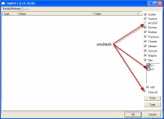Logfile of Trend Micro HijackThis v2.0.4
Scan saved at 10:01:18 AM, on 10/20/2010
Platform: Windows XP SP3 (WinNT 5.01.2600)
MSIE: Internet Explorer v8.00 (8.00.6001.18702)
Boot mode: Normal
Running processes:
C:\WINDOWS\System32\smss.exe
C:\WINDOWS\system32\winlogon.exe
C:\WINDOWS\system32\services.exe
C:\WINDOWS\system32\lsass.exe
C:\WINDOWS\system32\svchost.exe
C:\WINDOWS\System32\svchost.exe
C:\Program Files\AVG\AVG9\avgchsvx.exe
C:\Program Files\AVG\AVG9\avgrsx.exe
C:\Program Files\AVG\AVG9\avgcsrvx.exe
C:\Program Files\Alwil Software\Avast5\AvastSvc.exe
C:\WINDOWS\system32\spoolsv.exe
C:\WINDOWS\system32\acs.exe
C:\Program Files\AVG\AVG9\avgwdsvc.exe
C:\Program Files\TOSHIBA\ConfigFree\CFSvcs.exe
C:\Program Files\Cisco Systems\VPN Client\cvpnd.exe
C:\WINDOWS\system32\svchost.exe
C:\WINDOWS\system32\svchost.exe
C:\Program Files\Java\jre6\bin\jqs.exe
C:\WINDOWS\System32\svchost.exe
C:\Program Files\AVG\AVG9\avgam.exe
C:\TOSHIBA\IVP\ISM\pinger.exe
C:\Program Files\AVG\AVG9\avgnsx.exe
C:\WINDOWS\System32\svchost.exe
C:\Program Files\QUALCOMM\QDLService2k\QDLService2kSierra.exe
C:\WINDOWS\system32\svchost.exe
c:\TOSHIBA\IVP\swupdate\swupdtmr.exe
C:\WINDOWS\system32\ThpSrv.exe
C:\WINDOWS\system32\TODDSrv.exe
C:\Program Files\Toshiba\Bluetooth Toshiba Stack\TosBtSrv.exe
C:\Program Files\Yahoo!\SoftwareUpdate\YahooAUService.exe
C:\WINDOWS\Explorer.EXE
C:\WINDOWS\system32\ZoomingHook.exe
C:\Program Files\TOSHIBA\TouchPad\TPTray.exe
C:\WINDOWS\system32\thpsrv.exe
C:\WINDOWS\system32\TDispVol.exe
C:\Program Files\TOSHIBA\TOSHIBA Zooming Utility\SmoothView.exe
C:\WINDOWS\system32\TPSBattM.exe
C:\WINDOWS\RTHDCPL.EXE
C:\WINDOWS\system32\igfxpers.exe
C:\WINDOWS\system32\igfxsrvc.exe
C:\Program Files\TOSHIBA\ConfigFree\NDSTray.exe
C:\WINDOWS\system32\igfxtray.exe
C:\Program Files\HP\HP UT\bin\hppusg.exe
C:\WINDOWS\system32\hkcmd.exe
C:\Program Files\TOSHIBA\TOSHIBA Direct Disc Writer\ddwmon.exe
C:\Program Files\TOSHIBA WWAN Manager\bin\gbxapp.exe
C:\Program Files\TOSHIBA\E-KEY\CeEKey.exe
C:\PROGRA~1\AVG\AVG9\avgtray.exe
C:\Program Files\Apoint2K\Apoint.exe
C:\Program Files\Atheros\ACU.exe
C:\Program Files\Alwil Software\Avast5\avastUI.exe
C:\WINDOWS\system32\ctfmon.exe
c:\program files\toshiba wwan manager\bin\gbx4log.exe
C:\Program Files\Toshiba\Bluetooth Toshiba Stack\TosBtMng.exe
C:\Program Files\HP\Digital Imaging\bin\hpqtra08.exe
C:\Program Files\Apoint2K\Apntex.exe
C:\Program Files\Apoint2K\HidFind.exe
C:\Program Files\Toshiba\Bluetooth Toshiba Stack\TosA2dp.exe
C:\Program Files\Toshiba\Bluetooth Toshiba Stack\TosBtHid.exe
C:\Program Files\Toshiba\Bluetooth Toshiba Stack\TosBtHsp.exe
C:\Program Files\Toshiba\Bluetooth Toshiba Stack\TosAVRC.exe
C:\Program Files\Toshiba\Bluetooth Toshiba Stack\tosOBEX.exe
C:\Program Files\Toshiba\Bluetooth Toshiba Stack\tosBtProc.exe
C:\Program Files\AVG\AVG9\avgcsrvx.exe
C:\Program Files\Internet Explorer\iexplore.exe
C:\Program Files\Internet Explorer\iexplore.exe
C:\Program Files\Internet Explorer\iexplore.exe
C:\Documents and Settings\Owner\Local Settings\Temporary Internet Files\Content.IE5\0Y1L937B\HijackThis[1].exe
C:\WINDOWS\system32\wuauclt.exe
R0 - HKCU\Software\Microsoft\Internet Explorer\Main,Start Page = http://www.msnbc.com/
R1 - HKLM\Software\Microsoft\Internet Explorer\Main,Default_Search_URL = http://go.microsoft....k/?LinkId=54896
R1 - HKLM\Software\Microsoft\Internet Explorer\Main,Search Page = http://go.microsoft....k/?LinkId=54896
R1 - HKCU\Software\Microsoft\Internet Connection Wizard,ShellNext = "C:\Program Files\Outlook Express\msimn.exe"
R3 - URLSearchHook: AVG Security Toolbar BHO - {A3BC75A2-1F87-4686-AA43-5347D756017C} - C:\Program Files\AVG\AVG9\Toolbar\IEToolbar.dll
O2 - BHO: (no name) - {02478D38-C3F9-4efb-9B51-7695ECA05670} - (no file)
O2 - BHO: AcroIEHelperStub - {18DF081C-E8AD-4283-A596-FA578C2EBDC3} - C:\Program Files\Common Files\Adobe\Acrobat\ActiveX\AcroIEHelperShim.dll (file missing)
O2 - BHO: WormRadar.com IESiteBlocker.NavFilter - {3CA2F312-6F6E-4B53-A66E-4E65E497C8C0} - C:\Program Files\AVG\AVG9\avgssie.dll
O2 - BHO: Java™ Plug-In SSV Helper - {761497BB-D6F0-462C-B6EB-D4DAF1D92D43} - C:\Program Files\Java\jre6\bin\ssv.dll
O2 - BHO: AVG Security Toolbar BHO - {A3BC75A2-1F87-4686-AA43-5347D756017C} - C:\Program Files\AVG\AVG9\Toolbar\IEToolbar.dll
O2 - BHO: Java™ Plug-In 2 SSV Helper - {DBC80044-A445-435b-BC74-9C25C1C588A9} - C:\Program Files\Java\jre6\bin\jp2ssv.dll
O2 - BHO: JQSIEStartDetectorImpl - {E7E6F031-17CE-4C07-BC86-EABFE594F69C} - C:\Program Files\Java\jre6\lib\deploy\jqs\ie\jqs_plugin.dll
O3 - Toolbar: AVG Security Toolbar - {CCC7A320-B3CA-4199-B1A6-9F516DD69829} - C:\Program Files\AVG\AVG9\Toolbar\IEToolbar.dll
O4 - HKLM\..\Run: [ZoomingHook] ZoomingHook.exe
O4 - HKLM\..\Run: [TUSBSleepChargeSrv] %ProgramFiles%\TOSHIBA\TOSHIBA USB Sleep and Charge Utility\TUSBSleepChargeSrv.exe
O4 - HKLM\..\Run: [TPSMain] TPSMain.exe
O4 - HKLM\..\Run: [TPNF] C:\Program Files\TOSHIBA\TouchPad\TPTray.exe
O4 - HKLM\..\Run: [ThpSrv] C:\WINDOWS\system32\thpsrv /logon
O4 - HKLM\..\Run: [TDispVol] TDispVol.exe
O4 - HKLM\..\Run: [TAccessibility] C:\Program Files\TOSHIBA\Accessibility\TAccessibility.exe Instant
O4 - HKLM\..\Run: [SmoothView] C:\Program Files\TOSHIBA\TOSHIBA Zooming Utility\SmoothView.exe
O4 - HKLM\..\Run: [RTHDCPL] RTHDCPL.EXE
O4 - HKLM\..\Run: [Pinger] c:\toshiba\ivp\ism\pinger.exe /run
O4 - HKLM\..\Run: [Persistence] C:\WINDOWS\system32\igfxpers.exe
O4 - HKLM\..\Run: [NortonOnlineBackupReminder] "C:\Program Files\TOSHIBA\Toshiba Online Backup\Activation\TobuActivation.exe" UNATTENDED
O4 - HKLM\..\Run: [NDSTray.exe] NDSTray.exe
O4 - HKLM\..\Run: [ITSecMng] %ProgramFiles%\TOSHIBA\Bluetooth Toshiba Stack\ItSecMng.exe /START
O4 - HKLM\..\Run: [IgfxTray] C:\WINDOWS\system32\igfxtray.exe
O4 - HKLM\..\Run: [HWSetup] C:\Program Files\TOSHIBA\TOSHIBA Applet\HWSetup.exe hwSetUP
O4 - HKLM\..\Run: [HPUsageTracking] "c:\Program Files\HP\HP UT\bin\hppusg.exe" "c:\Program Files\HP\HP UT\"
O4 - HKLM\..\Run: [HotKeysCmds] C:\WINDOWS\system32\hkcmd.exe
O4 - HKLM\..\Run: [DDWMon] C:\Program Files\TOSHIBA\TOSHIBA Direct Disc Writer\\ddwmon.exe
O4 - HKLM\..\Run: [CoreWorks] "C:\Program Files\TOSHIBA WWAN Manager\bin\gbxapp.exe" runatstartup
O4 - HKLM\..\Run: [CeEKEY] C:\Program Files\TOSHIBA\E-KEY\CeEKey.exe
O4 - HKLM\..\Run: [AVG9_TRAY] C:\PROGRA~1\AVG\AVG9\avgtray.exe
O4 - HKLM\..\Run: [Apoint] C:\Program Files\Apoint2K\Apoint.exe
O4 - HKLM\..\Run: [Adobe Reader Speed Launcher] "C:\Program Files\Adobe\Reader 9.0\Reader\Reader_sl.exe"
O4 - HKLM\..\Run: [Adobe ARM] "C:\Program Files\Common Files\Adobe\ARM\1.0\AdobeARM.exe"
O4 - HKLM\..\Run: [ACU] "C:\Program Files\Atheros\ACU.exe" -nogui
O4 - HKLM\..\Run: [Lsexasewisur] rundll32.exe "C:\WINDOWS\iborovom.dll",Startup
O4 - HKLM\..\Run: [avast5] "C:\Program Files\Alwil Software\Avast5\avastUI.exe" /nogui
O4 - HKCU\..\Run: [ctfmon.exe] C:\WINDOWS\system32\ctfmon.exe
O4 - HKCU\..\Run: [SyncService] "C:\Program Files\SYNCING.NET Technologies\SYNCING.NET\bin\SyncService.exe" /silent
O4 - HKCU\..\Run: [msnmsgr] "C:\Program Files\Windows Live\Messenger\msnmsgr.exe" /background
O4 - HKCU\..\Run: [PowerSuite] "C:\Program Files\Uniblue\PowerSuite\launcher.exe" delay 20000 -m
O4 - Global Startup: Bluetooth Manager.lnk = ?
O4 - Global Startup: HP Digital Imaging Monitor.lnk = C:\Program Files\HP\Digital Imaging\bin\hpqtra08.exe
O4 - Global Startup: VPN Client.lnk = ?
O8 - Extra context menu item: E&xport to Microsoft Excel - res://C:\PROGRA~1\MI1933~1\Office12\EXCEL.EXE/3000
O9 - Extra button: Research - {92780B25-18CC-41C8-B9BE-3C9C571A8263} - C:\PROGRA~1\MI1933~1\Office12\REFIEBAR.DLL
O9 - Extra button: (no name) - {e2e2dd38-d088-4134-82b7-f2ba38496583} - C:\WINDOWS\Network Diagnostic\xpnetdiag.exe
O9 - Extra 'Tools' menuitem: @xpsp3res.dll,-20001 - {e2e2dd38-d088-4134-82b7-f2ba38496583} - C:\WINDOWS\Network Diagnostic\xpnetdiag.exe
O9 - Extra button: Messenger - {FB5F1910-F110-11d2-BB9E-00C04F795683} - C:\Program Files\Messenger\msmsgs.exe
O9 - Extra 'Tools' menuitem: Windows Messenger - {FB5F1910-F110-11d2-BB9E-00C04F795683} - C:\Program Files\Messenger\msmsgs.exe
O18 - Protocol: avgsecuritytoolbar - {F2DDE6B2-9684-4A55-86D4-E255E237B77C} - C:\Program Files\AVG\AVG9\Toolbar\IEToolbar.dll
O18 - Protocol: linkscanner - {F274614C-63F8-47D5-A4D1-FBDDE494F8D1} - C:\Program Files\AVG\AVG9\avgpp.dll
O20 - Winlogon Notify: avgrsstarter - avgrsstx.dll (file missing)
O22 - SharedTaskScheduler: Browseui preloader - {438755C2-A8BA-11D1-B96B-00A0C90312E1} - C:\WINDOWS\system32\browseui.dll
O22 - SharedTaskScheduler: Component Categories cache daemon - {8C7461EF-2B13-11d2-BE35-3078302C2030} - C:\WINDOWS\system32\browseui.dll
O23 - Service: Atheros Configuration Service (ACS) - Atheros - C:\WINDOWS\system32\acs.exe
O23 - Service: avast! Antivirus - AVAST Software - C:\Program Files\Alwil Software\Avast5\AvastSvc.exe
O23 - Service: avast! Mail Scanner - AVAST Software - C:\Program Files\Alwil Software\Avast5\AvastSvc.exe
O23 - Service: avast! Web Scanner - AVAST Software - C:\Program Files\Alwil Software\Avast5\AvastSvc.exe
O23 - Service: AVG Security Toolbar Service - Unknown owner - C:\Program Files\AVG\AVG9\Toolbar\ToolbarBroker.exe
O23 - Service: AVG WatchDog (avg9wd) - AVG Technologies CZ, s.r.o. - C:\Program Files\AVG\AVG9\avgwdsvc.exe
O23 - Service: ConfigFree Service (CFSvcs) - TOSHIBA CORPORATION - C:\Program Files\TOSHIBA\ConfigFree\CFSvcs.exe
O23 - Service: Cisco Systems, Inc. VPN Service (CVPND) - Cisco Systems, Inc. - C:\Program Files\Cisco Systems\VPN Client\cvpnd.exe
O23 - Service: Java Quick Starter (JavaQuickStarterService) - Sun Microsystems, Inc. - C:\Program Files\Java\jre6\bin\jqs.exe
O23 - Service: pinger - Unknown owner - C:\TOSHIBA\IVP\ISM\pinger.exe
O23 - Service: Qualcomm Gobi 2000 Download Service (Sierra) (QDLService2kSierra) - QUALCOMM, Inc. - C:\Program Files\QUALCOMM\QDLService2k\QDLService2kSierra.exe
O23 - Service: Swupdtmr - Unknown owner - c:\TOSHIBA\IVP\swupdate\swupdtmr.exe
O23 - Service: TOSHIBA HDD Protection (Thpsrv) - TOSHIBA Corporation - C:\WINDOWS\system32\ThpSrv.exe
O23 - Service: TOSHIBA Optical Disc Drive Service (TODDSrv) - TOSHIBA Corporation - C:\WINDOWS\system32\TODDSrv.exe
O23 - Service: TOSHIBA Bluetooth Service - TOSHIBA CORPORATION - C:\Program Files\Toshiba\Bluetooth Toshiba Stack\TosBtSrv.exe
O23 - Service: Yahoo! Updater (YahooAUService) - Yahoo! Inc. - C:\Program Files\Yahoo!\SoftwareUpdate\YahooAUService.exe
--
End of file - 10648 bytes



 This topic is locked
This topic is locked