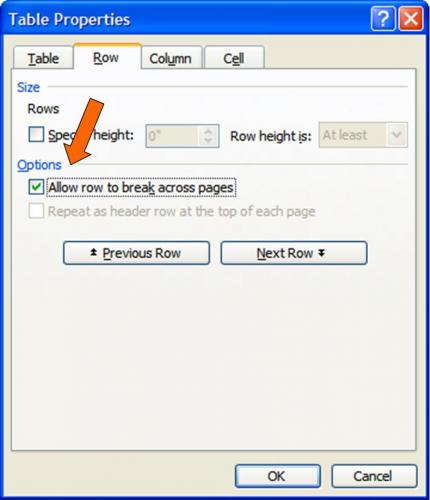Turn off Allow Rows to Break Across Pages feature
Started by
CasiBK
, Sep 14 2010 09:43 AM
2 replies to this topic
#1

Posted 14 September 2010 - 09:43 AM
Register to Remove
#2

Posted 15 September 2010 - 08:14 PM
Hi CasiBK,
You are no doubt more experienced with this topic than I am.
I did a bit of a search and it appears that you are stuck with having to manually remove the feature for each table you construct.
Sorry.
Have a look here:
http://office.micros...EC001022712#BM3
Best Regards
You are no doubt more experienced with this topic than I am.
I did a bit of a search and it appears that you are stuck with having to manually remove the feature for each table you construct.
Sorry.
Have a look here:
http://office.micros...EC001022712#BM3
Best Regards
The help you receive here is free.
If you wish, you may Donate to help keep us online.
If you wish, you may Donate to help keep us online.
#3

Posted 15 September 2010 - 10:27 PM
Hi, Doug.
Thanks so much for double checking for me. I tried a million things before asking for your help, including resetting the Normal template. I appreciate the effort.
Casi
0 user(s) are reading this topic
0 members, 0 guests, 0 anonymous users