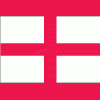Thanks again for the help! Attached are the requested OTL logfiles...I will send the GMER logfile in the next post...
OTL Logfile:
OTL logfile created on: 8/26/2010 10:45:53 AM - Run 1
OTL by OldTimer - Version 3.2.10.0 Folder = C:\Documents and Settings\Steve\Desktop
Windows XP Professional Edition Service Pack 3 (Version = 5.1.2600) - Type = NTWorkstation
Internet Explorer (Version = 8.0.6001.18702)
Locale: 00000409 | Country: United States | Language: ENU | Date Format: M/d/yyyy
2.00 Gb Total Physical Memory | 1.00 Gb Available Physical Memory | 71.00% Memory free
4.00 Gb Paging File | 3.00 Gb Available in Paging File | 88.00% Paging File free
Paging file location(s): C:\pagefile.sys 2046 4092 [binary data]
%SystemDrive% = C: | %SystemRoot% = C:\WINDOWS | %ProgramFiles% = C:\Program Files
Drive C: | 111.79 Gb Total Space | 64.82 Gb Free Space | 57.99% Space Free | Partition Type: NTFS
D: Drive not present or media not loaded
E: Drive not present or media not loaded
F: Drive not present or media not loaded
G: Drive not present or media not loaded
H: Drive not present or media not loaded
I: Drive not present or media not loaded
Computer Name: SHAW-LAPTOP
Current User Name: Steve
Logged in as Administrator.
Current Boot Mode: Normal
Scan Mode: Current user
Company Name Whitelist: Off
Skip Microsoft Files: Off
File Age = 30 Days
Output = Minimal
========== Processes (SafeList) ==========
PRC - C:\Documents and Settings\Steve\Desktop\OTL.exe (OldTimer Tools)
PRC - C:\Program Files\Common Files\Macrovision Shared\FLEXnet Publisher\FNPLicensingService.exe (Macrovision Europe Ltd.)
PRC - c:\Program Files\Microsoft Security Essentials\MsMpEng.exe (Microsoft Corporation)
PRC - C:\WINDOWS\explorer.exe (Microsoft Corporation)
PRC - C:\Program Files\Adobe\Acrobat 8.0\Acrobat\Acrobat.exe (Adobe Systems Incorporated)
PRC - C:\Program Files\Intel\Wireless\Bin\EvtEng.exe (Intel Corporation)
PRC - C:\Program Files\Intel\Wireless\Bin\WLKEEPER.exe (Intel® Corporation)
PRC - C:\Program Files\Intel\Wireless\Bin\S24EvMon.exe (Intel Corporation )
PRC - C:\Program Files\Intel\Wireless\Bin\Dot1XCfg.exe (Intel Corporation)
PRC - C:\Program Files\Intel\Wireless\Bin\RegSrvc.exe (Intel Corporation)
PRC - C:\Program Files\SigmaTel\C-Major Audio\WDM\stacsv.exe (SigmaTel, Inc.)
PRC - C:\Program Files\Apoint\Apoint.exe (Alps Electric Co., Ltd.)
PRC - C:\Program Files\Apoint\hidfind.exe (Alps Electric Co., Ltd.)
PRC - C:\Program Files\Apoint\ApntEx.exe (Alps Electric Co., Ltd.)
========== Modules (SafeList) ==========
MOD - C:\Documents and Settings\Steve\Desktop\OTL.exe (OldTimer Tools)
MOD - C:\WINDOWS\system32\msscript.ocx (Microsoft Corporation)
========== Win32 Services (SafeList) ==========
SRV - (FLEXnet Licensing Service) -- C:\Program Files\Common Files\Macrovision Shared\FLEXnet Publisher\FNPLicensingService.exe (Macrovision Europe Ltd.)
SRV - (MsMpSvc) -- c:\Program Files\Microsoft Security Essentials\MsMpEng.exe (Microsoft Corporation)
SRV - (EvtEng) Intel® -- C:\Program Files\Intel\Wireless\Bin\EvtEng.exe (Intel Corporation)
SRV - (WLANKEEPER) Intel® -- C:\Program Files\Intel\Wireless\Bin\WLKEEPER.exe (Intel® Corporation)
SRV - (S24EventMonitor) Intel® -- C:\Program Files\Intel\Wireless\Bin\S24EvMon.exe (Intel Corporation )
SRV - (RegSrvc) Intel® -- C:\Program Files\Intel\Wireless\Bin\RegSrvc.exe (Intel Corporation)
SRV - (STacSV) -- C:\Program Files\SigmaTel\C-Major Audio\WDM\stacsv.exe (SigmaTel, Inc.)
SRV - (Pml Driver HPZ12) -- C:\WINDOWS\system32\hpzipm12.exe (HP)
========== Driver Services (SafeList) ==========
DRV - (MpFilter) -- C:\WINDOWS\system32\drivers\MpFilter.sys (Microsoft Corporation)
DRV - (HDAudBus) -- C:\WINDOWS\system32\drivers\hdaudbus.sys (Windows ® Server 2003 DDK provider)
DRV - (guardian2) -- C:\WINDOWS\system32\drivers\oz776.sys (O2Micro)
DRV - (TcUsb) -- C:\WINDOWS\system32\drivers\tcusb.sys (UPEK Inc.)
DRV - (HSF_DPV) -- C:\WINDOWS\system32\drivers\HSF_DPV.sys (Conexant Systems, Inc.)
DRV - (HSFHWAZL) -- C:\WINDOWS\system32\drivers\HSFHWAZL.sys (Conexant Systems, Inc.)
DRV - (winachsf) -- C:\WINDOWS\system32\drivers\HSF_CNXT.sys (Conexant Systems, Inc.)
DRV - (nv) -- C:\WINDOWS\system32\drivers\nv4_mini.sys (NVIDIA Corporation)
DRV - (tosrfbd) -- C:\WINDOWS\system32\drivers\tosrfbd.sys (TOSHIBA CORPORATION)
DRV - (Tosrfusb) -- C:\WINDOWS\system32\drivers\tosrfusb.sys (TOSHIBA CORPORATION)
DRV - (NETw4x32) Intel® -- C:\WINDOWS\system32\drivers\NETw4x32.sys (Intel Corporation)
DRV - (s24trans) -- C:\WINDOWS\system32\drivers\s24trans.sys (Intel Corporation)
DRV - (STHDA) -- C:\WINDOWS\system32\drivers\sthda.sys (SigmaTel, Inc.)
DRV - (ApfiltrService) -- C:\WINDOWS\system32\drivers\Apfiltr.sys (Alps Electric Co., Ltd.)
DRV - (b57w2k) -- C:\WINDOWS\system32\drivers\b57xp32.sys (Broadcom Corporation)
DRV - (CSRBC) -- C:\WINDOWS\system32\drivers\csrbcxp.sys (CSR, plc)
DRV - (tosrfbnp) -- C:\WINDOWS\system32\drivers\tosrfbnp.sys (TOSHIBA Corporation)
DRV - (DXEC01) -- C:\WINDOWS\system32\drivers\dxec01.sys (Knowles Acoustics)
DRV - (tosporte) -- C:\WINDOWS\system32\drivers\tosporte.sys (TOSHIBA Corporation)
DRV - (Tosrfhid) -- C:\WINDOWS\system32\drivers\Tosrfhid.sys (TOSHIBA Corporation.)
DRV - (DLADResM) -- C:\WINDOWS\system32\DLA\DLADResM.SYS (Roxio)
DRV - (DLABMFSM) -- C:\WINDOWS\system32\DLA\DLABMFSM.SYS (Roxio)
DRV - (DLAUDF_M) -- C:\WINDOWS\system32\DLA\DLAUDF_M.SYS (Roxio)
DRV - (DLAUDFAM) -- C:\WINDOWS\system32\DLA\DLAUDFAM.SYS (Roxio)
DRV - (DLAOPIOM) -- C:\WINDOWS\system32\DLA\DLAOPIOM.SYS (Roxio)
DRV - (DLABOIOM) -- C:\WINDOWS\system32\DLA\DLABOIOM.SYS (Roxio)
DRV - (DLAIFS_M) -- C:\WINDOWS\system32\DLA\DLAIFS_M.SYS (Roxio)
DRV - (DLAPoolM) -- C:\WINDOWS\system32\DLA\DLAPoolM.SYS (Roxio)
DRV - (DRVNDDM) -- C:\WINDOWS\system32\drivers\DRVNDDM.SYS (Roxio)
DRV - (DLACDBHM) -- C:\WINDOWS\system32\drivers\DLACDBHM.SYS (Roxio)
DRV - (DLARTL_M) -- C:\WINDOWS\system32\drivers\DLARTL_M.SYS (Roxio)
DRV - (DRVMCDB) -- C:\WINDOWS\System32\Drivers\DRVMCDB.SYS (Sonic Solutions)
DRV - (USBCCID) -- C:\WINDOWS\system32\drivers\usbccid.sys (Microsoft Corporation)
DRV - (Tosrfcom) -- C:\WINDOWS\system32\drivers\tosrfcom.sys (TOSHIBA Corporation)
DRV - (HPPLSBULK) -- C:\WINDOWS\system32\drivers\hpplsbulk.sys (Hewlett Packard)
DRV - (tosrfnds) -- C:\WINDOWS\system32\drivers\tosrfnds.sys (TOSHIBA Corporation.)
========== Standard Registry (SafeList) ==========
========== Internet Explorer ==========
IE - HKCU\SOFTWARE\Microsoft\Internet Explorer\Main,Start Page =
http://my.yahoo.com/
IE - HKCU\Software\Microsoft\Windows\CurrentVersion\Internet Settings: "ProxyEnable" = 0
O1 HOSTS File: ([2010/06/17 16:49:12 | 000,000,027 | ---- | M]) - C:\WINDOWS\system32\drivers\etc\hosts
O1 - Hosts: 127.0.0.1 localhost
O2 - BHO: (Adobe PDF Reader Link Helper) - {06849E9F-C8D7-4D59-B87D-784B7D6BE0B3} - C:\Program Files\Common Files\Adobe\Acrobat\ActiveX\AcroIEHelper.dll (Adobe Systems Incorporated)
O2 - BHO: (Adobe PDF Conversion Toolbar Helper) - {AE7CD045-E861-484f-8273-0445EE161910} - C:\Program Files\Adobe\Acrobat 8.0\Acrobat\AcroIEFavClient.dll (Adobe Systems Incorporated)
O3 - HKLM\..\Toolbar: (Adobe PDF) - {47833539-D0C5-4125-9FA8-0819E2EAAC93} - C:\Program Files\Adobe\Acrobat 8.0\Acrobat\AcroIEFavClient.dll (Adobe Systems Incorporated)
O3 - HKCU\..\Toolbar\WebBrowser: (Adobe PDF) - {47833539-D0C5-4125-9FA8-0819E2EAAC93} - C:\Program Files\Adobe\Acrobat 8.0\Acrobat\AcroIEFavClient.dll (Adobe Systems Incorporated)
O4 - HKLM..\Run: [] File not found
O4 - HKLM..\Run: [Acrobat Assistant 8.0] C:\Program Files\Adobe\Acrobat 8.0\Acrobat\Acrotray.exe (Adobe Systems Inc.)
O4 - HKLM..\Run: [Apoint] C:\Program Files\Apoint\Apoint.exe (Alps Electric Co., Ltd.)
O4 - HKLM..\Run: [IntelWireless] C:\Program Files\Intel\Wireless\Bin\ifrmewrk.exe (Intel Corporation)
O4 - HKLM..\Run: [IntelZeroConfig] C:\Program Files\Intel\Wireless\bin\ZCfgSvc.exe (Intel Corporation)
O4 - HKLM..\Run: [ISUSPM Startup] C:\Program Files\Common Files\InstallShield\UpdateService\ISUSPM.exe (InstallShield Software Corporation)
O4 - HKLM..\Run: [ISUSScheduler] C:\Program Files\Common Files\InstallShield\UpdateService\issch.exe (InstallShield Software Corporation)
O4 - HKLM..\Run: [KADxMain] C:\WINDOWS\system32\KADxMain.exe (Knowles Acoustics)
O4 - HKLM..\Run: [MSSE] c:\Program Files\Microsoft Security Essentials\msseces.exe (Microsoft Corporation)
O4 - HKLM..\Run: [NvCplDaemon] C:\WINDOWS\System32\NvCpl.DLL (NVIDIA Corporation)
O4 - HKLM..\Run: [NVHotkey] C:\WINDOWS\System32\nvhotkey.dll (NVIDIA Corporation)
O4 - HKLM..\Run: [NvMediaCenter] C:\WINDOWS\System32\NvMcTray.DLL (NVIDIA Corporation)
O4 - HKLM..\Run: [nwiz] C:\WINDOWS\System32\nwiz.exe ()
O4 - HKLM..\Run: [PDVDDXSrv] C:\Program Files\CyberLink\PowerDVD DX\PDVDDXSrv.exe (CyberLink Corp.)
O4 - HKLM..\Run: [RoxioDragToDisc] C:\Program Files\Roxio\Drag-to-Disc\DrgToDsc.exe (Roxio)
O4 - HKLM..\Run: [SigmatelSysTrayApp] C:\WINDOWS\stsystra.exe (SigmaTel, Inc.)
O4 - HKCU..\Run: [eFax 4.4] C:\Program Files\eFax Messenger 4.4\J2GDllCmd.exe (j2 Global Communications, Inc.)
O4 - HKCU..\RunOnce: [FlashPlayerUpdate] C:\WINDOWS\System32\Macromed\Flash\FlashUtil10h_ActiveX.exe (Adobe Systems, Inc.)
O4 - Startup: C:\Documents and Settings\All Users\Start Menu\Programs\Startup\Bluetooth Manager.lnk = C:\Program Files\Toshiba\Bluetooth Toshiba Stack\TosBtMng.exe (TOSHIBA CORPORATION.)
O4 - Startup: C:\Documents and Settings\All Users\Start Menu\Programs\Startup\Digital Line Detect.lnk = C:\Program Files\Digital Line Detect\DLG.exe (Avanquest Software )
O4 - Startup: C:\Documents and Settings\Steve\Start Menu\Programs\Startup\eFax 4.4.lnk = C:\Program Files\eFax Messenger 4.4\J2GTray.exe (j2 Global Communications, Inc.)
O6 - HKLM\SOFTWARE\Microsoft\Windows\CurrentVersion\policies\Explorer: HonorAutoRunSetting = 1
O6 - HKLM\SOFTWARE\Microsoft\Windows\CurrentVersion\policies\Explorer: NoCDBurning = 0
O6 - HKLM\SOFTWARE\Microsoft\Windows\CurrentVersion\policies\Explorer: NoDriveAutoRun = 67108863
O6 - HKLM\SOFTWARE\Microsoft\Windows\CurrentVersion\policies\Explorer: NoDriveTypeAutoRun = 323
O6 - HKLM\SOFTWARE\Microsoft\Windows\CurrentVersion\policies\Explorer: NoDrives = 0
O7 - HKCU\Software\Policies\Microsoft\Internet Explorer\Control Panel present
O7 - HKCU\SOFTWARE\Microsoft\Windows\CurrentVersion\policies\Explorer: NoDriveTypeAutoRun = 323
O7 - HKCU\SOFTWARE\Microsoft\Windows\CurrentVersion\policies\Explorer: NoDriveAutoRun = 67108863
O7 - HKCU\SOFTWARE\Microsoft\Windows\CurrentVersion\policies\Explorer: NoDrives = 0
O8 - Extra context menu item: Append to existing PDF - C:\Program Files\Adobe\Acrobat 8.0\Acrobat\AcroIEFavClient.dll (Adobe Systems Incorporated)
O8 - Extra context menu item: Convert link target to Adobe PDF - C:\Program Files\Adobe\Acrobat 8.0\Acrobat\AcroIEFavClient.dll (Adobe Systems Incorporated)
O8 - Extra context menu item: Convert link target to existing PDF - C:\Program Files\Adobe\Acrobat 8.0\Acrobat\AcroIEFavClient.dll (Adobe Systems Incorporated)
O8 - Extra context menu item: Convert selected links to Adobe PDF - C:\Program Files\Adobe\Acrobat 8.0\Acrobat\AcroIEFavClient.dll (Adobe Systems Incorporated)
O8 - Extra context menu item: Convert selected links to existing PDF - C:\Program Files\Adobe\Acrobat 8.0\Acrobat\AcroIEFavClient.dll (Adobe Systems Incorporated)
O8 - Extra context menu item: Convert selection to Adobe PDF - C:\Program Files\Adobe\Acrobat 8.0\Acrobat\AcroIEFavClient.dll (Adobe Systems Incorporated)
O8 - Extra context menu item: Convert selection to existing PDF - C:\Program Files\Adobe\Acrobat 8.0\Acrobat\AcroIEFavClient.dll (Adobe Systems Incorporated)
O8 - Extra context menu item: Convert to Adobe PDF - C:\Program Files\Adobe\Acrobat 8.0\Acrobat\AcroIEFavClient.dll (Adobe Systems Incorporated)
O8 - Extra context menu item: E&xport to Microsoft Excel - C:\Program Files\Microsoft Office\Office12\EXCEL.EXE (Microsoft Corporation)
O9 - Extra Button: Research - {92780B25-18CC-41C8-B9BE-3C9C571A8263} - C:\Program Files\Microsoft Office\Office12\REFIEBAR.DLL (Microsoft Corporation)
O16 - DPF: {02BF25D5-8C17-4B23-BC80-D3488ABDDC6B}
http://appldnld.appl...ex/qtplugin.cab (QuickTime Object)
O16 - DPF: {8AD9C840-044E-11D1-B3E9-00805F499D93}
http://java.sun.com/...indows-i586.cab (Java Plug-in 1.6.0_20)
O16 - DPF: {CAFEEFAC-0016-0000-0020-ABCDEFFEDCBA}
http://java.sun.com/...indows-i586.cab (Java Plug-in 1.6.0_20)
O16 - DPF: {CAFEEFAC-FFFF-FFFF-FFFF-ABCDEFFEDCBA}
http://java.sun.com/...indows-i586.cab (Java Plug-in 1.6.0_20)
O16 - DPF: {E2883E8F-472F-4FB0-9522-AC9BF37916A7}
http://platformdl.ad...Plus/1.6/gp.cab (Reg Error: Key error.)
O17 - HKLM\System\CCS\Services\Tcpip\Parameters: DhcpNameServer = 64.119.60.5 64.119.60.9
O18 - Protocol\Handler\ms-help {314111c7-a502-11d2-bbca-00c04f8ec294} - C:\Program Files\Common Files\Microsoft Shared\Help\hxds.dll (Microsoft Corporation)
O18 - Protocol\Filter\text/xml {807563E5-5146-11D5-A672-00B0D022E945} - C:\Program Files\Common Files\Microsoft Shared\OFFICE12\MSOXMLMF.DLL (Microsoft Corporation)
O20 - HKLM Winlogon: Shell - (Explorer.exe) - C:\WINDOWS\explorer.exe (Microsoft Corporation)
O24 - Desktop WallPaper: C:\Documents and Settings\Steve\Local Settings\Application Data\Microsoft\Wallpaper1.bmp
O24 - Desktop BackupWallPaper: C:\Documents and Settings\Steve\Local Settings\Application Data\Microsoft\Wallpaper1.bmp
O32 - HKLM CDRom: AutoRun - 1
O32 - AutoRun File - [2010/04/10 14:31:30 | 000,000,000 | ---- | M] () - C:\AUTOEXEC.BAT -- [ NTFS ]
O34 - HKLM BootExecute: (autocheck autochk *) - File not found
O35 - HKLM\..comfile [open] -- "%1" %*
O35 - HKLM\..exefile [open] -- "%1" %*
O37 - HKLM\...com [@ = comfile] -- "%1" %*
O37 - HKLM\...exe [@ = exefile] -- "%1" %*
NetSvcs: 6to4 - File not found
NetSvcs: Ias - File not found
NetSvcs: Iprip - File not found
NetSvcs: Irmon - File not found
NetSvcs: NWCWorkstation - File not found
NetSvcs: Nwsapagent - File not found
NetSvcs: WmdmPmSp - File not found
Drivers32: midi - C:\WINDOWS\System32\wdmaud.drv (Microsoft Corporation)
Drivers32: midimapper - C:\WINDOWS\System32\midimap.dll (Microsoft Corporation)
Drivers32: mixer - C:\WINDOWS\System32\wdmaud.drv (Microsoft Corporation)
Drivers32: msacm.ac3filter - C:\WINDOWS\System32\ac3filter.acm ()
Drivers32: msacm.divxa32 - C:\WINDOWS\System32\DivXa32.acm (Packed With Joy !)
Drivers32: msacm.iac2 - C:\WINDOWS\system32\iac25_32.ax (Intel Corporation)
Drivers32: msacm.imaadpcm - C:\WINDOWS\System32\imaadp32.acm (Microsoft Corporation)
Drivers32: msacm.l3acm - C:\WINDOWS\system32\l3codeca.acm (Fraunhofer Institut Integrierte Schaltungen IIS)
Drivers32: msacm.lameacm - C:\WINDOWS\System32\lameACM.acm (
http://www.mp3dev.org/)
Drivers32: msacm.msadpcm - C:\WINDOWS\System32\msadp32.acm (Microsoft Corporation)
Drivers32: msacm.msaudio1 - C:\WINDOWS\System32\msaud32.acm (Microsoft Corporation)
Drivers32: msacm.msg711 - C:\WINDOWS\System32\msg711.acm (Microsoft Corporation)
Drivers32: msacm.msg723 - C:\WINDOWS\System32\msg723.acm (Microsoft Corporation)
Drivers32: msacm.msgsm610 - C:\WINDOWS\System32\msgsm32.acm (Microsoft Corporation)
Drivers32: msacm.sl_anet - C:\WINDOWS\System32\sl_anet.acm (Sipro Lab Telecom Inc.)
Drivers32: msacm.trspch - C:\WINDOWS\System32\tssoft32.acm (DSP GROUP, INC.)
Drivers32: vidc.cvid - C:\WINDOWS\System32\iccvid.dll (Radius Inc.)
Drivers32: vidc.divx - C:\WINDOWS\System32\DivX.dll (DivX, Inc.)
Drivers32: vidc.ffds - C:\WINDOWS\System32\ff_vfw.dll ()
Drivers32: vidc.I420 - C:\WINDOWS\System32\msh263.drv (Microsoft Corporation)
Drivers32: vidc.iv31 - C:\WINDOWS\System32\ir32_32.dll ()
Drivers32: vidc.iv32 - C:\WINDOWS\System32\ir32_32.dll ()
Drivers32: vidc.iv41 - C:\WINDOWS\System32\ir41_32.ax (Intel Corporation)
Drivers32: vidc.iv50 - C:\WINDOWS\System32\ir50_32.dll (Intel Corporation)
Drivers32: vidc.iyuv - C:\WINDOWS\System32\iyuv_32.dll (Microsoft Corporation)
Drivers32: vidc.M261 - C:\WINDOWS\System32\msh261.drv (Microsoft Corporation)
Drivers32: vidc.M263 - C:\WINDOWS\System32\msh263.drv (Microsoft Corporation)
Drivers32: vidc.mrle - C:\WINDOWS\System32\msrle32.dll (Microsoft Corporation)
Drivers32: vidc.msvc - C:\WINDOWS\System32\msvidc32.dll (Microsoft Corporation)
Drivers32: vidc.uyvy - C:\WINDOWS\System32\msyuv.dll (Microsoft Corporation)
Drivers32: vidc.vp60 - C:\WINDOWS\System32\vp6vfw.dll (On2.com)
Drivers32: vidc.vp61 - C:\WINDOWS\System32\vp6vfw.dll (On2.com)
Drivers32: vidc.vp62 - C:\WINDOWS\System32\vp6vfw.dll (On2.com)
Drivers32: vidc.xvid - C:\WINDOWS\System32\xvidvfw.dll ()
Drivers32: vidc.yuy2 - C:\WINDOWS\System32\msyuv.dll (Microsoft Corporation)
Drivers32: vidc.yv12 - C:\WINDOWS\System32\DivX.dll (DivX, Inc.)
Drivers32: vidc.yvu9 - C:\WINDOWS\System32\tsbyuv.dll (Microsoft Corporation)
Drivers32: vidc.yvyu - C:\WINDOWS\System32\msyuv.dll (Microsoft Corporation)
Drivers32: wave - C:\WINDOWS\System32\wdmaud.drv (Microsoft Corporation)
Drivers32: wavemapper - C:\WINDOWS\System32\msacm32.drv (Microsoft Corporation)
CREATERESTOREPOINT
Restore point Set: OTL Restore Point (16902109354000384)
========== Files/Folders - Created Within 30 Days ==========
[2010/08/26 10:40:38 | 000,575,488 | ---- | C] (OldTimer Tools) -- C:\Documents and Settings\Steve\Desktop\OTL.exe
[2010/08/12 08:51:10 | 000,000,000 | ---D | C] -- C:\Documents and Settings\Steve\Local Settings\Application Data\Help
[6 C:\WINDOWS\*.tmp files -> C:\WINDOWS\*.tmp -> ]
[1 C:\WINDOWS\System32\*.tmp files -> C:\WINDOWS\System32\*.tmp -> ]
========== Files - Modified Within 30 Days ==========
[2010/08/26 10:46:00 | 000,000,884 | ---- | M] () -- C:\WINDOWS\tasks\GoogleUpdateTaskMachineUA.job
[2010/08/26 10:40:44 | 000,575,488 | ---- | M] (OldTimer Tools) -- C:\Documents and Settings\Steve\Desktop\OTL.exe
[2010/08/26 08:52:14 | 000,063,071 | ---- | M] () -- C:\WINDOWS\System32\nvModes.001
[2010/08/25 14:46:00 | 000,000,880 | ---- | M] () -- C:\WINDOWS\tasks\GoogleUpdateTaskMachineCore.job
[2010/08/25 08:18:39 | 000,000,408 | -H-- | M] () -- C:\WINDOWS\tasks\MP Scheduled Scan.job
[2010/08/25 08:16:03 | 000,002,521 | ---- | M] () -- C:\Documents and Settings\Steve\Desktop\Microsoft Office Outlook 2007.lnk
[2010/08/25 08:14:38 | 000,002,206 | ---- | M] () -- C:\WINDOWS\System32\wpa.dbl
[2010/08/25 08:13:25 | 000,000,006 | -H-- | M] () -- C:\WINDOWS\tasks\SA.DAT
[2010/08/25 08:13:18 | 000,002,048 | --S- | M] () -- C:\WINDOWS\bootstat.dat
[2010/08/25 00:10:03 | 004,980,736 | -H-- | M] () -- C:\Documents and Settings\Steve\NTUSER.DAT
[2010/08/25 00:09:45 | 005,899,506 | -H-- | M] () -- C:\Documents and Settings\Steve\Local Settings\Application Data\IconCache.db
[2010/08/20 12:26:05 | 000,002,451 | ---- | M] () -- C:\Documents and Settings\Steve\Desktop\Microsoft Streets & Trips 2010.lnk
[2010/08/19 16:29:29 | 000,002,473 | ---- | M] () -- C:\Documents and Settings\Steve\Desktop\Microsoft Office Excel 2007.lnk
[2010/08/13 17:26:28 | 000,035,840 | ---- | M] () -- C:\Documents and Settings\Steve\Local Settings\Application Data\DCBC2A71-70D8-4DAN-EHR8-E0D61DEA3FDF.ini
[2010/08/12 15:53:53 | 000,493,258 | ---- | M] () -- C:\WINDOWS\System32\PerfStringBackup.INI
[2010/08/12 15:53:53 | 000,435,828 | ---- | M] () -- C:\WINDOWS\System32\perfh009.dat
[2010/08/12 15:53:53 | 000,068,558 | ---- | M] () -- C:\WINDOWS\System32\perfc009.dat
[2010/08/12 15:50:10 | 000,001,374 | ---- | M] () -- C:\WINDOWS\imsins.BAK
[2010/08/12 08:49:52 | 000,268,600 | ---- | M] () -- C:\WINDOWS\System32\FNTCACHE.DAT
[2010/08/11 19:21:09 | 000,063,071 | ---- | M] () -- C:\WINDOWS\System32\nvModes.dat
[2010/08/01 08:49:30 | 000,000,664 | ---- | M] () -- C:\WINDOWS\System32\d3d9caps.dat
[6 C:\WINDOWS\*.tmp files -> C:\WINDOWS\*.tmp -> ]
[1 C:\WINDOWS\System32\*.tmp files -> C:\WINDOWS\System32\*.tmp -> ]
========== Files Created - No Company Name ==========
[2010/08/24 20:39:25 | 000,000,408 | -H-- | C] () -- C:\WINDOWS\tasks\MP Scheduled Scan.job
[2010/04/15 13:27:24 | 000,000,120 | ---- | C] () -- C:\WINDOWS\QUICKEN.INI
[2010/04/12 13:13:59 | 000,035,840 | ---- | C] () -- C:\Documents and Settings\Steve\Local Settings\Application Data\DCBC2A71-70D8-4DAN-EHR8-E0D61DEA3FDF.ini
[2010/04/11 00:33:14 | 000,000,251 | ---- | C] () -- C:\WINDOWS\hpbvspst.ini
[2010/04/11 00:32:49 | 000,001,284 | ---- | C] () -- C:\WINDOWS\hpbvnstp.ini
[2010/04/11 00:32:33 | 000,208,896 | ---- | C] () -- C:\WINDOWS\System32\HPP2800V.DLL
[2010/04/10 16:53:29 | 000,056,056 | ---- | C] () -- C:\WINDOWS\System32\DLAAPI_W.DLL
[2010/04/10 16:53:29 | 000,000,166 | ---- | C] () -- C:\WINDOWS\wininit.ini
[2010/04/10 15:12:38 | 000,000,000 | ---- | C] () -- C:\WINDOWS\tosOBEX.INI
[2010/04/10 14:53:32 | 001,703,936 | ---- | C] () -- C:\WINDOWS\System32\nvwdmcpl.dll
[2010/04/10 14:53:32 | 001,019,904 | ---- | C] () -- C:\WINDOWS\System32\nvwimg.dll
[2010/04/10 14:53:30 | 000,466,944 | ---- | C] () -- C:\WINDOWS\System32\nvshell.dll
[2010/04/10 14:53:28 | 001,474,560 | ---- | C] () -- C:\WINDOWS\System32\nview.dll
[2010/03/02 20:00:00 | 004,555,278 | ---- | C] () -- C:\WINDOWS\System32\libavcodec.dll
[2010/03/02 20:00:00 | 001,449,935 | ---- | C] () -- C:\WINDOWS\System32\ffmpegmt.dll
[2010/03/02 20:00:00 | 000,882,688 | ---- | C] () -- C:\WINDOWS\System32\xvidcore.dll
[2010/03/02 20:00:00 | 000,877,385 | ---- | C] () -- C:\WINDOWS\System32\ff_x264.dll
[2010/03/02 20:00:00 | 000,556,491 | ---- | C] () -- C:\WINDOWS\System32\libmplayer.dll
[2010/03/02 20:00:00 | 000,336,384 | ---- | C] () -- C:\WINDOWS\System32\ff_libfaad2.dll
[2010/03/02 20:00:00 | 000,324,096 | ---- | C] () -- C:\WINDOWS\System32\TomsMoComp_ff.dll
[2010/03/02 20:00:00 | 000,248,320 | ---- | C] () -- C:\WINDOWS\System32\ff_kernelDeint.dll
[2010/03/02 20:00:00 | 000,216,576 | ---- | C] () -- C:\WINDOWS\System32\ff_libdts.dll
[2010/03/02 20:00:00 | 000,169,984 | ---- | C] () -- C:\WINDOWS\System32\ff_samplerate.dll
[2010/03/02 20:00:00 | 000,151,552 | ---- | C] () -- C:\WINDOWS\System32\ff_libmad.dll
[2010/03/02 20:00:00 | 000,145,408 | ---- | C] () -- C:\WINDOWS\System32\libmpeg2_ff.dll
[2010/03/02 20:00:00 | 000,121,856 | ---- | C] () -- C:\WINDOWS\System32\ff_liba52.dll
[2010/03/02 20:00:00 | 000,116,736 | ---- | C] () -- C:\WINDOWS\System32\ff_tremor.dll
[2010/03/02 20:00:00 | 000,100,864 | ---- | C] () -- C:\WINDOWS\System32\ff_wmv9.dll
[2010/03/02 20:00:00 | 000,097,792 | ---- | C] () -- C:\WINDOWS\System32\ff_unrar.dll
[2010/03/02 20:00:00 | 000,085,504 | ---- | C] () -- C:\WINDOWS\System32\ff_vfw.dll
[2009/11/14 14:37:08 | 000,154,112 | ---- | C] () -- C:\WINDOWS\System32\ts.dll
[2009/11/14 14:33:38 | 000,249,856 | ---- | C] () -- C:\WINDOWS\System32\dxr.dll
[2009/11/14 14:11:50 | 000,093,184 | ---- | C] () -- C:\WINDOWS\System32\avss.dll
[2009/11/14 14:11:42 | 000,150,016 | ---- | C] () -- C:\WINDOWS\System32\mkx.dll
[2009/11/14 14:11:42 | 000,141,824 | ---- | C] () -- C:\WINDOWS\System32\mp4.dll
[2009/11/14 14:11:40 | 000,123,392 | ---- | C] () -- C:\WINDOWS\System32\ogm.dll
[2009/11/14 14:11:40 | 000,109,568 | ---- | C] () -- C:\WINDOWS\System32\avi.dll
[2009/11/14 14:11:38 | 000,097,792 | ---- | C] () -- C:\WINDOWS\System32\avs.dll
[2009/11/14 14:11:32 | 000,080,384 | ---- | C] () -- C:\WINDOWS\System32\mkzlib.dll
[2009/11/14 14:11:32 | 000,024,576 | ---- | C] () -- C:\WINDOWS\System32\mkunicode.dll
[2009/08/03 15:07:42 | 000,403,816 | ---- | C] () -- C:\WINDOWS\System32\OGACheckControl.dll
[2009/06/07 12:24:04 | 000,180,224 | ---- | C] () -- C:\WINDOWS\System32\xvidvfw.dll
[2009/01/10 18:15:44 | 000,159,744 | ---- | C] () -- C:\WINDOWS\System32\mmfinfo.dll
[2008/11/06 12:37:32 | 003,596,288 | ---- | C] () -- C:\WINDOWS\System32\qt-dx331.dll
[2007/10/13 05:30:20 | 000,000,137 | ---- | C] () -- C:\WINDOWS\System32\Registration.ini
[2006/11/09 17:07:44 | 000,000,000 | ---- | C] () -- C:\WINDOWS\System32\px.ini
[2006/09/16 23:36:50 | 000,520,192 | ---- | C] () -- C:\WINDOWS\System32\CddbPlaylist2Roxio.dll
[2006/09/16 23:36:50 | 000,204,800 | ---- | C] () -- C:\WINDOWS\System32\CddbFileTaggerRoxio.dll
[2005/09/02 14:44:08 | 000,110,592 | ---- | C] () -- C:\WINDOWS\System32\TosBtAcc.dll
[2005/07/22 21:30:20 | 000,065,536 | ---- | C] () -- C:\WINDOWS\System32\TosCommAPI.dll
[2004/07/20 17:04:02 | 000,094,208 | ---- | C] () -- C:\WINDOWS\System32\TosBtHcrpAPI.dll
[2004/01/15 14:43:28 | 000,114,688 | ---- | C] () -- C:\WINDOWS\System32\TBTMonUI.dll
========== LOP Check ==========
[2010/04/10 23:38:05 | 000,000,000 | ---D | M] -- C:\Documents and Settings\All Users\Application Data\eFax Messenger 4.4 Output
[2010/06/17 16:02:33 | 000,000,000 | ---D | M] -- C:\Documents and Settings\All Users\Application Data\Update
[2010/04/10 23:38:09 | 000,000,000 | ---D | M] -- C:\Documents and Settings\Steve\Application Data\eFax Messenger
[2010/04/12 21:27:23 | 000,000,000 | ---D | M] -- C:\Documents and Settings\Steve\Application Data\j2 Global
[2010/08/25 08:18:39 | 000,000,408 | -H-- | M] () -- C:\WINDOWS\Tasks\MP Scheduled Scan.job
========== Purity Check ==========
========== Custom Scans ==========
< %SYSTEMDRIVE%\*.* >
[2010/04/10 14:31:30 | 000,000,000 | ---- | M] () -- C:\AUTOEXEC.BAT
[2010/04/10 22:10:29 | 000,000,321 | ---- | M] () -- C:\Boot.bak
[2010/06/17 15:53:22 | 000,000,391 | RHS- | M] () -- C:\boot.ini
[2004/08/03 23:00:00 | 000,260,272 | ---- | M] () -- C:\cmldr
[2010/04/10 14:31:30 | 000,000,000 | ---- | M] () -- C:\CONFIG.SYS
[2010/04/10 14:31:30 | 000,000,000 | RHS- | M] () -- C:\IO.SYS
[2010/04/10 14:31:30 | 000,000,000 | RHS- | M] () -- C:\MSDOS.SYS
[2004/08/04 06:00:00 | 000,047,564 | RHS- | M] () -- C:\NTDETECT.COM
[2010/04/10 15:02:25 | 000,250,048 | RHS- | M] () -- C:\ntldr
[2010/08/25 08:13:13 | 2145,386,496 | -HS- | M] () -- C:\pagefile.sys
< %systemroot%\system32\*.wt >
< %systemroot%\system32\*.ruy >
< %systemroot%\Fonts\*.com >
[2006/04/18 15:39:28 | 000,026,040 | ---- | M] () -- C:\WINDOWS\Fonts\GlobalMonospace.CompositeFont
[2006/06/29 14:53:56 | 000,026,489 | ---- | M] () -- C:\WINDOWS\Fonts\GlobalSansSerif.CompositeFont
[2006/04/18 15:39:28 | 000,029,779 | ---- | M] () -- C:\WINDOWS\Fonts\GlobalSerif.CompositeFont
[2006/06/29 14:58:52 | 000,030,808 | ---- | M] () -- C:\WINDOWS\Fonts\GlobalUserInterface.CompositeFont
< %systemroot%\Fonts\*.dll >
< %systemroot%\Fonts\*.ini >
[2010/04/10 14:31:09 | 000,000,067 | -HS- | M] () -- C:\WINDOWS\Fonts\desktop.ini
< %systemroot%\Fonts\*.ini2 >
< %systemroot%\system32\spool\prtprocs\w32x86\*.* >
[2008/07/06 08:06:10 | 000,089,088 | ---- | M] (Microsoft Corporation) -- C:\WINDOWS\system32\spool\prtprocs\w32x86\filterpipelineprintproc.dll
[2004/05/13 12:40:56 | 000,051,712 | ---- | M] (Hewlett-Packard Corporation) -- C:\WINDOWS\system32\spool\prtprocs\w32x86\HPZPP034.DLL
[2006/10/26 19:58:12 | 000,030,512 | ---- | M] (Microsoft Corporation) -- C:\WINDOWS\system32\spool\prtprocs\w32x86\mdippr.dll
[2008/07/06 06:50:03 | 000,597,504 | ---- | M] (Microsoft Corporation) -- C:\WINDOWS\system32\spool\prtprocs\w32x86\printfilterpipelinesvc.exe
< %systemroot%\REPAIR\*.bak1 >
< %systemroot%\REPAIR\*.ini >
< %systemroot%\system32\*.jpg >
< %systemroot%\*.scr >
< %systemroot%\*._sy >
< %APPDATA%\Adobe\Update\*.* >
< %ALLUSERSPROFILE%\Favorites\*.* >
< %APPDATA%\Microsoft\*.* >
< %PROGRAMFILES%\*.* >
< %APPDATA%\Update\*.* >
< %systemroot%\*. /mp /s >
< %systemroot%\system32\*.dll /lockedfiles >
[1 C:\WINDOWS\system32\*.tmp files -> C:\WINDOWS\system32\*.tmp -> ]
< %systemroot%\Tasks\*.job /lockedfiles >
< %systemroot%\System32\config\*.sav >
[2010/04/10 10:10:13 | 000,094,208 | ---- | M] () -- C:\WINDOWS\system32\config\default.sav
[2010/04/10 10:10:13 | 000,659,456 | ---- | M] () -- C:\WINDOWS\system32\config\software.sav
[2010/04/10 10:10:13 | 000,917,504 | ---- | M] () -- C:\WINDOWS\system32\config\system.sav
< %systemroot%\system32\user32.dll /md5 >
[2008/04/14 05:42:10 | 000,578,560 | ---- | M] (Microsoft Corporation) MD5=B26B135FF1B9F60C9388B4A7D16F600B -- C:\WINDOWS\system32\user32.dll
[1 C:\WINDOWS\system32\*.tmp files -> C:\WINDOWS\system32\*.tmp -> ]
< %systemroot%\system32\ws2_32.dll /md5 >
[2008/04/14 05:42:12 | 000,082,432 | ---- | M] (Microsoft Corporation) MD5=2CCC474EB85CEAA3E1FA1726580A3E5A -- C:\WINDOWS\system32\ws2_32.dll
[1 C:\WINDOWS\system32\*.tmp files -> C:\WINDOWS\system32\*.tmp -> ]
< %systemroot%\system32\ws2help.dll /md5 >
[2008/04/14 05:42:12 | 000,019,968 | ---- | M] (Microsoft Corporation) MD5=9789E95E1D88EEB4B922BF3EA7779C28 -- C:\WINDOWS\system32\ws2help.dll
[1 C:\WINDOWS\system32\*.tmp files -> C:\WINDOWS\system32\*.tmp -> ]
< HKEY_LOCAL_MACHINE\SOFTWARE\Policies\Microsoft\Windows\WindowsUpdate\AU >
< HKEY_LOCAL_MACHINE\SOFTWARE\Microsoft\Windows\CurrentVersion\WindowsUpdate\Auto Update\Results\Install|LastSuccessTime /rs >
HKEY_LOCAL_MACHINE\SOFTWARE\Microsoft\Windows\CurrentVersion\WindowsUpdate\Auto Update\Results\Install\\LastSuccessTime: 2010-08-12 19:54:10
< End of report >
Extras Logfile:
OTL Extras logfile created on: 8/26/2010 10:45:53 AM - Run 1
OTL by OldTimer - Version 3.2.10.0 Folder = C:\Documents and Settings\Steve\Desktop
Windows XP Professional Edition Service Pack 3 (Version = 5.1.2600) - Type = NTWorkstation
Internet Explorer (Version = 8.0.6001.18702)
Locale: 00000409 | Country: United States | Language: ENU | Date Format: M/d/yyyy
2.00 Gb Total Physical Memory | 1.00 Gb Available Physical Memory | 71.00% Memory free
4.00 Gb Paging File | 3.00 Gb Available in Paging File | 88.00% Paging File free
Paging file location(s): C:\pagefile.sys 2046 4092 [binary data]
%SystemDrive% = C: | %SystemRoot% = C:\WINDOWS | %ProgramFiles% = C:\Program Files
Drive C: | 111.79 Gb Total Space | 64.82 Gb Free Space | 57.99% Space Free | Partition Type: NTFS
D: Drive not present or media not loaded
E: Drive not present or media not loaded
F: Drive not present or media not loaded
G: Drive not present or media not loaded
H: Drive not present or media not loaded
I: Drive not present or media not loaded
Computer Name: SHAW-LAPTOP
Current User Name: Steve
Logged in as Administrator.
Current Boot Mode: Normal
Scan Mode: Current user
Company Name Whitelist: Off
Skip Microsoft Files: Off
File Age = 30 Days
Output = Minimal
========== Extra Registry (SafeList) ==========
========== File Associations ==========
[HKEY_LOCAL_MACHINE\SOFTWARE\Classes\<extension>]
========== Shell Spawning ==========
[HKEY_LOCAL_MACHINE\SOFTWARE\Classes\<key>\shell\[command]\command]
batfile [open] -- "%1" %*
cmdfile [open] -- "%1" %*
comfile [open] -- "%1" %*
exefile [open] -- "%1" %*
htmlfile [edit] -- "C:\Program Files\Microsoft Office\Office12\msohtmed.exe" %1 (Microsoft Corporation)
htmlfile [print] -- "C:\Program Files\Microsoft Office\Office12\msohtmed.exe" /p %1 (Microsoft Corporation)
piffile [open] -- "%1" %*
regfile [merge] -- Reg Error: Key error.
scrfile [config] -- "%1"
scrfile [install] -- rundll32.exe desk.cpl,InstallScreenSaver %l (Microsoft Corporation)
scrfile [open] -- "%1" /S
txtfile [edit] -- Reg Error: Key error.
Unknown [openas] -- %SystemRoot%\system32\rundll32.exe %SystemRoot%\system32\shell32.dll,OpenAs_RunDLL %1
Directory [find] -- %SystemRoot%\Explorer.exe (Microsoft Corporation)
Folder [open] -- %SystemRoot%\Explorer.exe /idlist,%I,%L (Microsoft Corporation)
Folder [explore] -- %SystemRoot%\Explorer.exe /e,/idlist,%I,%L (Microsoft Corporation)
Drive [find] -- %SystemRoot%\Explorer.exe (Microsoft Corporation)
========== Security Center Settings ==========
[HKEY_LOCAL_MACHINE\SOFTWARE\Microsoft\Security Center]
"FirstRunDisabled" = 1
"AntiVirusDisableNotify" = 0
"FirewallDisableNotify" = 0
"UpdatesDisableNotify" = 0
"AntiVirusOverride" = 0
"FirewallOverride" = 0
[HKEY_LOCAL_MACHINE\SOFTWARE\Microsoft\Security Center\Monitoring]
[HKEY_LOCAL_MACHINE\SOFTWARE\Microsoft\Security Center\Monitoring\AhnlabAntiVirus]
[HKEY_LOCAL_MACHINE\SOFTWARE\Microsoft\Security Center\Monitoring\ComputerAssociatesAntiVirus]
[HKEY_LOCAL_MACHINE\SOFTWARE\Microsoft\Security Center\Monitoring\KasperskyAntiVirus]
[HKEY_LOCAL_MACHINE\SOFTWARE\Microsoft\Security Center\Monitoring\McAfeeAntiVirus]
[HKEY_LOCAL_MACHINE\SOFTWARE\Microsoft\Security Center\Monitoring\McAfeeFirewall]
[HKEY_LOCAL_MACHINE\SOFTWARE\Microsoft\Security Center\Monitoring\PandaAntiVirus]
[HKEY_LOCAL_MACHINE\SOFTWARE\Microsoft\Security Center\Monitoring\PandaFirewall]
[HKEY_LOCAL_MACHINE\SOFTWARE\Microsoft\Security Center\Monitoring\SophosAntiVirus]
[HKEY_LOCAL_MACHINE\SOFTWARE\Microsoft\Security Center\Monitoring\SymantecAntiVirus]
[HKEY_LOCAL_MACHINE\SOFTWARE\Microsoft\Security Center\Monitoring\SymantecFirewall]
[HKEY_LOCAL_MACHINE\SOFTWARE\Microsoft\Security Center\Monitoring\TinyFirewall]
[HKEY_LOCAL_MACHINE\SOFTWARE\Microsoft\Security Center\Monitoring\TrendAntiVirus]
[HKEY_LOCAL_MACHINE\SOFTWARE\Microsoft\Security Center\Monitoring\TrendFirewall]
[HKEY_LOCAL_MACHINE\SOFTWARE\Microsoft\Security Center\Monitoring\ZoneLabsFirewall]
[HKEY_LOCAL_MACHINE\SYSTEM\CurrentControlSet\Services\SharedAccess\Parameters\FirewallPolicy\DomainProfile]
[HKEY_LOCAL_MACHINE\SYSTEM\CurrentControlSet\Services\SharedAccess\Parameters\FirewallPolicy\DomainProfile\GloballyOpenPorts\List]
"139:TCP" = 139:TCP:*:Enabled:@xpsp2res.dll,-22004
"445:TCP" = 445:TCP:*:Enabled:@xpsp2res.dll,-22005
"137:UDP" = 137:UDP:*:Enabled:@xpsp2res.dll,-22001
"138:UDP" = 138:UDP:*:Enabled:@xpsp2res.dll,-22002
[HKEY_LOCAL_MACHINE\SYSTEM\CurrentControlSet\Services\SharedAccess\Parameters\FirewallPolicy\StandardProfile]
[HKEY_LOCAL_MACHINE\SYSTEM\CurrentControlSet\Services\SharedAccess\Parameters\FirewallPolicy\StandardProfile\GloballyOpenPorts\List]
"1900:UDP" = 1900:UDP:LocalSubNet:Enabled:@xpsp2res.dll,-22007
"2869:TCP" = 2869:TCP:LocalSubNet:Enabled:@xpsp2res.dll,-22008
"139:TCP" = 139:TCP:LocalSubNet:Enabled:@xpsp2res.dll,-22004
"445:TCP" = 445:TCP:LocalSubNet:Enabled:@xpsp2res.dll,-22005
"137:UDP" = 137:UDP:LocalSubNet:Enabled:@xpsp2res.dll,-22001
"138:UDP" = 138:UDP:LocalSubNet:Enabled:@xpsp2res.dll,-22002
========== Authorized Applications List ==========
[HKEY_LOCAL_MACHINE\SYSTEM\CurrentControlSet\Services\SharedAccess\Parameters\FirewallPolicy\DomainProfile\AuthorizedApplications\List]
[HKEY_LOCAL_MACHINE\SYSTEM\CurrentControlSet\Services\SharedAccess\Parameters\FirewallPolicy\StandardProfile\AuthorizedApplications\List]
"C:\Program Files\Microsoft Office\Office12\OUTLOOK.EXE" = C:\Program Files\Microsoft Office\Office12\OUTLOOK.EXE:*:Enabled:Microsoft Office Outlook -- (Microsoft Corporation)
========== HKEY_LOCAL_MACHINE Uninstall List ==========
[HKEY_LOCAL_MACHINE\SOFTWARE\Microsoft\Windows\CurrentVersion\Uninstall]
"{0394CDC8-FABD-4ed8-B104-03393876DFDF}" = Roxio Creator Tools
"{06BE8AFD-A8E2-4B63-BAE7-287016D16ACB}" = mSSO
"{08F32589-5E39-42B8-8BC5-6A8126ED2A70}" = Microsoft Visual C++ 2008 Redistributable Package
"{0D397393-9B50-4c52-84D5-77E344289F87}" = Roxio Creator Data
"{0E2B0B41-7E08-4F9F-B21F-41C4133F43B7}" = mLogView
"{23FB368F-1399-4EAC-817C-4B83ECBE3D83}" = mProSafe
"{26A24AE4-039D-4CA4-87B4-2F83216020FF}" = Java™ 6 Update 20
"{281ECE39-F043-492B-8337-F2E546B5604A}" = PowerDVD
"{28BE306E-5DA6-4F9C-BDB0-DBA3C8C6FFFD}" = QuickTime
"{2F4C24E6-CBD4-4AAC-B56F-C9FD44DE5668}" = Roxio Drag-to-Disc
"{30465B6C-B53F-49A1-9EBA-A3F187AD502E}" = Roxio Update Manager
"{350C97B0-3D7C-4EE8-BAA9-00BCB3D54227}" = WebFldrs XP
"{35E1EC43-D4FC-4E4A-AAB3-20DDA27E8BB0}" = Sonic Activation Module
"{3E9D596A-61D4-4239-BD19-2DB984D2A16F}" = mIWA
"{42929F0F-CE14-47AF-9FC7-FF297A603021}" = Dell Resource CD
"{49D687E5-6784-431B-A0A2-2F23B8CC5A1B}" = mHlpDell
"{4A03706F-666A-4037-7777-5F2748764D10}" = Java Auto Updater
"{553255F3-78FD-40F1-A6F8-6882140265FE}" = Apple Application Support
"{619CDD8A-14B6-43a1-AB6C-0F4EE48CE048}" = Roxio Creator Copy
"{63DB9CCD-2B56-4217-9A3D-507AC78320CA}" = mWMI
"{6675CA7F-E51B-4F6A-99D4-F8F0124C6EAA}" = Roxio Express Labeler
"{6956856F-B6B3-4BE0-BA0B-8F495BE32033}" = Apple Software Update
"{75AE638F-750A-11DF-96D5-005056806466}" = Google Earth Plug-in
"{829CD169-E692-48E8-9BDE-A3E8D8B65538}" = mSCfg
"{837b34e3-7c30-493c-8f6a-2b0f04e2912c}" = Microsoft Visual C++ 2005 Redistributable
"{83FFCFC7-88C6-41c6-8752-958A45325C82}" = Roxio Creator Audio
"{89F4137D-6C26-4A84-BDB8-2E5A4BB71E00}" = Microsoft Silverlight
"{8B928BA1-EDEC-4227-A2DA-DD83026C36F5}" = mPfMgr
"{90120000-0010-0409-0000-0000000FF1CE}" = Microsoft Software Update for Web Folders (English) 12
"{90120000-0015-0409-0000-0000000FF1CE}" = Microsoft Office Access MUI (English) 2007
"{90120000-0015-0409-0000-0000000FF1CE}_PROHYBRIDR_{2FC4457D-409E-466F-861F-FB0CB796B53E}" = Microsoft Office 2007 Service Pack 2 (SP2)
"{90120000-0016-0409-0000-0000000FF1CE}" = Microsoft Office Excel MUI (English) 2007
"{90120000-0016-0409-0000-0000000FF1CE}_PROHYBRIDR_{2FC4457D-409E-466F-861F-FB0CB796B53E}" = Microsoft Office 2007 Service Pack 2 (SP2)
"{90120000-0018-0409-0000-0000000FF1CE}" = Microsoft Office PowerPoint MUI (English) 2007
"{90120000-0018-0409-0000-0000000FF1CE}_PROHYBRIDR_{2FC4457D-409E-466F-861F-FB0CB796B53E}" = Microsoft Office 2007 Service Pack 2 (SP2)
"{90120000-0019-0409-0000-0000000FF1CE}" = Microsoft Office Publisher MUI (English) 2007
"{90120000-0019-0409-0000-0000000FF1CE}_PROHYBRIDR_{2FC4457D-409E-466F-861F-FB0CB796B53E}" = Microsoft Office 2007 Service Pack 2 (SP2)
"{90120000-001A-0409-0000-0000000FF1CE}" = Microsoft Office Outlook MUI (English) 2007
"{90120000-001A-0409-0000-0000000FF1CE}_PROHYBRIDR_{2FC4457D-409E-466F-861F-FB0CB796B53E}" = Microsoft Office 2007 Service Pack 2 (SP2)
"{90120000-001B-0409-0000-0000000FF1CE}" = Microsoft Office Word MUI (English) 2007
"{90120000-001B-0409-0000-0000000FF1CE}_PROHYBRIDR_{2FC4457D-409E-466F-861F-FB0CB796B53E}" = Microsoft Office 2007 Service Pack 2 (SP2)
"{90120000-001F-0409-0000-0000000FF1CE}" = Microsoft Office Proof (English) 2007
"{90120000-001F-0409-0000-0000000FF1CE}_PROHYBRIDR_{ABDDE972-355B-4AF1-89A8-DA50B7B5C045}" = Microsoft Office Proofing Tools 2007 Service Pack 2 (SP2)
"{90120000-001F-040C-0000-0000000FF1CE}" = Microsoft Office Proof (French) 2007
"{90120000-001F-040C-0000-0000000FF1CE}_PROHYBRIDR_{F580DDD5-8D37-4998-968E-EBB76BB86787}" = Microsoft Office Proofing Tools 2007 Service Pack 2 (SP2)
"{90120000-001F-0C0A-0000-0000000FF1CE}" = Microsoft Office Proof (Spanish) 2007
"{90120000-001F-0C0A-0000-0000000FF1CE}_PROHYBRIDR_{187308AB-5FA7-4F14-9AB9-D290383A10D9}" = Microsoft Office Proofing Tools 2007 Service Pack 2 (SP2)
"{90120000-002C-0409-0000-0000000FF1CE}" = Microsoft Office Proofing (English) 2007
"{90120000-006E-0409-0000-0000000FF1CE}" = Microsoft Office Shared MUI (English) 2007
"{90120000-006E-0409-0000-0000000FF1CE}_PROHYBRIDR_{DE5A002D-8122-4278-A7EE-3121E7EA254E}" = Microsoft Office 2007 Service Pack 2 (SP2)
"{90120000-00D1-0409-0000-0000000FF1CE}" = Microsoft Office Access database engine 2007 (English)
"{90120000-0115-0409-0000-0000000FF1CE}" = Microsoft Office Shared Setup Metadata MUI (English) 2007
"{90120000-0115-0409-0000-0000000FF1CE}_PROHYBRIDR_{DE5A002D-8122-4278-A7EE-3121E7EA254E}" = Microsoft Office 2007 Service Pack 2 (SP2)
"{90120000-0117-0409-0000-0000000FF1CE}" = Microsoft Office Access Setup Metadata MUI (English) 2007
"{90120000-0117-0409-0000-0000000FF1CE}_PROHYBRIDR_{2FC4457D-409E-466F-861F-FB0CB796B53E}" = Microsoft Office 2007 Service Pack 2 (SP2)
"{90B0D222-8C21-4B35-9262-53B042F18AF9}" = mPfWiz
"{91120000-0031-0000-0000-0000000FF1CE}" = Microsoft Office Professional Hybrid 2007
"{91120000-0031-0000-0000-0000000FF1CE}_PROHYBRIDR_{0B36C6D6-F5D8-4EAF-BF94-4376A230AD5B}" = Microsoft Office 2007 Service Pack 2 (SP2)
"{91120000-0031-0000-0000-0000000FF1CE}_PROHYBRIDR_{3D019598-7B59-447A-80AE-815B703B84FF}" = Security Update for Microsoft Office system 2007 (972581)
"{94658027-9F16-4509-BBD7-A59FE57C3023}" = mZConfig
"{94824ADD-8F26-43D2-84DB-22E11F377E5E}" = Microsoft English TTS Engine
"{95120000-00B9-0409-0000-0000000FF1CE}" = Microsoft Application Error Reporting
"{96172E04-BB14-45F6-A77B-8EE7A421B903}" = SAPI Wrapper
"{97D0C0A1-7E64-4B05-A2EE-61D2CE23F154}" = TTS Wrapper
"{9F72EF8B-AEC9-4CA5-B483-143980AFD6FD}" = Dell Touchpad
"{A0F925BF-5C55-44C2-A4E7-5A4C59791C29}" = mDriver
"{A3051CD0-2F64-3813-A88D-B8DCCDE8F8C7}" = Microsoft .NET Framework 3.0 Service Pack 2
"{A462213D-EED4-42C2-9A60-7BDD4D4B0B17}" = SigmaTel Audio
"{A92DAB39-4E2C-4304-9AB6-BC44E68B55E2}" = Google Update Helper
"{AC76BA86-1033-F400-BA7E-000000000003}" = Adobe Acrobat 8 Standard - English, Français, Deutsch
"{AEB9948B-4FF2-47C9-990E-47014492A0FE}" = MSXML 6.0 Parser
"{B2544A03-10D0-4E5E-BA69-0362FFC20D18}" = OGA Notifier 2.0.0048.0
"{C09FB3CD-3D0C-3F2D-899A-6A1D67F2073F}" = Microsoft .NET Framework 2.0 Service Pack 2
"{C82185E8-C27B-4EF4-2010-4444BC2C2B6D}" = Microsoft Streets & Trips 2010
"{C8B0680B-CDAE-4809-9F91-387B6DE00F7C}" = Roxio Creator DE
"{CCF6F57B-F6B4-4508-BF45-63AAC9DE416A}" = Quicken 2010
"{CE2CDD62-0124-36CA-84D3-9F4DCF5C5BD9}" = Microsoft .NET Framework 3.5 SP1
"{CEBB6BFB-D708-4F99-A633-BC2600E01EF6}" = Bluetooth Stack for Windows by Toshiba
"{D3B3B9B2-FE73-44CB-8C0A-F737D92F991B}" = Broadcom Gigabit Integrated Controller
"{D9FCA292-1186-421F-8D93-9A5D272AD5D0}" = IntelliSonic Speech Enhancement
"{DBCC73BA-C69A-4BF5-B4BF-F07501EE7039}" = AnswerWorks 5.0 English Runtime
"{DF6DA606-904D-4C18-823F-A4CFC3035E53}" = eFax Messenger
"{E62A1F01-07B7-4541-A835-EE5B0BF064C2}" = Microsoft Antimalware
"{E646DCF0-5A68-11D5-B229-002078017FBF}" = Digital Line Detect
"{E81667C6-2856-46D6-ABEA-6A2F42166779}" = mCore
"{EDC2B89F-3F72-48EA-B63E-985BC51622E4}" = OZ776 SCR Driver V1.1.4.202
"{EF98A02A-1748-4762-9B7D-5ED1600520D5}" = Microsoft Security Essentials
"{F0BFC7EF-9CF8-44EE-91B0-158884CD87C5}" = mMHouse
"{F6090A17-0967-4A8A-B3C3-422A1B514D49}" = mDrWiFi
"{FCA651F3-5BDA-4DDA-9E4A-5D87D6914CC4}" = mWlsSafe
"Adobe Acrobat 8 Standard - English, Français, Deutsch" = Adobe Acrobat 8.1.3 Standard
"Adobe Flash Player ActiveX" = Adobe Flash Player 10 ActiveX
"CNXT_MODEM_HDAUDIO_VEN_14F1&DEV_2C06&SUBSYS_14F1000F" = Conexant HDA D330 MDC V.92 Modem
"IDNMitigationAPIs" = Microsoft Internationalized Domain Names Mitigation APIs
"ie7" = Windows Internet Explorer 7
"ie8" = Windows Internet Explorer 8
"InstallShield_{EDC2B89F-3F72-48EA-B63E-985BC51622E4}" = OZ776 SCR Driver V1.1.4.202
"Malwarebytes' Anti-Malware_is1" = Malwarebytes' Anti-Malware
"Media Player - Codec Pack" = Media Player Codec Pack 3.9.5
"Microsoft .NET Framework 3.5 SP1" = Microsoft .NET Framework 3.5 SP1
"Microsoft Security Essentials" = Microsoft Security Essentials
"MSCompPackV1" = Microsoft Compression Client Pack 1.0 for Windows XP
"NLSDownlevelMapping" = Microsoft National Language Support Downlevel APIs
"NVIDIA Drivers" = NVIDIA Drivers
"PROHYBRIDR" = 2007 Microsoft Office system
"ProInst" = Intel® PROSet/Wireless Software
"Windows Media Format Runtime" = Windows Media Format 11 runtime
"Windows Media Player" = Windows Media Player 11
"Windows XP Service Pack" = Windows XP Service Pack 3
"WMFDist11" = Windows Media Format 11 runtime
"wmp11" = Windows Media Player 11
"Wudf01000" = Microsoft User-Mode Driver Framework Feature Pack 1.0
========== Last 10 Event Log Errors ==========
[ Application Events ]
Error - 8/19/2010 9:15:33 AM | Computer Name = SHAW-LAPTOP | Source = MPSampleSubmission | ID = 5000
Description = EventType mptelemetry, P1 8024402c, P2 endsearch, P3 search, P4 2.1.6805.0,
P5 mpsigdwn.dll, P6 2.1.6805.0, P7 microsoft antimalware (bcf43643-a118-4432-aede-d861fcbcfcde),
P8 NIL, P9 NIL, P10 NIL.
Error - 8/19/2010 9:15:33 AM | Computer Name = SHAW-LAPTOP | Source = MSSecurityEssentials | ID = 5000
Description =
Error - 8/19/2010 9:46:05 AM | Computer Name = SHAW-LAPTOP | Source = Google Update | ID = 20
Description =
Error - 8/19/2010 12:58:40 PM | Computer Name = SHAW-LAPTOP | Source = Application Hang | ID = 1002
Description = Hanging application Acrobat.exe, version 8.1.0.137, hang module hungapp,
version 0.0.0.0, hang address 0x00000000.
Error - 8/19/2010 4:46:05 PM | Computer Name = SHAW-LAPTOP | Source = Google Update | ID = 20
Description =
Error - 8/19/2010 5:46:05 PM | Computer Name = SHAW-LAPTOP | Source = Google Update | ID = 20
Description =
Error - 8/21/2010 5:01:41 PM | Computer Name = SHAW-LAPTOP | Source = MPSampleSubmission | ID = 5000
Description = EventType mptelemetry, P1 8024402c, P2 endsearch, P3 search, P4 2.1.6805.0,
P5 mpsigdwn.dll, P6 2.1.6805.0, P7 microsoft antimalware (bcf43643-a118-4432-aede-d861fcbcfcde),
P8 NIL, P9 NIL, P10 NIL.
Error - 8/21/2010 5:01:41 PM | Computer Name = SHAW-LAPTOP | Source = MSSecurityEssentials | ID = 5000
Description =
Error - 8/21/2010 5:46:05 PM | Computer Name = SHAW-LAPTOP | Source = Google Update | ID = 20
Description =
Error - 8/23/2010 9:46:10 AM | Computer Name = SHAW-LAPTOP | Source = Google Update | ID = 20
Description =
[ OSession Events ]
Error - 4/21/2010 4:47:19 AM | Computer Name = SHAW-LAPTOP | Source = Microsoft Office 12 Sessions | ID = 7001
Description = ID: 0, Application Name: Microsoft Office Word, Application Version:
12.0.4518.1014, Microsoft Office Version: 12.0.4518.1031. This session lasted 65560
seconds with 21300 seconds of active time. This session ended with a crash.
Error - 7/28/2010 10:49:37 AM | Computer Name = SHAW-LAPTOP | Source = Microsoft Office 12 Sessions | ID = 7001
Description = ID: 0, Application Name: Microsoft Office Word, Application Version:
12.0.6535.5000, Microsoft Office Version: 12.0.6425.1000. This session lasted 498
seconds with 360 seconds of active time. This session ended with a crash.
Error - 8/25/2010 5:27:33 PM | Computer Name = SHAW-LAPTOP | Source = Microsoft Office 12 Sessions | ID = 7001
Description = ID: 0, Application Name: Microsoft Office Word, Application Version:
12.0.6541.5000, Microsoft Office Version: 12.0.6425.1000. This session lasted 31092
seconds with 4320 seconds of active time. This session ended with a crash.
[ System Events ]
Error - 8/20/2010 11:20:33 AM | Computer Name = SHAW-LAPTOP | Source = NETw4x32 | ID = 5002
Description = Intel® Wireless WiFi Link 4965AGN : Has determined that the adapter
is not functioning properly.
Error - 8/20/2010 11:20:33 AM | Computer Name = SHAW-LAPTOP | Source = NETw4x32 | ID = 5002
Description = Intel® Wireless WiFi Link 4965AGN : Has determined that the adapter
is not functioning properly.
Error - 8/20/2010 11:20:33 AM | Computer Name = SHAW-LAPTOP | Source = NETw4x32 | ID = 5002
Description = Intel® Wireless WiFi Link 4965AGN : Has determined that the adapter
is not functioning properly.
Error - 8/20/2010 11:20:34 AM | Computer Name = SHAW-LAPTOP | Source = NETw4x32 | ID = 5005
Description = Intel® Wireless WiFi Link 4965AGN : Has encountered an internal
error and has failed.
Error - 8/20/2010 11:28:47 AM | Computer Name = SHAW-LAPTOP | Source = NETw4x32 | ID = 5002
Description = Intel® Wireless WiFi Link 4965AGN : Has determined that the adapter
is not functioning properly.
Error - 8/20/2010 11:28:47 AM | Computer Name = SHAW-LAPTOP | Source = NETw4x32 | ID = 5002
Description = Intel® Wireless WiFi Link 4965AGN : Has determined that the adapter
is not functioning properly.
Error - 8/20/2010 11:28:47 AM | Computer Name = SHAW-LAPTOP | Source = NETw4x32 | ID = 5002
Description = Intel® Wireless WiFi Link 4965AGN : Has determined that the adapter
is not functioning properly.
Error - 8/20/2010 11:28:47 AM | Computer Name = SHAW-LAPTOP | Source = NETw4x32 | ID = 5002
Description = Intel® Wireless WiFi Link 4965AGN : Has determined that the adapter
is not functioning properly.
Error - 8/23/2010 5:31:47 PM | Computer Name = SHAW-LAPTOP | Source = Dhcp | ID = 1002
Description = The IP address lease 192.168.1.100 for the Network Card with network
address 001DE04F0167 has been denied by the DHCP server 192.168.0.1 (The DHCP Server
sent a DHCPNACK message).
Error - 8/24/2010 8:58:21 AM | Computer Name = SHAW-LAPTOP | Source = Dhcp | ID = 1002
Description = The IP address lease 192.168.0.5 for the Network Card with network
address 001DE04F0167 has been denied by the DHCP server 0.0.0.0 (The DHCP Server
sent a DHCPNACK message).
< End of report >



 This topic is locked
This topic is locked