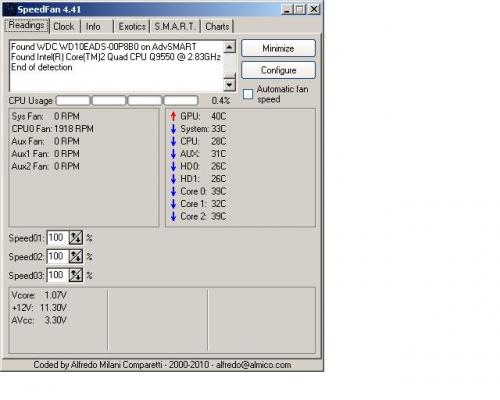Here is a link to the logs if you wish to view
http://www.malwarere...o...=11&t=52644
I have run the pc pitstop check and here is the link
http://pcpitstop.com...?conid=23789706
Can somebody please help me as the puter freezes for minutes at a time. Sometimes I have to reset it and it seems to be getting worse ! I am thinking that maybe the problem is either software conflicts or hardware???
Thank You
Have since run windiag andmemtest86ver 4.10 and no errors
Edited by infinite1, 09 August 2010 - 01:16 AM.