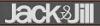Edited by Jack&Jill, 03 August 2010 - 01:53 AM.
Firefox redirecting
Started by
shemika
, Aug 01 2010 02:50 PM
3 replies to this topic
#1

Posted 01 August 2010 - 02:50 PM
Register to Remove
#2

Posted 02 August 2010 - 02:58 AM
Hello shemika 
Welcome to What The Tech. I am Jack&Jill, and I will be helping you out.
Before we go further, there are a few things that I would like to make clear so that we are share the same understanding.
 . We may begin.
. We may begin.
--------------------
Please download OTLŠ by OldTimer from one of the links below and save it to your desktop.
Link 1
Link 2
Scan with OTL
Please download Rootkit Unhooker and save it to your desktop. Click here.
--------------------
Please post back:
1. the OTL logs (OTL.txt and Extras.txt)
2. Rookit Unhooker log
Welcome to What The Tech. I am Jack&Jill, and I will be helping you out.
Before we go further, there are a few things that I would like to make clear so that we are share the same understanding.
- Please observe and follow these Terms of Use and the rules in Are you Infected? Getting Started: How To Get Help.
- Any advice is for your computer only and is taken at your own risk. Fixes sometimes will cause unexpected results, but I will do my best to assist you.
- Please read the instructions carefully and follow them closely, in the order they are presented to you.
- If you have any doubts or problems during the fix, please stop and ask.
- All the tools that I will ask you to download and use are safe. Please allow if prompted by any of your security softwares.
- Do not use or run any malware cleaning tools without supervision as they may cause more harm if improperly used.
- Refrain from installing any new programs except those that I request during the fix to prevent interference to my diagnosis of the problem.
- Lack of malware symptoms does not mean your computer is clean. Stick to this topic until I give the All Clear.
- If you do not reply within 3 days, this topic will be closed.
--------------------
Please download OTLŠ by OldTimer from one of the links below and save it to your desktop.
Link 1
Link 2
Scan with OTL
- Double click on OTL.exe to run it.
- Make sure all the Use SafeList options is checked (ticked). There are six of them.
- Check Scan All Users.
- At the lower right corner, check LOP Check and Purity Check.
- Click on Run Scan at the top left hand corner. This might take a while.
- When done, two Notepad files will open. Please post the contents of these 2 Notepad files in your next reply. One log per reply please.
Note: These files are saved as OTL.txt and Extras.txt on the desktop.
Please download Rootkit Unhooker and save it to your desktop. Click here.
- Double click RKUnhookerLE.exe to run it.
- Click the Report tab, then click Scan.
- Ensure the following are checked (ticked):
- Drivers
- Stealth Code
- Files
- Code Hooks
- Uncheck the rest, then click OK. An initial scan will be performed.
- When prompted to Select Disks for Scan, make sure C:\ is checked and click OK.
- Wait until the scanner is done, then click on File at the pull down menu, followed by Save Report.
- Save the report somewhere you can find it. Click Close to exit.
- Copy the entire contents of the report and paste it in your next reply.
--------------------
Please post back:
1. the OTL logs (OTL.txt and Extras.txt)
2. Rookit Unhooker log
Jack&Jill
MRU Teacher of Malware Removal University - A Cooperative Effort with WhatTheTech Classroom.
Member of ASAP and UNITE.
If you have been helped and wish to donate to support this volunteer site, go to Donations For What The Tech.
MRU Teacher of Malware Removal University - A Cooperative Effort with WhatTheTech Classroom.
Member of ASAP and UNITE.
If you have been helped and wish to donate to support this volunteer site, go to Donations For What The Tech.
#3

Posted 04 August 2010 - 10:21 AM
Hello shemika  I usually close the topic after 3 days without any reply, and it has already been 2 days since my last post. Do you still need help? Any problems following my instructions? Need more time?
If I do not get any response within the next 24 hours, this topic will be closed.
I usually close the topic after 3 days without any reply, and it has already been 2 days since my last post. Do you still need help? Any problems following my instructions? Need more time?
If I do not get any response within the next 24 hours, this topic will be closed.
Jack&Jill
MRU Teacher of Malware Removal University - A Cooperative Effort with WhatTheTech Classroom.
Member of ASAP and UNITE.
If you have been helped and wish to donate to support this volunteer site, go to Donations For What The Tech.
MRU Teacher of Malware Removal University - A Cooperative Effort with WhatTheTech Classroom.
Member of ASAP and UNITE.
If you have been helped and wish to donate to support this volunteer site, go to Donations For What The Tech.
#4

Posted 05 August 2010 - 09:48 AM
Due to inactivity this topic will be closed.
If you need help please start a new thread.
New members follow the instructions here http://forums.whatth...ed_t106388.html and start a new topic
If you need help please start a new thread.
New members follow the instructions here http://forums.whatth...ed_t106388.html and start a new topic
Jack&Jill
MRU Teacher of Malware Removal University - A Cooperative Effort with WhatTheTech Classroom.
Member of ASAP and UNITE.
If you have been helped and wish to donate to support this volunteer site, go to Donations For What The Tech.
MRU Teacher of Malware Removal University - A Cooperative Effort with WhatTheTech Classroom.
Member of ASAP and UNITE.
If you have been helped and wish to donate to support this volunteer site, go to Donations For What The Tech.
0 user(s) are reading this topic
0 members, 0 guests, 0 anonymous users



 This topic is locked
This topic is locked