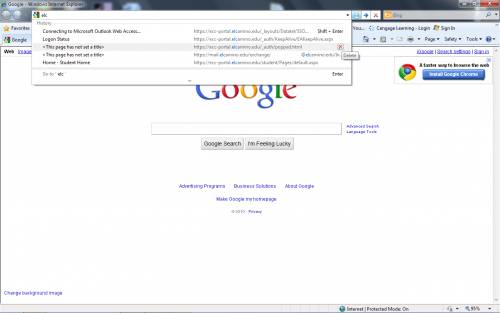IE address bar history
Started by
willM
, Jul 21 2010 10:17 PM
1 reply to this topic
#1

Posted 21 July 2010 - 10:17 PM
Register to Remove
#2

Posted 22 July 2010 - 07:26 AM
Howdy and welcome to WTT:
Try this.. Start IE and click on Tools>Internet Options. Now, click on the "Content" tab. From there, find the "Auto Complete" box and click on the "Settigs" box. Uncheck everything and then click on "delete autocomplete history".
Okay out. You should be good to go.
Murray
Microsoft MVP: Windows Desktop Experience 2008-2010 Moderator at Geeks to Go and CyberTechHelp.
0 user(s) are reading this topic
0 members, 0 guests, 0 anonymous users