Edited by Nman, 28 June 2010 - 05:42 PM.

Help me please!
#1

Posted 28 June 2010 - 04:54 PM
Register to Remove
#2

Posted 29 June 2010 - 02:16 PM
Sorry to hear of the problems with your machine.
1. Reading over your post I see you were running a scan. Do you think that your system may be infected?
2. Was the system running fine prior to running the scan or did it start slowing down over a period of time.
Seeing that the system hung up at that point of the scan is making me think you might be infected or have a Malware issue because of Malware, Virus ECT. can cause file corruptions. I would like to suggest that you have the system check out by the malware team to be sure your system is clean. Here is the link of what to do.
http://forums.whatth...lp_t106388.html
Once the malware team can check out your system to be sure that you are ok and the computer is not infected and afterwards your still having the slow down problems, please come back here to post to recive help.
Regards,
Jimbo1
The help you receive here is free.
If you wish, you may Donate to help keep us online.
May your day be blessed by those you love and those you love be blessed by HIM ;-)
#3

Posted 29 June 2010 - 04:59 PM
Yes, I thought it was infected because of the random slow downs it is having on and off. So I ran the scan. It had never done that before, stopped on a file. So they I started to get worried. I will go check out that Malware team now, thanks for your help!Nman, Hi and welcome to the WTT forums.
Sorry to hear of the problems with your machine.
1. Reading over your post I see you were running a scan. Do you think that your system may be infected?
2. Was the system running fine prior to running the scan or did it start slowing down over a period of time.
Seeing that the system hung up at that point of the scan is making me think you might be infected or have a Malware issue because of Malware, Virus ECT. can cause file corruptions. I would like to suggest that you have the system check out by the malware team to be sure your system is clean. Here is the link of what to do.
http://forums.whatth...lp_t106388.html
Once the malware team can check out your system to be sure that you are ok and the computer is not infected and afterwards your still having the slow down problems, please come back here to post to recive help.
Regards,
Jimbo1
#5

Posted 08 July 2010 - 01:08 PM
#6

Posted 08 July 2010 - 01:48 PM
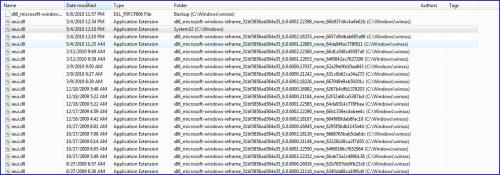
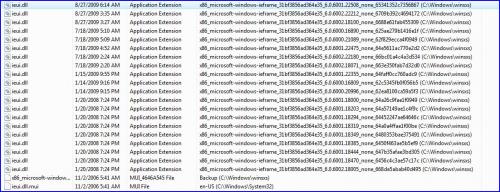 I could not copy and paste the text, and doing this search almost froze my lap top. So here is what I am wondering, what is up with all of those files, the look all the same! Should this be so? It looks a little weird to me (though I am no computer expert). I had to stop the search, it was causing problems, but this is what I was able to get.
I could not copy and paste the text, and doing this search almost froze my lap top. So here is what I am wondering, what is up with all of those files, the look all the same! Should this be so? It looks a little weird to me (though I am no computer expert). I had to stop the search, it was causing problems, but this is what I was able to get.
#7

Posted 08 July 2010 - 03:22 PM
Edited by Jimbo1, 09 July 2010 - 08:32 AM.
The help you receive here is free.
If you wish, you may Donate to help keep us online.
May your day be blessed by those you love and those you love be blessed by HIM ;-)
#8

Posted 09 July 2010 - 08:34 AM
The help you receive here is free.
If you wish, you may Donate to help keep us online.
May your day be blessed by those you love and those you love be blessed by HIM ;-)
#9

Posted 09 July 2010 - 11:08 AM
#10

Posted 10 July 2010 - 10:14 AM
Edited by Jimbo1, 10 July 2010 - 10:16 AM.
The help you receive here is free.
If you wish, you may Donate to help keep us online.
May your day be blessed by those you love and those you love be blessed by HIM ;-)
Register to Remove
#11

Posted 12 July 2010 - 12:24 AM
#12

Posted 12 July 2010 - 07:55 AM
For the time run the scan in safe mode to see what it does and let us know the results. We are trying to see what the cause is, McAfee or the possible corrupted file in IE, if it is the dll file for IE then its messed up, so upgrading to IE 8 may fix it again the word here is it may fix it. But for the time lets do step 1.For number one, IE still works (I tested it) but I wanted to know if there was a way to get an update for it that isn't IE8.
1. But we want to run the scan in safe mode first. before going to the second step.
2. Using IE to run a online scanner requires you to use Internet Explorer because they need to install an ActiveX component to run the scan.
[*]CA eTrust
[*]F-secure
[*]Kaspersky
[*]Panda Scan
[*]Trend Micro
[*]Symantec[/list]
Edited by Jimbo1, 12 July 2010 - 04:44 PM.
The help you receive here is free.
If you wish, you may Donate to help keep us online.
May your day be blessed by those you love and those you love be blessed by HIM ;-)
#13

Posted 13 July 2010 - 02:49 PM
#14

Posted 13 July 2010 - 03:49 PM
Okay so I had already updated to IE8 (and for some reason did not have the same issues my wife had, which is good) so I ran the scan again, in safe mode. This time it got to 85%, but was still on ieui.dll and froze.... again. I will try those online scans if you would like, do I just click on the link using IE?
yes try those online scanners, if you upgraded to ie 8 and its doing ok and you have no trouble. Trying to see now if it may be a problem with McAfee. Please post the results.
The help you receive here is free.
If you wish, you may Donate to help keep us online.
May your day be blessed by those you love and those you love be blessed by HIM ;-)
#15

Posted 13 July 2010 - 04:09 PM
0 user(s) are reading this topic
0 members, 0 guests, 0 anonymous users







