lost internet audio
#1

Posted 12 May 2010 - 07:46 AM
Register to Remove
#2

Posted 12 May 2010 - 10:40 AM
Edited by paws, 12 May 2010 - 11:58 AM.
#3

Posted 12 May 2010 - 12:39 PM
#5

Posted 18 May 2010 - 09:32 AM
#6

Posted 18 May 2010 - 10:03 AM
Does the same problem exist if you browse using Internet Explorer?
In Firefox have a look in Tools - Options - Applications
Scroll through to see what applications are configured for online audio use.
Clicking on any such application will give you a pull-down menu to use the applicaiton, Other, or save to file (and maybe some other options)
Check those settings to be sure that you actually have an application that is being responsive to audio content.
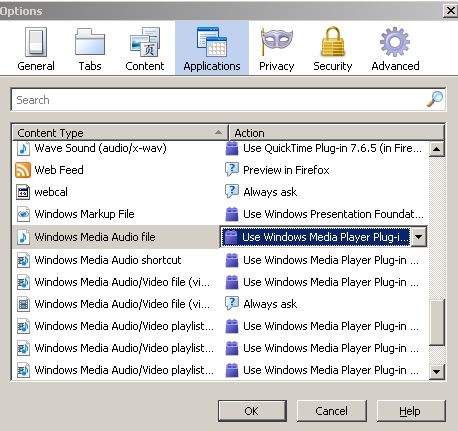
If you wish, you may Donate to help keep us online.
#7

Posted 19 May 2010 - 07:05 AM
#8

Posted 31 May 2010 - 08:10 AM
Download and install K-Lite Mega codec
http://www.free-code...ck_download.htm
Be careful what you click on (there are a lot of advertisement links on the page you should avoid)

You can read more about K-lite Mega Codec Pack here
http://www.free-code..._Codec_Pack.htm
Be careful to not click on advertisements on the page
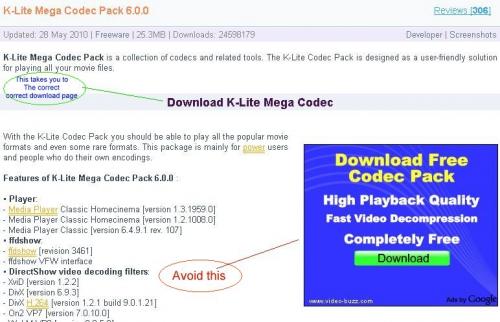
If you wish, you may Donate to help keep us online.
#9

Posted 04 June 2010 - 07:10 AM
#10

Posted 04 June 2010 - 08:37 AM
Take a look here:
http://www.pchelpfor...ess-denied.html
but before you even get near the registry please back it up by downloading Erunt from here:
http://www.snapfiles.../get/erunt.html
install erunt and then use it to back up the registry
If these steps don't fix it then you may be looking at either living with it, or doing a repair installation of your os, (non destructive) so make sure all your important stuff is backed up safely to removable media is up to date and reproducible.
Regards
paws
#11

Posted 04 June 2010 - 10:21 PM
#12

Posted 05 June 2010 - 01:22 AM
#13

Posted 05 June 2010 - 06:49 AM
0 user(s) are reading this topic
0 members, 0 guests, 0 anonymous users







